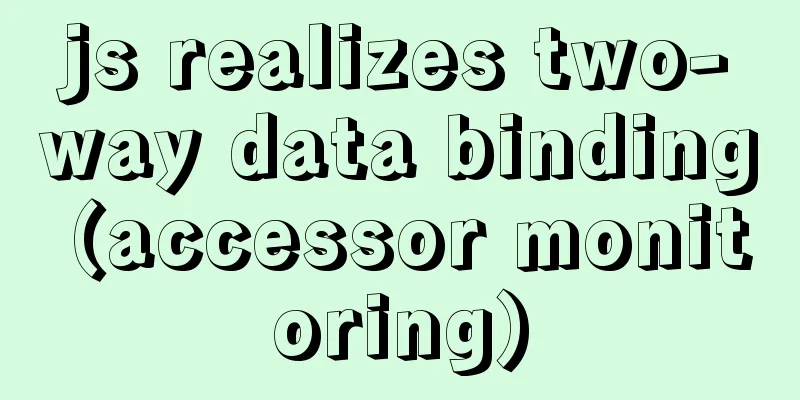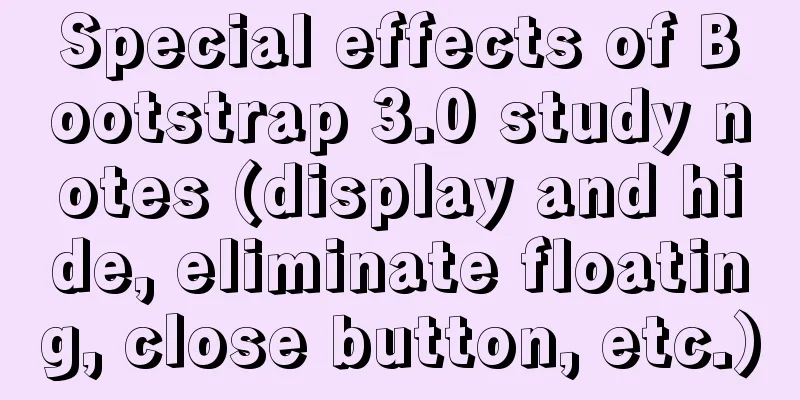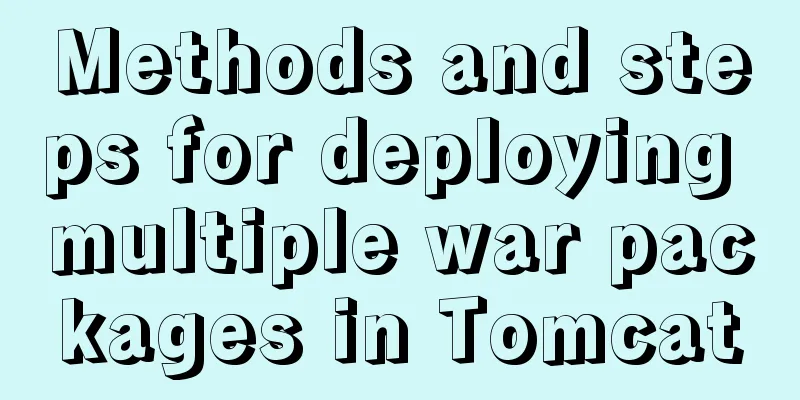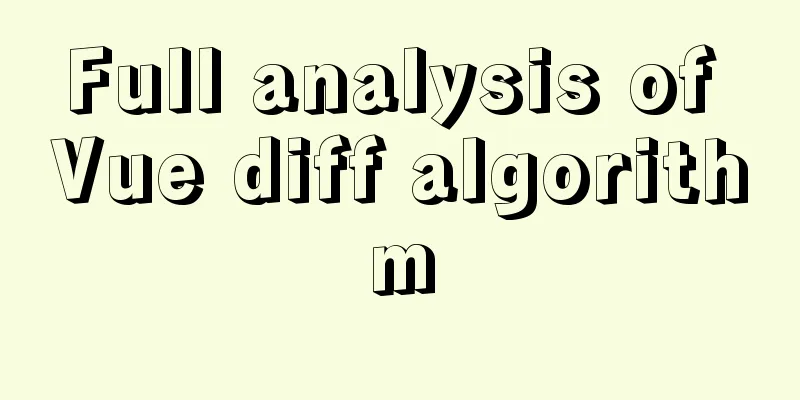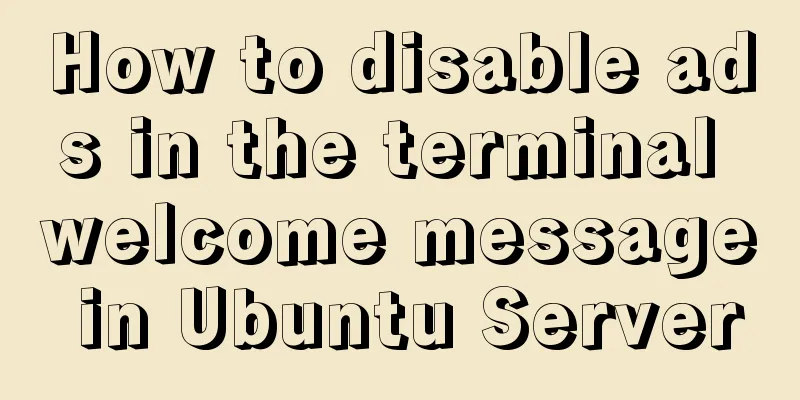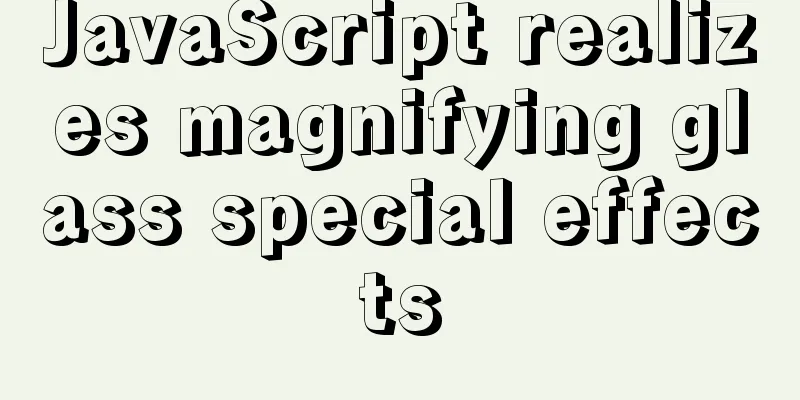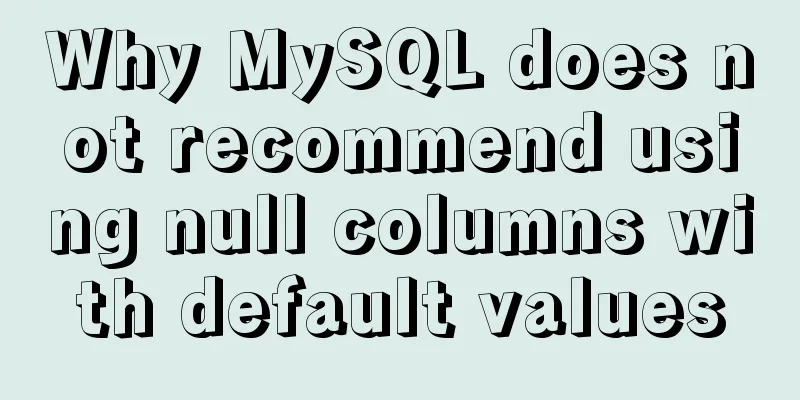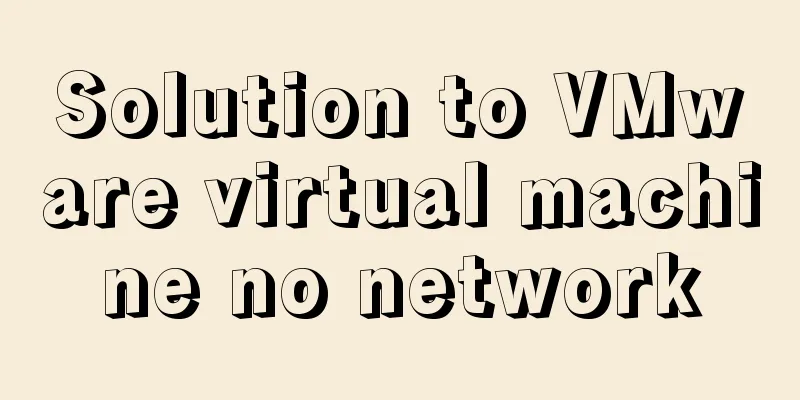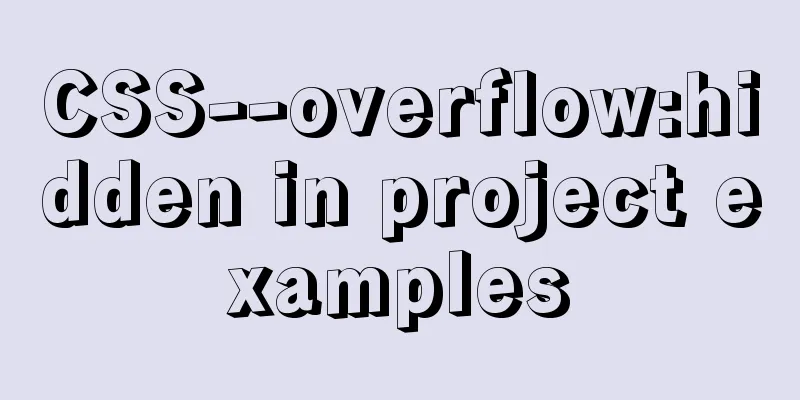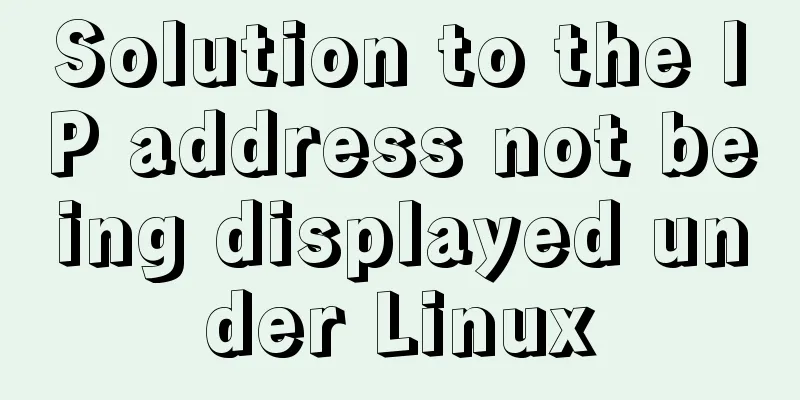Ubuntu 18.04 one-click upgrade of all third-party Python packages and installation of Python packages
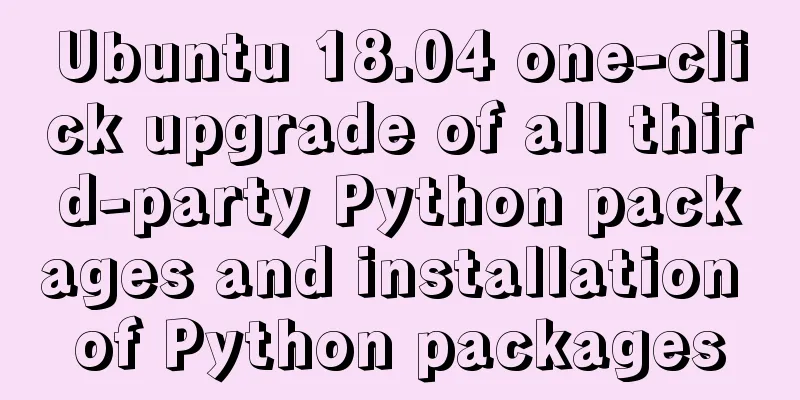
|
1. What is pip pip is a Python package management tool that provides the functions of searching, downloading, installing, and uninstalling Python packages. 2. Upgrade pip version 1. The default pip (pip 9.0.1) that comes with Ubuntu is based on Python 2.7 2. We need to reinstall pip based on Python3: 3. Upgrade pip3 version: 4. Check the pip version of Python3. If the following error is reported: ImportError: cannot import name main Solution: Edit the usr/bin/pip3 file Before modification: from pip import main if __name__ == '__main__': sys.exit(main()) After modification: from pip import __main__ if __name__ == '__main__': sys.exit(__main__._main()) Verify that the fix has taken effect successfully: pip3 -V The terminal prints: pip 19.3.1 from /home/wenbin/.local/lib/python3.6/site-packages/pip (python 3.6) 5. Upgrade all Python packages with one click Just write a Python script to execute it. Here is the code:
import pkg_resources
from subprocess import call
for packages in [dist.project_name for dist in pkg_resources.working_set]:
call("pip3 install --upgrade " + ''.join(packages) + ' --user', shell=True)Because the pip corresponding to my Python3 is pip3, the pip in the script call("pip3 install --upgrade " + ''.join(packages) + ' --user', shell=True) should be written as pip3 Next, let's check what other packages there are in the historical versions of Python: The terminal prints: Package Version Latest Type ----------- ------- ------ ----- distro-info 0.0.0 0.10 sdist pycairo 1.16.2 1.18.1 sdist pycups 1.9.73 1.9.74 sdist pygobject 3.26.1 3.34.0 sdist Then use these non-upgraded packages You can run the command to upgrade them one by one. I don’t use those four packages often, so I’m too lazy to upgrade them. . . (PS: I just installed Ubuntu 18.04, so it’s not convenient to take screenshots. Let’s just watch it for now-.-) Knowledge point extension: Ubuntu 18.04 installs Python package Recently, I have been running two models at the same time, and the cloud server can't handle it. I got a company windows host, changed it to ubuntu18.04 and gave it to me to use mbp remote ssh. Cool~ 1. Configure ssh-server 2. Install Python, etc. Unbuntu18.04 comes with python3.6.8 1. Install pip3 and execute 2. Install vim and execute 2. Configure the image first and then install each python package Torch actually shows that it takes 20 hours to download, so I still use Tsinghua pypi mirror 8~ Note that an error may occur after upgrading pip10
Just add --user after install: Summarize The above is the method of upgrading all third-party Python packages and installing Python packages in Ubuntu 18.04 with one click. I hope it will be helpful to everyone. If you have any questions, please leave me a message and I will reply to you in time. I would also like to thank everyone for their support of the 123WORDPRESS.COM website! You may also be interested in:
|
<<: MySQL 8.0.15 installation and configuration tutorial under Win10
>>: Detailed explanation of JavaScript WebAPI, DOM, events and operation element examples
Recommend
Use Xshell to connect to the Linux virtual machine on VMware (graphic steps)
Preface: I recently started to study the construc...
JavaScript to imitate the registration and login function of Xiaomi official website
Table of contents First we need to build the page...
MySQL 5.7.17 installation and configuration graphic tutorial
The blogger said : I have been writing a series o...
Detailed explanation of how NGINX counts the website's PV, UV, and independent IP
Nginx: PV, UV, independent IP Everyone who makes ...
Vue.js style layout Flutter business development common skills
Correspondence between flutter and css in shadow ...
Object.entries usage you don't know in JavaScript
Table of contents Preface 1. Use for...of to iter...
Vue front-end development auxiliary function state management detailed example
Table of contents mapState mapGetters mapMutation...
Programs to query port usage and clear port usage in Windows operating system
In Windows operating system, the program to query...
MySQL table deletion operation implementation (differences between delete, truncate, and drop)
This article mainly discusses the differences bet...
2 reasons why html-css tag style setting does not work
1 CSS style without semicolon ";" 2 Tags...
Detailed explanation of Vue Notepad example
This article example shares the specific code of ...
JavaScript realizes the queue structure process
Table of contents 1. Understanding Queues 2. Enca...
Steps to deploy hyper-V to achieve desktop virtualization (graphic tutorial)
The hardware requirements for deploying Hyper-V a...
A practical tutorial on how to quickly insert tens of millions of records into MySQL
1. Create a database 2. Create a table 1. Create ...
Detailed explanation of the getBoundingClientRect() method in js
1. getBoundingClientRect() Analysis The getBoundi...