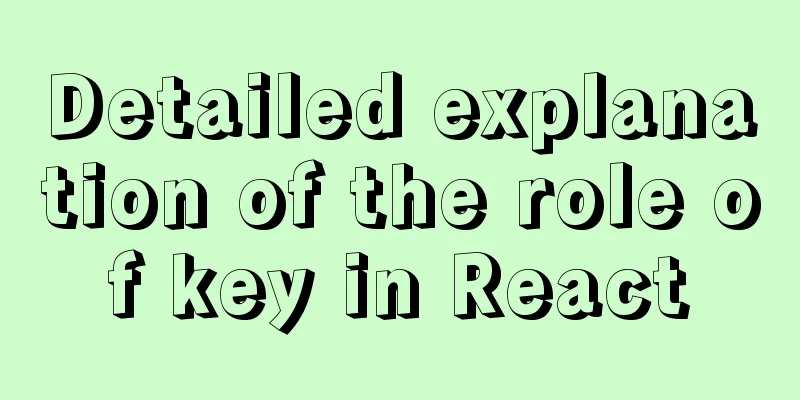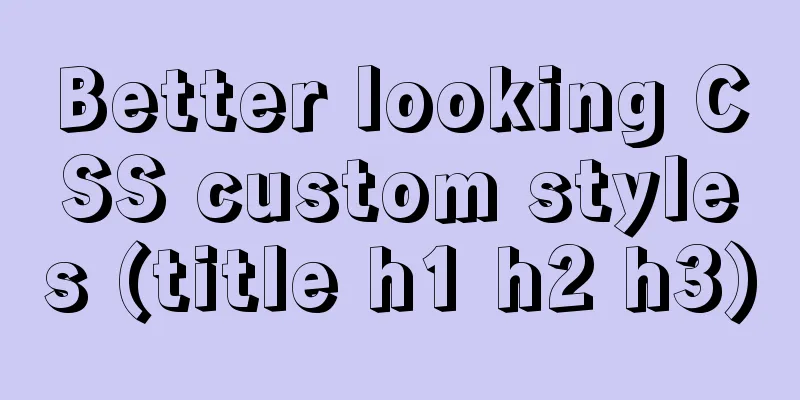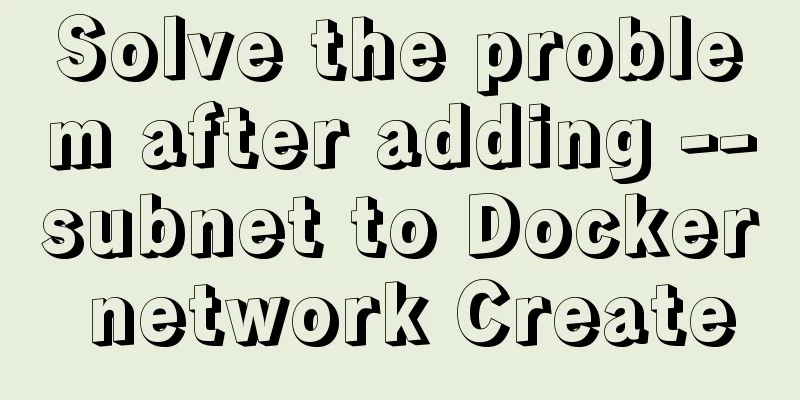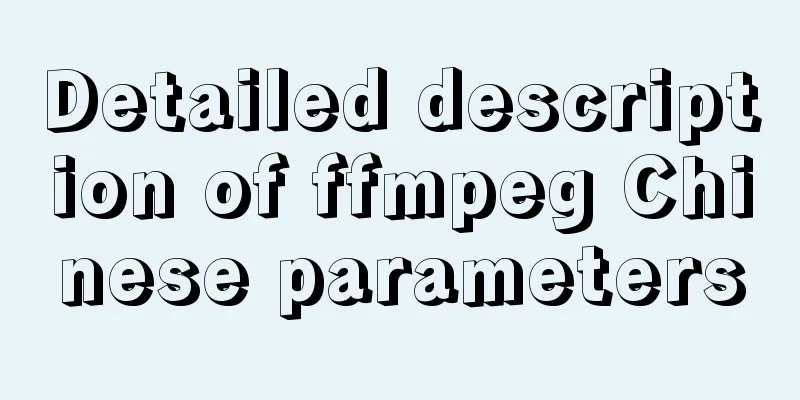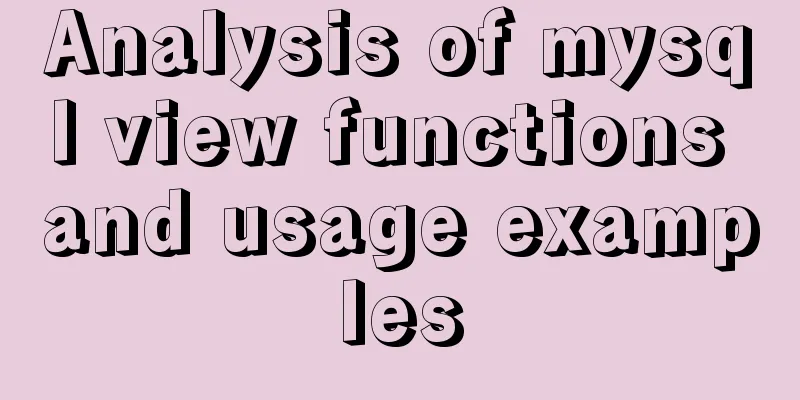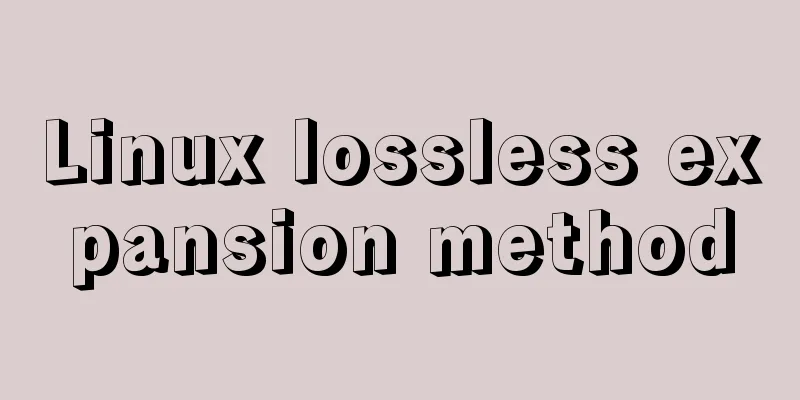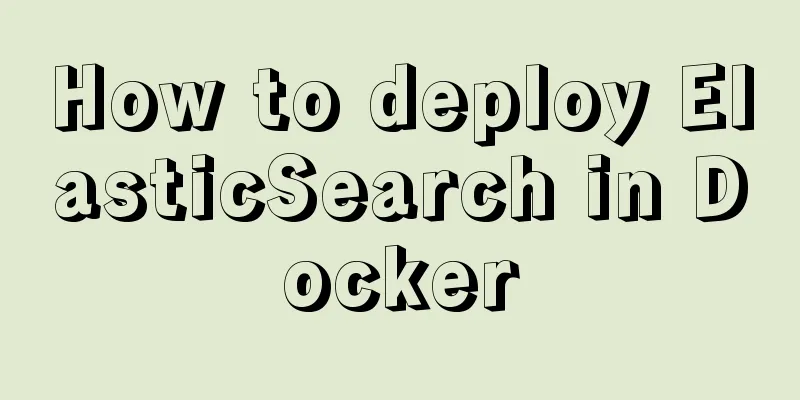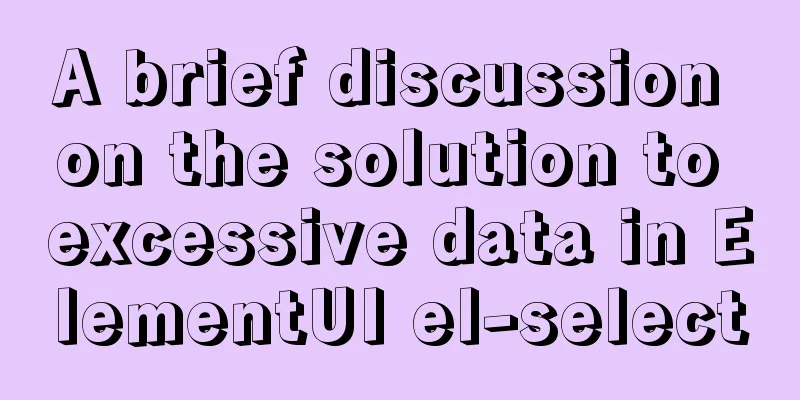Detailed tutorial on Apache source code installation and virtual host configuration
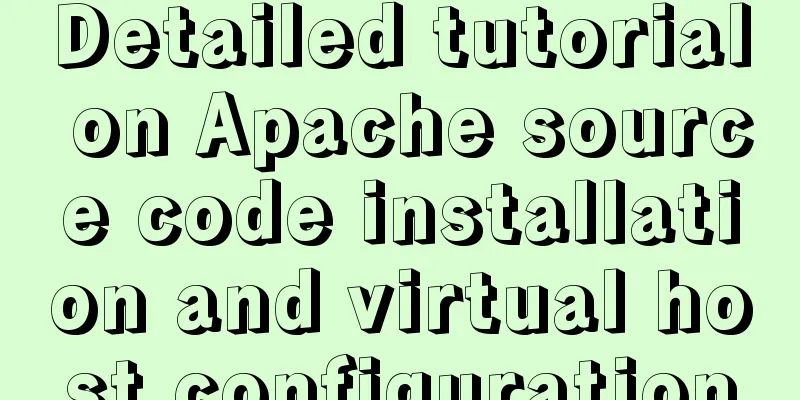
|
Install Apache from source 1. Upload the Apache source code to install the required software packages
2. Installation: Installation Order yum -y install gcc gcc-c++ apr compilation and installation tar xzf apr-1.4.6.tar.gz cd apr-1.4.6 ./configure --prefix=/usr/local/apr make && make install Compile and install apr-util tar xzf apr-util-1.5.1.tar.gz cd apr-util-1.5.1 ./configure --prefix=/usr/local/apr-util --with-apr=/usr/local/apr/ make && make install pcre compilation and installation tar xzf pcre-8.32.tar.gz cd pcre-8.32 ./configure --prefix=/usr/local/pcre make && make install httpd compilation and installation tar zxf httpd-2.4.41.tar.gz cd httpd-2.4.41 ./configure --prefix=/usr/local/apache --with-apr=/usr/local/apr --with-apr-util=/usr/local/apr-util/ --with-pcre=/usr/local/pcre/ --enable-so --with-mpm=prefork make && make install Configure IP-based virtual hosts to add IP to the host Temporary addition (restart network card invalid)
Permanently add a copy of the network card configuration file and edit it
Restart the network card to view the results
Create two virtual hosts' website root directories and test pages Modify the main Apache configuration file Location: /usr/local/apache/conf/httpd.conf
Authorize the two website root directories of the virtual host
Otherwise, an access denied error will be reported with a status code of 403.
Uncomment the line containing the virtual host.
Edit the virtual host configuration file Location: /usr/local/apache/conf/extra/httpd-vhosts.conf
Start Apache service
View the effect
This concludes this article on the detailed tutorial on Apache source code installation and virtual host configuration. For more relevant Apache virtual host configuration content, please search for previous articles on 123WORDPRESS.COM or continue to browse the related articles below. I hope everyone will support 123WORDPRESS.COM in the future! You may also be interested in:
|
<<: MySQL Query Cache and Buffer Pool
>>: Detailed explanation of HTML form elements (Part 2)
Recommend
How to use bar charts in Vue and modify the configuration yourself
1. Import echart in HTML file <!-- Import echa...
Detailed explanation of the basic usage of the img image tag in HTML/XHTML
The image tag is used to display an image in a we...
JavaScript example code to determine whether a file exists
1. Business Scenario I have been doing developmen...
Perfect solution to Google Chrome autofill problem
In Google Chrome, after successful login, Google ...
Detailed explanation of how to solve the problem that the docker container cannot access the host machine through IP
Origin of the problem When using docker, I unfort...
Introduction to JavaScript built-in objects
Table of contents 1. Built-in objects 2. Math Obj...
Detailed explanation of the use of shared memory in nginx
In the nginx process model, tasks such as traffic...
mysql5.5 installation graphic tutorial under win7
MySQL installation is relatively simple, usually ...
How to create dynamic QML objects in JavaScript
1. Dynamically create objects There are two ways ...
JD Vue3 component library supports the detailed process of mini program development
Source code preview: https://github.com/jdf2e/nut...
React Class component life cycle and execution order
1. Two ways to define react components 1. Functio...
How to use the flash plug-in to call the PC's camera and embed it into the TML page
Preface The reason for writing this article is mai...
CentOS 7.x docker uses overlay2 storage method
Edit /etc/docker/daemon.json and add the followin...
JS ES new feature of variable decoupling assignment
Table of contents 1. Decoupled assignment of arra...
5 solutions to CSS box collapse
First, what is box collapse? Elements that should...