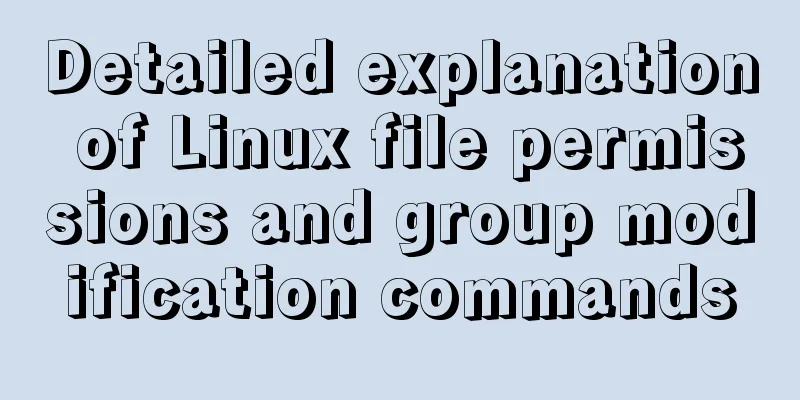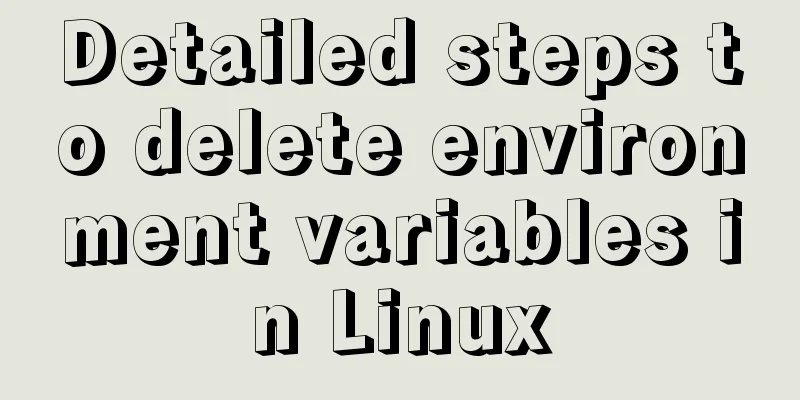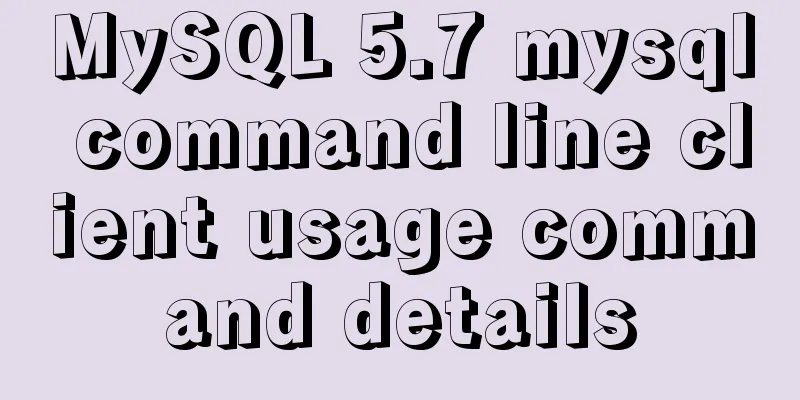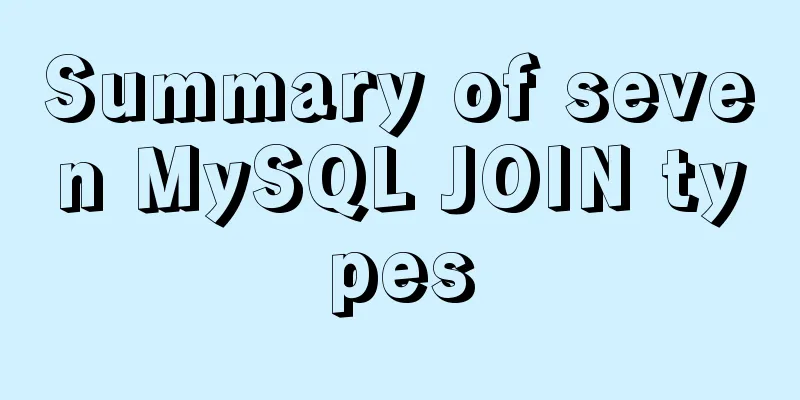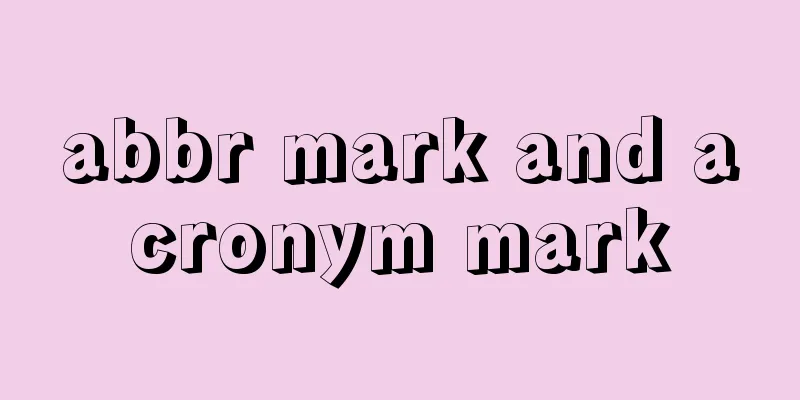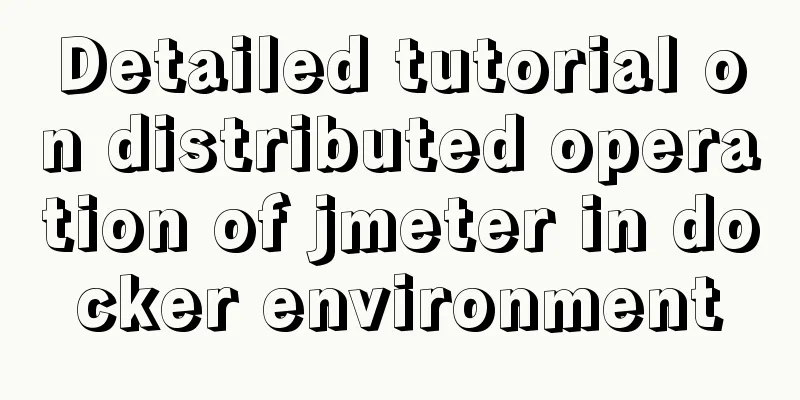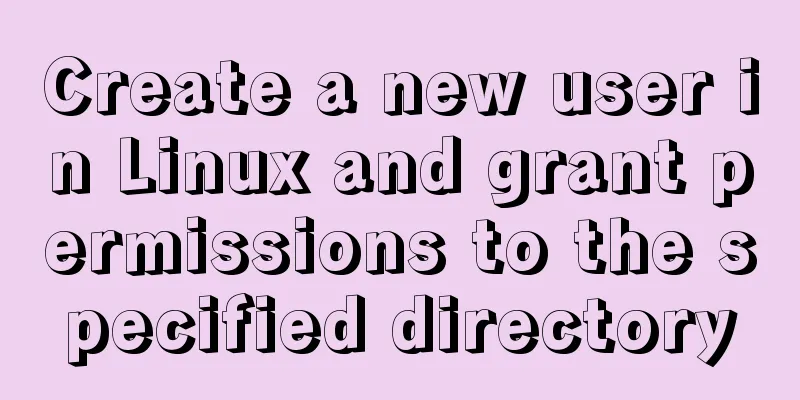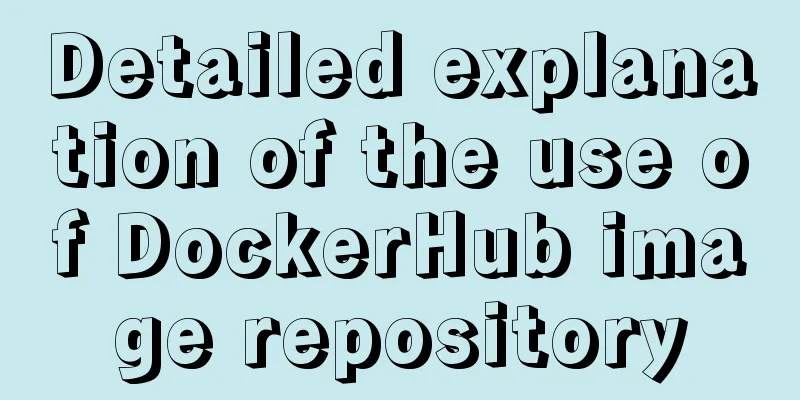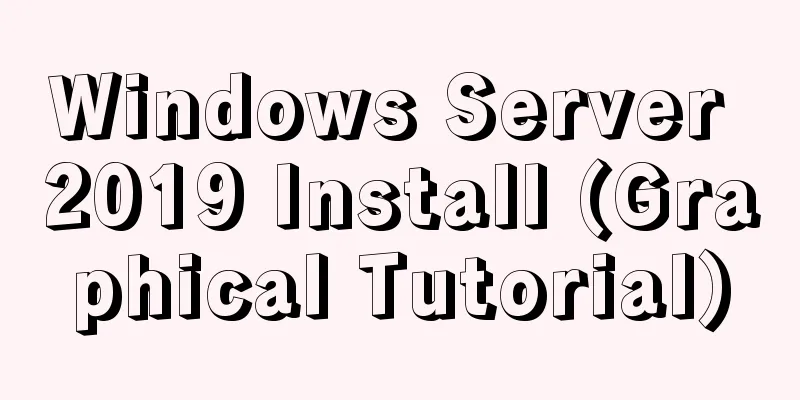How to use Webstorm and Chrome to debug Vue projects
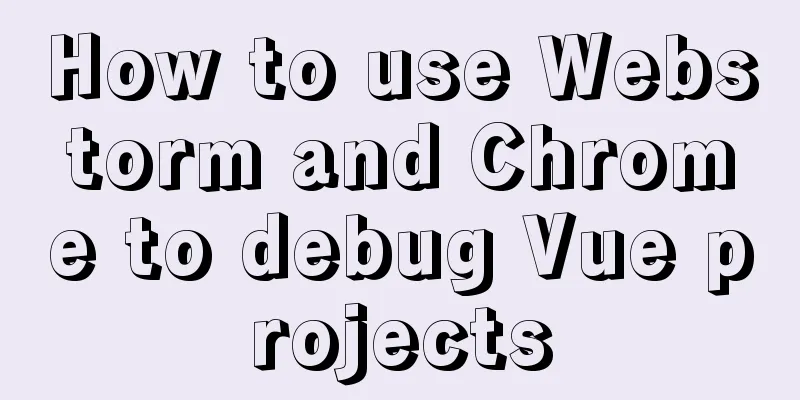
PrefaceIn project development, Debug mode is very necessary. Debug mode is very convenient for the backend IDEA tool, but for the frontend WebStorm, if Debug mode is enabled, some things need to be configured separately. So here I organize the process of successful construction and share it. Different Webstorm versions may result in different results, so here is my version first. Webstorm version: 2018.3.4 1. Create a new Vue projectIn order to demonstrate a complete example, start by creating a project. Here, we use the vue scaffolding command to create a project. vue init webpack debug-vue If the run is successful, a Vue project named debug-vue will be created. We open this project through WebStorm and run it, starting the command npm run dev View the page after successful startup
This means that the project runs successfully. Here we add a button to the code. We will click this button later to see if the Debug mode can successfully reach the breakpoint.
<template>
<div class="hello">
<h1>{{ msg }}</h1>
<h2>Home</h2>
<button @click="testMethods">Test bug breakpoint</button>
</div>
</template>
<script>
export default {
name: 'HelloWorld',
data () {
return {
msg: 'Welcome to Your Vue.js App'
}
},
methods:{
testMethods: function () {
alert("Click me and I'll pop up")
}
}
}
</script>After the change, check the page again and it will look like this
It is obvious that when you click this button, a box will pop up, indicating that the click event is bound successfully. 2. WebStorm Configuration1. Set the debugger port
2. Add debug configuration
Webstorm is now configured. 3. Testingfirst stepFirst add a breakpoint in the specified code, then start the project
Step 2Start the project, command npm run dev After successful startup Step 3Start the debug button configured above
Step 4test
The above is the details of how to use Webstorm and Chrome to debug Vue projects. For more information about Vue, please pay attention to other related articles on 123WORDPRESS.COM! You may also be interested in:
|
<<: Methods and problems encountered in installing mariadb in centos under mysql
>>: Mysql sorting to get ranking example code
Recommend
Solution to automatically submitting the form and jumping to other pages after pressing Enter on the web page
After pressing Enter on the webpage, the form is a...
Docker builds jenkins+maven code building and deployment platform
Table of contents Docker Basic Concepts Docker in...
MySQL replication detailed explanation and simple example
MySQL replication detailed explanation and simple...
Issues and precautions about setting maxPostSize for Tomcat
1. Why set maxPostSize? The tomcat container has ...
Springboot uses vue+echarts front-end and back-end interaction to realize dynamic donut chart
Table of contents Preface 1. Environment Configur...
Pure CSS to hide the scroll bar but still have the scrolling effect (mobile and PC)
Mobile Mobile pages only need to be compatible wi...
How to implement digital paging effect code and steps in CSS
A considerable number of websites use digital pagi...
Detailed explanation of how Nginx solves the problem of cross-domain access to front-end resources
After being tortured by the front-end cross-domai...
MySQL database terminal - common operation command codes
Table of contents 1. Add users 2. Change the user...
How to use http and WebSocket in CocosCreator
Table of contents 1. HttpGET 2. HTTP POST WebSock...
Detailed explanation of the difference between uniapp and vue
Table of contents 1. Simple page example 2.uni-ap...
How to get the maximum or minimum value of a row in sql
Original data and target data Implement SQL state...
Docker deployment and installation steps for Jenkins
First, we need a server with Docker installed. (I...
Is the tag li a block-level element?
Why can it set the height, but unlike elements lik...
Robots.txt detailed introduction
Robots.txt is a plain text file in which website ...