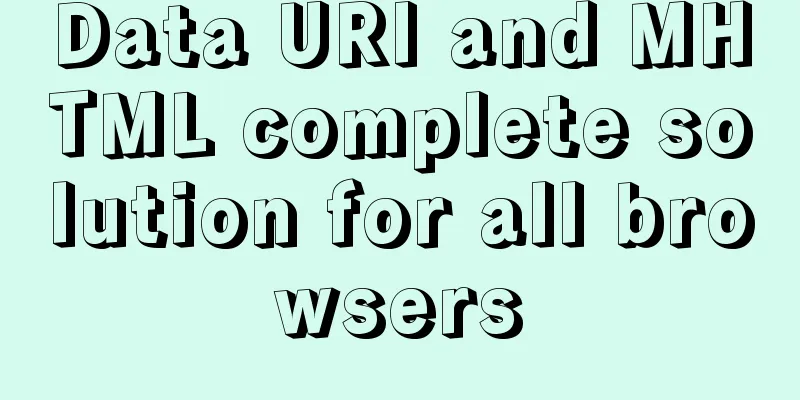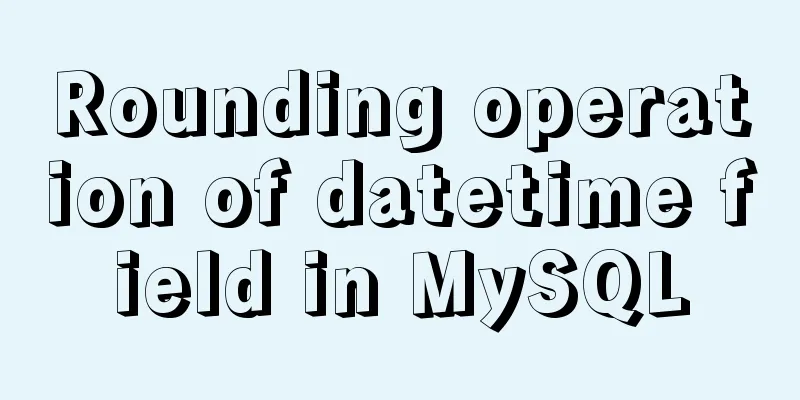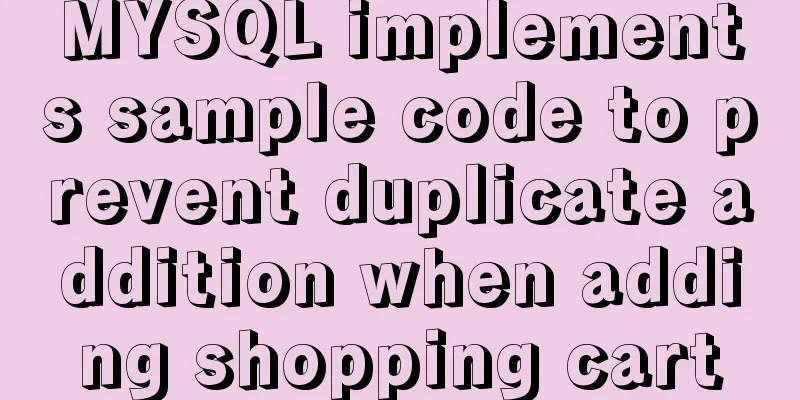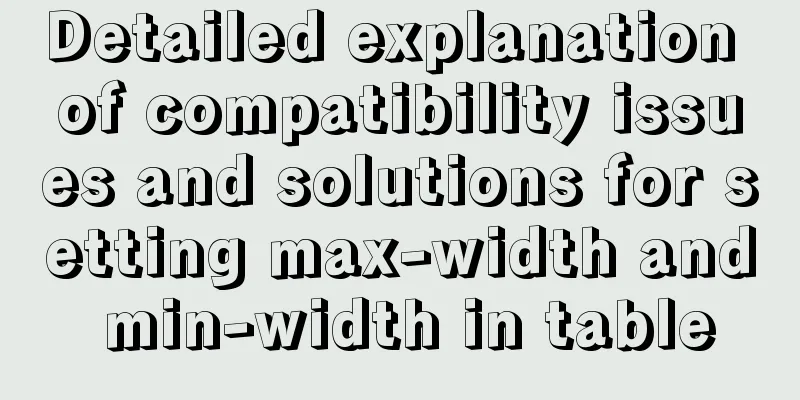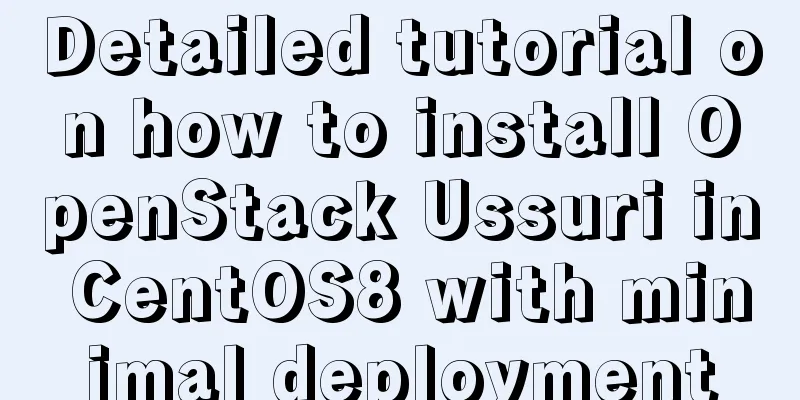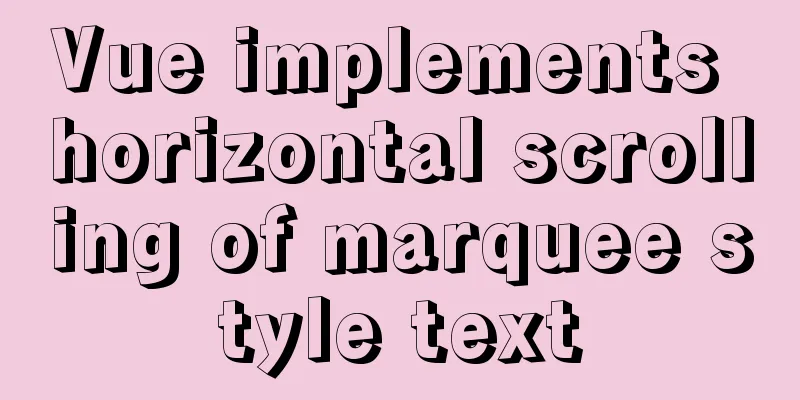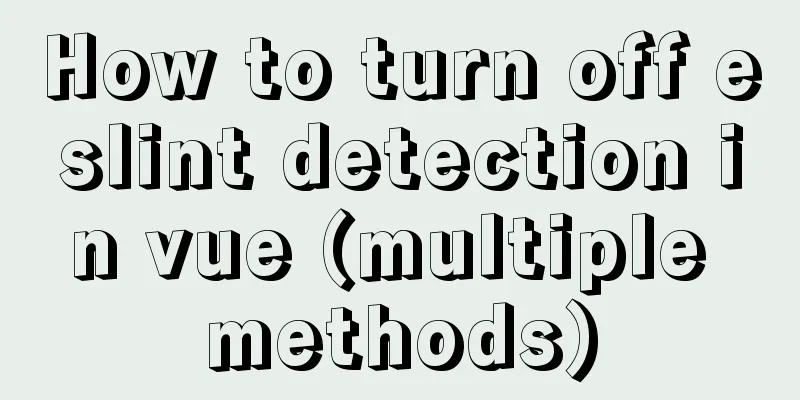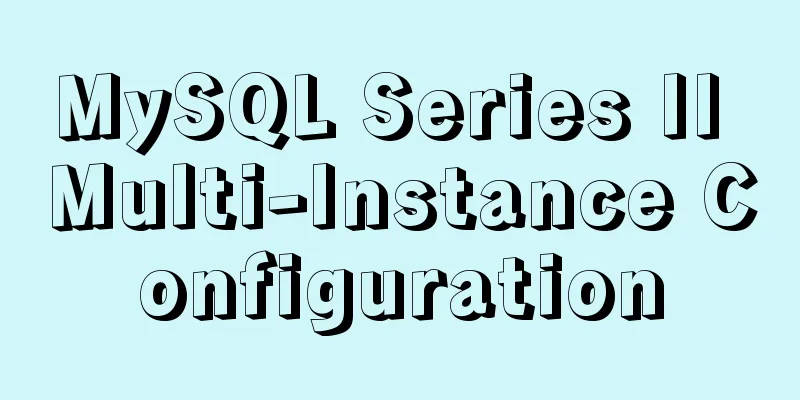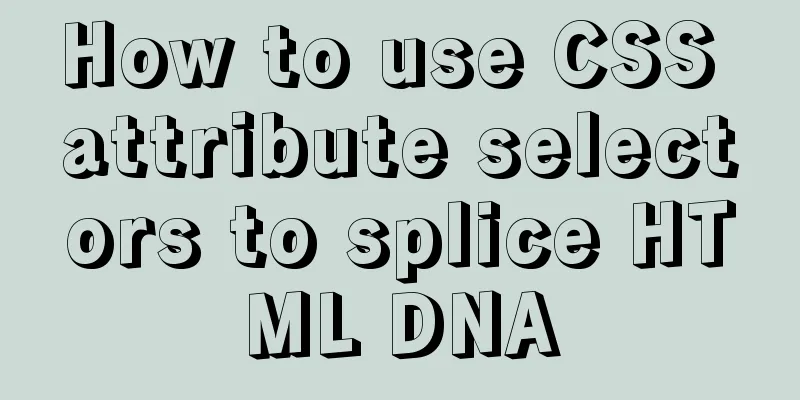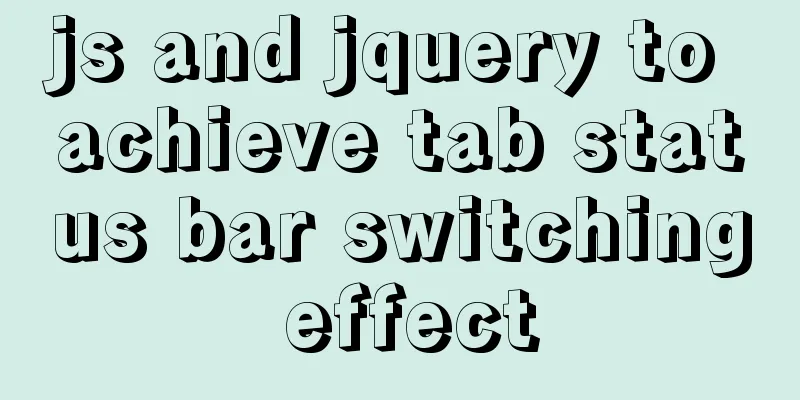Detailed steps to delete environment variables in Linux
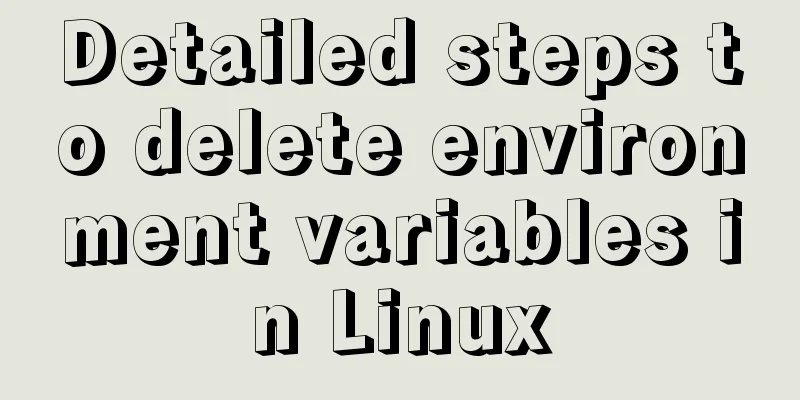
|
How to delete environment variables in Linux? Use the unset command to delete them immediately 1. Open the Linux client, as shown below
2. Click the Connect Linux button
3. Enter the user name and host IP address
4. Enter your password
5. The connection is successful and you can operate
6. Enter the unset my_var command, which means to delete the my_var environment variable
7. Then use the env command to check whether it is deleted. Then use the env command to check whether it is deleted. You may also be interested in:
|
<<: Which scenarios in JavaScript cannot use arrow functions
>>: Sql query MySql database table name and description table field (column) information
Recommend
Detailed explanation of how to create an updateable view in MySQL
This article uses an example to describe how to c...
How to build a React project with Vite
Table of contents Preface Create a Vite project R...
css3 flex layout justify-content:space-between the last line is aligned to the left
When using justify-content:space-between layout, ...
Example analysis of the use of GROUP_CONCAT in MySQL
This article uses an example to describe how to u...
Sample code for implementing multi-application deployment using tomcat+nginx
Table of contents Multi-application deployment 1-...
The JS hasOwnProperty() method detects whether a property is an object's own property.
The JavaScript hasOwnProperty() method is the pro...
How to add fields to a large data table in MySQL
Preface I believe everyone is familiar with addin...
Summary of three methods of lazy loading lazyLoad using native JS
Table of contents Preface Method 1: High contrast...
Sample code for nginx to achieve dynamic and static separation
1. Simple configuration of nginx's dynamic an...
Detailed tutorial on installing centos8 on VMware
CentOS official website address https://www.cento...
How to get form data in Vue
Table of contents need Get data and submit Templa...
Summary of MySQL 8.0 memory-related parameters
Theoretically, the memory used by MySQL = global ...
Web front-end skills summary (personal practical experience)
1. Today, when I was making a page, I encountered ...
Basic ideas for finding errors in Web front-end development
WEB development mainly consists of two interactio...
JS achieves five-star praise case
This article shares the specific code of JS to ac...