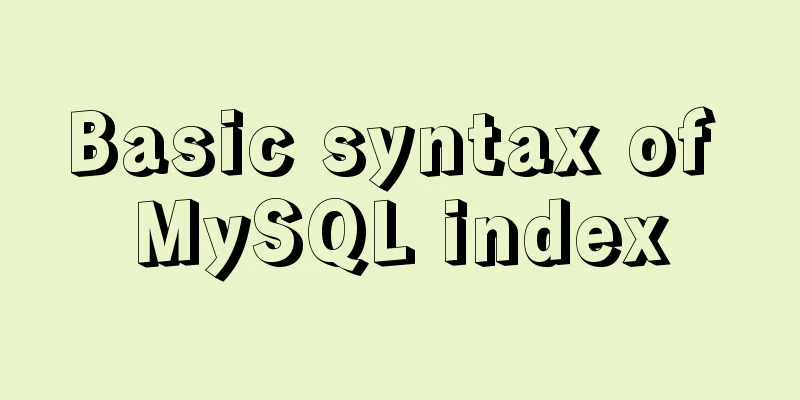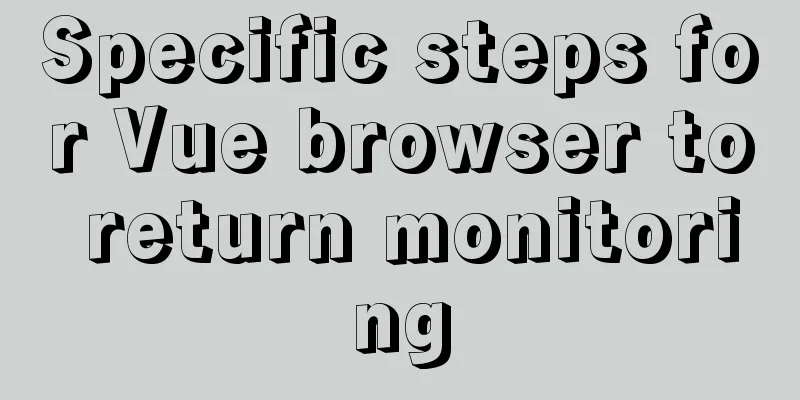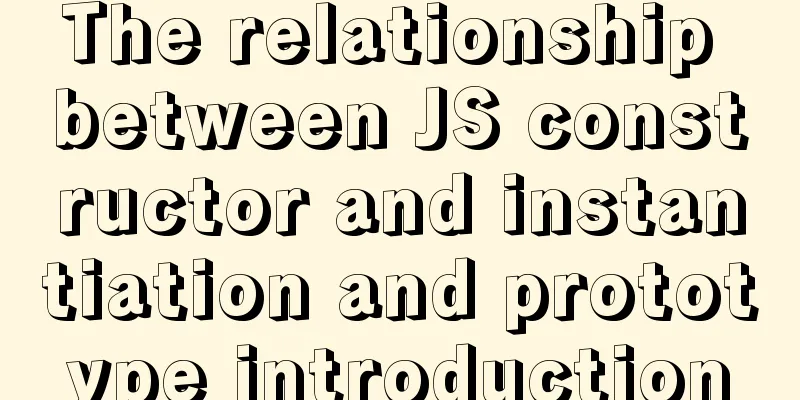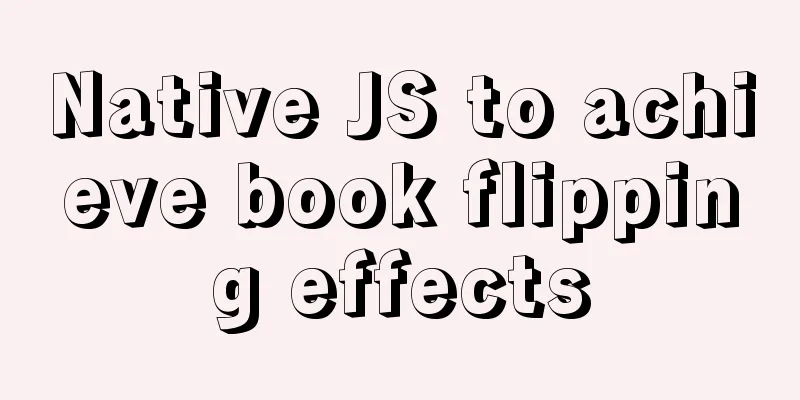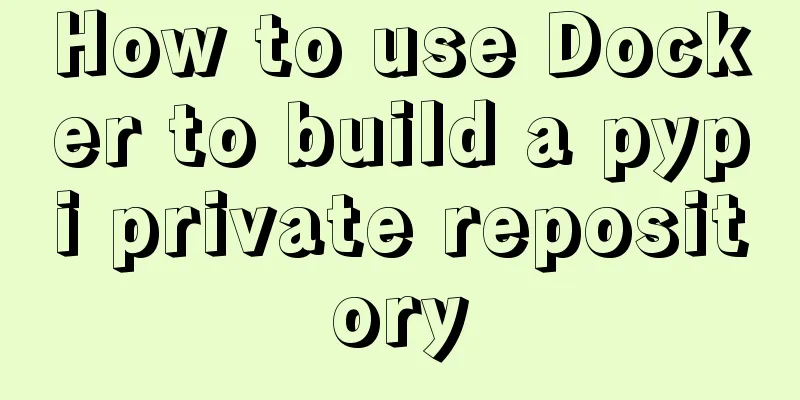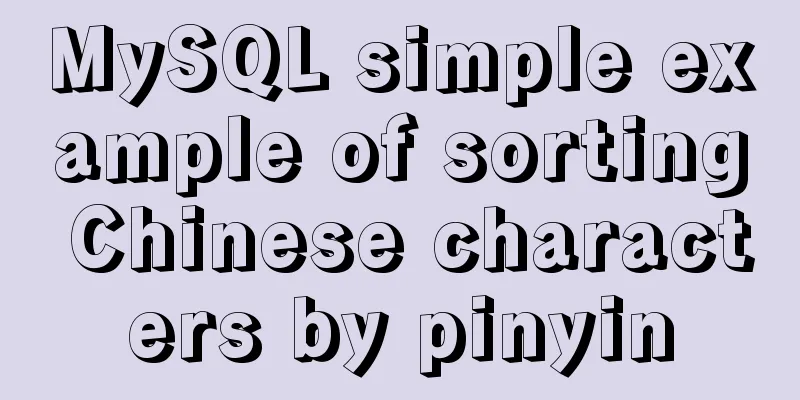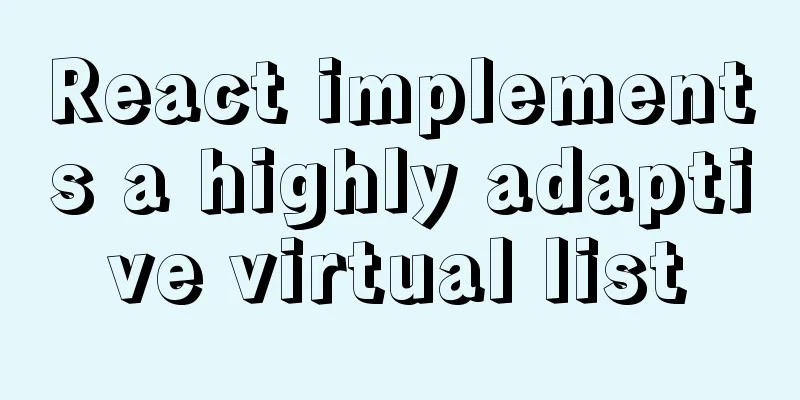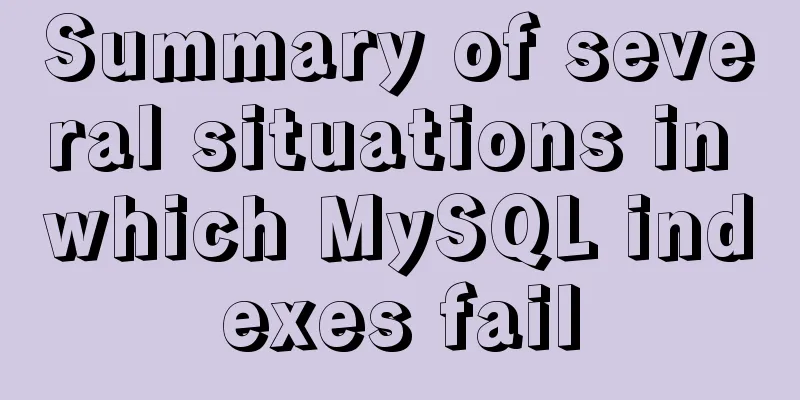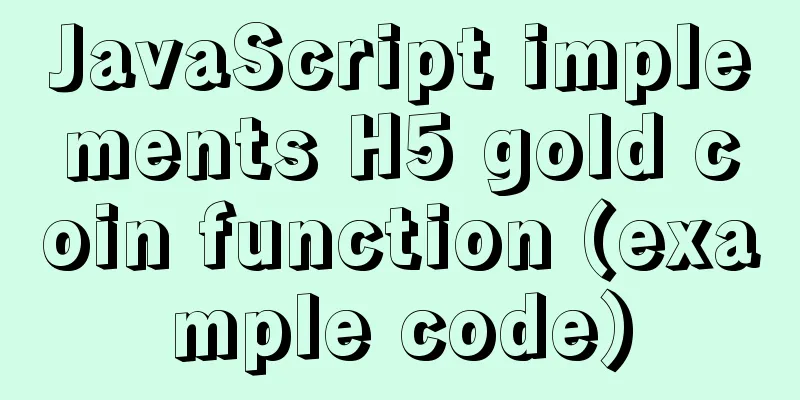How to implement draggable components in Vue

|
This article shares with you how to implement draggable and draggable components in Vue for your reference. The specific content is as follows describe:The component only encapsulates the drag function, and the content is customized through the #header, #default, and #footer slots Effect:
Code:
<template>
<div
ref="wrapper"
class="drag-bar-wrapper"
>
<div
ref="header"
class="drag-bar-header"
>
<!-- Header area -->
<slot name="header" />
</div>
<div class="drag-bar-content">
<!-- Main content area -->
<slot name="default" />
</div>
<div class="drag-bar-footer">
<!-- Bottom area -->
<slot name="footer" />
</div>
</div>
</template>
<script>
export default {
data() {
return {
wrapperDom: null,
headerDom: null,
disX: 0,
disY: 0,
minLeft: 0,
maxLeft: 0,
minTop: 0,
maxTop: 0,
prevLeft: 0,
prevTop: 0,
};
},
methods: {
initDrag() {
this.wrapperDom = this.$refs.wrapper;
this.headerDom = this.$refs.header;
this.headerDom.addEventListener('mousedown', this.onMousedown, false);//Click on the header area and drag},
onMousedown(e) {
this.disX = e.clientX - this.headerDom.offsetLeft;
this.disY = e.clientY - this.headerDom.offsetTop;
this.minLeft = this.wrapperDom.offsetLeft;
this.minTop = this.wrapperDom.offsetTop;
this.maxLeft =
window.innerWidth - this.minLeft - this.wrapperDom.offsetWidth;
this.maxTop =
window.innerHeight - this.minTop - this.wrapperDom.offsetHeight;
const { left, top } = getComputedStyle(this.wrapperDom, false);
this.prevLeft = parseFloat(left);
this.prevTop = parseFloat(top);
document.addEventListener('mousemove', this.onMousemove, false);
document.addEventListener('mouseup', this.onMouseup, false);
document.body.style.userSelect = 'none'; //Eliminate the interference of selected text during dragging},
onMousemove(e) {
let left = e.clientX - this.disX;
let top = e.clientY - this.disY;
if (-left > this.minLeft) {
left = -this.minLeft;
} else if (left > this.maxLeft) {
left = this.maxLeft;
}
if (-top > this.minTop) {
top = -this.minTop;
} else if (top > this.maxTop) {
top = this.maxTop;
}
this.wrapperDom.style.left = this.prevLeft + left + 'px';
this.wrapperDom.style.top = this.prevTop + top + 'px';
},
onMouseup() {
document.removeEventListener('mousemove', this.onMousemove, false);
document.removeEventListener('mouseup', this.onMouseup, false);
document.body.style.userSelect = 'auto'; //Restore text to be selectable},
},
mounted() {
this.initDrag();
}
};
</script>
<style scoped>
.drag-bar-wrapper {
position: fixed;
z-index: 2;
top: 50%;
left: 50%;
transform: translate(-50%, -50%);
display: flex;
flex-direction: column;
}
.drag-bar-header {
background-color: #eee;
cursor: move; /*Drag mouse style*/
}
.drag-bar-content {
background-color: #fff;
}
.drag-bar-footer {
background-color: #fff;
}
</style>The above is the full content of this article. I hope it will be helpful for everyone’s study. I also hope that everyone will support 123WORDPRESS.COM. You may also be interested in:
|
<<: Detailed explanation of the use of Linux time command
>>: MySQL paging query method for millions of data volumes and its optimization suggestions
Recommend
MySQL 5.7 and above version download and installation graphic tutorial
1. Download 1. MySQL official website download ad...
Implementation code of Nginx anti-hotlink and optimization in Linux
Hide version number The version number is not hid...
The table table uses: nth-child() to achieve alternate color change and alignment
Core code <!DOCTYPE html> <html lang=&qu...
Using streaming queries in MySQL to avoid data OOM
Table of contents 1. Introduction 2. JDBC impleme...
One sql statement completes MySQL deduplication and keeps one
A few days ago, when I was working on a requireme...
XHTML language default CSS style
html,address, blockquote, body,dd,div, dl,dt,fiel...
How to shut down/restart/start nginx
closure service nginx stop systemctl stop nginx s...
Implementation of element input box automatically getting focus
When making a form in a recent project, I need to...
React event mechanism source code analysis
Table of contents Principle Source code analysis ...
How to choose between MySQL CHAR and VARCHAR
Table of contents VARCHAR and CHAR Types Conclusi...
Detailed tutorial on installing Docker on CentOS 7.5
Introduction to Docker Docker is an open source c...
Detailed explanation of Grid layout and Flex layout of display in CSS3
Gird layout has some similarities with Flex layou...
MySQL 5.7.21 Installer Installation Graphic Tutorial under Windows 10
Install MySQL and keep a note. I don’t know if it...
A brief discussion on HTML ordered lists, unordered lists and definition lists
Ordered List XML/HTML CodeCopy content to clipboa...
jQuery implements the function of disabling the control button of sending verification code
Required effect: After clicking to send the verif...