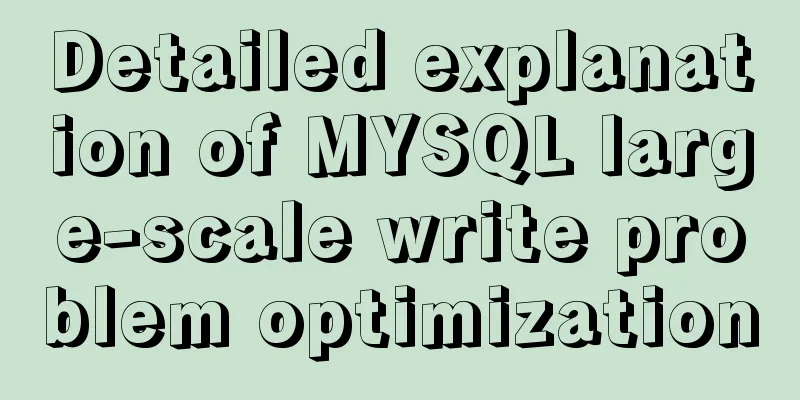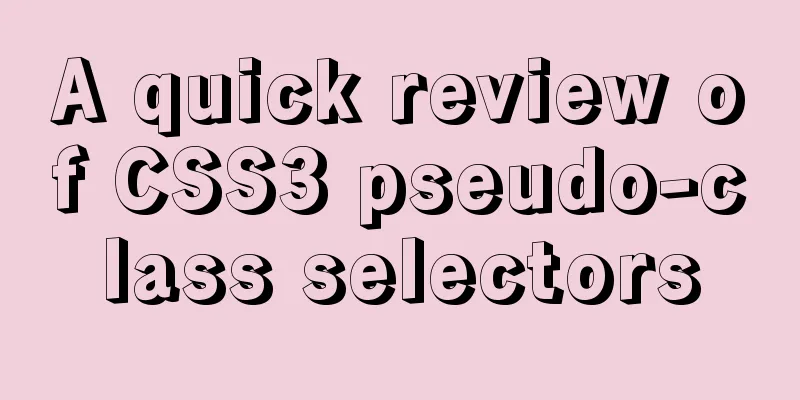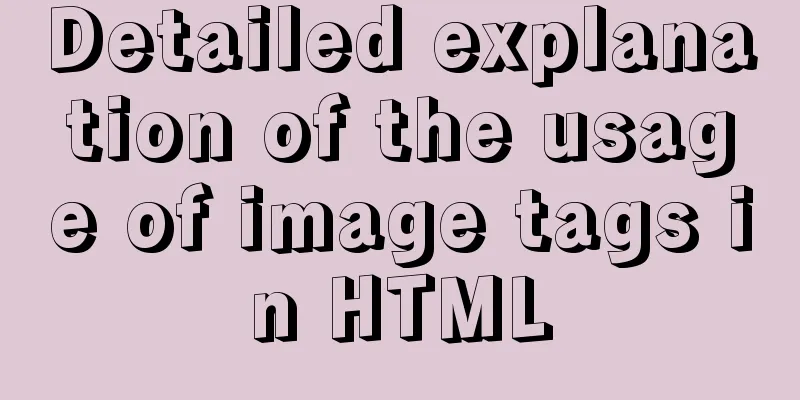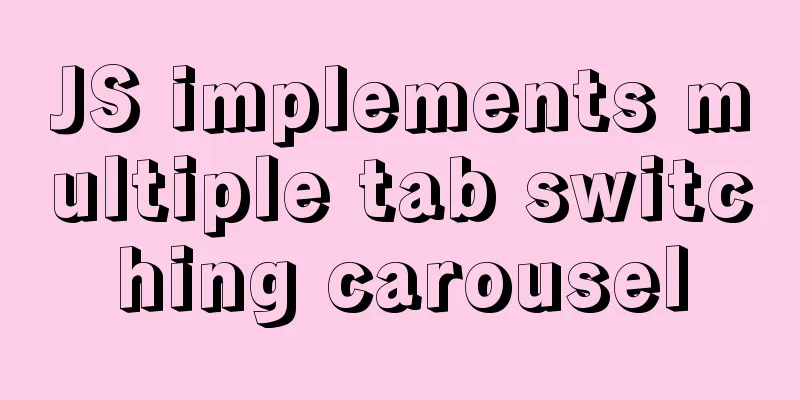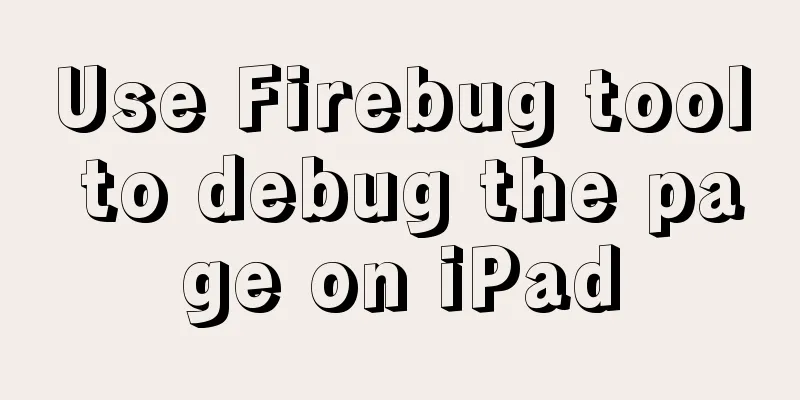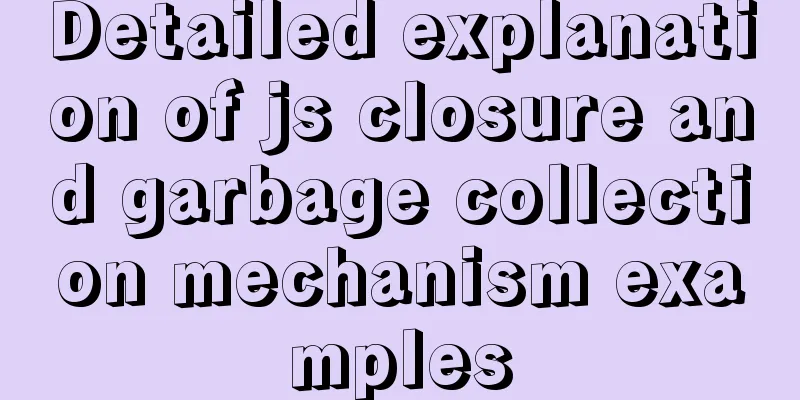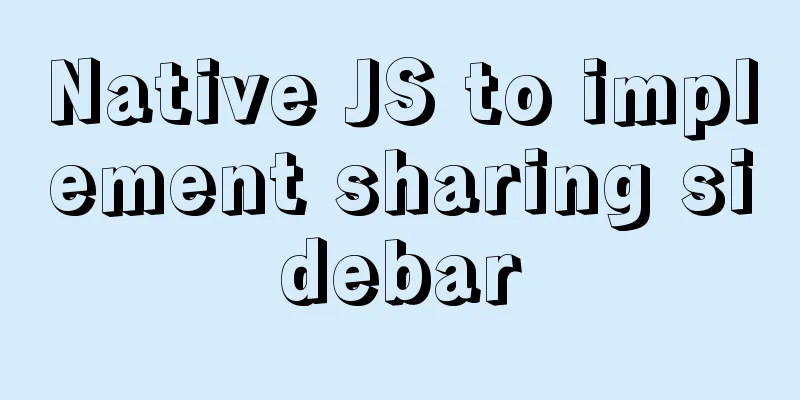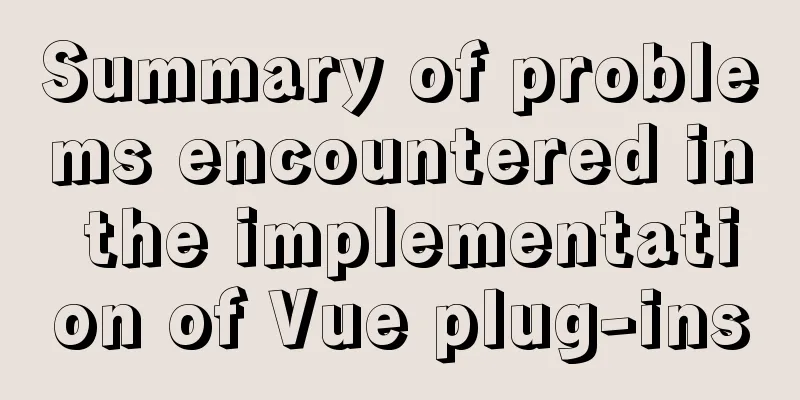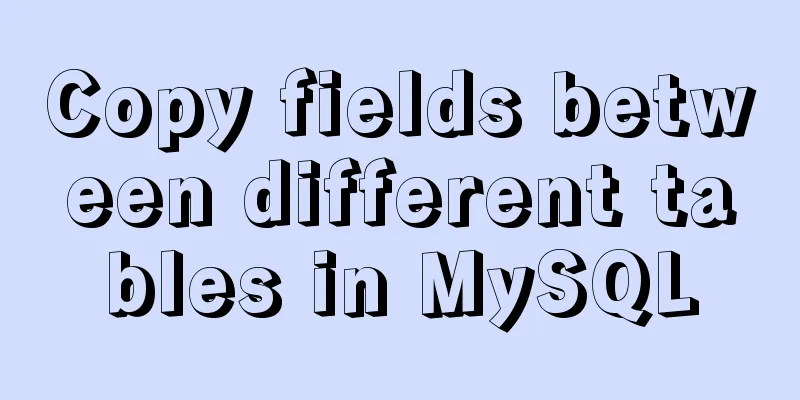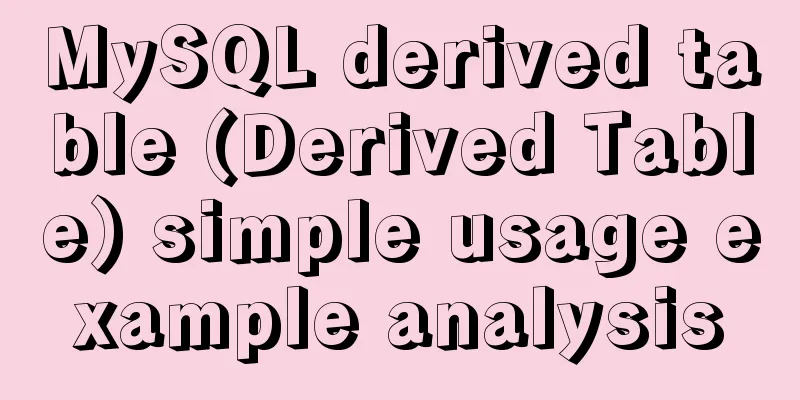Build a Scala environment under Linux and write a simple Scala program
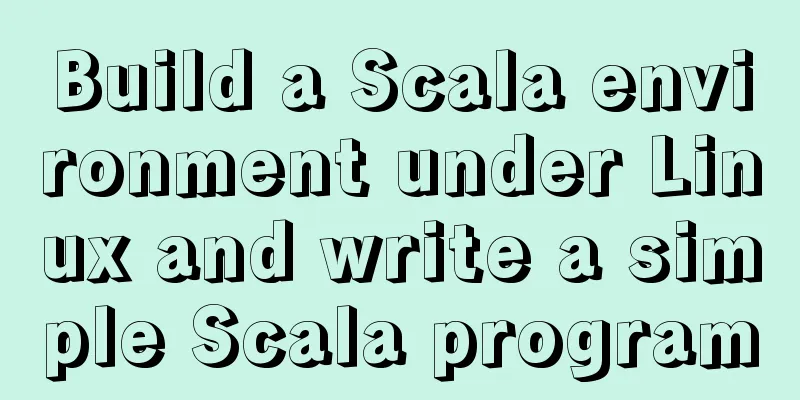
|
It is very simple to install Scala environment in Linux. If it is Ubuntu environment, it is even simpler. Just use 1. Installing JDK is a commonplace and not worth mentioning. 2. Install Scala, as follows: sudo apt-get install scala as follows: ubuntu@VM-0-15-ubuntu:~/taoge/scala$ scala -version Scala code runner version 2.11.6 -- Copyright 2002-2013, LAMP/EPFL ubuntu@VM-0-15-ubuntu:~/taoge/scala$ Of course, you can also use the Scala shell, as follows: ubuntu@VM-0-15-ubuntu:~/taoge/scala$ scala Welcome to Scala version 2.11.6 (OpenJDK 64-Bit Server VM, Java 1.8.0_151). Type in expressions to have them evaluated. Type :help for more information. scala> OK, let's write a Scala program to test it:
ubuntu@VM-0-15-ubuntu:~/taoge/scala$ cat test.scala
object HelloWorld {
def main(args: Array[String]): Unit = {
println("Hello, world!")
}
}
ubuntu@VM-0-15-ubuntu:~/taoge/scala$ scala test.scala
Hello, world!
ubuntu@VM-0-15-ubuntu:~/taoge/scala$Spark is written in Scala, so it is necessary to know some Scala. Summarize The above is the full content of this article. I hope that the content of this article will have certain reference learning value for your study or work. Thank you for your support of 123WORDPRESS.COM. If you want to learn more about this, please check out the following links You may also be interested in:
|
<<: Example of implementing skeleton screen with Vue
>>: MySql 5.7.20 installation and configuration of data and my.ini files
Recommend
Detailed explanation of the background-position percentage principle
When I was helping someone adjust the code today,...
JS native 2048 game source code sharing (the latest on the Internet)
I have been learning about algorithms recently an...
About dynamically adding routes based on user permissions in Vue
Display different menu pages according to the use...
Linux system MySQL8.0.19 quick installation and configuration tutorial diagram
Table of contents 1. Environment Introduction 2. ...
Detailed explanation of how to install MariaDB 10.2.4 on CentOS7
CentOS 6 and earlier versions provide MySQL serve...
Solve the problem that the docker container cannot ping the external network
Today, when I was building a redis environment in...
MySQL select, insert, update batch operation statement code examples
In projects, batch operation statements are often...
HTML form tag usage learning tutorial
Forms in HTML can be used to collect various type...
Tools to convert static websites into RSS
<br /> This article is translated from allwe...
Vue implements video upload function
This article example shares the specific code of ...
MYSQL transaction tutorial Yii2.0 merchant withdrawal function
Preface I am a PHP programmer who started out as ...
CSS Viewport Units for Fast Layout
CSS Viewport units have been around for the past ...
How to use filters to implement monitoring in Zabbix
Recently, when I was working on monitoring equipm...
Introduction to local components in Vue
In Vue, we can define (register) local components...
Use Grafana+Prometheus to monitor MySQL service performance
Prometheus (also called Prometheus) official webs...