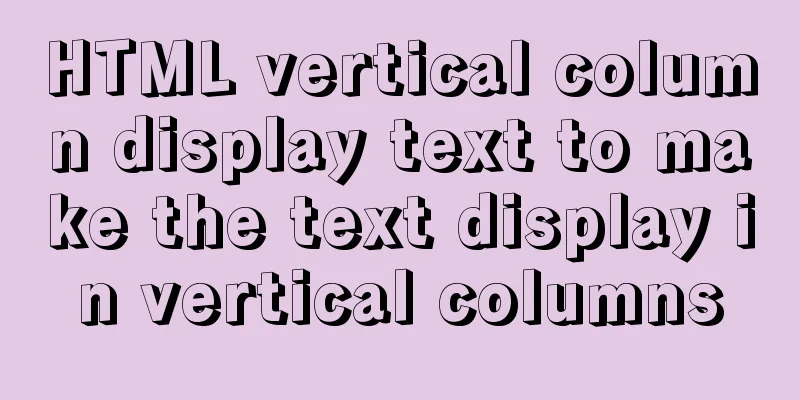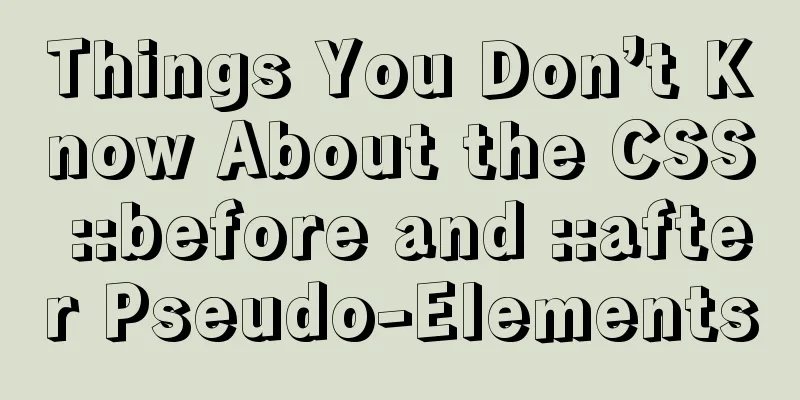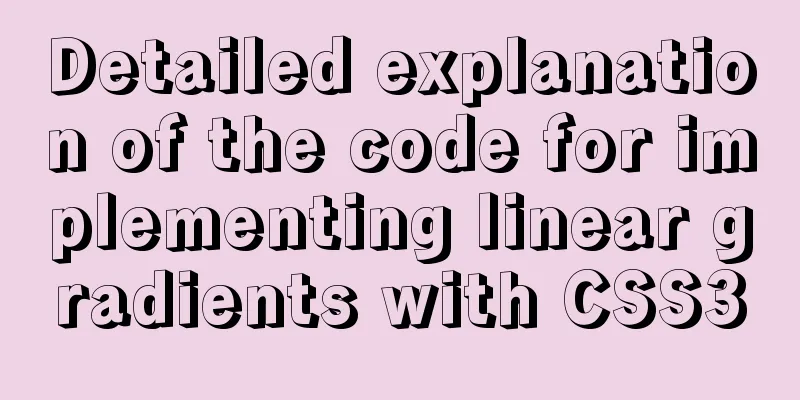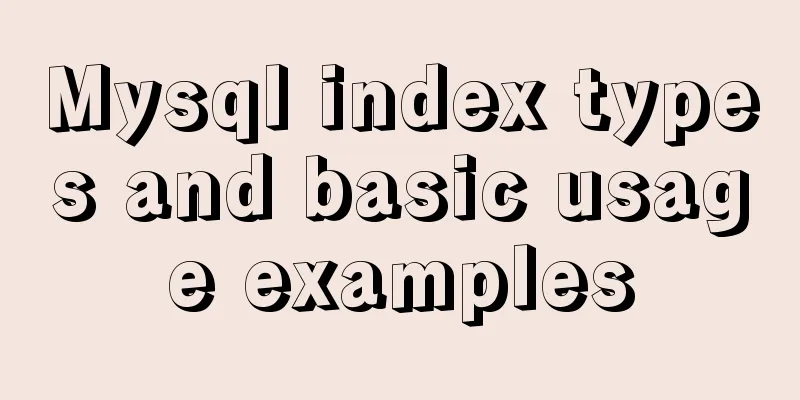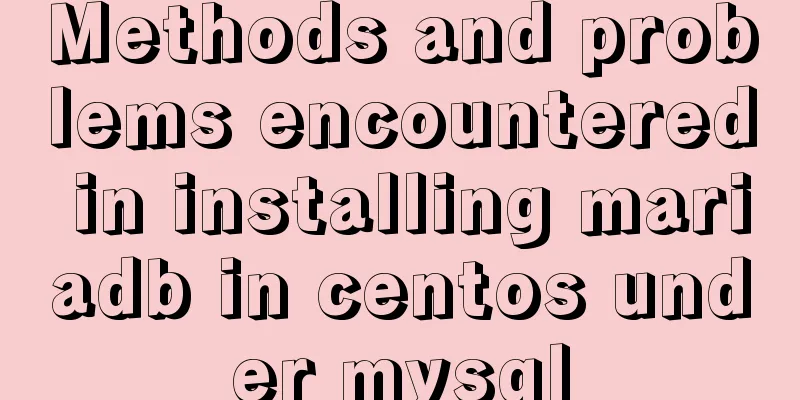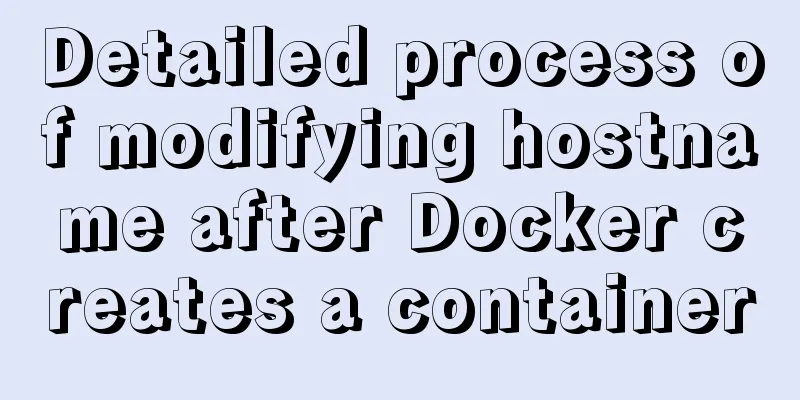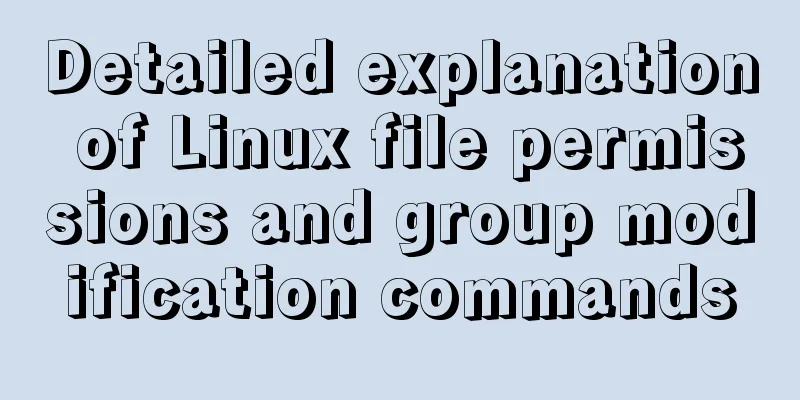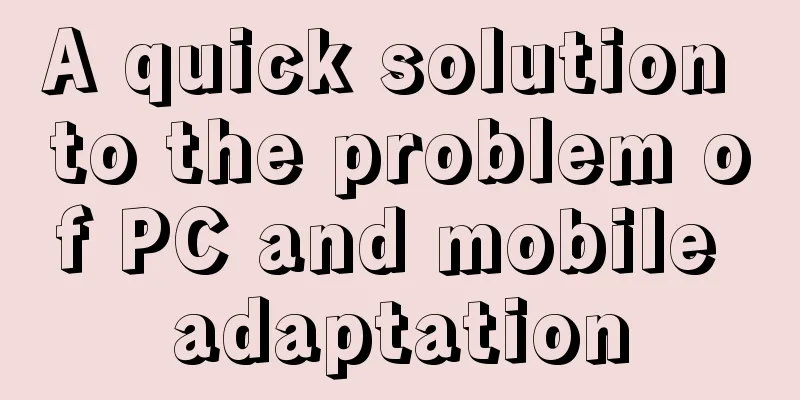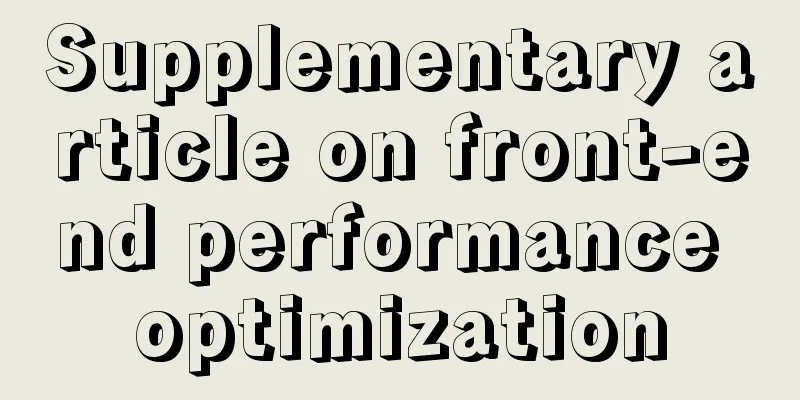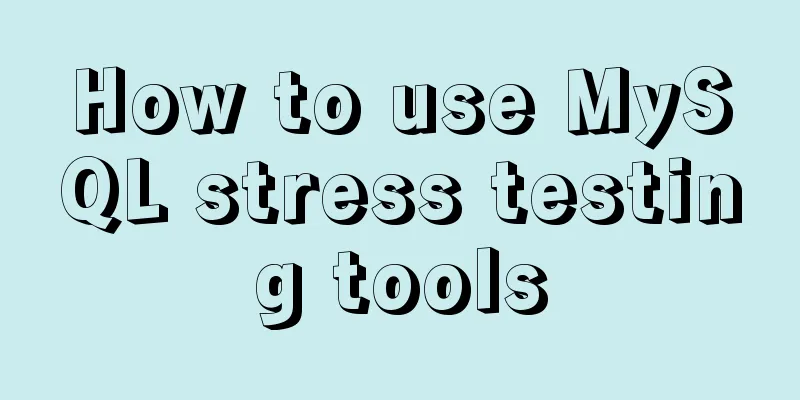HTML form tag usage learning tutorial
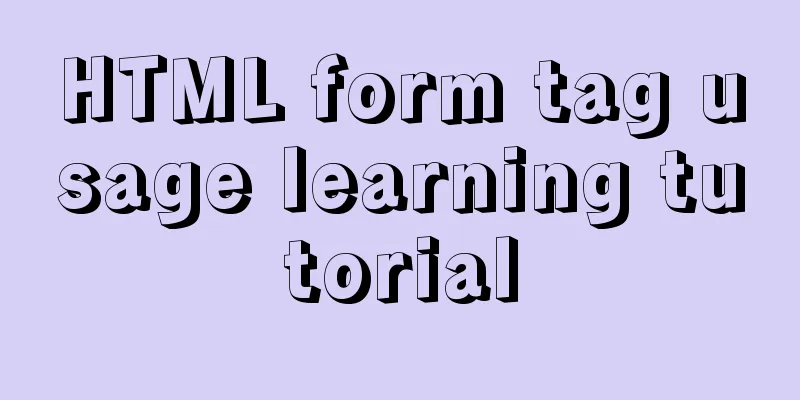
|
Forms in HTML can be used to collect various types of input information from users. A form is actually an area that contains form elements. The input information of various elements in this area will eventually be submitted to the program script through the form. For example, common ones include user login, registration, article publishing, etc., which are all submitted to the dynamic program for processing through forms. This section mainly discusses forms and form elements. How to submit form information to dynamic programs will be discussed in future programming language courses. XML/HTML CodeCopy content to clipboard
The browser displays the following: Radio Button XML/HTML CodeCopy content to clipboard
The browser displays: Checkbox XML/HTML CodeCopy content to clipboard
The browser displays the following: Drop-down menu XML/HTML CodeCopy content to clipboard
The browser displays: Submit Button XML/HTML CodeCopy content to clipboard
The browser displays the following: Conclusion: This section only provides a basic demonstration and explanation of commonly used form front-end layout elements. Real form applications are mostly used in server programming languages and require setting more parameters and rules. In this lesson, you only need to understand how to arrange the elements of the form. In most cases, you can basically cooperate with the backend programmers to complete the website development. |
<<: MySQL partition table is classified by month
>>: JavaScript implements AI tic-tac-toe game through the maximum and minimum algorithm
Recommend
MySQL trigger trigger add, delete, modify and query operation example
This article uses examples to describe the add, d...
MySQL Server 8.0.13.0 Installation Tutorial with Pictures and Text
Install 8.0.13 based on MySQL 6.1.3. MySQL 8.0.13...
Installation and configuration method of vue-route routing management
introduce Vue Router is the official routing mana...
Tutorial on installing mongodb under linux
MongoDB is cross-platform and can be installed on...
How to change apt-get source in Ubuntu 18.04
When using apt-get to install, it will be very sl...
How to install Odoo12 development environment on Windows 10
Preface Since many friends say they don’t have Ma...
The website is grayed out. Compatible code including images supports all browsers
Generally, on national days of mourning, days of ...
Tutorial on installing and uninstalling python3 under Centos7
1. Install Python 3 1. Install dependency package...
Summary of the installation process of MySql 8.0.11 and the problems encountered when linking with Navicat
My system and software versions are as follows: S...
Four categories of CSS selectors: basic, combination, attribute, pseudo-class
What is a selector? The role of the selector is t...
JS implements a simple counter
Use HTML CSS and JavaScript to implement a simple...
When to use Map instead of plain JS objects
Table of contents 1. Map accepts any type of key ...
Tips for viewing History records and adding timestamps in Linux
Tips for viewing History records and adding times...
Detailed tutorial on installing phpMyAdmin on Ubuntu 18.04
We will install phpMyAdmin to work with Apache on...
Solve the problem of MySql8.0 checking transaction isolation level error
Table of contents MySql8.0 View transaction isola...