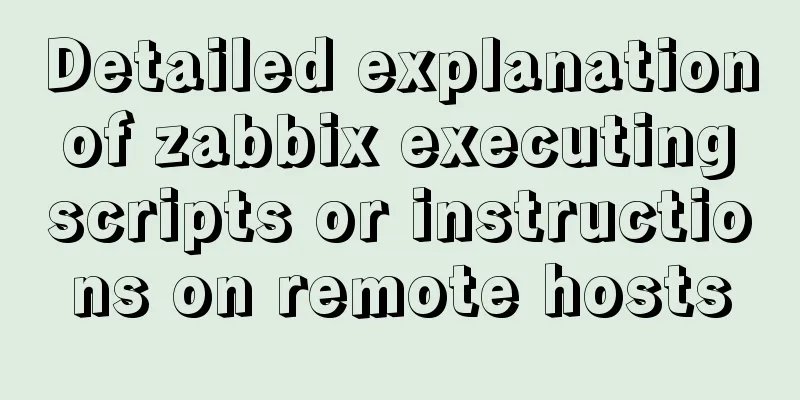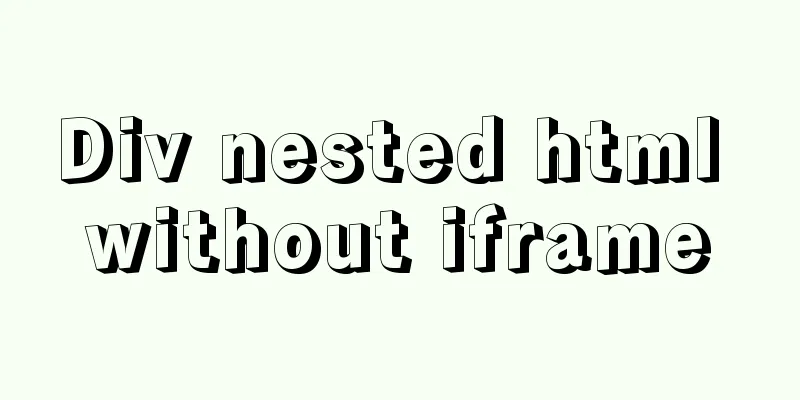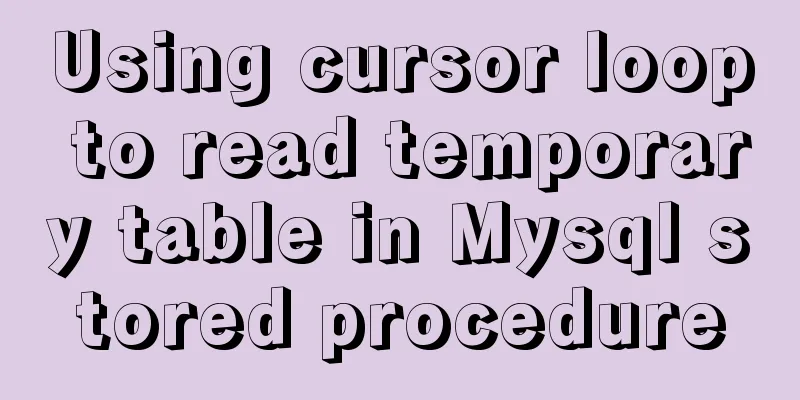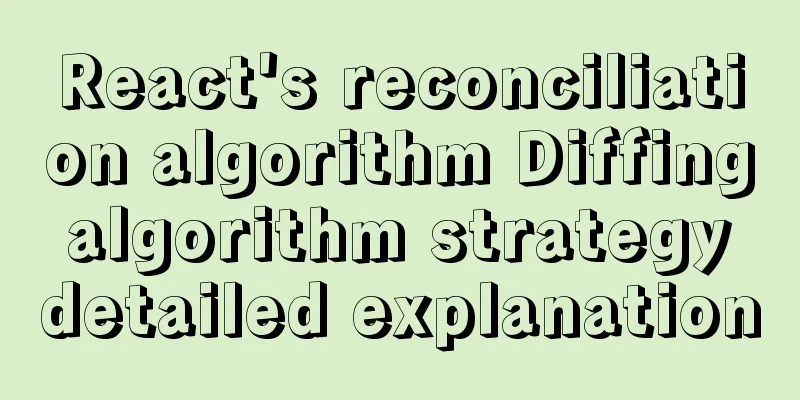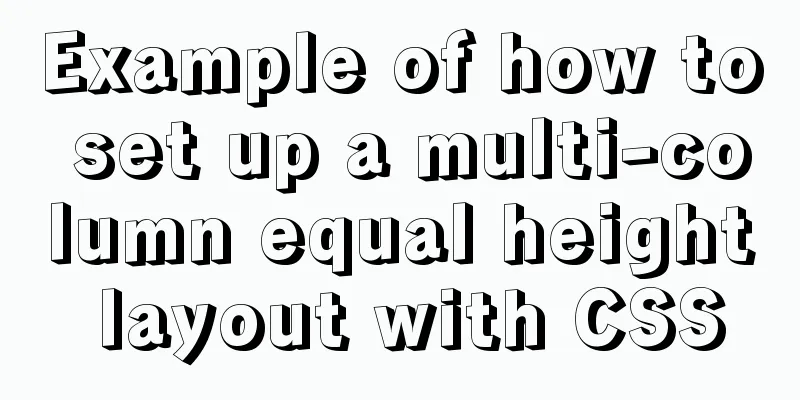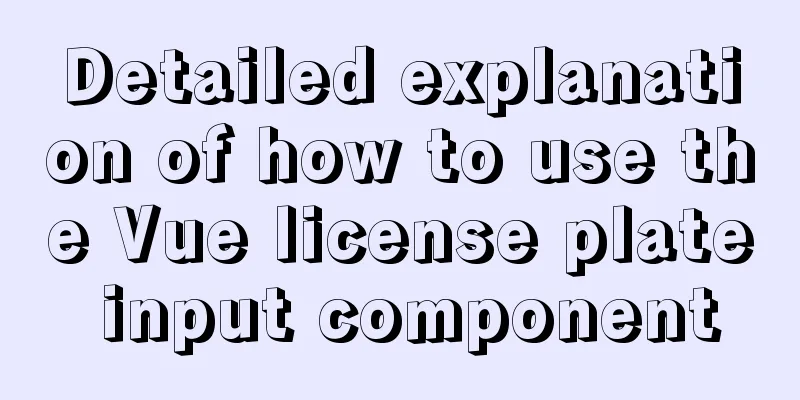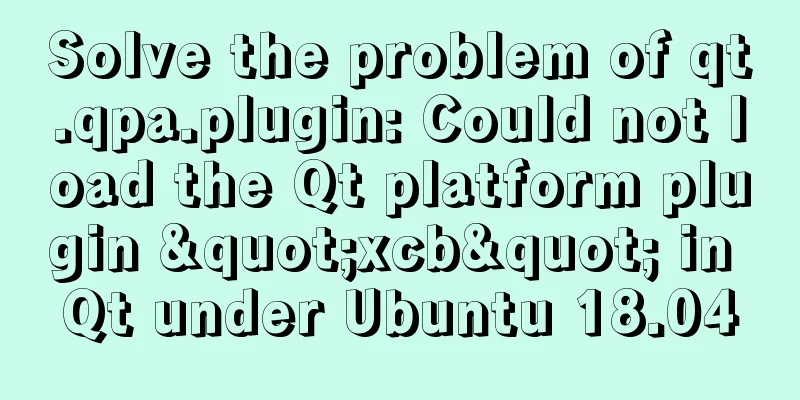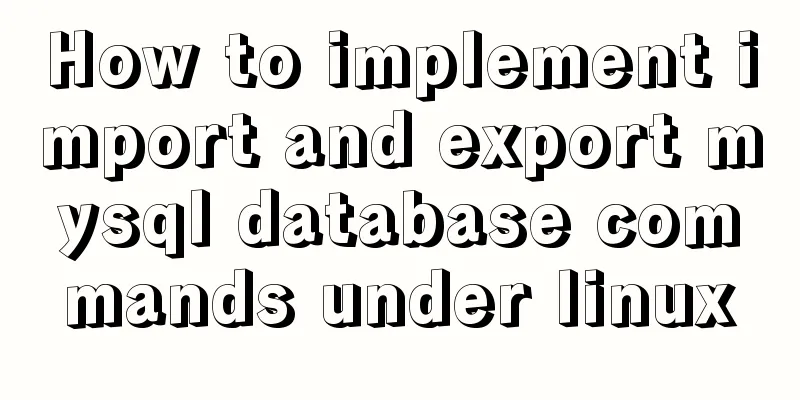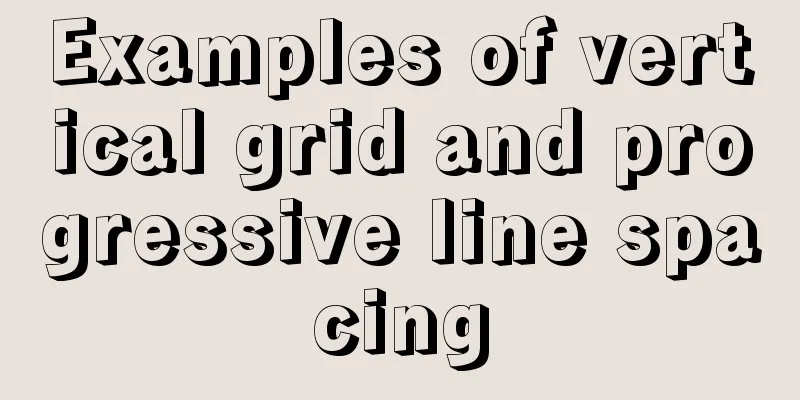About dynamically adding routes based on user permissions in Vue
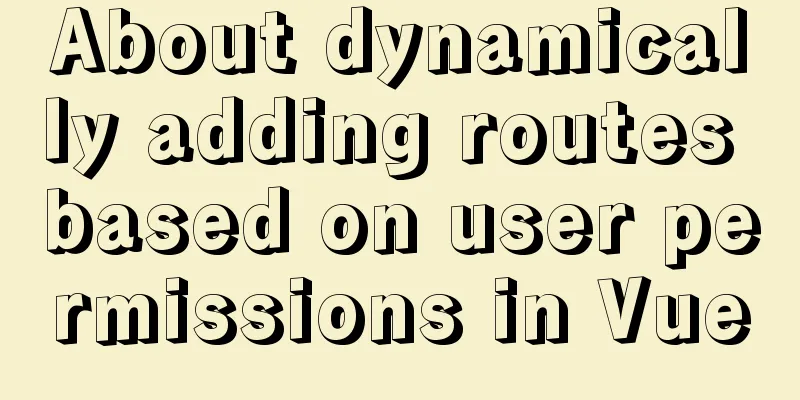
|
Display different menu pages according to the user's permissions. Knowledge Points Route guard (using pre-guard): determine which routes to add based on user roles difficulty The route guard needs to be called every time the route changes, and the data in the store will be cleared every time it is refreshed, so it is necessary to determine whether there are any dynamic routes added to the store.
Determine the route based on the role and filter the dynamic route to determine whether the role of each route is consistent with the role passed in at login
<template>
<div>
<el-menu
:default-active="$route.path"
class="el-menu-vertical-demo menu_wrap"
background-color="#324057"
text-color="white"
active-text-color="#20a0ff"
:collapse="isCollapse"
unique-opened
router
>
<el-submenu
v-for="item in $store.state.Routers"
:key="item.path"
:index="item.path"
v-if="!item.hidden"
>
<template slot="title" >
<i class="el-icon-location"></i>
<span>{{ item.meta.title }}</span>
</template>
<div v-for="chi in item.children" :key="chi.name">
<el-menu-item v-if="!chi.hidden" :index="item.path + '/' + chi.path">
<i class="el-icon-location"></i>{{ chi.meta.title }}
</el-menu-item>
</div>
</el-submenu>
</el-menu>
</div>
</template>
<script>
export default {
name: "MenuList",
data() {
return {
isCollapse: false,
};
},
created() {
this.$bus.$on("getColl", (data) => {
this.isCollapse = data;
});
},
methods: {
}
};
</script>
<style scoped>
.menu_wrap {
height: 100vh;
}
.el-menu-vertical-demo:not(.el-menu--collapse) {
width: 200px;
height: 100vh;
}
</style>
import Vue from 'vue'
import VueRouter from 'vue-router'
import store from '../store/index'
Vue.use(VueRouter)
const originalPush = VueRouter.prototype.push
VueRouter.prototype.push = function push(location) {
return originalPush.call(this, location).catch(err => err)
}
export const routes = [
{
path: '/home',
name: 'First',
component: () => import('../views/Index.vue'),
meta: { title: 'Home'},
children: [
{
path: 'index',
name: 'Home',
component: () => import('../views/Home'),
meta: { title: 'Home', roles: ['Customer'] }
}
]
},
{
path: '/index',
name: 'NavigationOne',
component: () => import('../views/Index.vue'),
meta: { title: 'Navigation 1'},
children: [
{
path: 'personnel',
name: 'Personnel ',
component: () => import('../views/One/Personnel.vue'),
meta: { title: 'Personnel', roles: ['Customer'] }
},
{
path: 'account',
name: 'Account',
component: () => import('../views/One/Account.vue'),
meta: { title: 'Account', roles: ['Customer'] }
},
{
path: 'psw',
name: 'psw',
component: () => import('../views/One/Password.vue'),
meta: { title: 'psw', roles: ['Customer'] }
}
]
},
{
path: '/card',
name: 'NavigationTwo',
component: () => import('../views/Index.vue'),
meta: { title: 'Navigation 2'},
children: [
{
path: 'activity',
name: 'Activity',
component: () => import('../views/Three/Activity.vue'),
meta: { title: 'Activity', roles: ['Customer'] }
},
{
path: 'Social',
name: 'Social',
component: () => import('../views/Three/Social.vue'),
meta: { title: 'Social', roles: ['Customer'] }
},
{
path: 'content',
name: 'Content',
component: () => import('../views/Three/Content.vue'),
meta: { title: 'Content', roles: ['Customer'] }
}
]
},
{
path: '/two',
name: 'NavigationThree',
component: () => import('../views/Index.vue'),
meta: { title: 'Navigation 3'},
children: [
{
path: 'index',
name: 'Two',
component: () => import('../views/Two'),
meta: { title: 'Two', roles: ['Customer'] }
}]
},
{
path: '/404',
name: 'Error',
hidden: true,
meta: { title: 'error'},
component: () => import('../views/Error')
}
]
export const asyncRouter = [
//Agent3 Staff2
{
path: '/agent',
component: () => import('../views/Index.vue'),
name: 'Agent',
meta: { title: 'Agent', roles: ['Agent', 'Staff']},
children: [
{
path: 'one',
name: 'agentOne',
component: () => import('@/views/agent/One'),
meta: { title: 'agentOne', roles: ['Agent', 'Staff'] }
},
{
path: 'two',
name: 'agentTwo',
component: () => import('@/views/agent/Two'),
meta: { title: 'agentTwo', roles: ['Agent'] }
},
{
path: 'three',
name: 'agentThree',
component: () => import('@/views/agent/Three'),
meta: { title: 'agentThree', roles: ['Agent', 'Staff'] }
}
]
},
//Staff3
{
path: '/staff',
component: () => import('../views/Index.vue'),
name: 'Staff',
meta: { title: 'Staff', roles: ['Staff']},
children: [
{
path: 'one',
name: 'StaffOne',
component: () => import('@/views/Staff/One'),
meta: { title: 'StaffOne', roles: ['Staff'] }
},
{
path: 'two',
name: 'StaffTwo',
component: () => import('@/views/Staff/Two'),
meta: { title: 'StaffTwo', roles: ['Staff'] }
},
{
path: 'three',
name: 'StaffThree',
component: () => import('@/views/Staff/Three'),
meta: { title: 'StaffThree', roles: ['Staff'] }
}
]
},
{ path: '*', redirect: '/404', hidden: true }
]
const router = new VueRouter({
routes
})
router.beforeEach((to, from, next) => {
let roles = ['Staff']
if(store.state.Routers.length) {
console.log('yes')
next()
} else {
console.log('not')
store.dispatch('asyncGetRouter', {roles})
.then(res => {
router.addRoutes(store.state.addRouters)
})
next({...to})
// The difference between next() and next({ ...to }): next() allows next('/XXX') to intercept infinitely}
})
export default router
import Vue from 'vue'
import Vuex from 'vuex'
import modules from './module'
import router, {routes, asyncRouter} from '../router'
function hasPermission(route, roles) {
if (route.meta && route.meta.roles) {
return roles.some(role => route.meta.roles.indexOf(role) >= 0)
} else {
return true
}
}
/*
Recursively filter the asynchronous routing table to return routes that match the user role @param asyncRouter asynchronous routing @param roles user role*/
function filterAsyncRouter(asyncRouter, roles) {
let filterRouter = asyncRouter.filter(route =>{
if (hasPermission (route, roles)) {
if (route.children && route.children.length) {
route.children = filterAsyncRouter(route.children, roles)
}
return true
}
return false
})
return filterRouter
}
Vue.use(Vuex)
export default new Vuex.Store({
state: {
addRouters: [],
Routers: []
},
mutations:
getRouter(state, paload) {
// console.log(paload)
state.Routers = routes.concat(paload)
state.addRouters = paload
// router.addRoutes(paload)
}
},
actions: {
asyncGetRouter({ commit }, data) {
const { roles } = data
return new Promise(resolve => {
let addAsyncRouters = filterAsyncRouter(asyncRouter, roles)
commit('getRouter', addAsyncRouters)
resolve()
})
}
}
})
This is the end of this article about the detailed explanation of dynamically adding routes according to user permissions in Vue. For more relevant Vue dynamic adding routes content, please search for previous articles on 123WORDPRESS.COM or continue to browse the following related articles. I hope everyone will support 123WORDPRESS.COM in the future! You may also be interested in:
|
<<: wget downloads the entire website (whole subdirectory) or a specific directory
>>: The difference between shtml and html
Recommend
Perfect solution to the problem of connection failure after MySQL client authorization
Deploy the MySQL environment locally (192.168.1.1...
Ubuntu 18.0.4 MySQL 8.0.20 installation and configuration method graphic tutorial
The installation and configuration method of MySQ...
MySQL table auto-increment id overflow fault review solution
Problem: The overflow of the auto-increment ID in...
How to use Docker to limit container resources
Problem Peeping In the server, assuming that the ...
Open the Windows server port (take port 8080 as an example)
What is a Port? The ports we usually refer to are...
Detailed explanation of Vue3.0 + TypeScript + Vite first experience
Table of contents Project Creation Project Struct...
Detailed tutorial on installing Nginx 1.16.0 under Linux
Because I have been tinkering with Linux recently...
An article to understand the execution process of MySQL query statements
Preface We need to retrieve certain data that mee...
JavaScript implements asynchronous submission of form data
This article example shares the specific code of ...
Summary of the switching problem and solution of installing multiple JDK versions in win10 64-bit system
Since myeclipse2017 and idea2017 are installed on...
Detailed explanation of how Nginx solves the problem of cross-domain access to front-end resources
After being tortured by the front-end cross-domai...
Best Practices for MySQL Upgrades
MySQL 5.7 adds many new features, such as: Online...
Process analysis of deploying ASP.NET Core applications on Linux system Docker
Table of contents 1. System environment 2. Operat...
Details on using JS array methods some, every and find
Table of contents 1. some 2. every 3. find 1. som...
Three ways to communicate between Docker containers
We all know that Docker containers are isolated f...