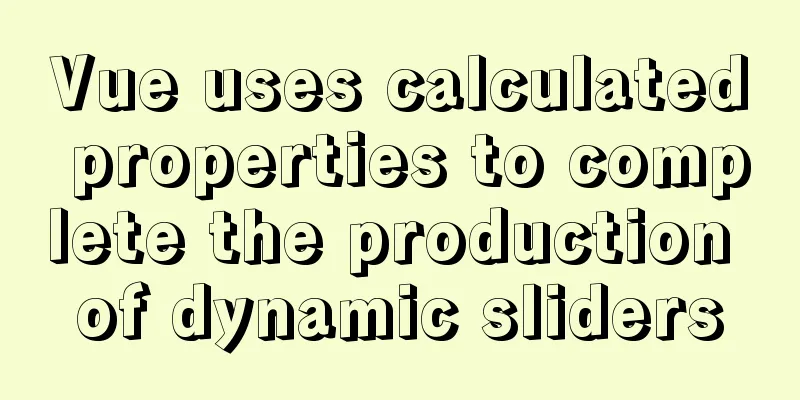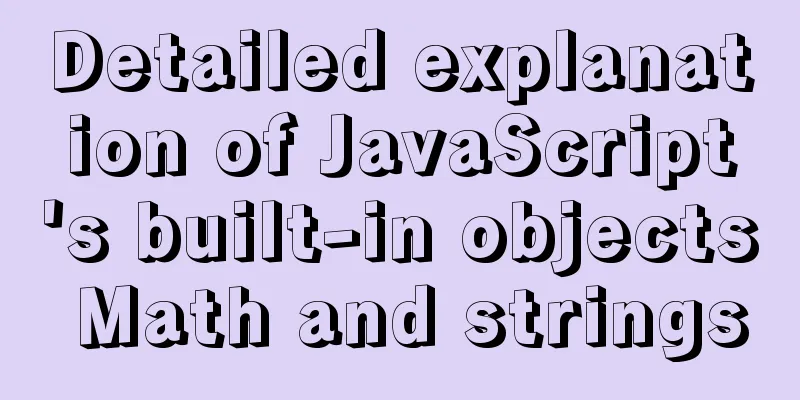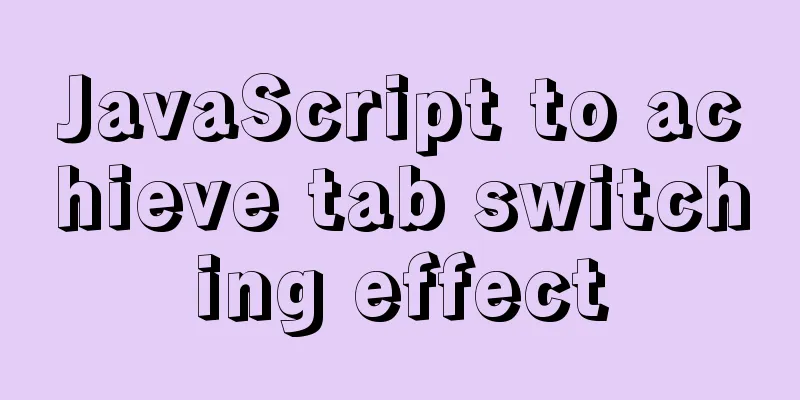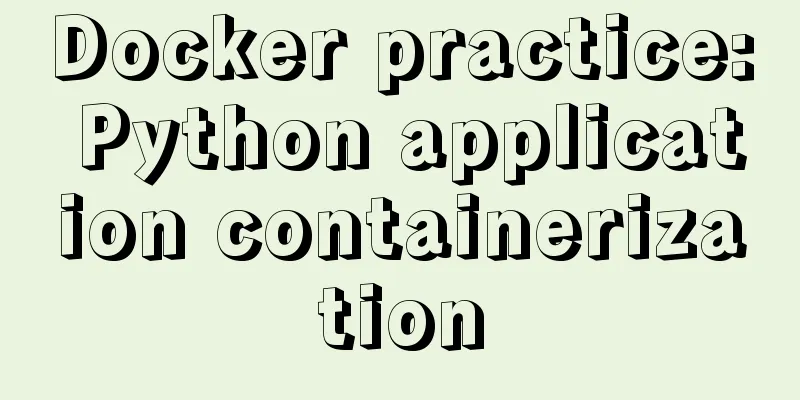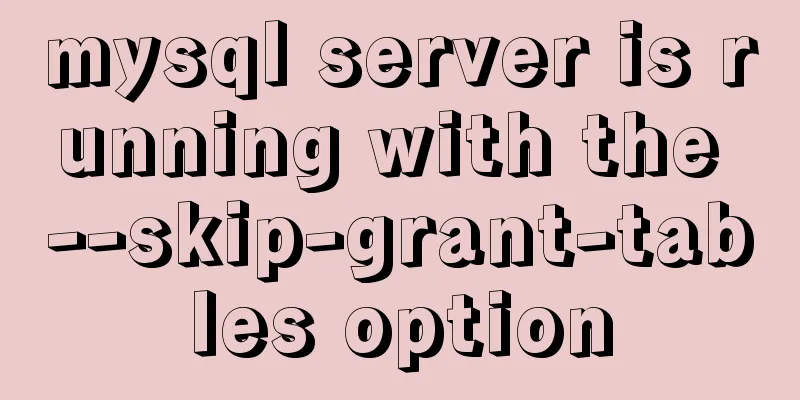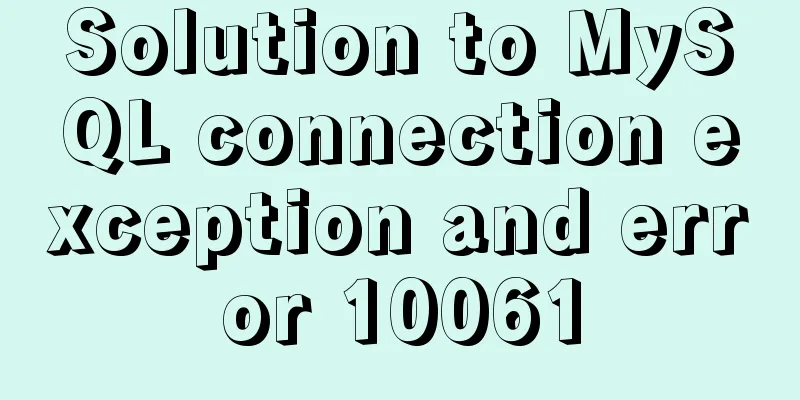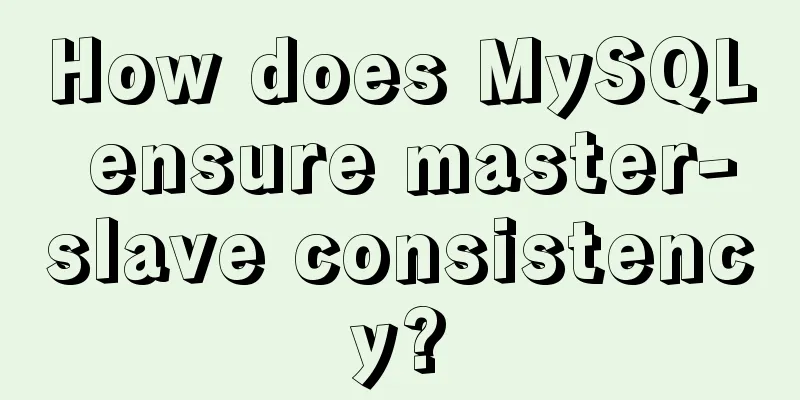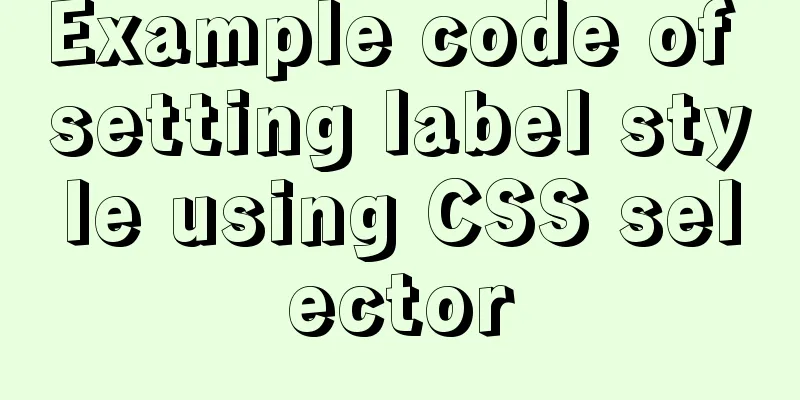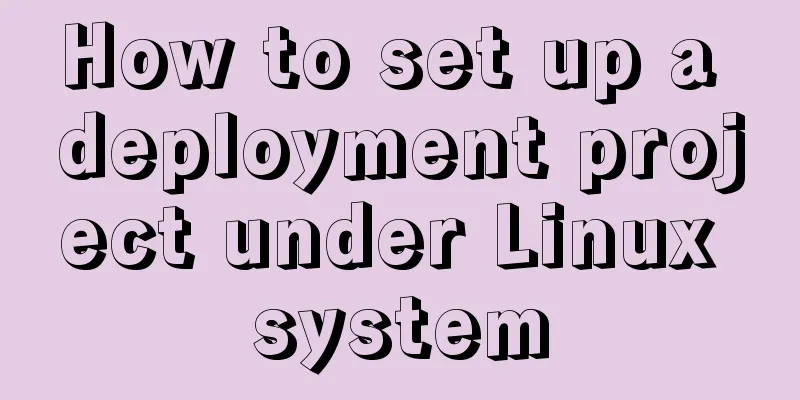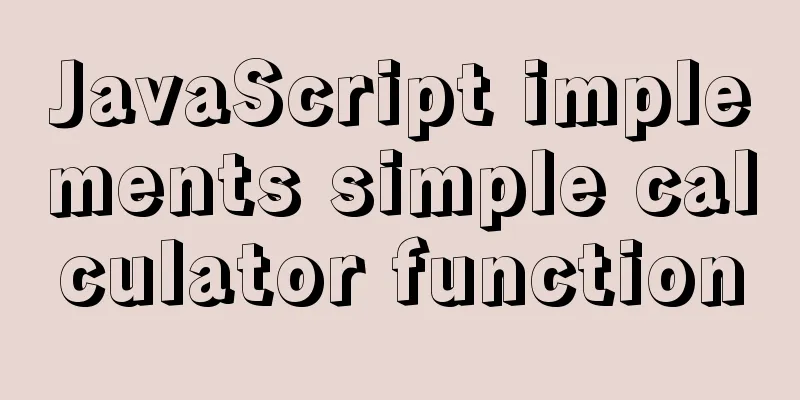How to solve the problem of not getting form value after submitting html form input using disabled
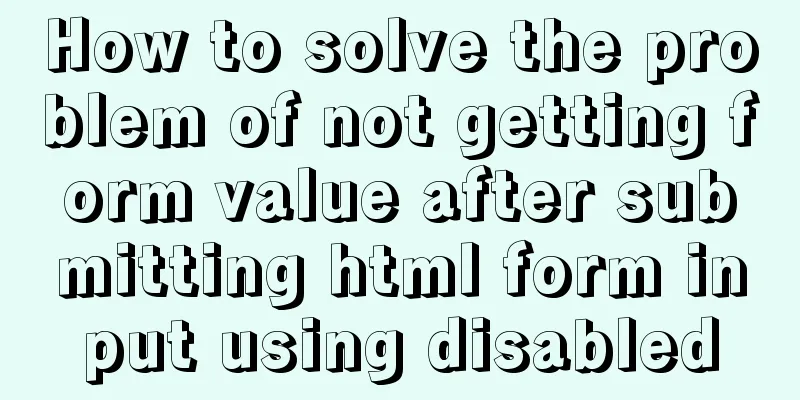
|
After the form input box input is set to the disable attribute and submitted, the value of the input box cannot be obtained. To solve this type of problem, you can refer to the following two methods: Method 1: Use readonly instead of disabled, that is, Modified to The difference between the two: Disabled cannot receive focus and will be skipped when the tab key is used, which may not be successful; Method 2: Use type=hidden to hide the input to get the value, and then use disabled to show the input to the user. <input type="hidden" name="url" value="http://www.neirong.org"/> <input type="text" value="http://www.neirong.org" disabled="disabled"/> Summarize The above is the solution that I introduced to you when the HTML form input cannot obtain the form value after submitting it with disabled. I hope it will be helpful to you. If you have any questions, please leave me a message and I will reply to you in time. I would also like to thank everyone for their support of the 123WORDPRESS.COM website! |
<<: Summary of JavaScript Timer Types
>>: Details of the underlying data structure of MySQL indexes
Recommend
Solve the problem of MySql8.0 checking transaction isolation level error
Table of contents MySql8.0 View transaction isola...
Detailed process record of Vue2 initiating requests using Axios
Table of contents Preface Axios installation and ...
Troubleshooting process for Docker container suddenly failing to connect after port mapping
1. Background Generally, for Docker containers th...
Javascript Virtual DOM Detailed Explanation
Table of contents What is virtual dom? Why do we ...
MySQL 5.7.17 compressed package installation-free configuration process diagram
There are two versions of MySQL database manageme...
Detailed explanation of MySQL date string timestamp conversion
The conversion between time, string and timestamp...
Summary of common HTML elements including basic structure, document type, header, body, etc.
1. Basic structure: Copy code The code is as follo...
Sharing tips on using vue element and nuxt
1. Element time selection submission format conve...
The pitfalls encountered when learning Vue.js
Table of contents Class void pointing ES6 Arrow F...
Json string + Cookie + localstorage in JS
Table of contents 1.Json string 1.1Json Syntax 1....
jquery+springboot realizes file upload function
This article example shares the specific code of ...
css Get all elements starting from the nth one
The specific code is as follows: <div id="...
How to configure mysql on ubuntu server and implement remote connection
Server: Ubuntu Server 16.04 LSS Client: Ubuntu 16...
MySQL Advanced Learning Notes (Part 3): Introduction to MySQL Logical Architecture, Detailed Explanation of MySQL Storage Engine
Introduction to MySQL logical architecture Overvi...
How to Choose the Perfect Aloe Vera Gel? Perfect Aloe Vera Gel How to Identify Authenticity and Fakeness
The latest Perfect Aloe Vera Gel packaging box ha...