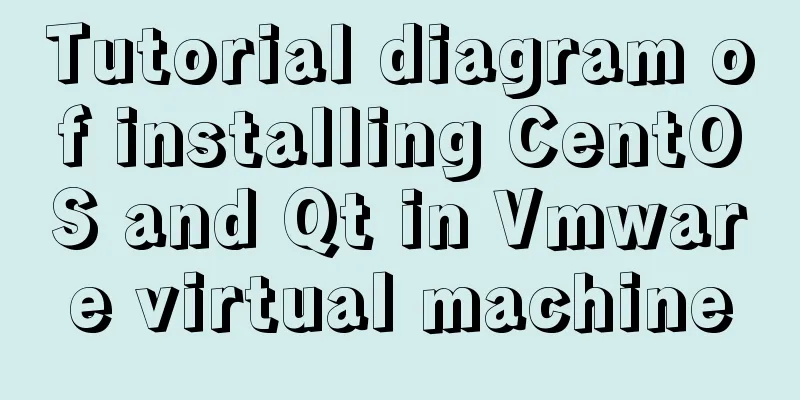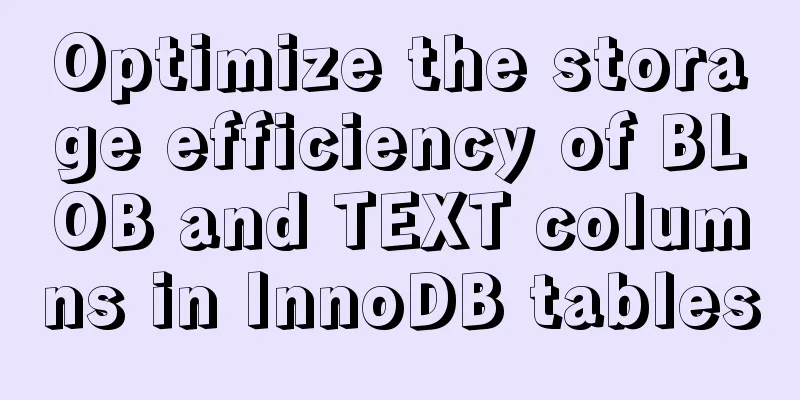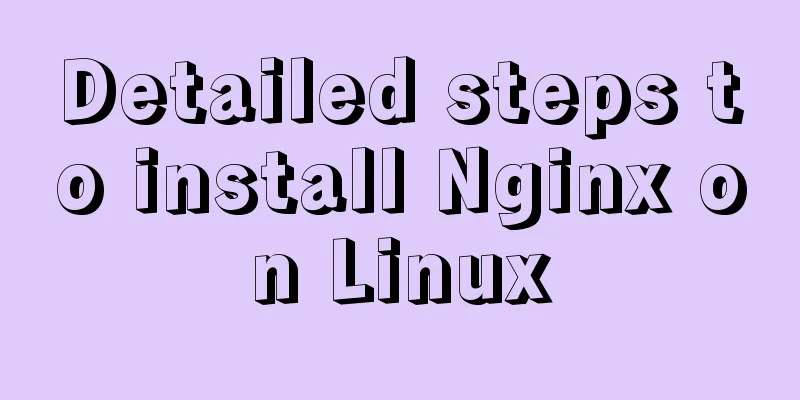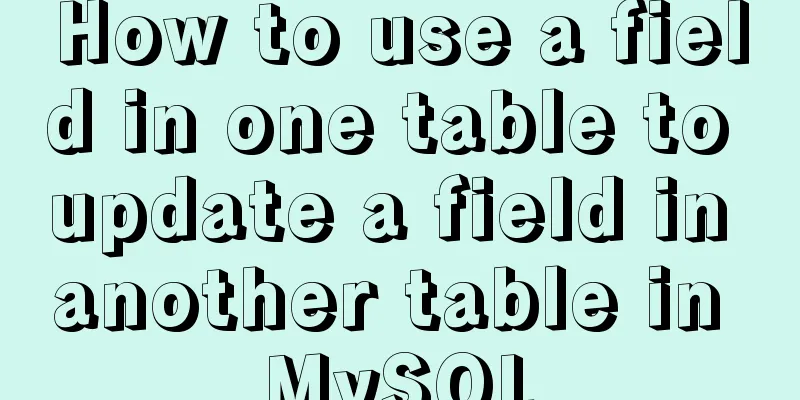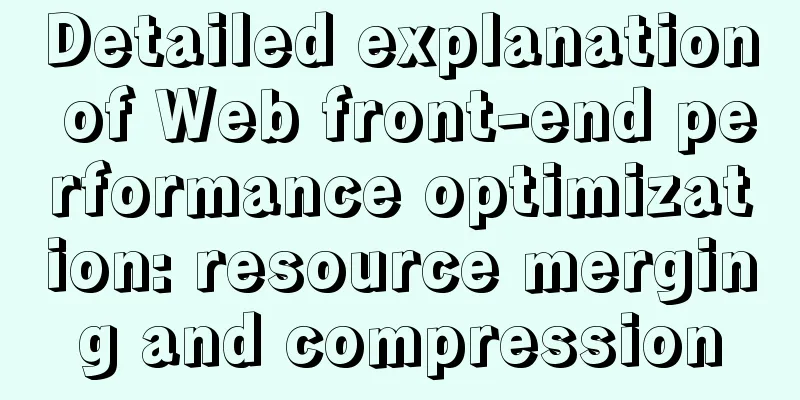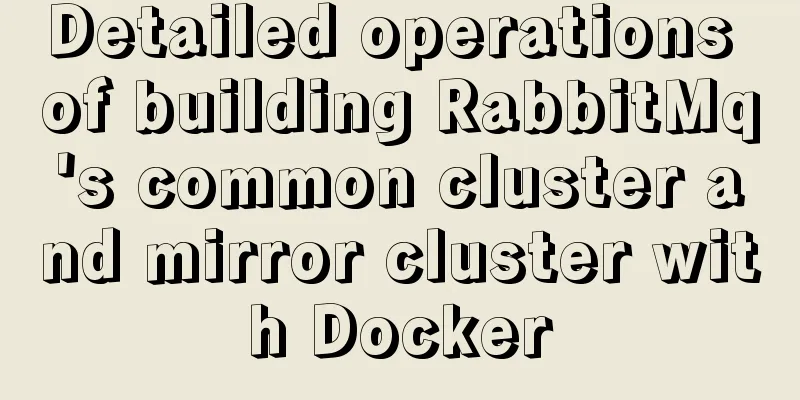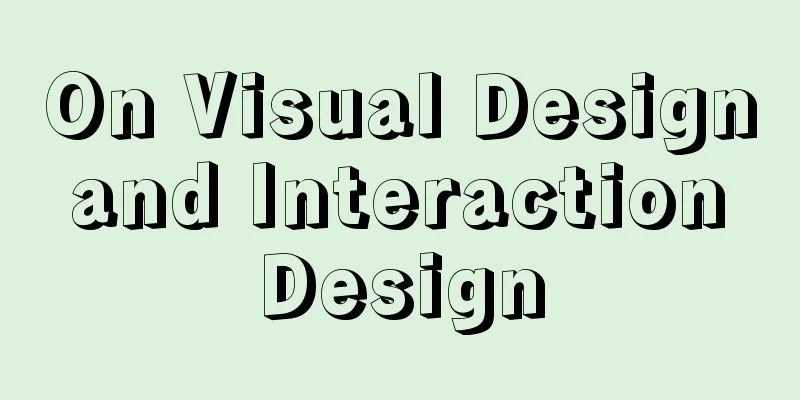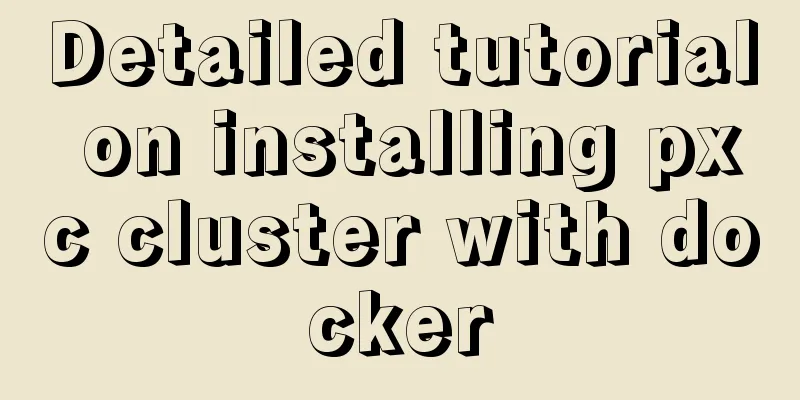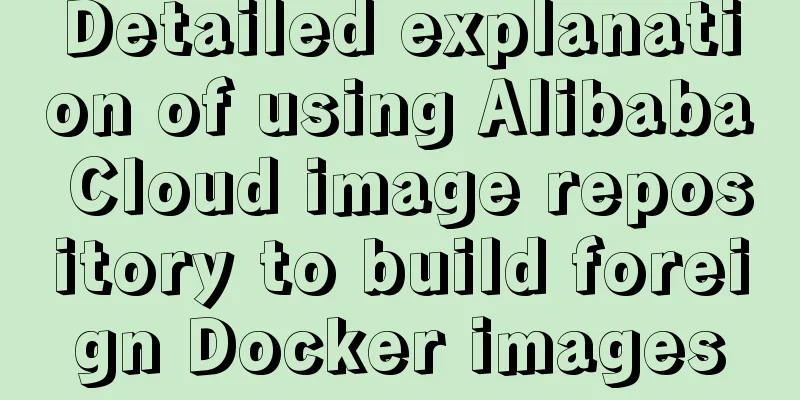Vue network request scheme native network request and js network request library
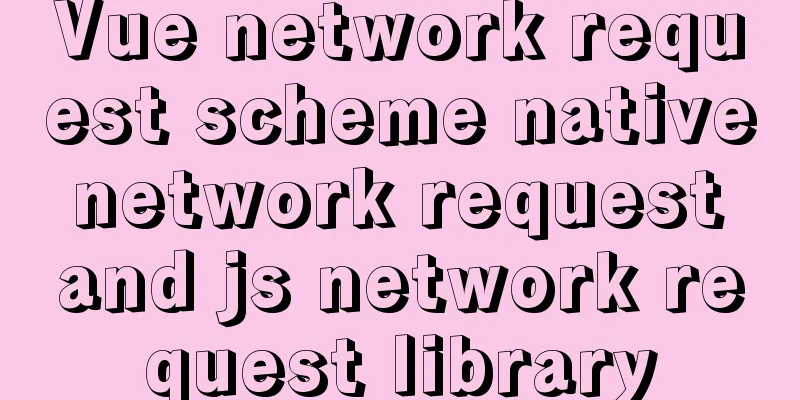
1. Native network request1. XMLHttpRequest (w3c standard)// The product when there is no promise At that time, everything was called back, which was too troublesome. 2. Fetch//Object provided by html5, based on promise. Because of the existence of promise, it is used to simplify network requests. Using Fetch - Web API Reference | MDN Fetch is a new ajax solution Fetch returns a Promise object. Fetch is not a further encapsulation of ajax, but native js, and does not use the XMLHttpRequest object. parameter: 1. The first parameter is the URL: 2. The second parameter of the setting request is an optional parameter 3. Return using Promise to handle results/callbacks
Compatibility issues: What should I do if the lower version of IE is not compatible with Fetch? =》Use the third-party Fetch library [fetch-polyfill] Use fetch to make a network request. Let url1 url2 execute both addresses at the same time before performing related operations. Promise.all let url1 I have to handle Promise.finally regardless of whether it is executed successfully
fetch encapsulates network requests 2. js network request libraryaxiosReturns json data as promise type. Documentation: Instructions · Axios Chinese Instructions · Kanyun Axios is a promise-based HTTP library that can be used in browsers and node.js. Can intercept requests and responses and automatically convert JSON data. Axios is also the network request library recommended by the Vue author. // axios.get/post/put/delete axios.get(url,config) // config can set header information axios.post(url,data,config) axios.put(url,data,config) axios.delete(url,data,config)
Or request via instance
Add setting information (common) through instance request!
Do not set it uniformly across instances (not commonly used) because it is set for everyone // Set axios.defaults.timeout = 10000 for axios axios.defaults.baseURL = 'http://localhost:3000' axios.defaults.headers.a = 'admin' postSubmit
// post submission axios.post(url, { id: 1, name: 'aaaa' }).then(res => console.log(res.data))Or axios directly uses # standard writing (not commonly used)
// axios directly uses axios({
url,
method:'get',
data:{}
}).then(res => console.log(res))Interceptor Aspect Programming(Pipeline) (Middleware) 1. Request interceptor (can be called multiple times)
axios.interceptors.request.use(config => {
// Unified setting of request domain name address config.baseURL = 'http://localhost:3000'
// Timeout config.timeout = 1000
// Set header information config.headers.token = 'mytoken login'
return config;
}, err => Promise.reject(err))2. Response interceptor (processing, filtering)
axios.interceptors.response.use(response => {
return response.data
}, err => {
// You can handle this uniformly in the response interceptor, request exception alert ('Request failed, please request again')
return Promise.reject(err)
});The above is the details of the native network request and js network request library of the network request solution. For more information about native network requests and js network request library, please pay attention to other related articles on 123WORDPRESS.COM! You may also be interested in:
|
>>: Example code for converting html table data to Json format
Recommend
About VUE's compilation scope and slot scope slot issues
What are slots? The slot directive is v-slot, whi...
Software Testing - MySQL (VI: Database Functions)
1.MySQL functions 1. Mathematical functions PI() ...
A brief introduction to Tomcat's overall structure
Tomcat is widely known as a web container. It has...
Vue mobile terminal determines the direction of finger sliding on the screen
The vue mobile terminal determines the direction ...
25 Examples of Using Circular Elements in Web Design
Today, this post lists some great examples of circ...
Implementation of Nginx hot deployment
Table of contents Semaphore Nginx hot deployment ...
mysql5.6.zip format compressed version installation graphic tutorial
Preface: MySQL is a relational database managemen...
VMware vCenter 6.7 installation process (graphic tutorial)
background I originally wanted to download a 6.7 ...
Docker image optimization (from 1.16GB to 22.4MB)
Table of contents The first step of optimization:...
HTML Marquee character fragment scrolling
The following are its properties: direction Set th...
Vue realizes the logistics timeline effect
This article example shares the specific code of ...
How to add custom system services to CentOS7 systemd
systemd: The service systemctl script of CentOS 7...
Windows 2019 Activation Tutorial (Office2019)
A few days ago, I found that the official version...
Remove the a label and button and add the background image dotted line/shadow perfect solution
When a user registers, they will click on a label...
How to implement line breaks in textarea text input area
If you want to wrap the text in the textarea input...