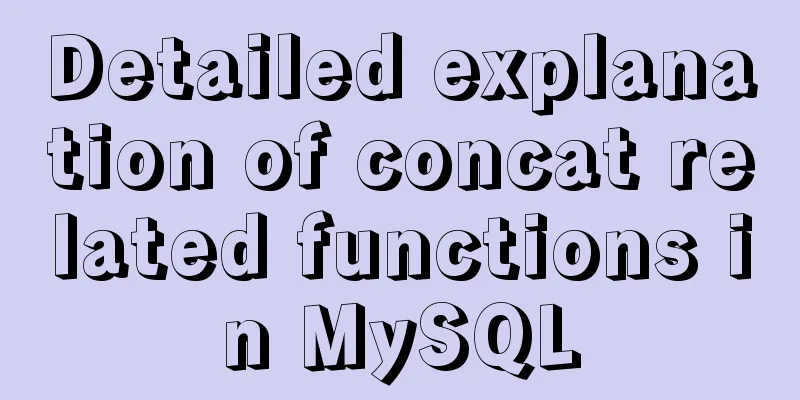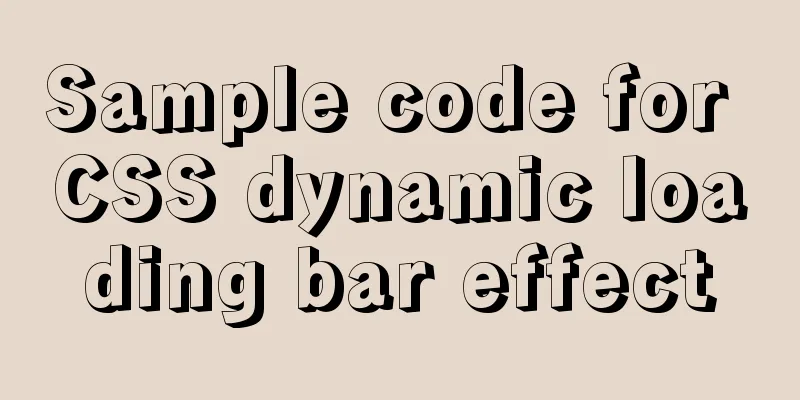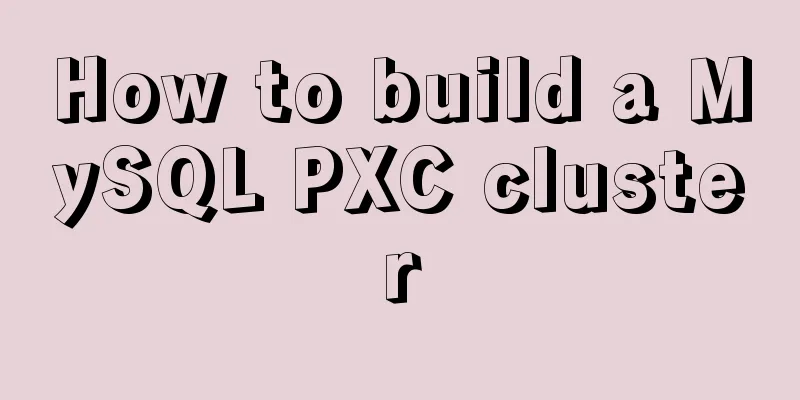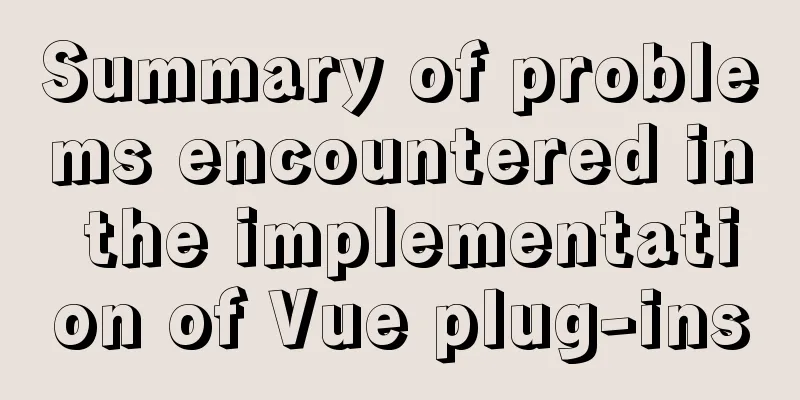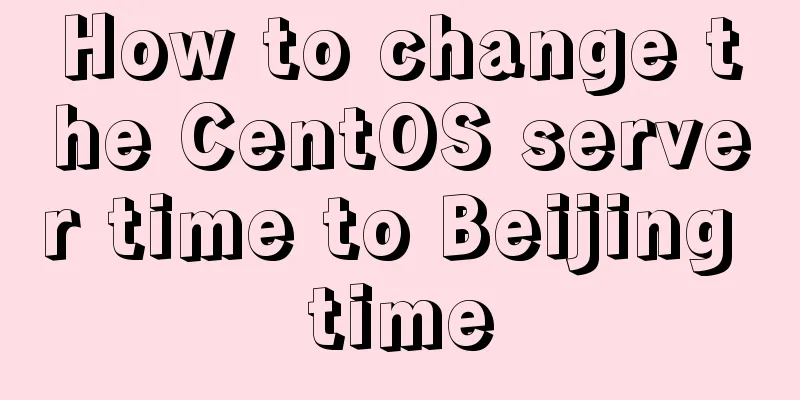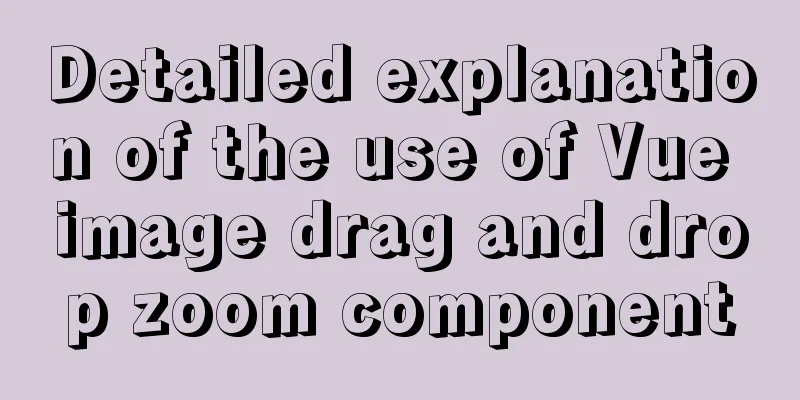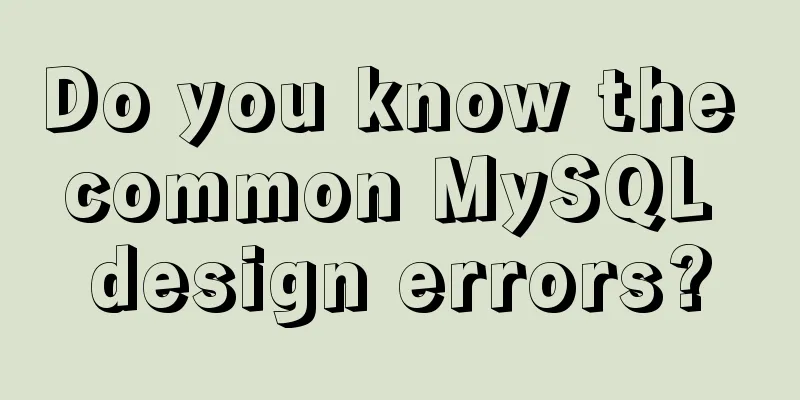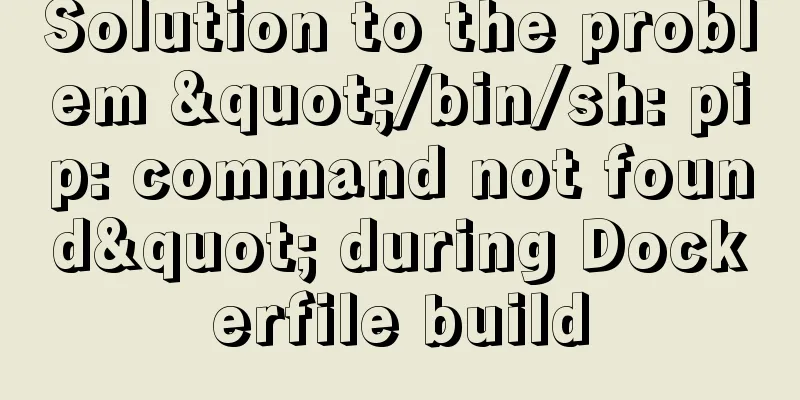MySQL 5.7 zip archive version installation tutorial
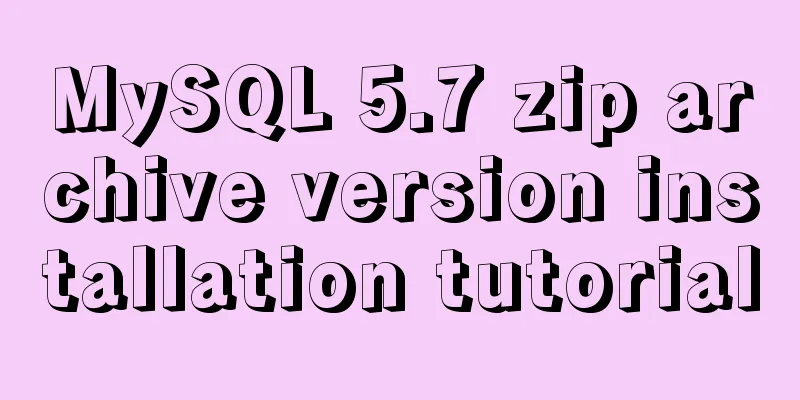
|
This article shares the installation tutorial of MySQL 5.7 zip archive version for your reference. The specific content is as follows 1. Download the zip archive version from the official website: Official website address 2. Unzip to the corresponding directory and configure the environment variables (add *\bin to the path); 3. (Important) Create a new my.ini file in the root directory and write the following content: [mysql] # Set the default character set of the mysql client to default-character-set=utf8 [mysqld] # Set port 3306 port = 3306 # Set the installation directory of MySQL basedir=D:\Database\MySQL Server 5.7 # Set the storage directory of MySQL database data datadir=D:\Database\MySQL Server 5.7\data # Maximum number of connections allowed max_connections=200 # The default character set used by the server is the 8-bit latin1 character set character-set-server=utf8 # The default storage engine that will be used when creating a new table default-storage-engine=INNODB # Skip password verification#skip-grant-tables 4. Run cmd (remember to use administrator privileges); 5. (Important) Execute the command mysqld --initialize ## This step is very important, because in previous versions, the service can be installed by directly executing the install command. After 5.7, it is necessary to initialize and generate the database file (data file in the root directory), otherwise the service cannot be started later; 6. Execute the command mysqld install to install the service; 7. Execute the command net start mysql to start the service; (stop the service net stop mysql) 8. Execute the command mysql -uroot -p, and an error message ERROR 1045 (28000) will be displayed. You need to set a login password. 9. Open the configuration file my.ini, remove the # in front of skip-grant-tables, then restart the service and log in again to skip the password; 10. Enter the mysql database and execute the following commands in sequence:
use mysql;
update user set authentication_string=password("root") where user="root";
flush privileges;
quit;
11. Open the configuration file my.ini, add # in front of skip-grant-tables to comment it out, then restart the service and log in again using the set password; 12. Enter the command show databases, and the error message ERROR 1820 (HY000) is displayed. 13. Change the password once: set password=password("root"); 14. The installation is now complete; Wonderful topic sharing: MySQL different versions installation tutorial MySQL 5.6 installation tutorials for various versions MySQL 5.7 installation tutorials for various versions mysql8.0 installation tutorials for various versions The above is the full content of this article. I hope it will be helpful for everyone’s study. I also hope that everyone will support 123WORDPRESS.COM. You may also be interested in:
|
<<: Implementation of pushing Docker images to Docker Hub
>>: JavaScript canvas to achieve colorful clock effect
Recommend
How to install ROS Noetic in Ubuntu 20.04
Disclaimer: Since the project requires the use of...
Summary of several situations in which MySQL indexes fail
1. Indexes do not store null values More precisel...
How to quickly repair corrupted MySQL database files using the myisamchk and mysqlcheck tools
Because the server's database hard disk space...
Top 10 Js Image Processing Libraries
Table of contents introduce 1. Pica 2. Lena.js 3....
Application of anchor points in HTML
Set Anchor Point <a name="top"><...
Introduction to Linux File Compression and Packaging
1. Introduction to compression and packaging Comm...
Detailed explanation of why v-if and v-for in Vue are not recommended to be used together
This article mainly introduces why v-if and v-for...
Some suggestions for improving Nginx performance
If your web application runs on only one machine,...
How to configure port forwarding for docker on CentOS 7 to be compatible with firewall
On CentOS 7, when we map the host port to the con...
The difference between animation and transition
The difference between CSS3 animation and JS anim...
Complete steps for mounting a new data disk in CentOS7
Preface I just bought a new VPS. The data disk of...
Detailed explanation of the use of bus in Vue
Vue bus mechanism (bus) In addition to using vuex...
Steps to install RocketMQ instance on Linux
1. Install JDK 1.1 Check whether the current virt...
Detailed examples of how to use the box-shadow property in CSS3
There are many attributes in CSS. Some attributes...
Introduction to commonly used MySQL commands in Linux environment
Enter the mysql command: mysql -u+(user name) -p+...