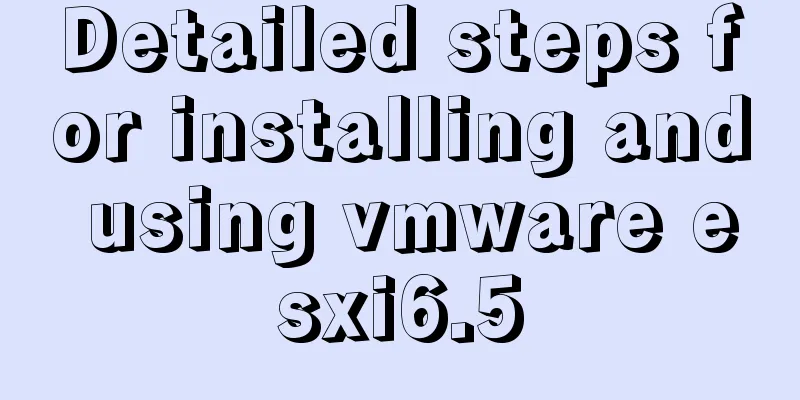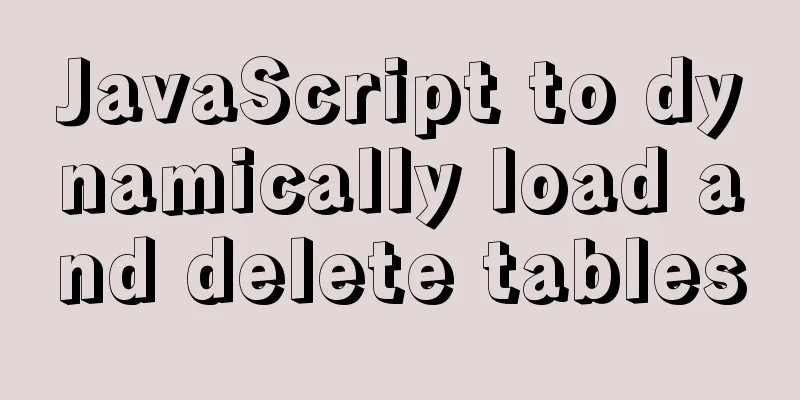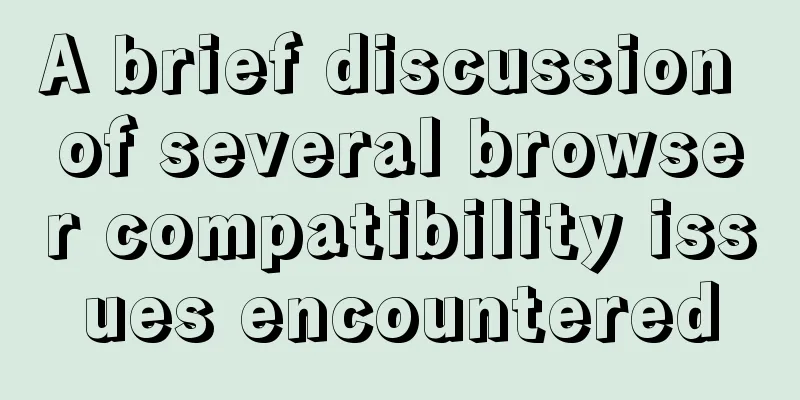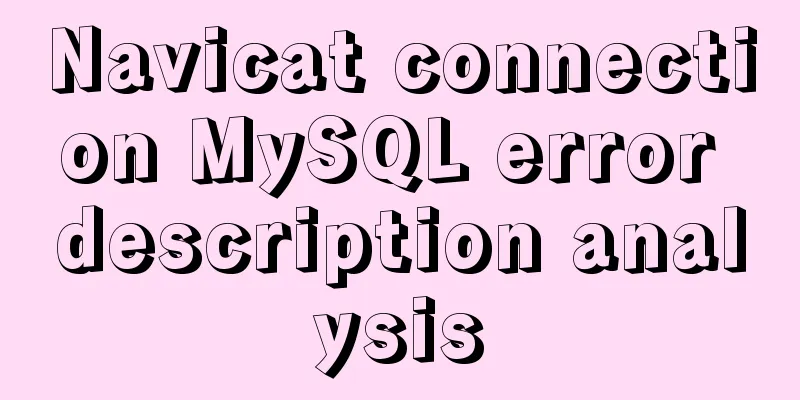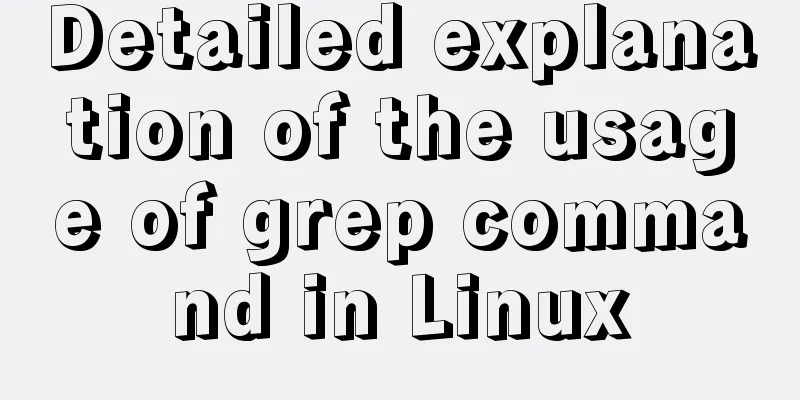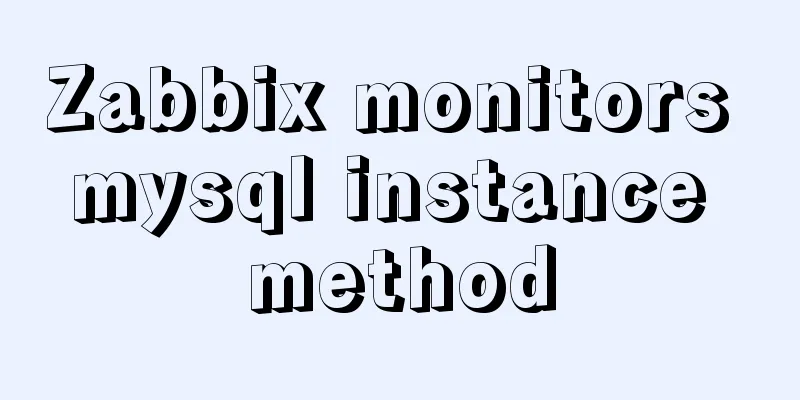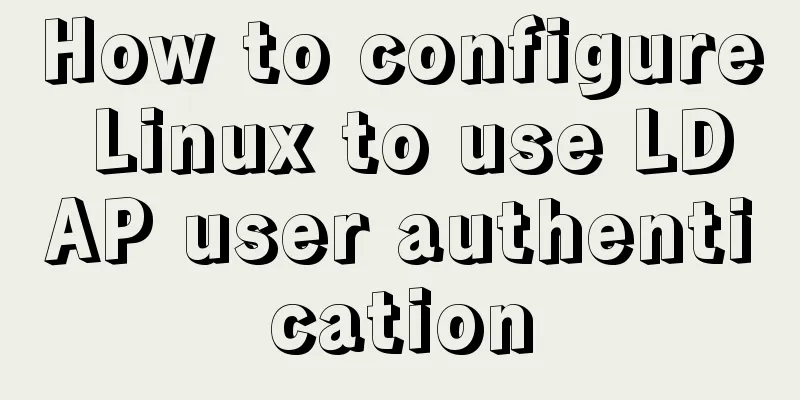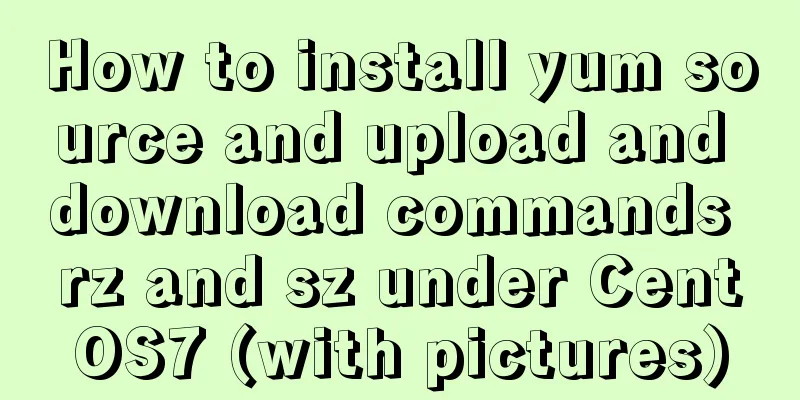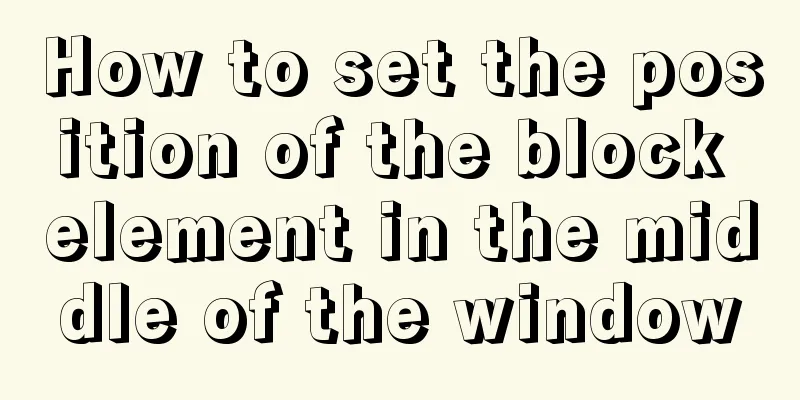Simple example of adding and removing HTML nodes
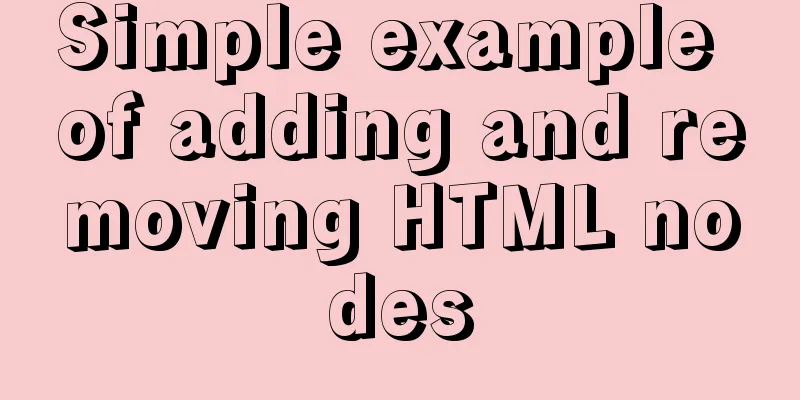
|
<br />Simple example of adding and removing HTML nodes <input type="button" onclick="appendnode()" value="Add node"> <input type="button" onclick="removenode()" value="Delete node"> <div id="result"></div> <script> i=0 function appendnode() { o=document.createElement("DIV"); o.innerHTML="test" i document.getElementById('result').appendChild(o); i } function removenode(){ var x = document.getElementById('result'); x.removeChild(x.lastChild) //Delete from the last node } </script> |
<<: Share CSS writing standards and order [recommended for everyone to use]
>>: Example of how to configure nginx to implement SSL
Recommend
MySQL 8.0.22 installation and configuration graphic tutorial
MySQL8.0.22 installation and configuration (super...
MySQL knowledge points and commonly used MYSQL commands for the second-level computer exam
The basics of MySQL knowledge points for the seco...
Detailed explanation of HTML form elements (Part 2)
HTML Input Attributes The value attribute The val...
Detailed tutorial on installing Python 3 virtual environment in Ubuntu 20.04
The following are all performed on my virtual mac...
Native JS to achieve digital table special effects
This article shares a digital clock effect implem...
Detailed explanation of inline elements and block-level elements in commonly used HTML tags
Block element HTML tag classification details * a...
Linux platform mysql enable remote login
During the development process, I often encounter...
Vue implements verification code countdown button
This article example shares the specific code of ...
Solve the problem that images and other resources are automatically deleted after Tomcat is redeployed
Yesterday when I was implementing the function of...
Solution to React pure function component setState not refreshing the page update
Table of contents Problem description: Cause Anal...
The difference between absolute path and relative path in web page creation
1. Absolute path First of all, on the local compu...
IE8 Beta 1 has two areas that require your attention
<br />Related articles: Web skills: Multiple...
Several common methods for passing additional parameters when submitting a form
When submitting a form, you may encounter situatio...
Sample code for a simple seamless scrolling carousel implemented with native Js
There are many loopholes in the simple seamless s...
Linux ssh server configuration code example
Use the following terminal command to install the...