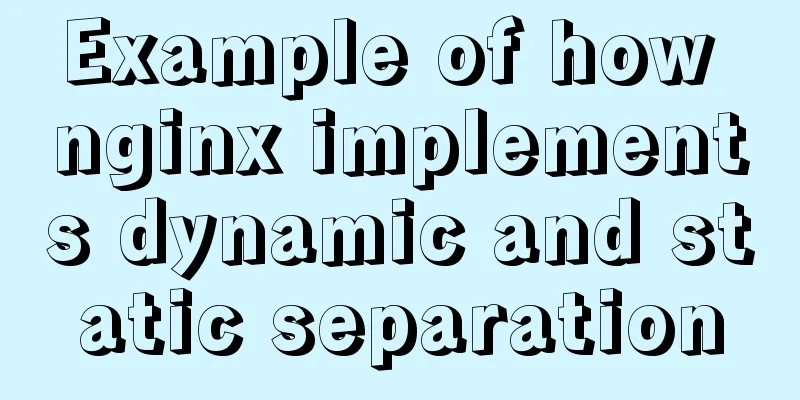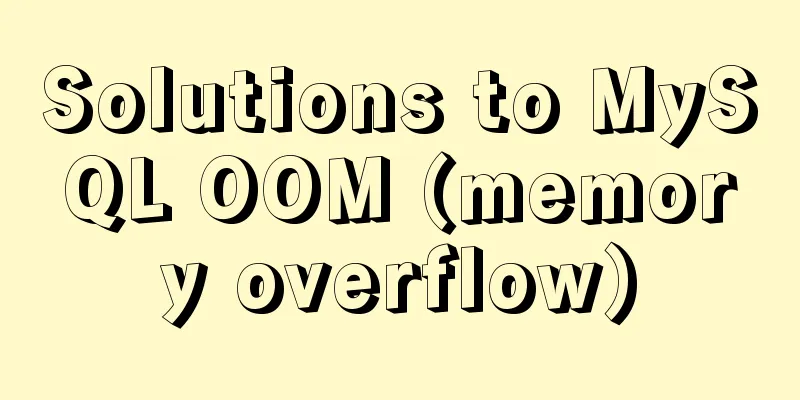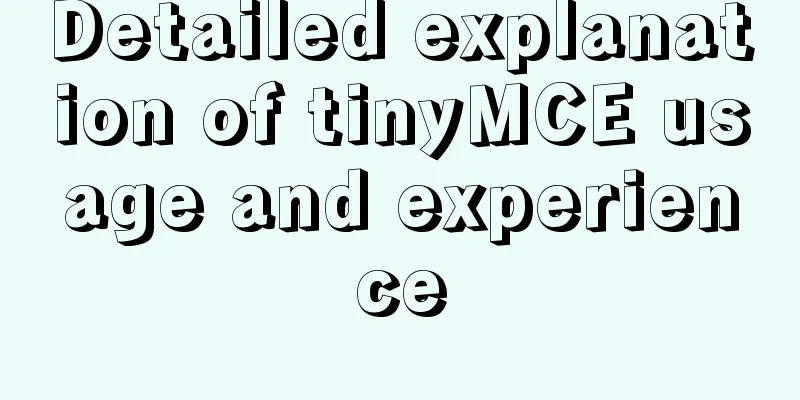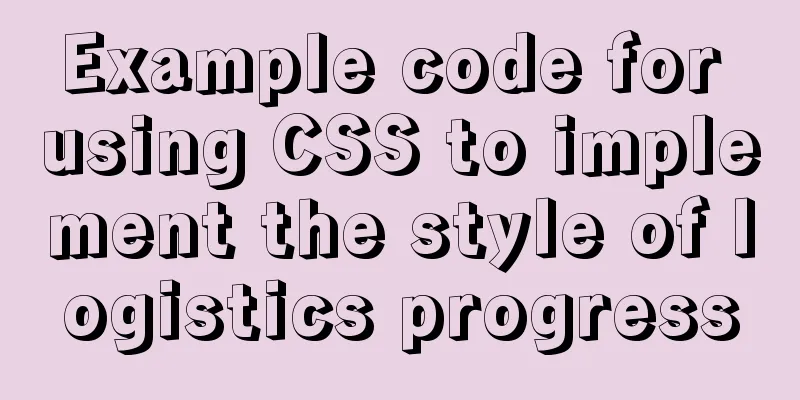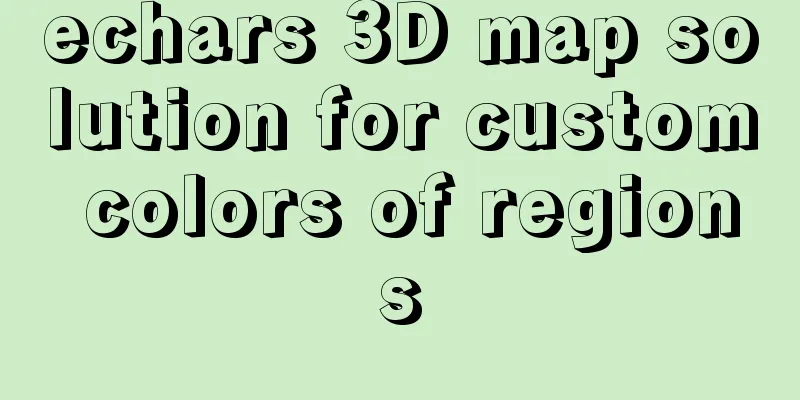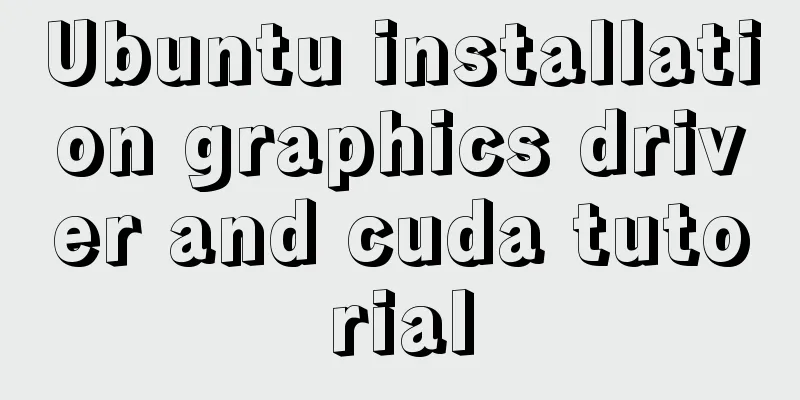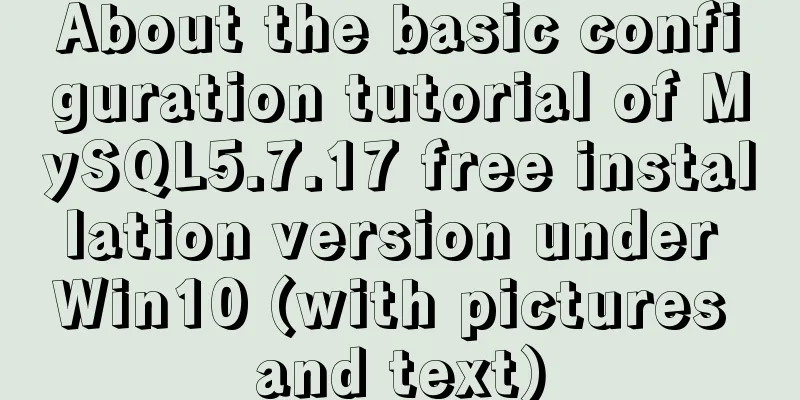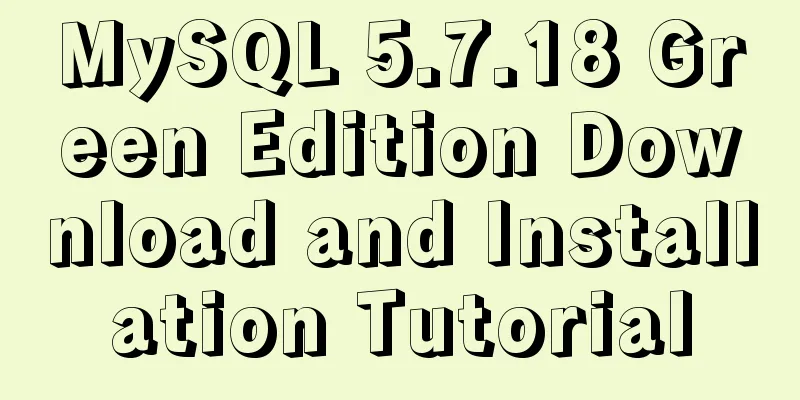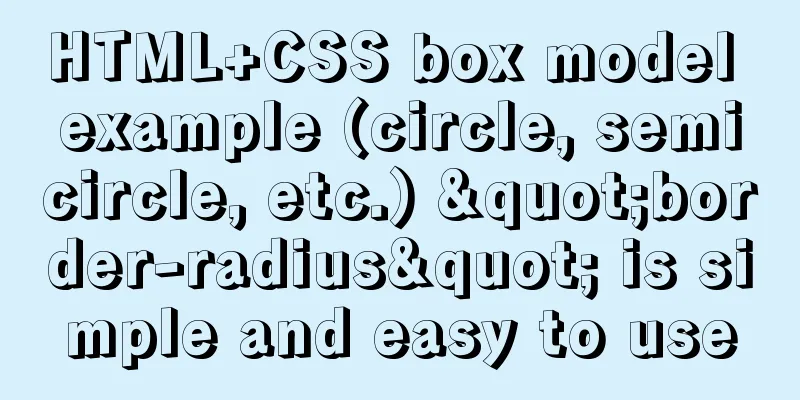Detailed explanation of the installation and use of Linux scheduled tasks crontabs
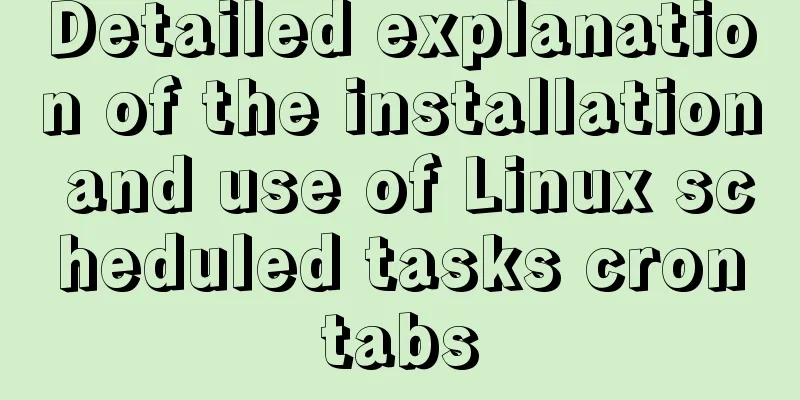
|
Install crontab CentOS 7 comes with it, I didn't install it manually Start/Stop service crond start // Start the service service crond stop // Shut down the service service crond restart // Restart the service service crond reload // Reload the configuration Check whether the crontab service is set to start at boot systemctl list-unit-files | grep enable | grep crond Add crontab to start automatically at boot chkconfig crond on // or systemctl enable crond.service View crontab status service crond status // View crontab service status Writing scheduled task command format min hour day month dayofweek command Time-sharing day, month, and day of week command min: the minute of each hour at which the task is executed; the value range is 0-59 hour: the hour of the day to execute the task; the value range is 0-23 day: the day of the month to execute the task; the value range is 1-31 month: the month of the year when the task is executed; the value range is 1-12 dayofweek: the day of the week to execute the task; the value range is 0-6, 0 means weekend command: specifies the command to be executed There are two ways to edit the command: Enter in the command line: *: indicates any time; for example, * in the hour position indicates every hour n: indicates a specific time; for example, the hour digit 5 means 5 o'clock n,m: Indicates several specific times; for example, the hour digits 1,10 represent 1 o'clock and 10 o'clock n-m: represents a time period; for example, the hour digits 1-5 represent 1 to 5 o'clock. /n: Indicates how many time units are used to execute the command; for example, hour position /1 means that the command is executed every 1 hour, which can also be written as 1-23/1 Little Chestnut * 1 * * * ~/clear_cache.sh: Execute the script every 1 minute from 1:00 to 1:590 * * * * ~/clear_cache.sh: Execute the script at 0 minute of every hour*/10 * * * * ~/clear_cache.sh: Execute the script every 10 minutes Script to clean up system cache Code: vim ~/clear_cache_logs.txt sudo sysctl -w vm.drop_caches=3 sudo sysctl -w vm.drop_caches=1 echo `date -R` >> ~/clear_cache_logs.txt free -lh >> ~/clear_cache_logs.txt Clean the memory Summarize The above is a detailed introduction to the installation and use of Linux crontabs scheduled tasks. I hope it will be helpful to everyone. If you have any questions, please leave me a message and I will reply to you in time. I would also like to thank everyone for their support of the 123WORDPRESS.COM website! You may also be interested in:
|
<<: Three methods of inheritance in JavaScript
>>: How to create a view on multiple tables in MySQL
Recommend
Example analysis of the usage of the new json field type in mysql5.7
This article uses an example to illustrate the us...
JavaScript manual implementation of instanceof method
1. Usage of instanceof instanceof operator is use...
Example of horizontal arrangement of li tags in HTMl
Most navigation bars are arranged horizontally as...
Details on using JS array methods some, every and find
Table of contents 1. some 2. every 3. find 1. som...
Basic knowledge: What does http mean before a website address?
What is HTTP? When we want to browse a website, w...
TypeScript problem with iterating over object properties
Table of contents 1. Problem 2. Solution 1. Decla...
CSS to achieve compatible text alignment in different browsers
In the front-end layout of the form, we often nee...
How to prompt and open hyperlink a
<br />The countless information on the Inter...
Detailed explanation of how to view MySQL memory usage
Preface This article mainly introduces the releva...
How to use the Linux basename command
01. Command Overview basename - strip directories...
Detailed tutorial on building a continuous integration delivery environment based on Docker+K8S+GitLab/SVN+Jenkins+Harbor
Table of contents Environment Setup Overview 1.Wh...
Implement MySQL read-write separation and load balancing based on OneProxy
Introduction Part 1: Written at the beginning One...
js to achieve the complete steps of Chinese to Pinyin conversion
I used js to create a package for converting Chin...
Example code for implementing equal width layout in multiple ways using CSS
The equal-width layout described in this article ...
About Tomcat combined with Atomikos to implement JTA
Recently, the project switched the environment an...