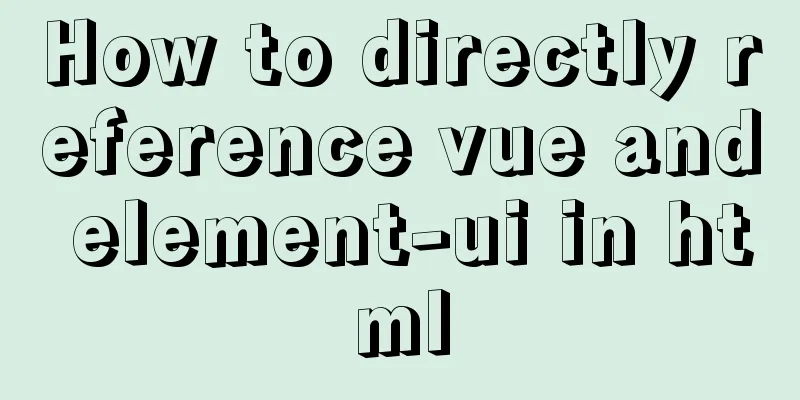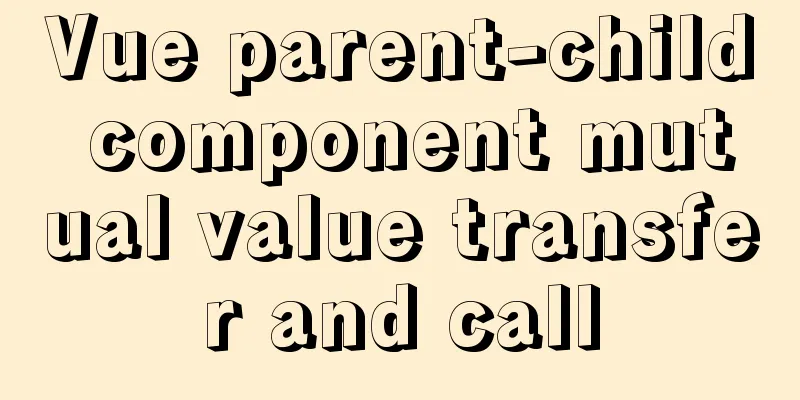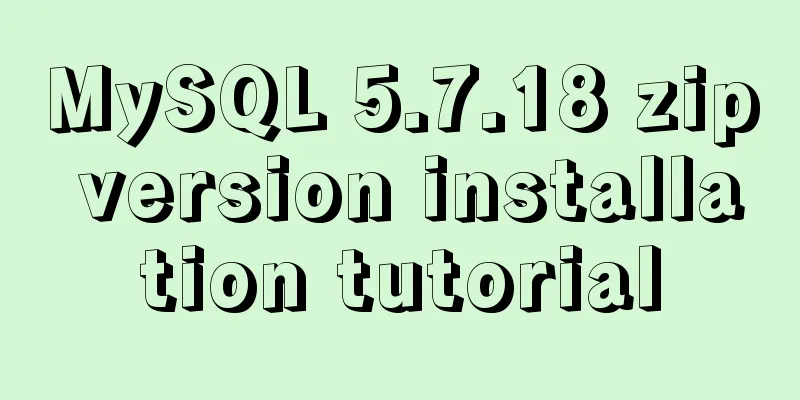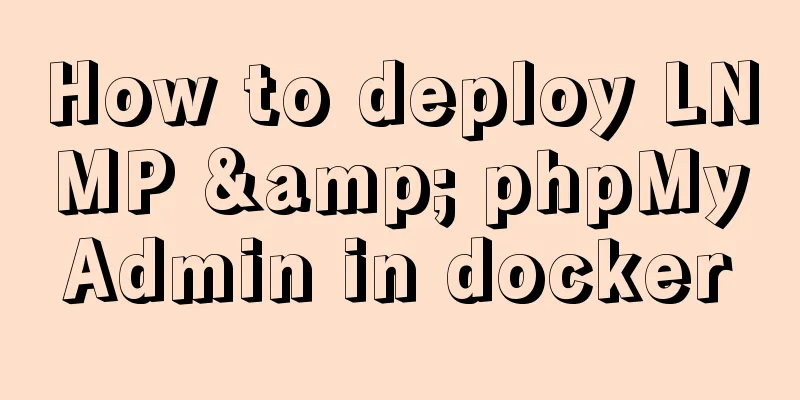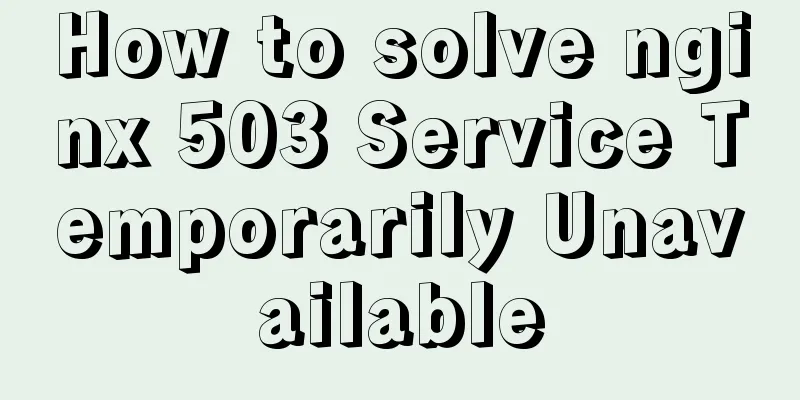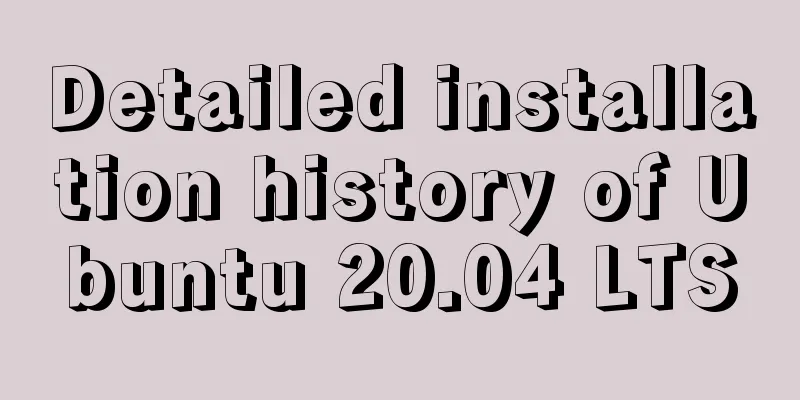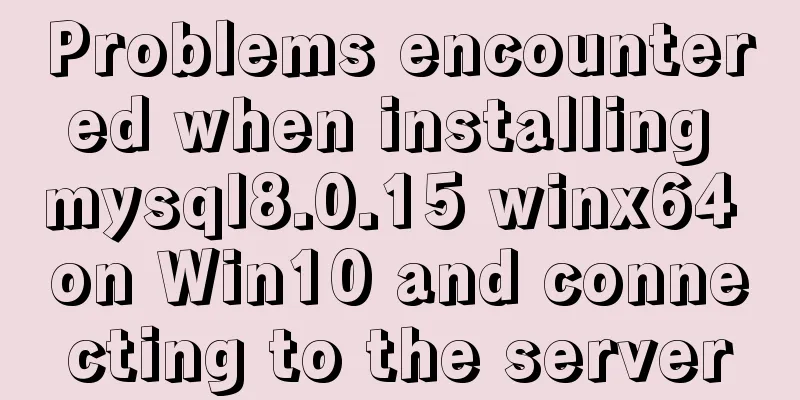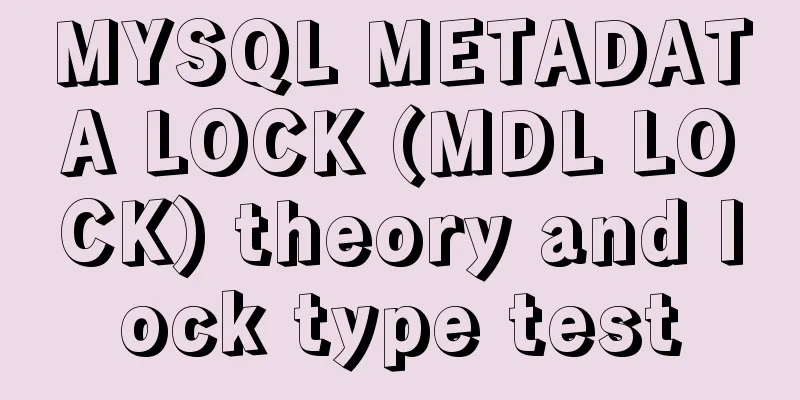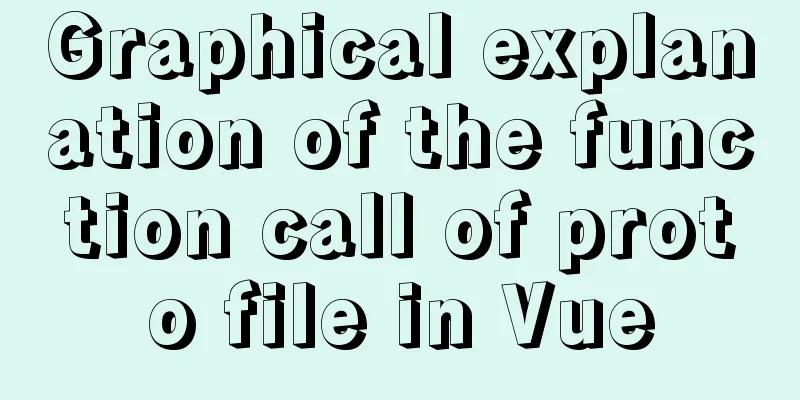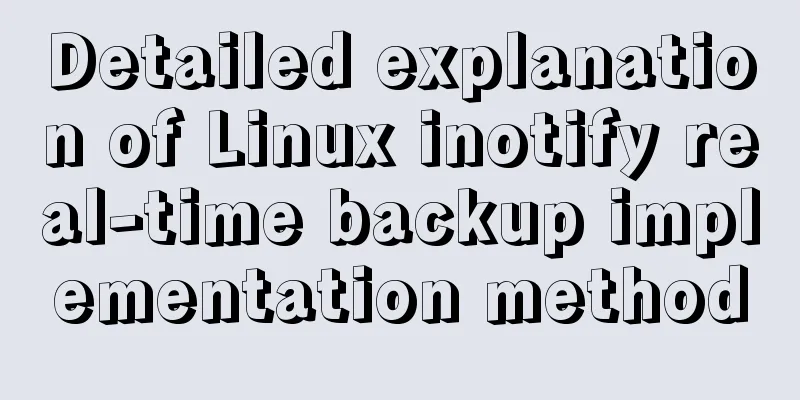Example of horizontal arrangement of li tags in HTMl
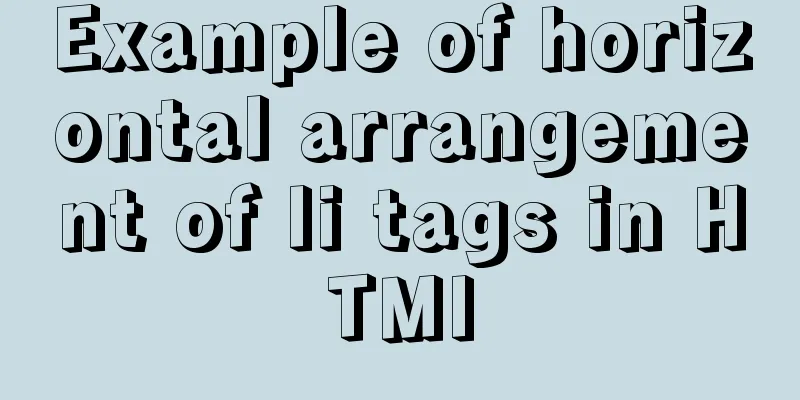
|
Most navigation bars are arranged horizontally as shown in the figure below, so how is this achieved? In fact, it mainly uses the horizontal arrangement of li in the <ul> tag. The following example explains in detail how it is implemented.
1Write the HTML code structure of the horizontal menu <ul id="menu"> <li><a href="http://www.baidu.com">Baidu.Com</a></li> <li><a href="//www.jb51.net">Jb51.net</a></li> <li><a href="http://www.yahoo.com">Yahoo.Com</a></li> <li><a href="http://www.google.com" class="last">Google.Com</a></li> </ul> 2. Write CSS code <1>Set common styles
<style type="text/css">
#menu {
font:12px verdana, arial, sans-serif; /* Set text size and font style */
width: 100%;
}
#menu, #menu li {
list-style:none; /* Remove the default list symbol*/
padding:0; /* Remove the default padding*/
margin:0; /* Remove the default margin*/
float: left; /* float to the left */
display: block;
}<2>Set link style
<style type="text/css">
#menu li a {
display:block; /* Set the link to a block-level element */
width:150px; /* set width */
height:30px; /* set the height */
line-height:30px; /* Set the line height. Setting the line height and height to the same value can vertically center a single line of text*/
text-align:center; /* Center the text */
background:#3A4953; /* Set background color */
color:#fff; /*Set text color*/
text-decoration:none; /* remove underline*/
border-right:1px solid #000; /* Add a separator line on the left */
}
</style><3>Link hover effect
<style type="text/css">
#menu li a:hover {
background:#146C9C; /* Change background color*/
color:#fff; /* Change text color*/
}
</style><4>Remove the right border of the leftmost navigation bar
<style type="text/css">
#menu li a.last {
border-right:0; /* Remove the left border*/
}
</style>3 Complete code
<!DOCTYPE html>
<html>
<head>
<meta charset="utf-8">
<title>Image prompt effect</title>
<script src="../jquery-3.3.1.min.js"></script>
<style type="text/css">
#menu {
font:12px verdana, arial, sans-serif; /* Set text size and font style */
width: 100%;
}
#menu, #menu li {
list-style:none; /* Remove the default list symbol*/
padding:0; /* Remove the default padding*/
margin:0; /* Remove the default margin*/
float: left; /* float to the left */
display: block;
}
#menu li a {
display:inline-block; /* Set the link as a block-level element */
width:150px; /* set width */
height:30px; /* set the height */
line-height:30px; /* Set the line height. Setting the line height and height to the same value can vertically center a single line of text*/
text-align:center; /* Center the text */
background:#3A4953; /* Set background color */
color:#fff; /*Set text color*/
text-decoration:none; /* remove underline*/
border-right:1px solid #000; /* Add a separator line on the left */
}
#menu li a:hover {
background:#146C9C; /* Change background color*/
color:#fff; /* Change text color*/
}
#menu li a.last {
border-right:0; /* Remove the left border*/
}
</style>
</head>
<body>
<ul id="menu">
<li><a href="http://www.baidu.com">Baidu.Com</a></li>
<li><a href="//www.jb51.net">Jb51.net</a></li>
<li><a href="http://www.yahoo.com">Yahoo.Com</a></li>
<li><a href="http://www.google.com" class="last">Google.Com</a></li>
</ul>
</body>
</html>Online operation Tip: You can modify some of the code before running In short, the most important thing to make it arranged horizontally is: the main style of the <ui> tag is display:balock; The main styles of <li> are display:inline-barlock,float:left,list-style:none; This is the end of this article about the implementation example of horizontal arrangement of li in HTML tags. For more relevant HTML li horizontal arrangement content, please search 123WORDPRESS.COM’s previous articles or the following related articles. I hope you will support 123WORDPRESS.COM in the future! |
<<: JavaScript implements cool mouse tailing effects
>>: Simple CSS text animation effect
Recommend
Vue implements the magnifying glass effect of tab switching
This article example shares the specific code of ...
About the value transfer problem between antd tree and parent-child components (react summary)
Project requirements: When you click a product tr...
Sample code for making a drop-down menu using pure CSS
Introduction: When I looked at interview question...
Docker's health detection mechanism
For containers, the simplest health check is the ...
React native ScrollView pull down refresh effect
This article shares the specific code of the pull...
MySQL constraint types and examples
constraint Constraints ensure data integrity and ...
React realizes the whole process of page watermark effect
Table of contents Preface 1. Usage examples 2. Im...
How to configure SSL for koa2 service
I. Introduction 1: SSL Certificate My domain name...
Summary of several replication methods for MySQL master-slave replication
Asynchronous replication MySQL replication is asy...
Use personalized search engines to find the personalized information you need
Many people now live on the Internet, and searchin...
CSS3 achieves infinite scrolling/carousel effect of list
Effect Preview Ideas Scroll the current list to t...
vue front-end HbuliderEslint real-time verification automatic repair settings
Table of contents ESLint plugin installation in H...
Solve the problem that ElementUI custom CSS style does not take effect
For example, there is an input box <el-input r...
Summary of several commonly used CentOS7 images based on Docker
Table of contents 1 Install Docker 2 Configuring ...
Tips on HTML formatting and long files for web design
<br />Related articles: 9 practical suggesti...