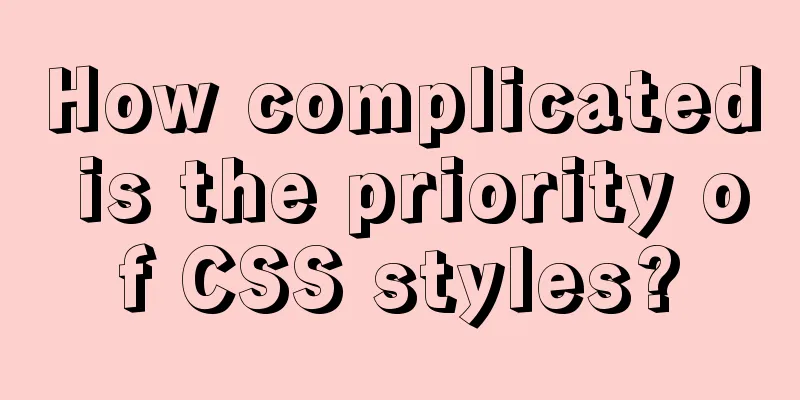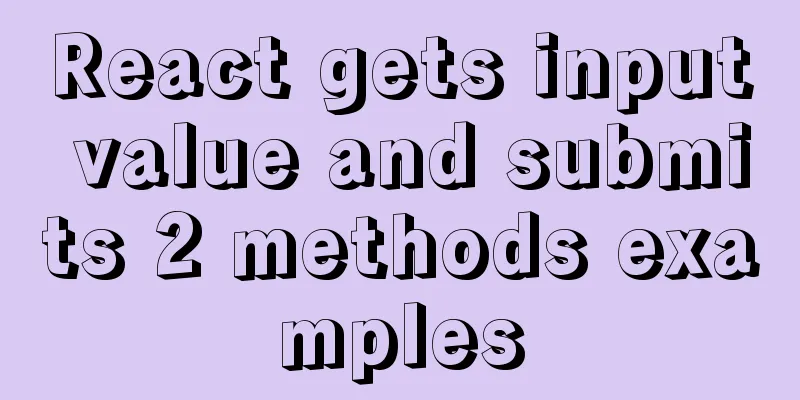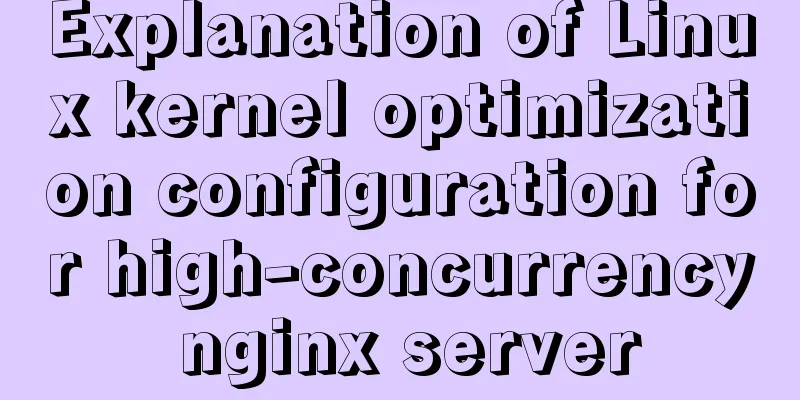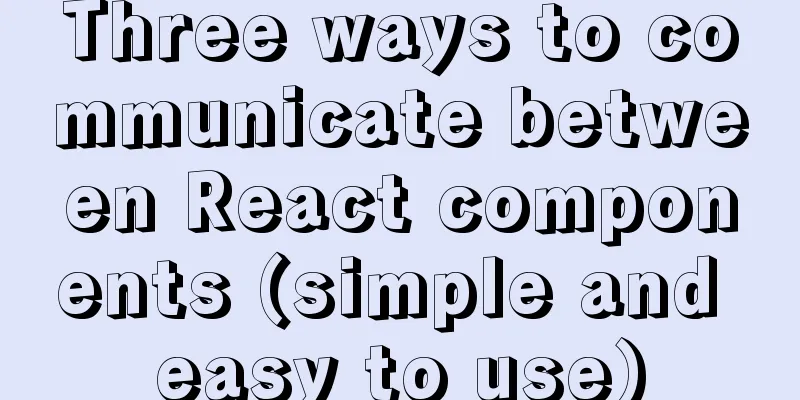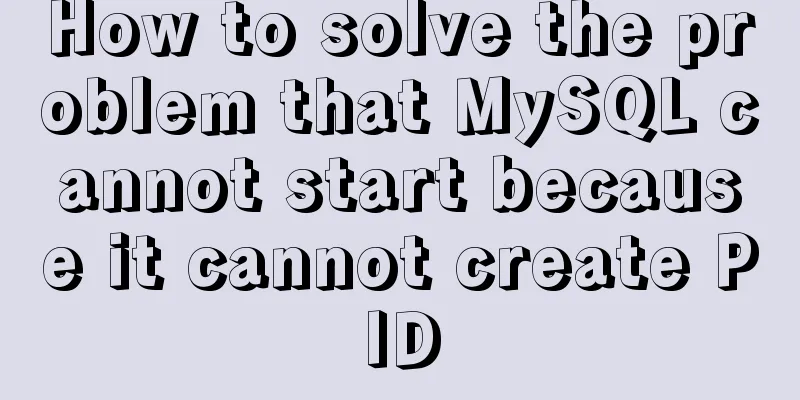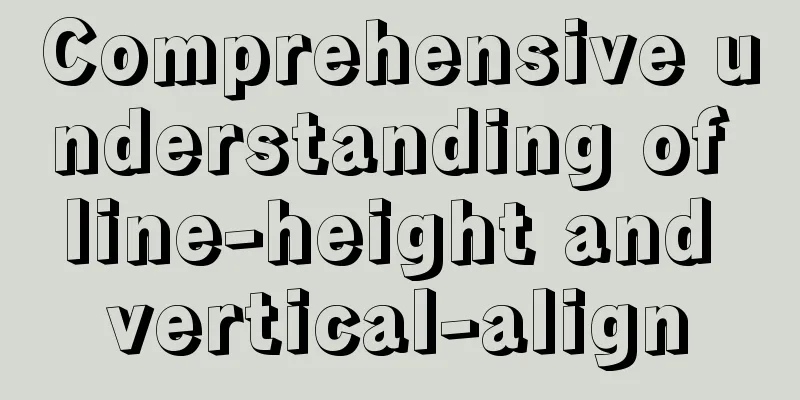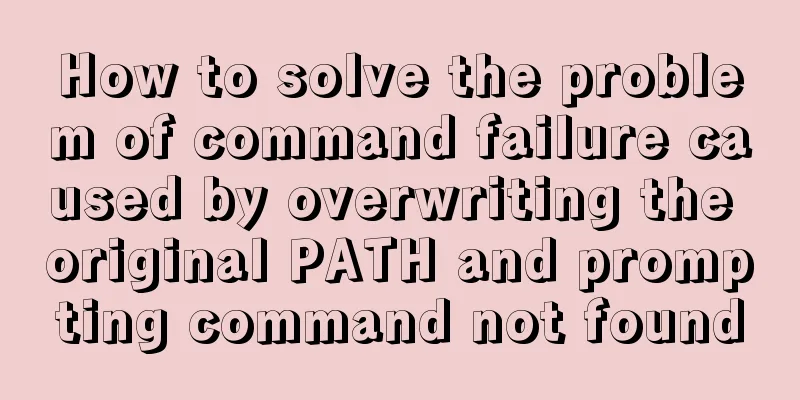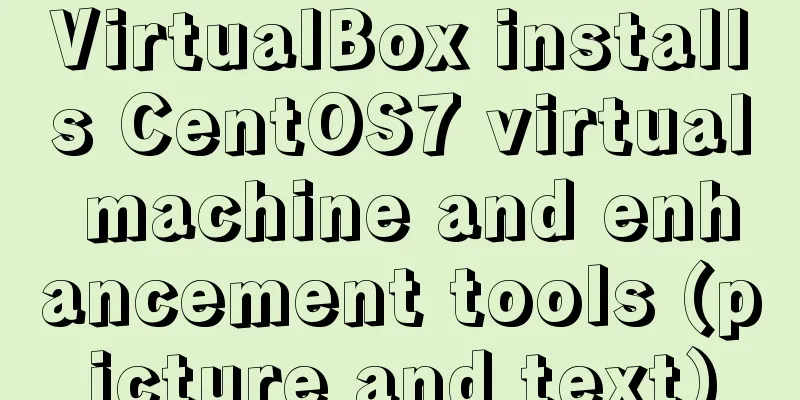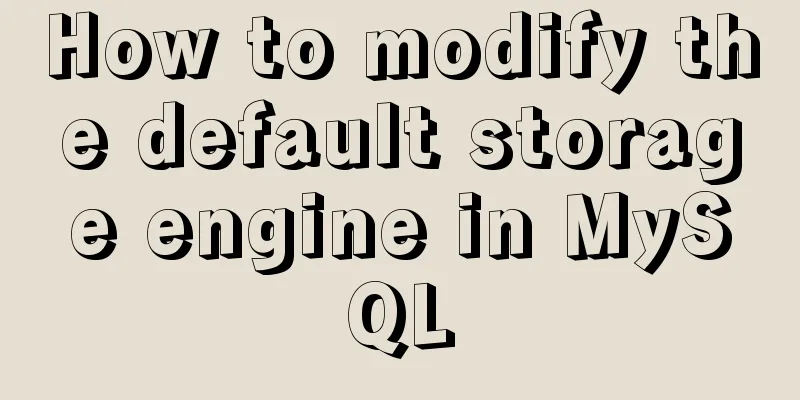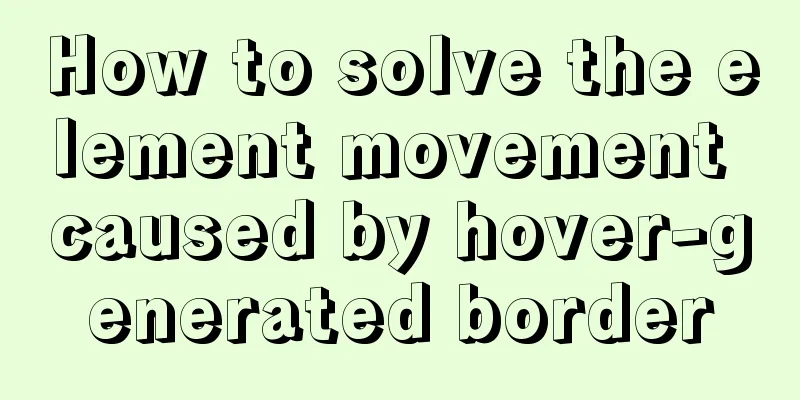Sample code for implementing image drawer effect with CSS3
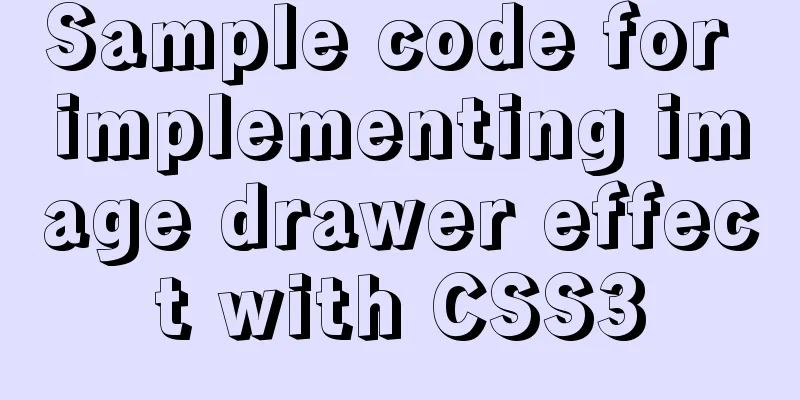
|
As usual, let’s first post the picture effect:
The principle of this effect is very simple: as long as you have the knowledge of CSS3 animation and transition, no JS code is needed; HTML code:
<div>
<ul id="list">
<li>
<a href="">International beauty preview</a>
<img src="images/1.jpg" />
</li>
<li>
<a href="">Goddess Standard Discussion</a>
<img src="images/2.jpg" />
</li>
<li class="select">
<a href="">Even foodies can lose weight the more they eat</a>
<img src="images/3.jpg" />
</li>
<li>
<a href="">Dress grabs headlines</a>
<img src="images/4.jpg" />
</li>
<li>
<a href="">Gong San Heroine Beauty Showdown</a>
<img src="images/5.jpg" />
</li>
</ul>
</div>CSS code:
*{ margin:0;padding:0; }
ul{ list-style:none; }
a{ font-size:16px;text-decoration:none;color:#666; }
div{ width:300px;margin:20px auto; }
#list li{ line-height:40px;height:40px;background:#efefef;text-indent:1em; margin-bottom:3px;overflow:hidden;-webkit-transition:height 0.3s ease;-moz-transition:height 0.3s ease-ms-transition:height 0.3s ease;-o-transition:height 0.3s ease;transition:height 0.3s ease;}
#list li img{ width:300px;height:200px;}
#list li:nth-child(1){height:240px;background:#F36;}
#list li:nth-child(1) a{ color:#fff; }
#list:hover li{ height:40px;background:#efefef; }
#list:hover li a{color:#666;}
#list li:hover{ height:240px; background:#F36;}
#list li:hover a{ color:#fff; }
The above is the full content of this article. I hope it will be helpful for everyone’s study. I also hope that everyone will support 123WORDPRESS.COM. |
<<: Basic principles of MySQL scalable design
>>: Detailed explanation of the deployment process of Docker Alibaba Cloud RocketMQ 4.5.1
Recommend
getdata table table data join mysql method
public function json_product_list($where, $order)...
Example code for implementing bottom alignment in multiple ways with CSS
Due to the company's business requirements, t...
Detailed explanation of software configuration using docker-compose in linux
Preface This article will share some docker-compo...
Analyze the difference between querySelector and getElementById methods in JavaScript
Table of contents 1. Overview 1.1 Usage of queryS...
Mysql command line mode access operation mysql database operation
Usage Environment In cmd mode, enter mysql --vers...
Color hexadecimal color code table display and hexadecimal value comparison display for easy search
Hexadecimal code table of various colors [Part 1] ...
Detailed explanation of Linux environment variable configuration strategy
When customizing the installation of software, yo...
How to open ports to the outside world in Alibaba Cloud Centos7.X
In a word: if you buy a cloud server from any maj...
Summary of tips for making web pages
Preface This article mainly summarizes some of th...
Vue implements multiple selections in the bottom pop-up window
This article example shares the specific code of ...
How to enable remote access permissions in MYSQL
1. Log in to MySQL database mysql -u root -p View...
About the processing of adaptive layout (using float and margin negative margin)
Adaptive layout is becoming more and more common i...
Solve the problem of inconsistent front and back end ports of Vue
Vue front and back end ports are inconsistent In ...
Detailed explanation of MLSQL compile-time permission control example
Preface The simple understanding of MySQL permiss...
Javascript Basics: Detailed Explanation of Operators and Flow Control
Table of contents 1. Operator 1.1 Arithmetic oper...