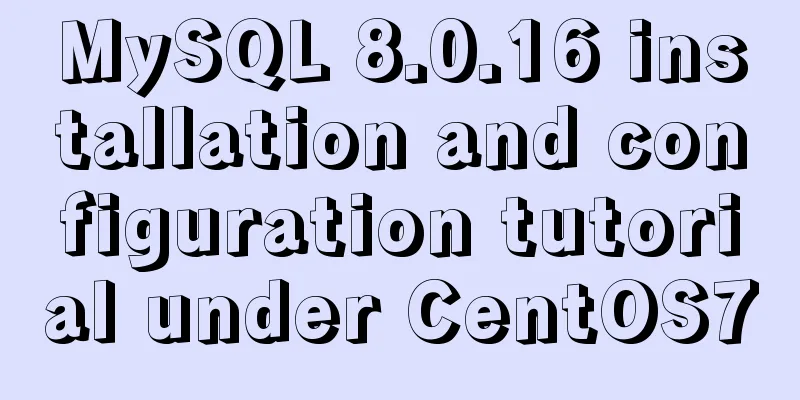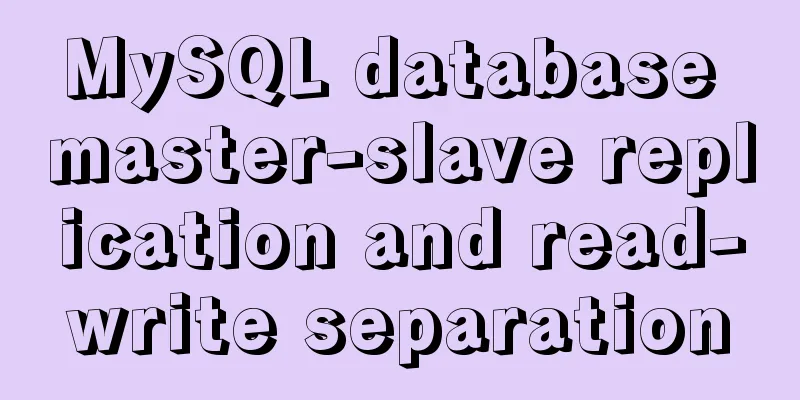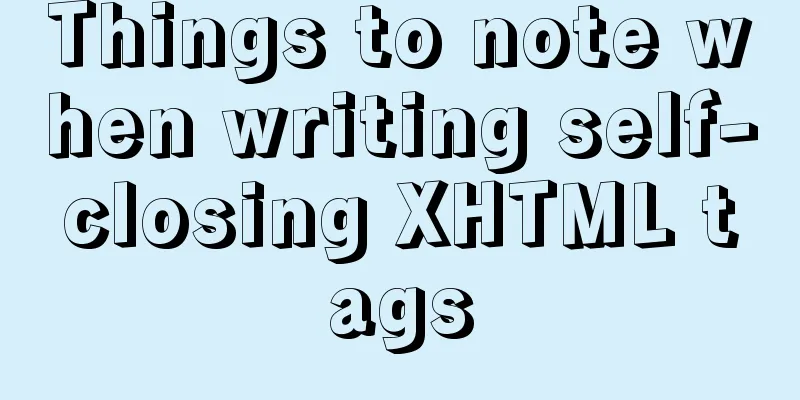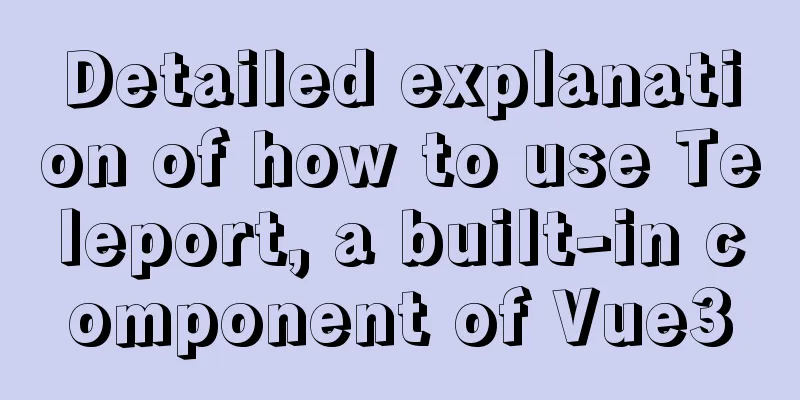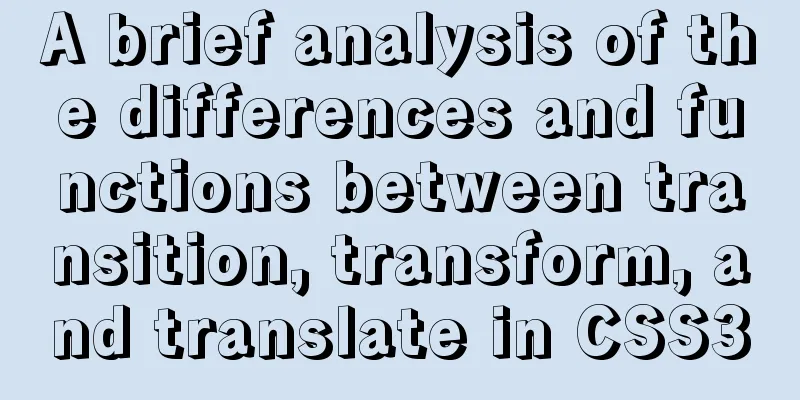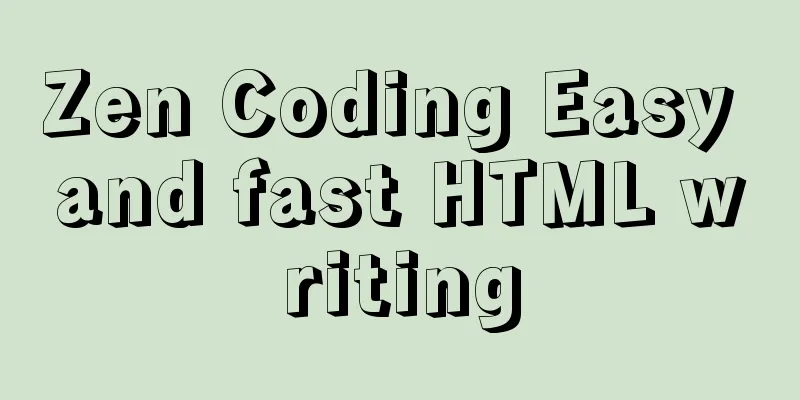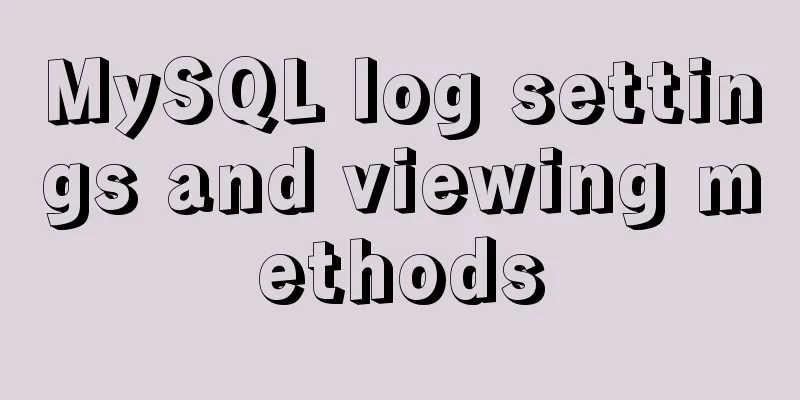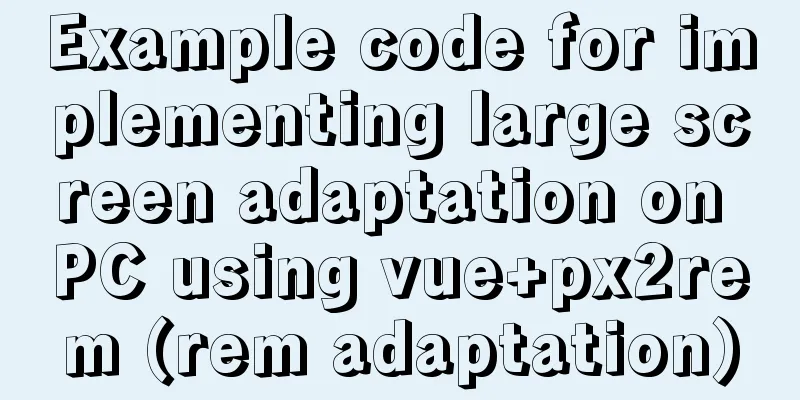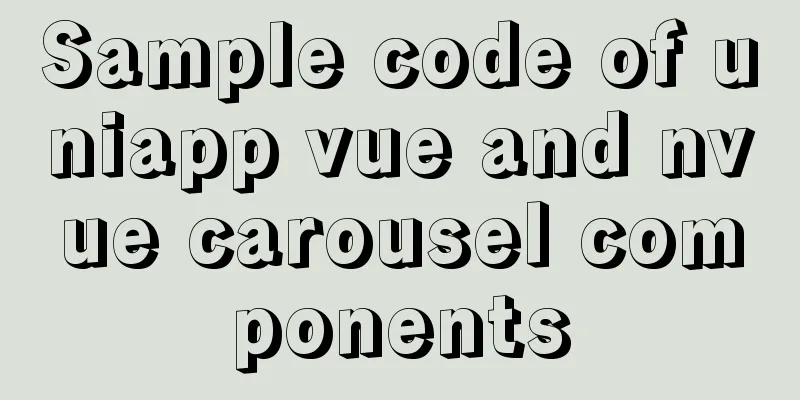Solve the problem that Alibaba Cloud SSH remote connection will be disconnected after a short time
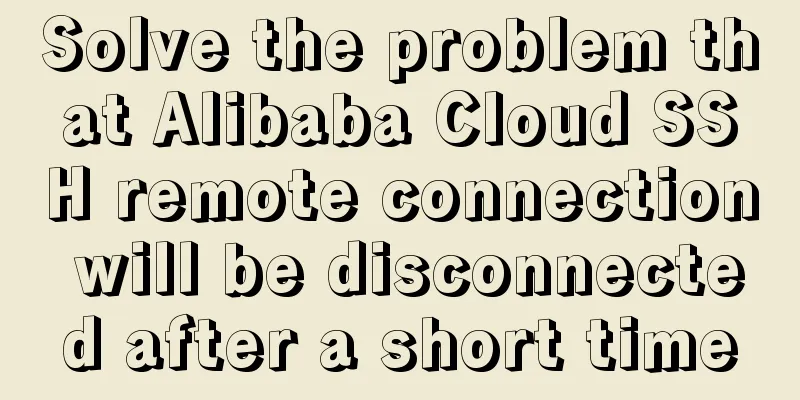
|
Problem Reproduction Alibaba Cloud Server, using Finalshell remote connection, no task exceptions occurred during the operation. As long as there is no operation during the remote connection, the server will be disconnected after a while. If you cannot enter commands in the input box, you need to close the current window and reconnect. Problem Analysis Generally, for this kind of problem, we first check whether there is a problem with finalshell itself. We can open xshell and remotely connect to Alibaba Cloud, and find that xshell is still disconnected. Then we have ruled out the possibility of software problems. Next, we need to check the ssh service to see if there are some restrictions in the sshd configuration file. Problem Solving 1. Open the sshd configuration file
Modify the following two lines:
2. Modify the following parameters ClientAliveInterval 30 #The client sends a heartbeat data to the service every 30 seconds ClientAliveCountMax 1800 # The server will automatically disconnect the client if there is no response for a certain number of seconds 3. Restart the service:
Replenish After solving this problem, I remembered another interesting parameter In the company, we often encounter a situation where you use ssh to connect remotely to an IP and are ready to enter your username and password. Before you enter them, the connection remains connected. Or you have entered your username and password but have not yet pressed Enter. At this time, your work is interrupted and someone comes to chat with you, so the connection will be waiting. This parameter means how long to wait before the connection is automatically closed. Summarize This article mainly explains that when you connect to the server remotely through ssh, if there is a situation where the connection is disconnected after a short period of time without any operation, you can adjust the parameters according to this article to extend the time. This is the end of this article about how to solve the problem of Alibaba Cloud SSH remote connection being disconnected after a short time. For more relevant Alibaba Cloud SSH remote connection content, please search for previous articles on 123WORDPRESS.COM or continue to browse the following related articles. I hope everyone will support 123WORDPRESS.COM in the future! You may also be interested in:
|
<<: Mysql index types and basic usage examples
>>: Detailed explanation of the loop form item example in Vue
Recommend
css3 flex layout justify-content:space-between the last line is aligned to the left
When using justify-content:space-between layout, ...
MySQL database SELECT query expression analysis
A large part of data management is searching, and...
The best way to start a jar package project under Centos7 server
Preface Everyone knows how to run a jar package o...
Summary of the main attributes of the body tag
bgcolor="text color" background="ba...
MySQL 8.0.19 winx64 installation tutorial and change the initial password under Windows 10
This article shares the installation tutorial of ...
Use CSS to achieve circular wave effect
I often see some circular wave graphics on mobile...
Detailed explanation of MySQL data rows and row overflow mechanism
1. What are the formats of lines? You can see you...
JavaScript MouseEvent Case Study
MouseEvent When the mouse performs a certain oper...
A brief summary of my experience in writing HTML pages
It has been three or four months since I joined Wo...
A brief analysis of Vue's asynchronous update of DOM
Table of contents The principle of Vue asynchrono...
Simple use of Vue vee-validate plug-in
Table of contents 1. Installation 2. Import 3. De...
Steps to customize icon in Vue
ant-design-vue customizes the use of Ali iconfont...
How to monitor oracle database using zabbix agent2
Overview In zabbix version 5.0 and above, a new f...
MySQL optimization tips: analysis of duplicate removal implementation methods [millions of data]
This article uses an example to illustrate how to...
How to set MySQL foreign keys for beginners
Table of contents The role of foreign keys mysql ...