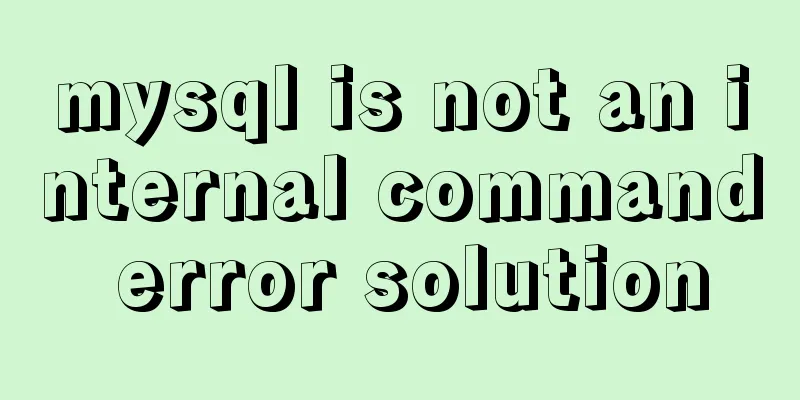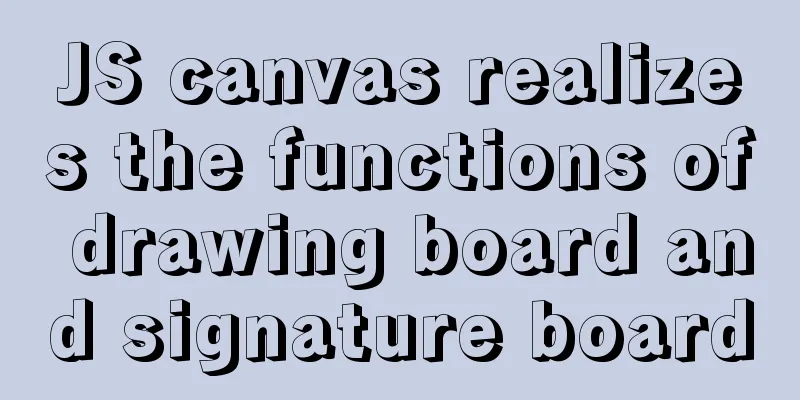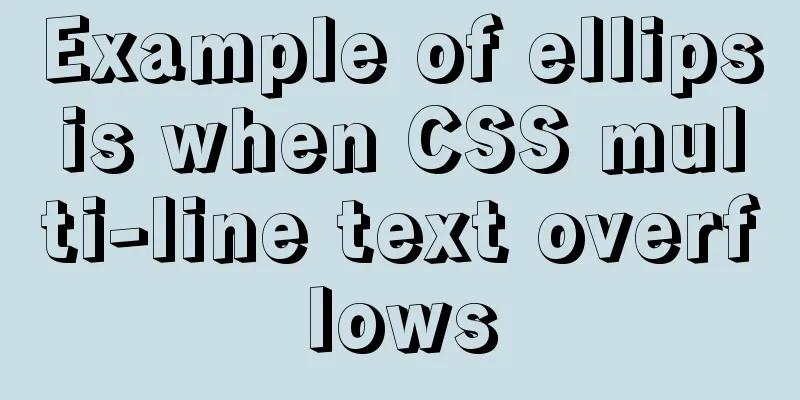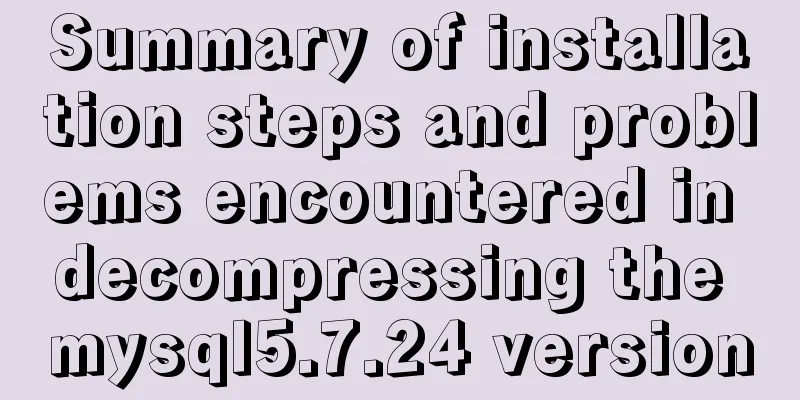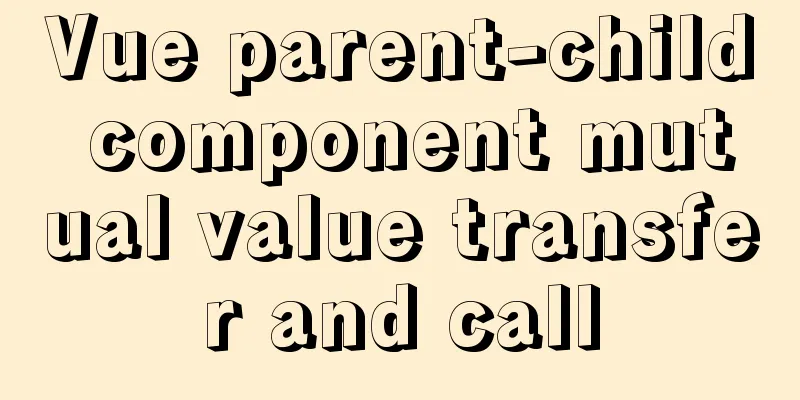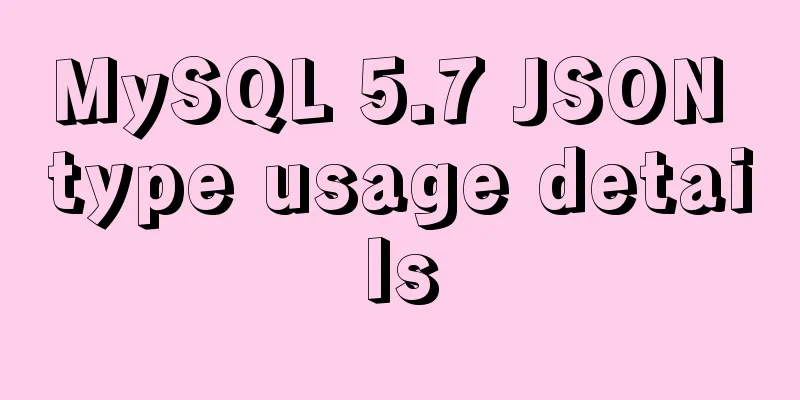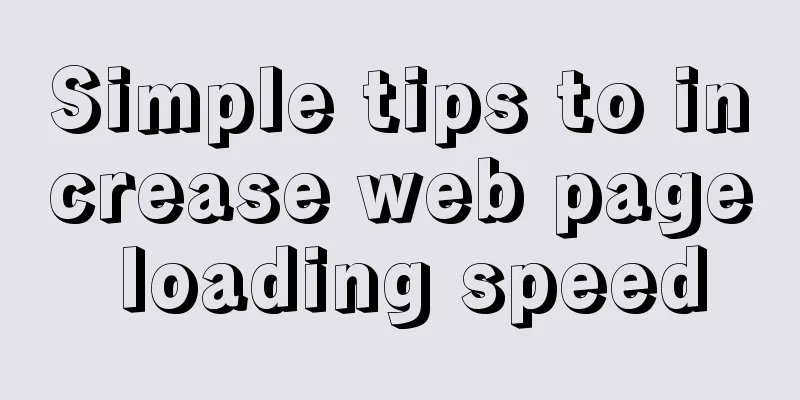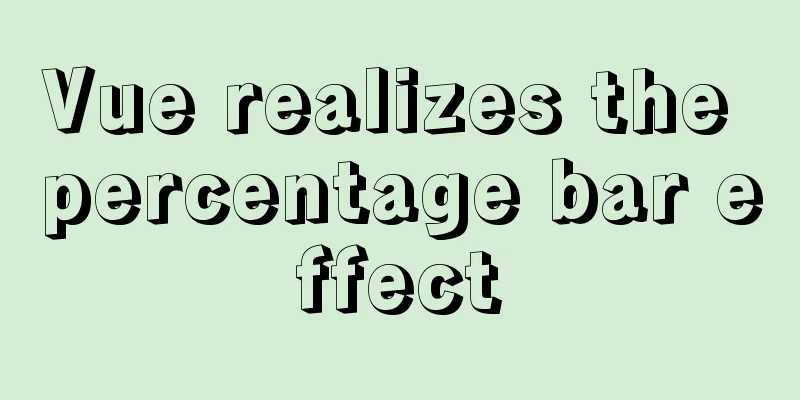JavaScript implements class lottery applet
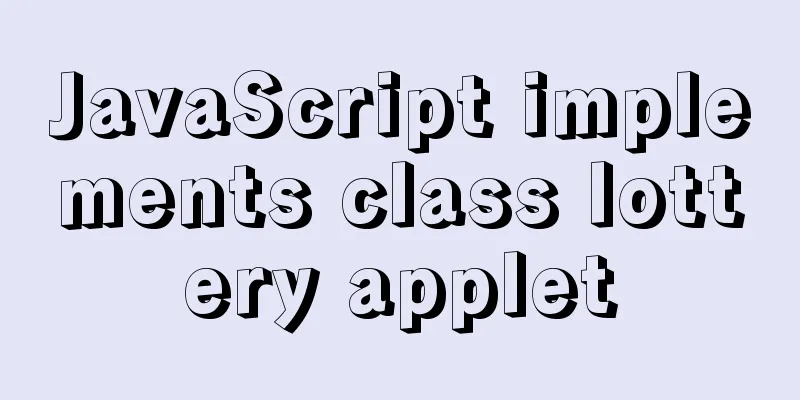
|
This article shares the specific code of JavaScript to implement the class lottery applet for your reference. The specific content is as follows Project DisplayIn the project, it is assumed that there are only thirty people in a class.
HTML structure
<div class="outerContainer">
<div class="question">How many babies from Class xx do you want to draw? </div>
<div class="number">
<input type="text" style="color: #999;" value="Please enter the required number of people" onblur="if (this.value == '') {this.value = 'Please enter the required number of people';this.style.color = '#999';}" onfocus="if (this.value == 'Please enter the required number of people') {this.value = '';this.style.color = '#424242';}">
</div>
<div class="btnWrapper">
<button>Start the draw</button>
</div>
<div class="viewDiv"></div>
<div class="foot">Producer: chenyu-max</div>
</div>CSS Cascading Styles
.outerContainer {
margin-top: 100px;
}
.question {
margin-top: 30px;
width: 100%;
height: 50px;
line-height: 50px;
font-size: 25px;
transition: all .3s linear;
/* When the color changes, there will be a gradient effect*/
text-align: center;
}
.number {
margin-top: 30px;
display: block;
left: 200px;
text-align: center;
}
.number input {
height: 30px;
font-size: 20px;
line-height: 30px;
}
.btnWrapper {
margin-top: 30px;
width: 100%;
height: 30px;
text-align: center;
}
.btnWrapper button {
outline: none;
color: rgb(233, 8, 8);
cursor: pointer;
border-radius: 15px;
width: 100px;
height: 25px;
line-height: 19px;
}
.viewDiv {
margin: 20px auto;
width: 900px;
height: 300px;
text-align: center;
font-size: 30px;
line-height: 50px;
border: 1px solid black;
}
.foot {
margin: 0 auto;
text-align: center;
}JS LogicGet DOM element
var input = document.getElementsByTagName('input')[0];
var viewDiv = document.getElementsByClassName('viewDiv')[0];
var btn = document.getElementsByTagName('button')[0];
var question = document.getElementsByClassName('question')[0];Other variables var arr = []; // Store the student number of the extraction location var count = 0; // Counter, used to modify the color of the question question color change
setInterval(function() {
var temp = count % 6;
switch (temp) {
case 0:
question.style.color = 'red';
break;
case 1:
question.style.color = 'green';
break;
case 2:
question.style.color = 'blue';
break;
case 3:
question.style.color = 'grey';
break;
case 4:
question.style.color = 'purple';
break;
case 5:
question.style.color = 'black';
break;
default:
break;
}
count++;
}, 700);Lottery Logic
btn.onclick = function() {
// Check if the input is between 1 and 30 people // If the class size is more than 30, change to input.value < class size + 1
var check = (function() {
if (input.value > 0 && input.value < 31) {
return true;
} else {
return false;
}
}());
// If the input is correct, then draw lots if (check) {
var num = input.value;
arr = [];
for (var i = 0; arr.length < num; i++) {
// Generate random numbers from 1 to 30 // If you need to change the number of people, just modify the 30 after the multiplication sign to the number of people you need in your class var temp = Math.floor(Math.random() * 30 + 1); // 1 ~ 30
var flag = true;
arr.forEach(function(value) {
// Traverse the array to prevent the generated random numbers from repeating the existing numbers if (value == temp) {
flag = false;
}
})
if (flag) {
arr.push(temp);
}
}
// Sort the student numbers of the selected students in ascending order arr.sort(function(a, b) {
return a - b;
})
var str = arr.join(", ");
viewDiv.innerHTML = " <span style='color : red'>Congratulations to the following cute/handsome guys for being selected! </span> </br> " + str;
} else {
// If not, output an error message // The number of people can be modified viewDiv.innerHTML = "<span style='color : red'>Please enter the correct number of people (1 ~ 30)</span>";
}
}Adding functionality
document.onkeydown = function(e) {
// Press the Enter key to trigger the onclick event of btn if (e.keyCode == 13) {
btn.onclick();
}
}Full code
<!DOCTYPE html>
<html lang="en">
<head>
<meta charset="UTF-8">
<meta name="viewport" content="width=device-width, initial-scale=1.0">
<title>Let's draw lots for the little ones in class xx</title>
<link rel="icon" href="">
<style>
.outerContainer {
margin-top: 100px;
}
.question {
margin-top: 30px;
width: 100%;
height: 50px;
line-height: 50px;
font-size: 25px;
transition: all .3s linear;
text-align: center;
}
.number {
margin-top: 30px;
display: block;
left: 200px;
text-align: center;
}
.number input {
height: 30px;
font-size: 20px;
line-height: 30px;
}
.btnWrapper {
margin-top: 30px;
width: 100%;
height: 30px;
text-align: center;
}
.btnWrapper button {
outline: none;
color: rgb(233, 8, 8);
cursor: pointer;
border-radius: 15px;
width: 100px;
height: 25px;
line-height: 19px;
}
.viewDiv {
margin: 20px auto;
width: 900px;
height: 300px;
text-align: center;
font-size: 30px;
line-height: 50px;
border: 1px solid black;
}
.foot {
margin: 0 auto;
text-align: center;
}
</style>
</head>
<body>
<div class="outerContainer">
<div class="question">How many babies from Class xx do you want to draw? </div>
<div class="number">
<input type="text" style="color: #999;" value="Please enter the required number of people" onblur="if (this.value == '') {this.value = 'Please enter the required number of people';this.style.color = '#999';}" onfocus="if (this.value == 'Please enter the required number of people') {this.value = '';this.style.color = '#424242';}">
</div>
<div class="btnWrapper">
<button>Start the draw</button>
</div>
<div class="viewDiv"></div>
<div class="foot">Producer: chenyu-max</div>
</div>
<script>
var input = document.getElementsByTagName('input')[0];
var viewDiv = document.getElementsByClassName('viewDiv')[0];
var btn = document.getElementsByTagName('button')[0];
var question = document.getElementsByClassName('question')[0];
var arr = []; // Store the student number of the extraction var count = 0; // Counter, used for question color modifier setInterval(function() {
var temp = count % 6;
switch (temp) {
case 0:
question.style.color = 'red';
break;
case 1:
question.style.color = 'green';
break;
case 2:
question.style.color = 'blue';
break;
case 3:
question.style.color = 'grey';
break;
case 4:
question.style.color = 'purple';
break;
case 5:
question.style.color = 'black';
break;
default:
break;
}
count++;
}, 700);
document.onkeydown = function(e) {
// Press the Enter key to trigger the onclick event of btn if (e.keyCode == 13) {
btn.onclick();
}
}
btn.onclick = function() {
// Check if the input is between 1 and 30 people // If the class size is more than 30, change to input.value < class size + 1
var check = (function() {
if (input.value > 0 && input.value < 31) {
return true;
} else {
return false;
}
}());
// If the input is correct, then draw lots if (check) {
var num = input.value;
arr = [];
for (var i = 0; arr.length < num; i++) {
// Generate random numbers from 1 to 30 // If you need to change the number of people, just modify the 30 after the multiplication sign to the number of people you need in your class var temp = Math.floor(Math.random() * 30 + 1); // 1 ~ 30
var flag = true;
arr.forEach(function(value) {
// Traverse the array to prevent the generated random numbers from repeating the existing numbers if (value == temp) {
flag = false;
}
})
if (flag) {
arr.push(temp);
}
}
// Sort the student numbers of the selected students in ascending order arr.sort(function(a, b) {
return a - b;
})
var str = arr.join(", ");
viewDiv.innerHTML = " <span style='color : red'>Congratulations to the following cute/handsome guys for being selected! </span> </br> " + str;
} else {
// If not, output an error message // The number of people can be modified viewDiv.innerHTML = "<span style='color : red'>Please enter the correct number of people (1 ~ 30)</span>";
}
}
</script>
</body>
</html>The above is the full content of this article. I hope it will be helpful for everyone’s study. I also hope that everyone will support 123WORDPRESS.COM. You may also be interested in:
|
<<: How to redirect URL using nginx rewrite
>>: MySQL 5.7.16 free installation version installation and configuration method graphic tutorial
Recommend
React+Amap obtains latitude and longitude in real time and locates the address
Table of contents 1. Initialize the map 2. Map Po...
Detailed explanation of Docker data management (data volumes & data volume containers)
When using Docker in a production environment, da...
css3 animation ball rolling js control animation pause
CSS3 can create animations, which can replace man...
win10 mysql 5.6.35 winx64 free installation version configuration tutorial
mysql 5.6.35 winx64 free installation version con...
Implementation of HTML sliding floating ball menu effect
CSS Styles html,body{ width: 100%; height: 100%; ...
Pure CSS to achieve automatic rotation effect of carousel banner
Without further ado, let’s get straight to the co...
js to achieve simple accordion effect
This article shares the specific code of js to ac...
Solution to MySQL being unable to start due to excessive memory configuration
Problem Description MySQL reports an error when s...
8 commands to effectively manage processes in Linux
Preface The role of process management: Determine...
Solution to the ineffective margin of div nested in HTML
Here's a solution to the problem where margin...
How to implement a password strength detector in react
Table of contents Preface use Component Writing D...
Summary of the main attributes of the body tag
bgcolor="text color" background="ba...
Detailed explanation of the use of MySQL DML statements
Preface: In the previous article, we mainly intro...
Call js function or js variable in html's img src="" to dynamically specify the image path
I have found a lot of online resources on this pro...
Should I use Bootstrap or jQuery Mobile for mobile web wap
Solving the problem Bootstrap is a CSS framework ...