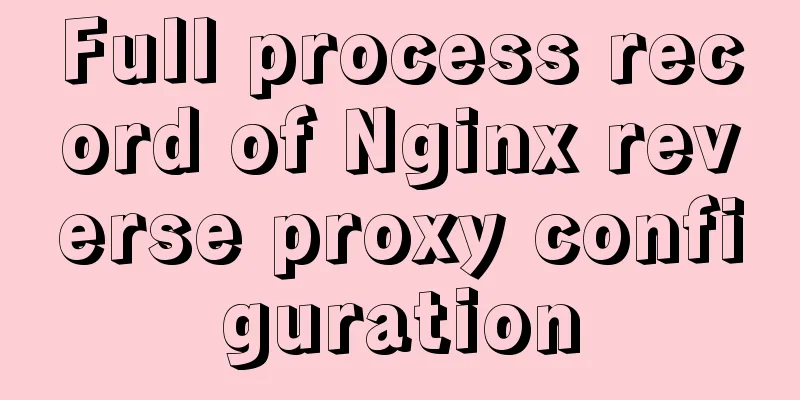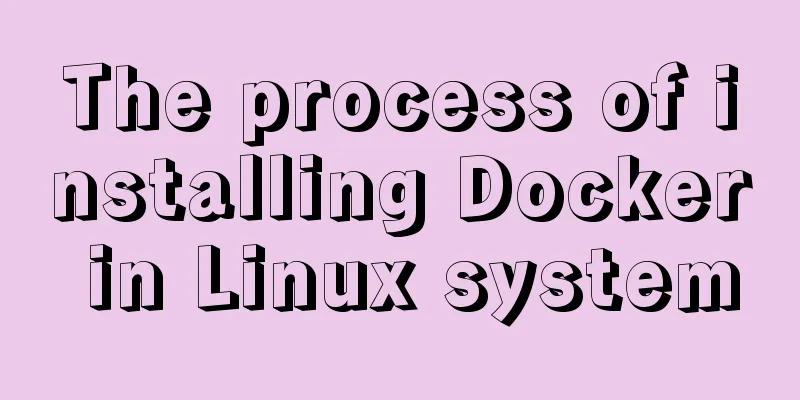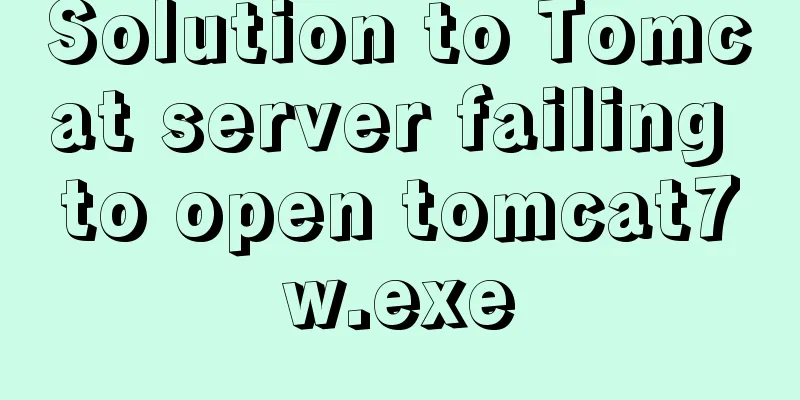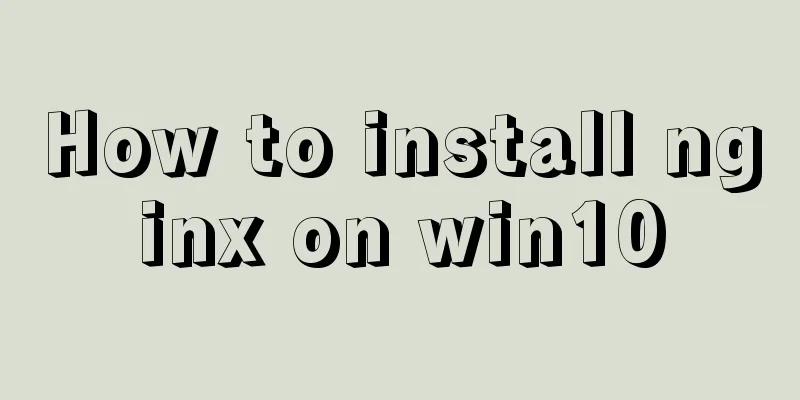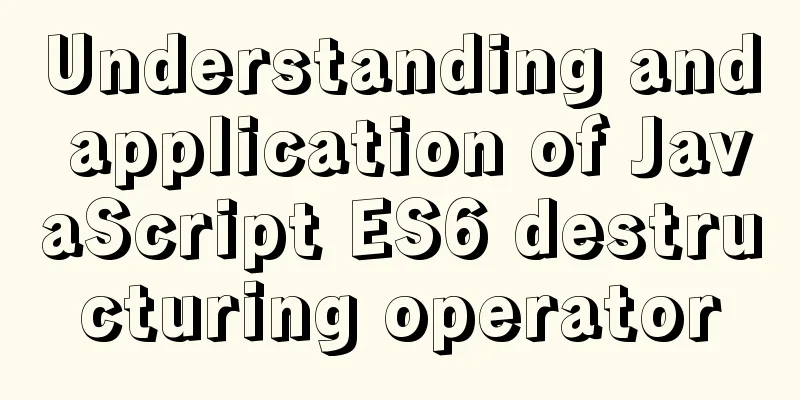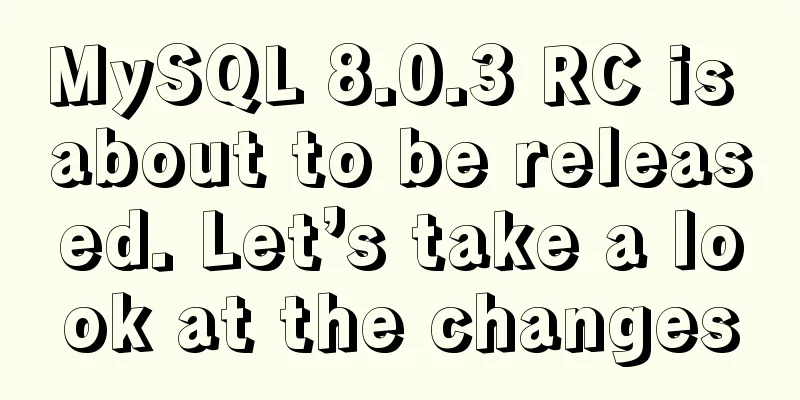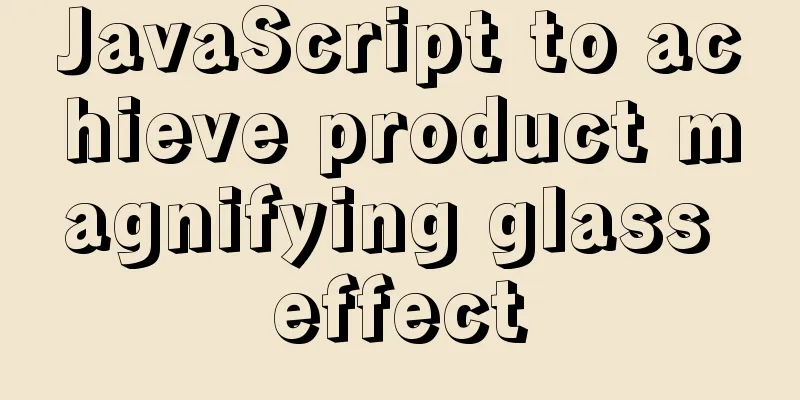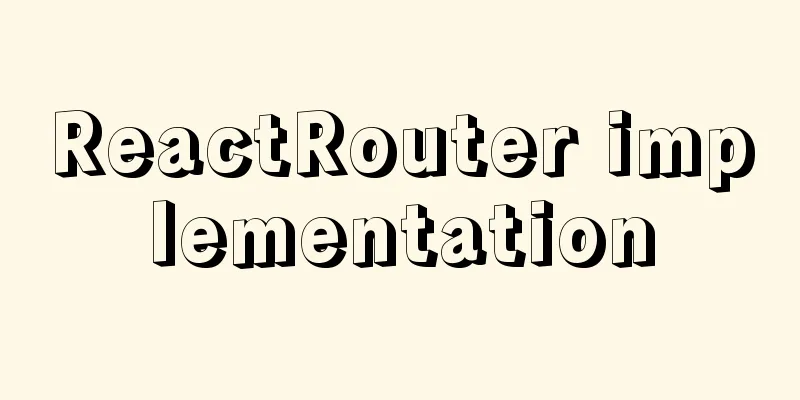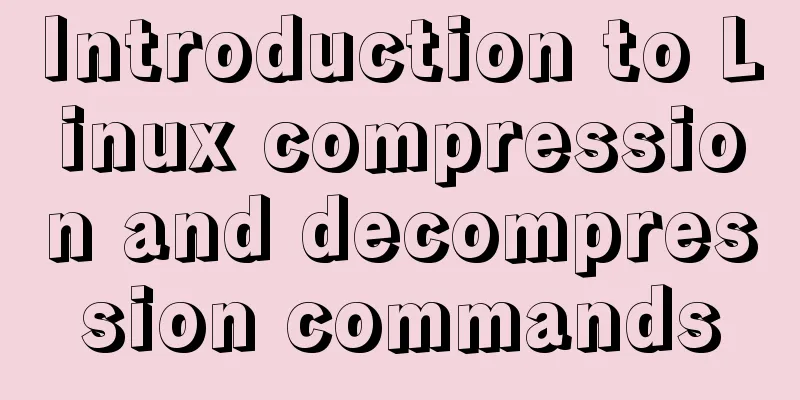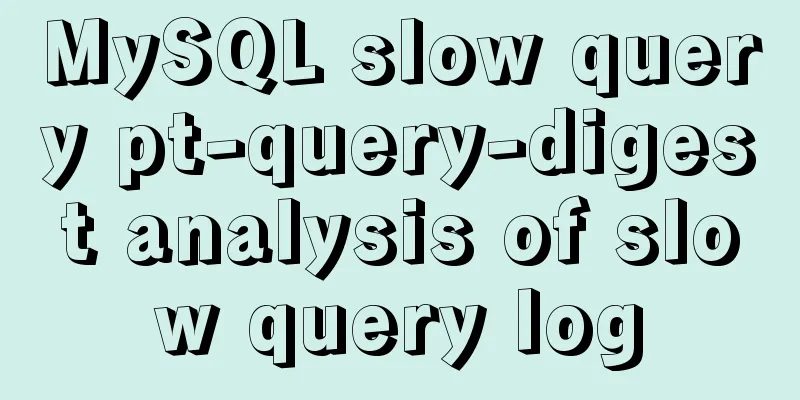Vue realizes the percentage bar effect
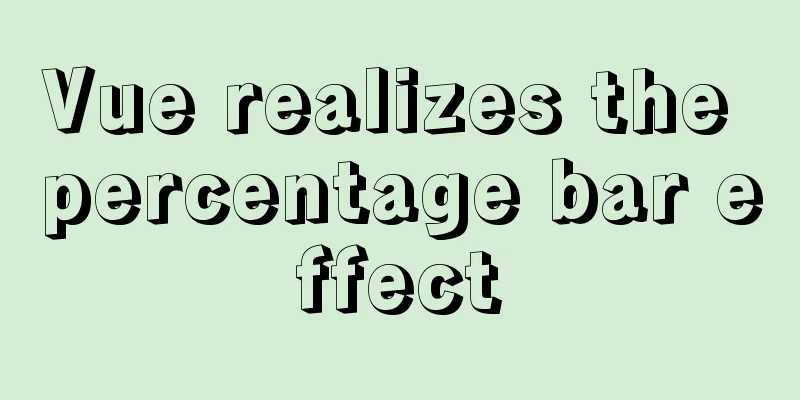
|
This article shares the specific code of Vue to realize the percentage bar for your reference. The specific content is as follows Rendering1. Respective proportion
2. Left 100%
3. 100% right
Code Implementation
<template>
<div class="about">
<!-- <h1>This is an about page</h1> -->
<div class="step">
<!-- When the left side is 100%, the hypotenuse triangle is not displayed, and the right angle is increased-->
<div
class="left"
v-show="leftPercent"
:class="[{ 'full-left': !rightPercent }, { 'tringle': rightPercent }]"
:style="{ width: leftPercent+'%' }"
@mouseover="onMouseTooltip(LEFT_BAR, SHOW_TIP)"
@mouseleave="onMouseTooltip(LEFT_BAR, HIDE_TIP)"
>
<div class="bar-tip-box" v-show="leftBar.isShowTip">
<p>Total: {{ totalNum }}</p>
<p>Green percentage: {{ leftPercent }}%</p>
</div>
<div class="tip-arrow" v-show="leftBar.isShowTip"></div>
{{ leftPercent }}%
</div>
<div
class="right"
v-show="rightPercent"
:class="[{ 'full-right': !leftPercent }]"
@mouseover="onMouseTooltip(RIGHT_BAR, SHOW_TIP)"
@mouseleave="onMouseTooltip(RIGHT_BAR, HIDE_TIP)"
>
<div class="bar-tip-box" v-show="rightBar.isShowTip">
<p>Total: {{ totalNum }}</p>
<p>Gray percentage: {{ rightPercent }}%</p>
</div>
<div class="tip-arrow" v-show="rightBar.isShowTip"></div>
{{ rightPercent }}%
</div>
</div>
</div>
</template>
<script>
const LEFT_BAR = "left";
const RIGHT_BAR = "right";
const SHOW_TIP = "show";
const HIDE_TIP = "hide";
export default {
data() {
return {
LEFT_BAR: LEFT_BAR,
RIGHT_BAR: RIGHT_BAR,
SHOW_TIP: SHOW_TIP,
HIDE_TIP: HIDE_TIP,
totalNum: 1000,
leftPercent: 100,
leftBar: {
isShowTip: false,
delayOut: null
},
rightBar: {
isShowTip: false,
delayOut: null
}
};
},
methods: {
onMouseTooltip(tipType, actionType) {
let bar = null;
if (tipType == LEFT_BAR) {
bar = this.leftBar;
} else if (tipType == RIGHT_BAR) {
bar = this.rightBar;
} else {
return;
}
if (actionType === SHOW_TIP) {
this.showBarTooltip(bar);
} else if (actionType === HIDE_TIP) {
this.hideBarTooltip(bar);
} else {
return;
}
},
showBarTooltip(bar) {
if (bar.delayOut != null) {
clearTimeout(bar.delayOut);
}
bar.delayOut = null;
bar.isShowTip = true;
},
hideBarTooltip(bar) {
clearTimeout(bar.delayOut);
bar.delayOut = setTimeout(function() {
bar.isShowTip = false;
}, 100);
},
},
computed: {
rightPercent: function(){
return 100 - this.leftPercent;
}
}
};
</script>
<style lang="less" scoped>
.step {
position: relative;
display: flex;
margin: 100px;
width: 200px;
font-size: 0;
.left {
flex-grow: 0;
position: relative;
display: inline-block;
background: #62c87f;
color: #fff;
text-align: center;
font-weight: bold;
width: 70%;
font-size: 12px;
line-height: 20px;
height: 20px;
min-width: 30px;
border-top-left-radius: 5px;
border-bottom-left-radius: 5px;
}
// This pseudo class is not displayed 100% of the time.tringle::after {
content: " ";
position: absolute;
top: 0;
right: -8px;
border-width: 20px 8px;
border-style: solid;
border-color: #62c87f transparent transparent transparent;
z-index: 10;
}
.right {
flex-grow: 1;
position: relative;
display: inline-block;
/* width:30%; */
background: #d0d4dc;
color: #333;
font-weight: bold;
text-align: center;
font-size: 12px;
line-height: 20px;
height: 20px;
text-align: center;
min-width: 35px;
border-top-right-radius: 5px;
border-bottom-right-radius: 5px;
}
.full-left{
border-top-right-radius: 5px;
border-bottom-right-radius: 5px;
}
.full-right{
border-top-left-radius: 5px;
border-bottom-left-radius: 5px;
}
.tip-arrow {
position: absolute;
left: 50%;
top: -10px;
display: inline-block;
width: 7px;
height: 7px;
transform: rotateZ(45deg);
-webkit-transform:rotateZ(45deg);
background-color: #7f7f7f;
z-index: 10;
}
.bar-tip-box {
position: absolute;
top: -5px;
right: 50%;
transform: translate(50%, -100%);
text-align: left;
padding: 5px 10px;
width: max-content;
color: #fff;
font-size: 12px;
font-weight: 400;
border-radius: 3px;
background-color: #7f7f7f;
z-index: 10;
p {
margin: 0;
padding-bottom: 5px;
}
}
}
</style>The above is the full content of this article. I hope it will be helpful for everyone’s study. I also hope that everyone will support 123WORDPRESS.COM. You may also be interested in:
|
>>: Analysis of the implementation process of three modes of VMWare network adapter
Recommend
Example of implementing translation effect (transfrom: translate) with CSS3
We use the translate parameter to achieve movemen...
Example of using supervisor to manage nginx+tomcat containers
need: Use docker to start nginx + tomcat dual pro...
Operations of communication between Docker containers and external network communication
Communication between containers 1. Network shari...
How to change the encoding of MySQL database to utf8mb4
The utf8mb4 encoding is a superset of the utf8 en...
Detailed explanation of the role and working principle of MySQL master-slave replication
1. What is master-slave replication? Master-slave...
How to implement parallel downloading of large files in JavaScript
Table of contents 1. HTTP Range Request 1.1 Range...
JavaScript design pattern learning proxy pattern
Table of contents Overview Implementation Protect...
Example of horizontal and vertical centering of div sub-element using CSS
Div basic layout <div class="main"&g...
MySQL database Load Data multiple uses
Table of contents Multiple uses of MySQL Load Dat...
How to install Postgres 12 + pgadmin in local Docker (support Apple M1)
Table of contents introduce Support Intel CPU Sup...
Comparison of several examples of insertion efficiency in Mysql
Preface Recently, due to work needs, I need to in...
A brief discussion on docker-compose network settings
Networks usage tutorial Official website docker-c...
A brief discussion on front-end production: Is IE6 still necessary for compatibility?
The domestic market still has a certain demand fo...
A line of CSS code that crashes Chrome
General CSS code will only cause minor issues wit...
Solution to automatically trigger click events when clicking on pop-up window in Vue (simulation scenario)
Business scenario: Use vue + element ui's el-...
 /p>
/p>