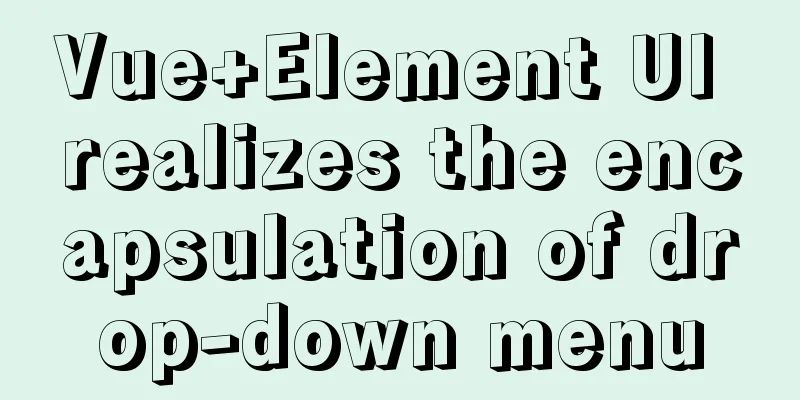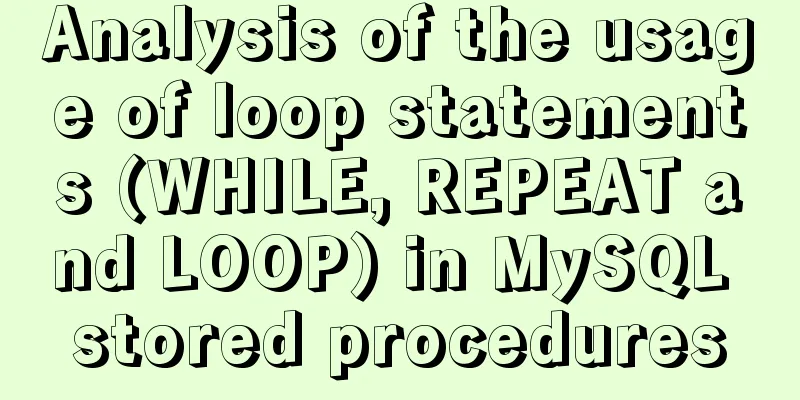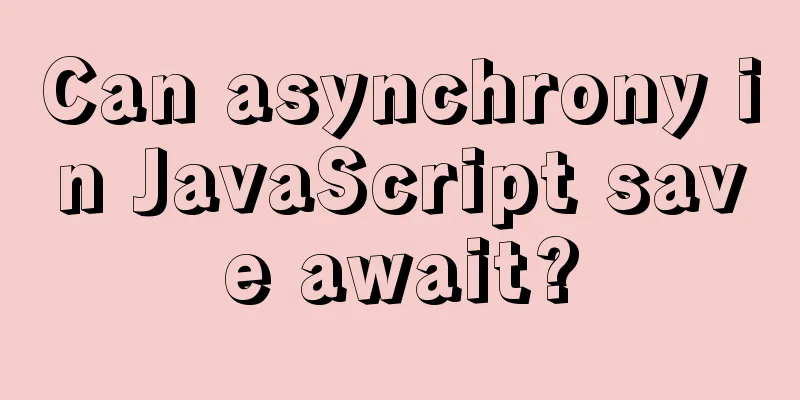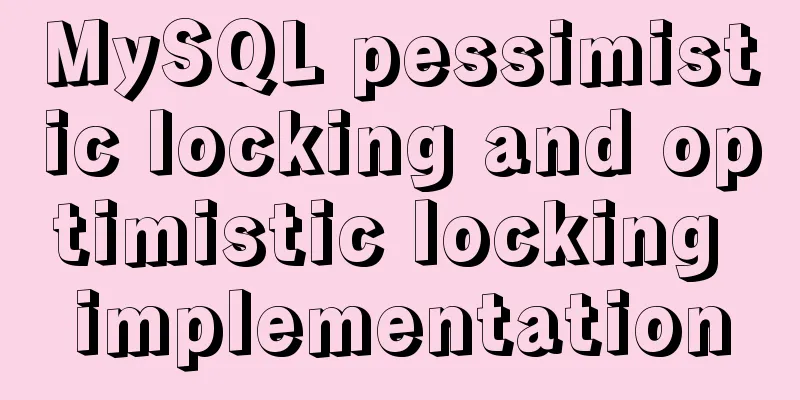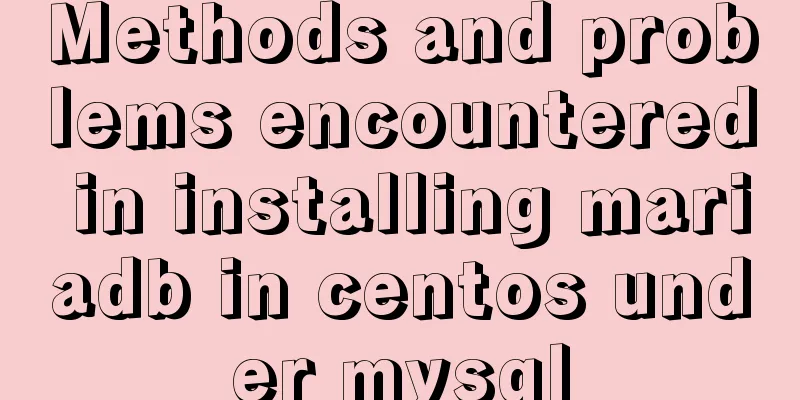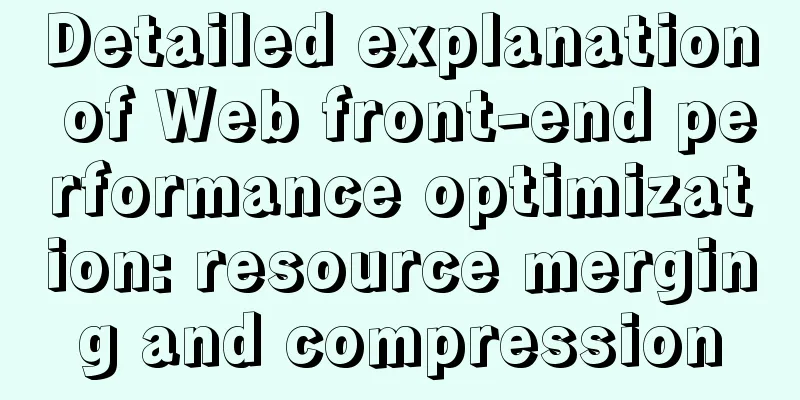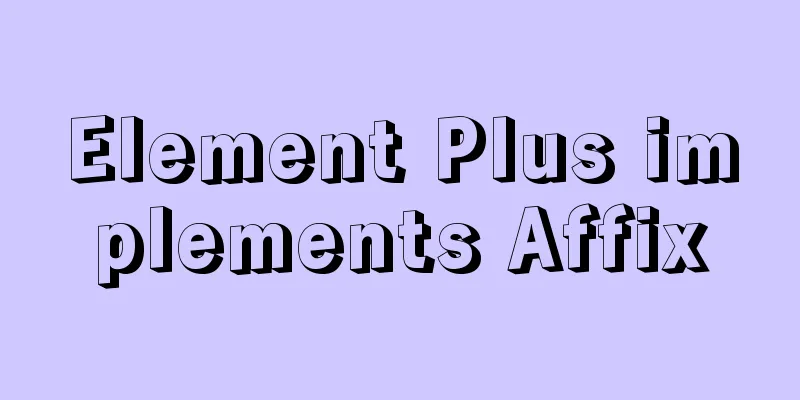Implementation of Docker configuration modification of Alibaba Cloud image repository
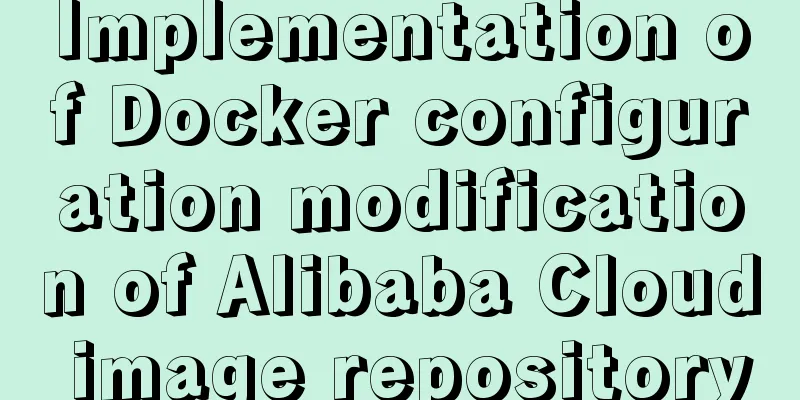
|
The docker repository itself is very slow, but the Alibaba Cloud mirror repository in China is very fast. Of course, you can also use image repositories from other places. There are many of them. The way to configure Alibaba Cloud is as follows: Configuration steps 1. Apply for an Alibaba Cloud account First, search for 2. Find the address of Alibaba Cloud Accelerator After registration, log in and click on the console first. As shown below:
Then follow the steps below to find the accelerator.
But when you click for the first time, you will be prompted to activate this service. You just need to enter the password, and then:
Select the location as shown above and copy it. 3. Configure Alibaba Cloud Image Repository Then in our Linux system, run the following command to find the file: vim /etc/docker/daemon.json Then add the following content:
{
"registry-mirrors": ["acceleration address"]
}
sudo systemctl daemon-reload sudo systemctl restart docker After execution, you can drag the image again. The speed is improved. This is the end of this article about how to configure and modify Alibaba Cloud's image repository with Docker. For more information about how to configure and modify Alibaba Cloud's image repository with Docker, please search for previous articles on 123WORDPRESS.COM or continue to browse the following related articles. I hope you will support 123WORDPRESS.COM in the future! You may also be interested in:
|
<<: js to achieve a simple magnifying glass effect
>>: MySQL 5.7.29 + Win64 decompression version installation tutorial with pictures and text
Recommend
Vue uses Amap to realize city positioning
This article shares the specific code of Vue usin...
Quick understanding of Vue routing navigation guard
Table of contents 1. Global Guard 1. Global front...
Summary of web designers' experience and skills in learning web design
As the company's influence grows and its prod...
js to realize the production method of carousel
This article shares the specific code for js to r...
Modification of time zone problem of MySQL container in Docker
Preface When Ahhang was developing the Springboot...
Steps to configure nginx ssl to implement https access (suitable for novices)
Preface After deploying the server, I visited my ...
Detailed explanation of MySQL Innodb storage structure and storage of Null values
background: Tablespace: All INNODB data is stored...
15 important variables you must know about MySQL performance tuning (summary)
Preface: MYSQL should be the most popular WEB bac...
Input file custom button beautification (demo)
I have written such an article before, but I used...
How to install Docker using scripts under Linux Centos
What is the main function of Docker? At present, ...
Sharing of two website page translation plug-ins
TranslateThis URL: http://translateth.is Google T...
React Native scaffolding basic usage detailed explanation
Build the project Execute the command line in the...
Implementation of CSS sticky footer classic layout
What is a sticky footer layout? Our common web pa...
Sample code for automatic web page refresh and automatic jump
Automatic web page refresh: Add the following code...
Set an icon for the website to be displayed on the far left of the browser tab
What is the purpose of this sentence? Copy code Th...