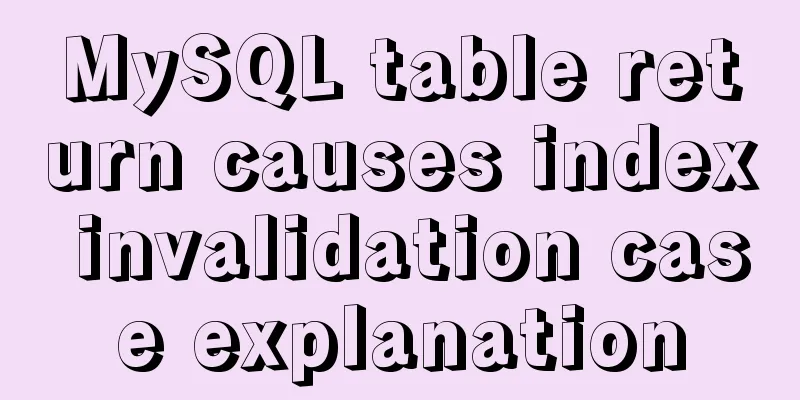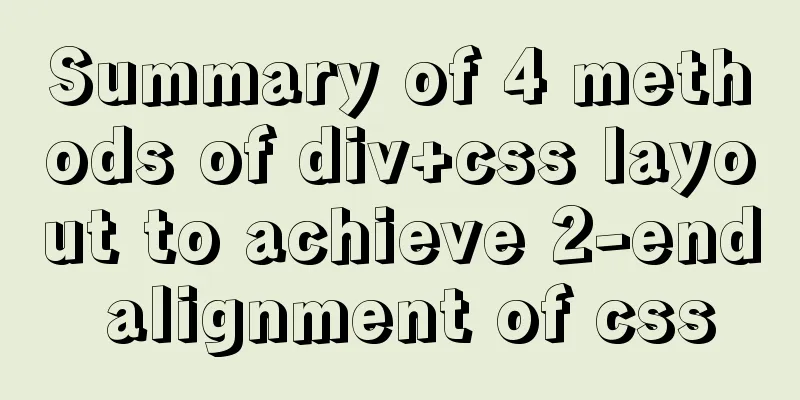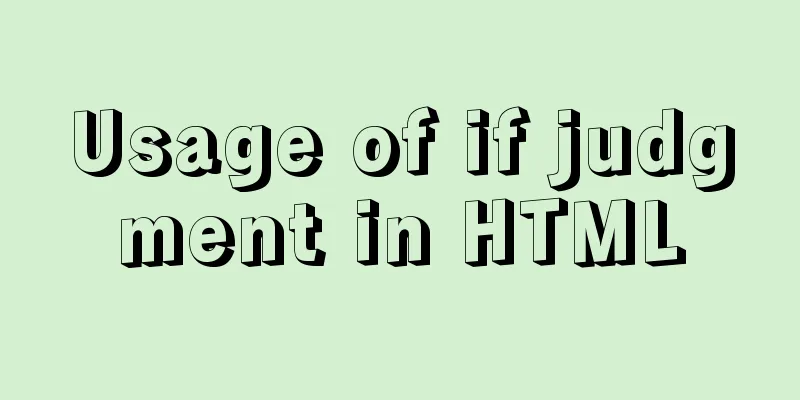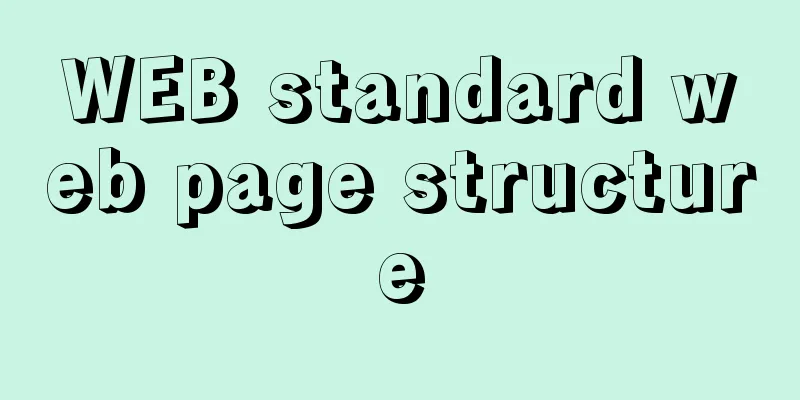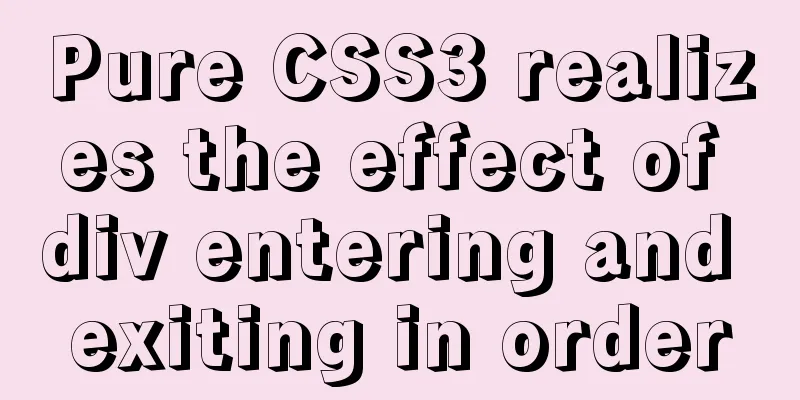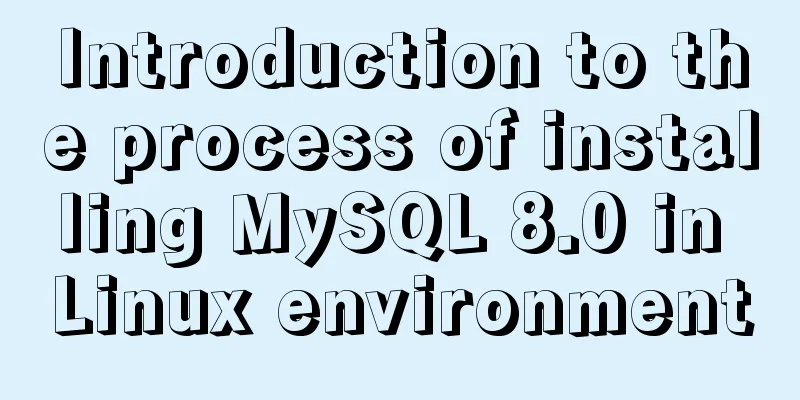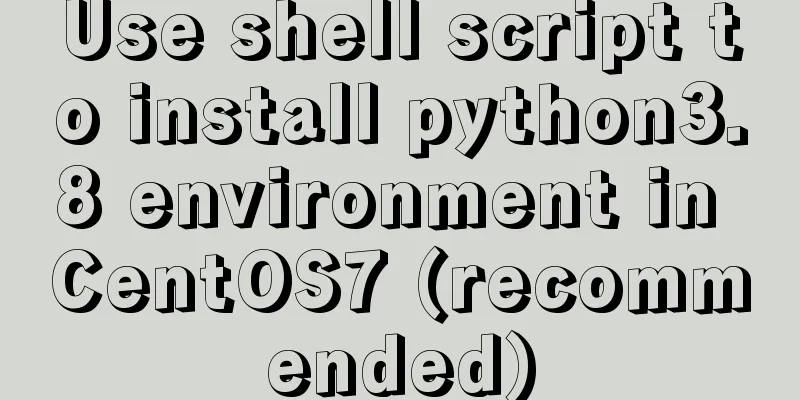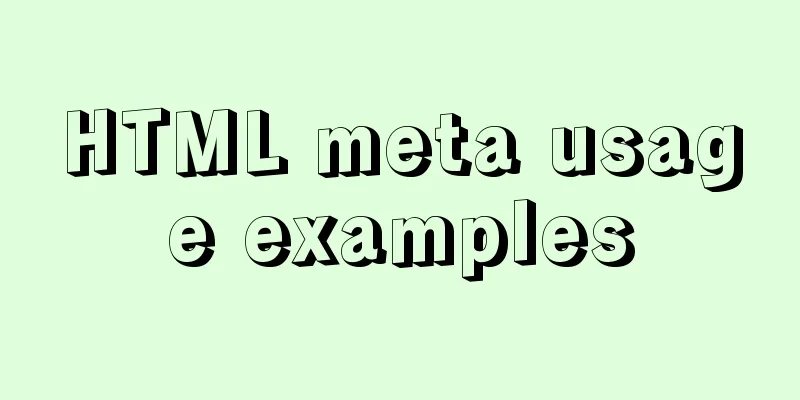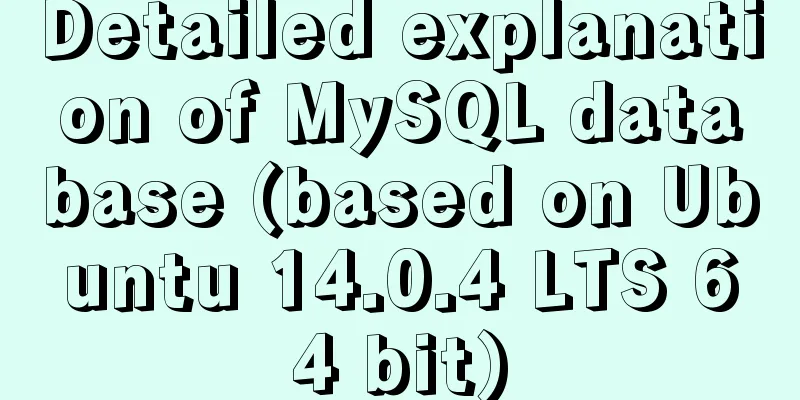Easyswoole one-click installation script and pagoda installation error
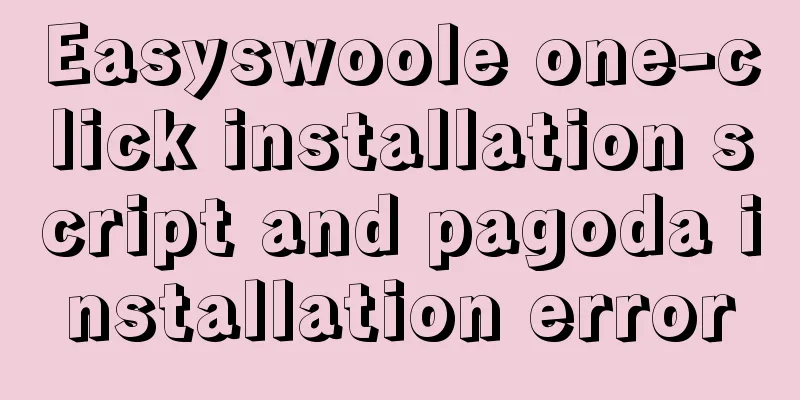
|
Frequently asked questions When you are new to easyswoole, you often encounter the following problems:
Start creating I am a member of the easyswoole development team. For the sake of ecological improvement and laziness, this idea came up during a discussion one day. And wrote this little script It is important to note that these are just a few simple commands and they all appear in the documentation. It’s just that the document contains a lot of scene descriptions, which may cause some newcomers to not read them carefully. In the Pagoda panel, if you follow the first step of the easyswoole document to install, errors will occur. There will be solutions in the subsequent steps of the document, but many newcomers do not read the error here, or take a detour. Using this script, you can install it successfully directly, which is more convenient The biggest role is still laziness~ text #!/bin/bash composer config -g repo.packagist composer https://mirrors.aliyun.com/composer/; composer require easyswoole/easyswoole=3.x; php vendor/easyswoole/easyswoole/bin/easyswoole install; php easyswoole start; Later, the script will be placed on the server and provided for download, so that it can be installed with just one line of command. Note This script will switch the global composer image to Alibaba Cloud. Once installed, it will start automatically by default Knowledge point expansion: Linux Baota install EsaySwoole Install EsaySwoole Link: https://www.easyswoole.com/Manual/2.x/Cn/_book/Introduction/install.html The swoole extension installed by Baota Panel may not support the latest version of EsaySwoole And the swoole expansion and upgrade of the pagoda panel is not easy So you can only uninstall and recompile the extension Swoole Swoole extension address https://pecl.php.net/package/swoole Find the version you need Download swoole: wget https://pecl.php.net/get/swoole-4.3.1.tgz Decompress: tar -zxvf the compressed package you downloaded yourself Enter the unzipped file: Generate configure file: phpize Compile: ./configure --with-php-config=/www/server/php/73/bin/php-config //The directory where your own PHP environment files are located Compile and install swoole or make make install Finally, add at the end of the configuration file php.ini Summarize The above is the easyswoole one-click installation script and pagoda installation error problem introduced by the editor. I hope it will be helpful to everyone. If you have any questions, please leave me a message and the editor will reply to you in time. I would also like to thank everyone for their support of the 123WORDPRESS.COM website! You may also be interested in:
|
<<: MySQL master-slave synchronization mechanism and synchronization delay problem tracking process
>>: In-depth explanation of currying of JS functions
Recommend
Analysis of the reasons why the index does not take effect when searching in the MySql range
1 Problem Description This article sorts the esta...
js simple and crude publish and subscribe sample code
What is Publish/Subscribe? Let me give you an exa...
Sharing some details about MySQL indexes
A few days ago, a colleague asked me a question a...
How to use MySQL covering index and table return
Two major categories of indexes Storage engine us...
Installation tutorial of MySQL 5.7.17 zip package version under win10
The installation tutorial of mysql5.7.17 is share...
Tutorial on installing MySQL 5.7.18 decompressed version on Windows
1. Installation process MySQL version: 5.7.18 1. ...
MySQL 8.0.12 Installation and Configuration Tutorial
This article records the detailed tutorial for in...
Detailed explanation of React setState data update mechanism
Table of contents Why use setState Usage of setSt...
CSS Standard: vertical-align property
<br />Original text: http://www.mikkolee.com...
Getting Started with Mysql--sql execution process
Table of contents 1. Process 2. Core Architecture...
Discussion on the problem of garbled characters in iframe page parameters
I encountered a very unusual parameter garbled pro...
Page Refactoring Skills - Content
Enough of small talk <br />Based on the lar...
A simple method to modify the size of Nginx uploaded files
Original link: https://vien.tech/article/138 Pref...
Introduction to Royal Blue Color Matching for Web Design
Classical color combinations convey power and auth...
Mysql | Detailed explanation of fuzzy query using wildcards (like,%,_)
Wildcard categories: %Percent wildcard: indicates...