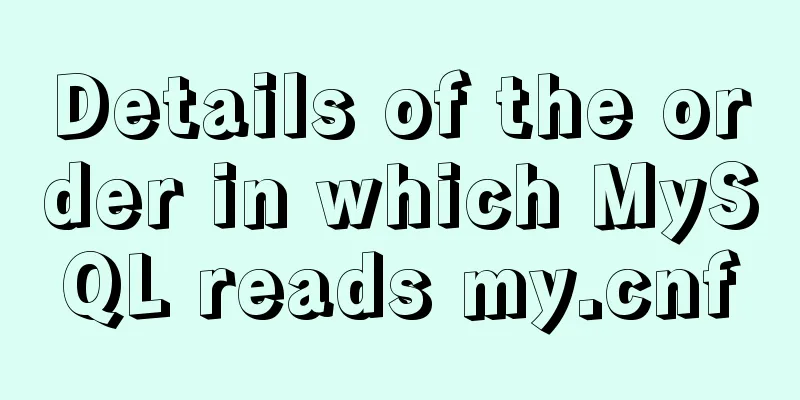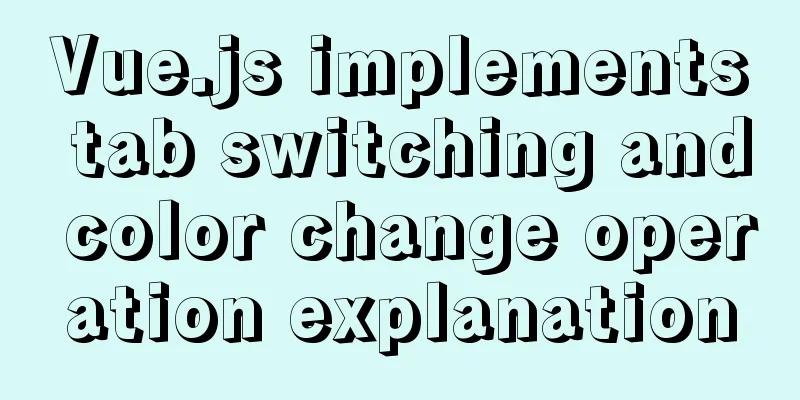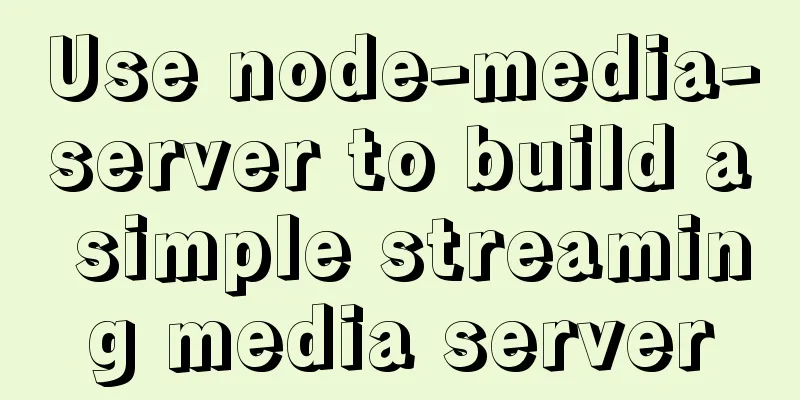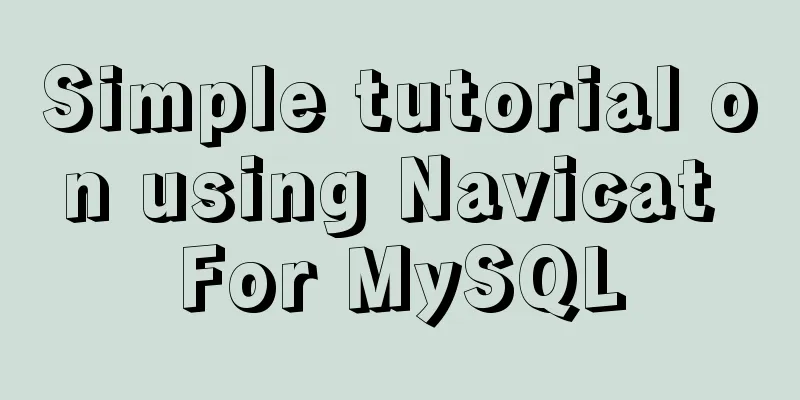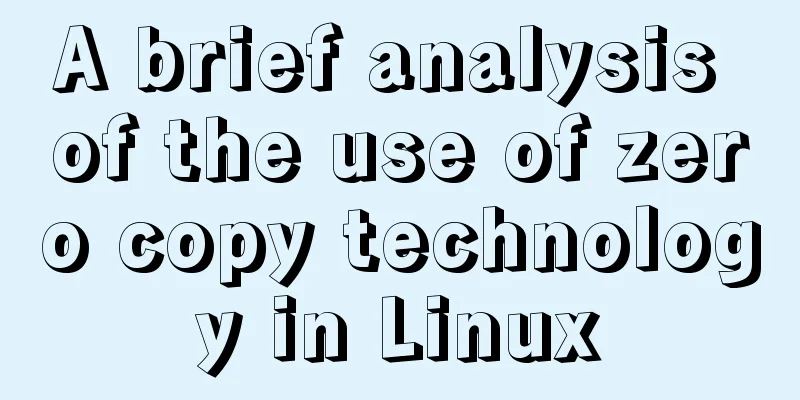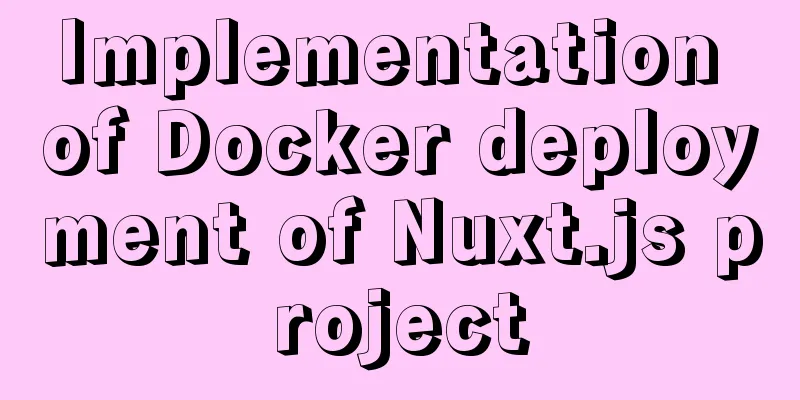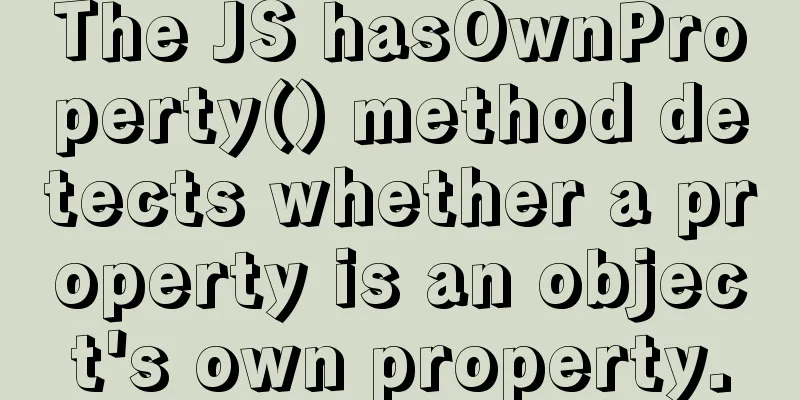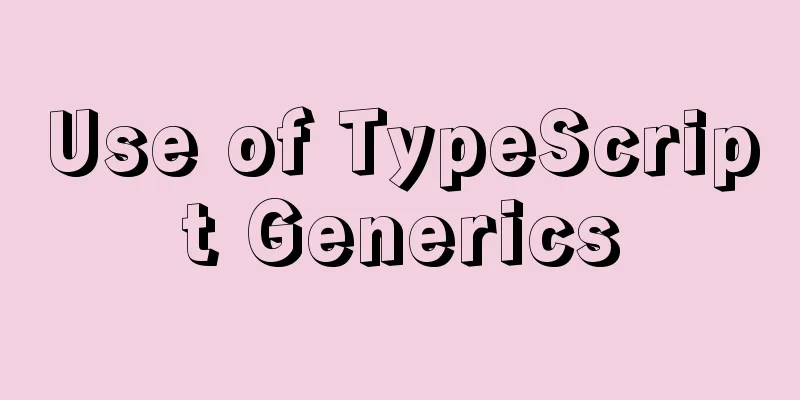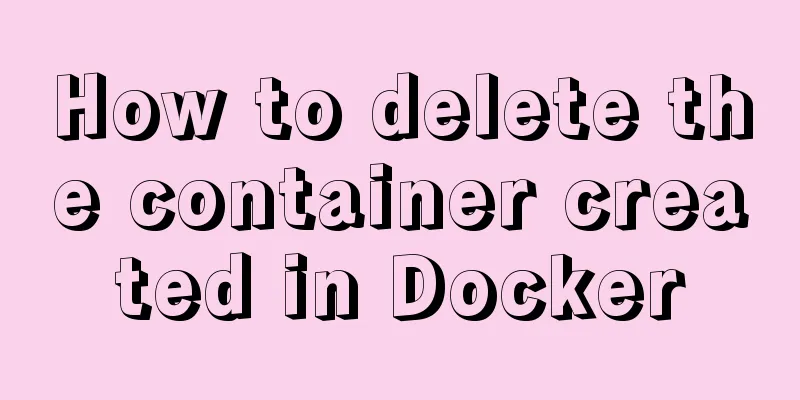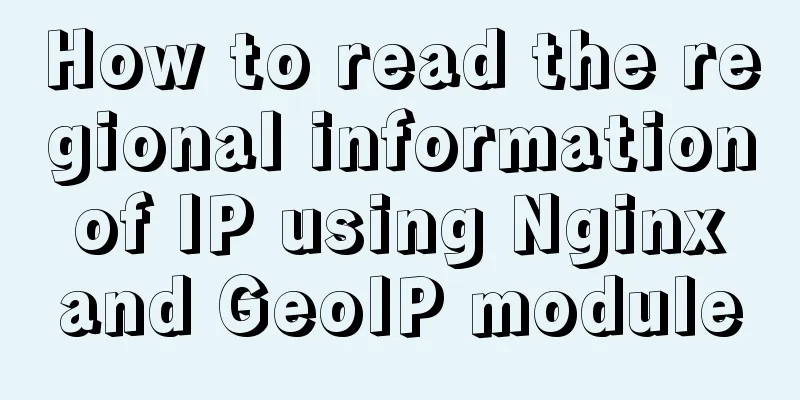js simple and crude publish and subscribe sample code
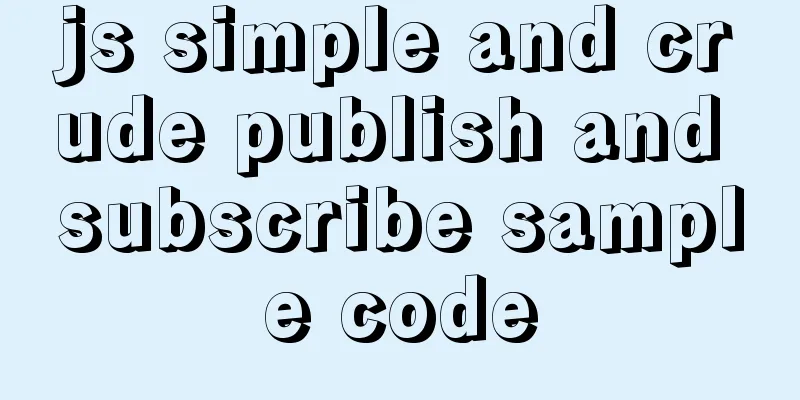
|
What is Publish/Subscribe? Let me give you an example. You go to a store to buy clothes. You and the store manager don’t know each other. The store manager only sells his clothes and doesn’t care who buys them. You only buy the clothes you want and don’t care which store is selling them. At this time, the store and you form a publish/subscribe relationship. When the store puts out clothing styles, you go look for the clothes you want. If you find them, you buy them. If you don't find them, you leave the store. The whole process is that simple. Usage scenarios Asynchronous communication, communication between multiple pages, pageA's method wants to be triggered at a certain time when pageB's method is called Directly on the code
class Publish {
constructor() {
this.listMap = {};
}
// Subscribe on(key, fn) {
this.listMap[key]
? this.listMap[key].push(fn)
: this.listMap[key] = [fn];
//Store the subscript of subscription fn const index = this.listMap[key].length - 1;
// Return the unsubscribe function
return () => this.clear(key, index);
}
// Cancel all subscriptions to this key off(key) {
delete this.listMap[key];
}
// Cancel a subscription specified by key clear(key, index) {
index === this.listMap[key].length - 1
? this.listMap[key].pop()
: this.listMap[key][index] = null;
}
//Subscribe once and automatically unsubscribe after triggering once(key, fn) {
this.on(key, (...rest) => {
fn(...rest);
this.off(key);
});
}
// Publish key
trigger(key, ...rest) {
if(key in this.listMap) {
this.listMap[key].forEach(fn => {
fn(...rest);
});
}
}
}
How to use
const ob = new Publish();
//Subscribe to sub1
const sub1 = ob.on('sub1', (a, b) => {
console.log('sub1', a, b);
});
//Subscribe to sub1
const sub11 = ob.on('sub1', (a, b) => {
console.log('sub11', a, b);
});
ob.trigger('sub1', 2, 3);
// Unsubscribe from sub1
sub1();
// Unsubscribe from sub11
sub11();
//Subscribe to sub3
ob.on('sub3', (a, b) => {
console.log('sub3', a, b);
});
//Subscribe to sub3
ob.on('sub3', (a, b) => {
console.log('sub33', a, b);
});
ob.trigger('sub3', 6, 7);
// Unsubscribe from all sub3
ob.off('sub3');
// Subscribe once and unsubscribe automatically ob.once('sub4', (a, b) => {
console.log('sub4', a, b);
});
ob.trigger('sub4', 8, 9);
Summarize This is the end of this article about the simple and crude publishing and subscription of js. For more relevant js simple publishing and subscription content, please search for previous articles on 123WORDPRESS.COM or continue to browse the following related articles. I hope everyone will support 123WORDPRESS.COM in the future! You may also be interested in:
|
<<: Docker installation method and detailed explanation of Docker's four network modes
>>: MySQL 5.7.10 Installation Documentation Tutorial
Recommend
Complete Tutorial on Deploying Java Web Project on Linux Server
Most of this article refers to other tutorials on...
Solve mysql: ERROR 1045 (28000): Access denied for user 'root'@'localhost' (using password: NO/YES)
1. Problem Sometimes when we log in to Mysql and ...
Solution for using Baidu share on Https page
Since enabling https access for the entire site, ...
Pure HTML and CSS to achieve JD carousel effect
The JD carousel was implemented using pure HTML a...
Solve the problem of regular automatic file deletion by crontab+shell script under Centos7
Problem description: Recently, there is a demand ...
Modification of the default source sources.list file of ubuntu20.04 LTS system
If you accidentally modify the source.list conten...
js dynamically implements table addition and deletion operations
This article example shares the specific code for...
Common array operations in JavaScript
Table of contents 1. concat() 2. join() 3. push()...
Vue/react single page application back without refresh solution
Table of contents introduction Why bother? Commun...
Introduction and use of triggers and cursors in MySQL
Trigger Introduction A trigger is a special store...
SQL fuzzy query report: ORA-00909: invalid number of parameters solution
When using Oracle database for fuzzy query, The c...
Detailed explanation of the implementation principle of transaction isolation level in MySQL
Preface When it comes to database transactions, a...
Record the steps of using mqtt server to realize instant communication in vue
MQTT Protocol MQTT (Message Queuing Telemetry Tra...
Two ways to manage volumes in Docker
In the previous article, I introduced the basic k...