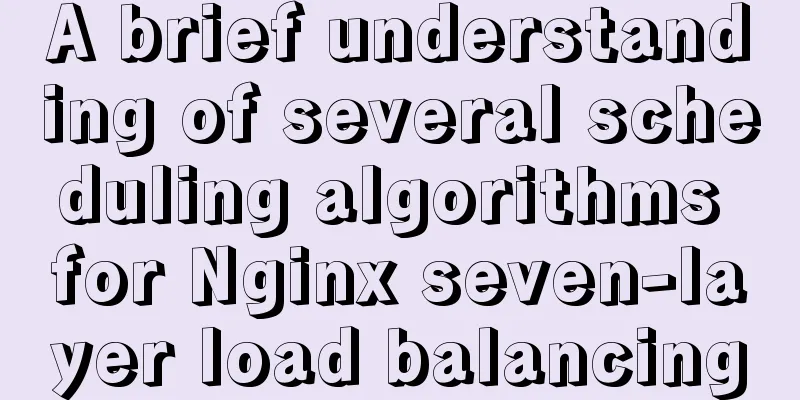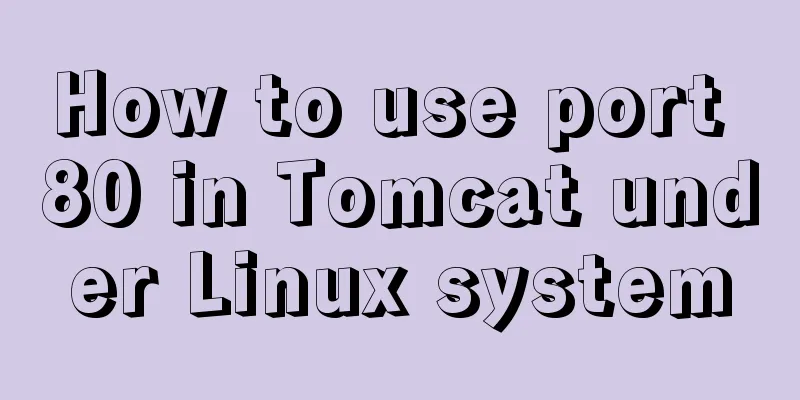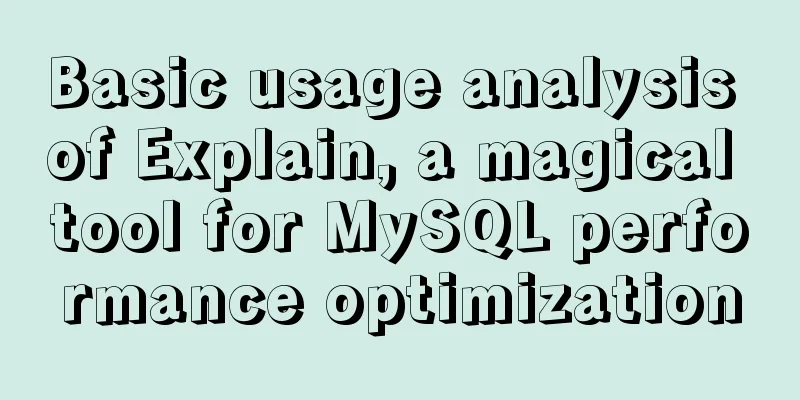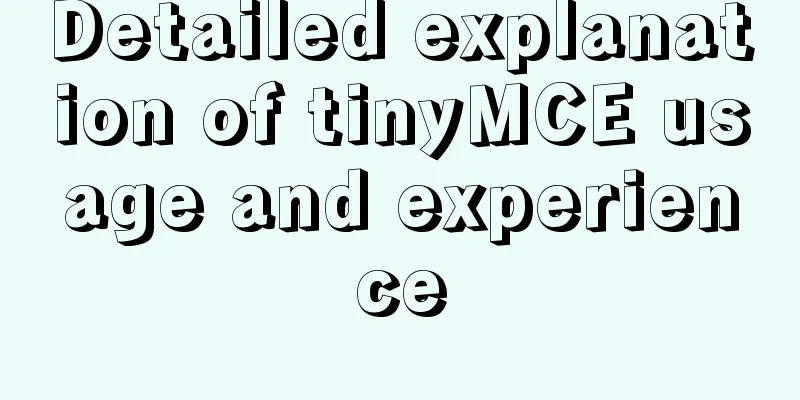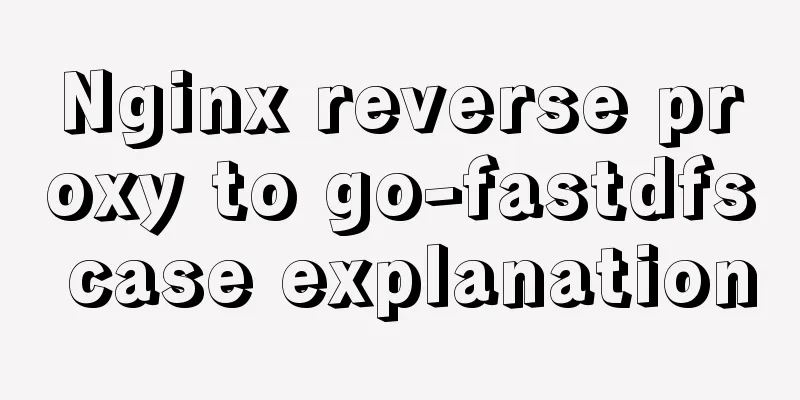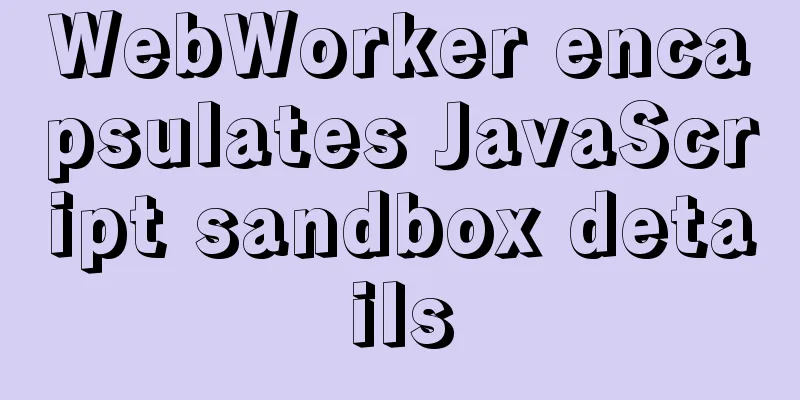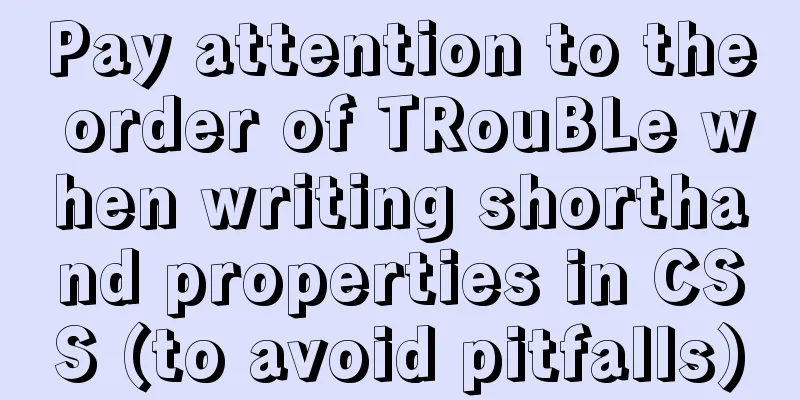Detailed explanation of the mysql database LIKE operator in python
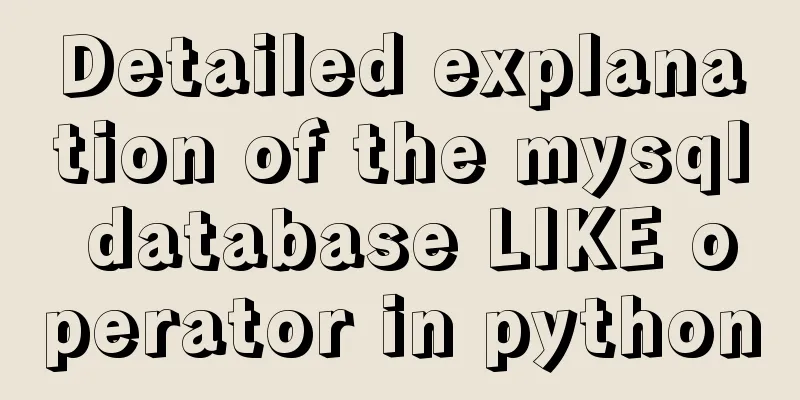
|
The LIKE operator is used in the WHERE clause to search for a specified pattern in a column. grammar: SELECT column_name(s) FROM table_name WHERE column_name LIKE pattern Pattern is where the specified template is placed, and here we need to use "%", also known as a wildcard If % is placed before the condition, it will search for data ending with ...; for example: %李 If % is placed after the condition, it will search for data starting with...; for example: Li% %If it exists before and after the condition, it means to check the included data; for example: %李% Tips:
Error 1064 is caused by the fact that there are no quotes around the wildcard when performing a LIKE query (syntax error), so an error is reported... Correct display example: "%李%" Example 1: The terminal runs SQL and LIKE is used in the WHERE clause Query information of people whose addresses begin with Hang root@7c6316b19d80:/#mysql -u root -p Enter password: Welcome to the MySQL monitor. Commands end with ; or \g. Your MySQL connection id is 140 Server version: 5.6.51 MySQL Community Server (GPL) mysql> select * from test_user where address like 'Hang%'; +----+--------+-------------+----------+ | id | name | mobile | address | +----+--------+-------------+----------+ | 3 | python | 18856565858 | Hangzhou | | 4 | java | 17756565858 | Hangzhou | | 5 | php | 15556565858 | Hangzhou | | 6 | c# | 17748484142 | Hangzhou | +----+--------+-------------+----------+ 4 rows in set (0.00 sec) mysql> Query the information of people whose addresses end with u mysql> select * from test_user where address like '%u'; +----+--------+-------------+----------+ | id | name | mobile | address | +----+--------+-------------+----------+ | 3 | python | 18856565858 | Hangzhou | | 4 | java | 17756565858 | Hangzhou | | 5 | php | 15556565858 | Hangzhou | | 6 | c# | 17748484142 | Hangzhou | +----+--------+-------------+----------+ 4 rows in set (0.00 sec) mysql> Example 2: Use Python script to execute SQL statements containing LIKE Query the information of people whose addresses contain the character z
import pymysql
# Connect to the database connection = pymysql.connect(host="localhost", user="root", password="123456",
database="testing", port=3306, charset='utf8',
cursorclass=pymysql.cursors.DictCursor)
try:
with connection:
with connection.cursor() as cursor:
sql = """
SELECT
*
FROM
test_user
WHERE
address LIKE '%z%';
"""
cursor.execute(sql)
result = cursor.fetchall()
for i in result:
print(i)
except pymysql.err.MySQLError as _error:
raise _error
{'id': 3, 'name': 'python', 'mobile': '18856565858', 'address': 'Hangzhou'}
{'id': 4, 'name': 'java', 'mobile': '17756565858', 'address': 'Hangzhou'}
{'id': 5, 'name': 'php', 'mobile': '15556565858', 'address': 'Hangzhou'}
{'id': 6, 'name': 'c#', 'mobile': '17748484142', 'address': 'Hangzhou'}
Process finished with exit code 0Query the information of people whose addresses do not contain the character z
try:
with connection:
with connection.cursor() as cursor:
sql = """
SELECT
*
FROM
test_user
WHERE
address NOT LIKE '%z%';
"""
cursor.execute(sql)
result = cursor.fetchall()
for i in result:
print(i)
except pymysql.err.MySQLError as _error:
raise _error
{'id': 1, 'name': '张三三', 'mobile': '17748484141', 'address': '浙江杭州'}
{'id': 9, 'name': '111', 'mobile': '18847474549', 'address': 'Hangzhou, Zhejiang'}
Process finished with exit code 0At this point, the query using the LIKE operator is complete...
Knowledge point extension: MySQL database like fuzzy query in Python % is a special symbol in Python, such as %s and %d, which represent string placeholders and number placeholders respectively. As we all know, MySQL's fuzzy query also requires %. Therefore, you can first extract the string you need to check, and then pass it in as a parameter. args = '%'+subtitle+'%' sqlQueryTitle="select count(*) from tbl_peng_article where title like '%s'"%args This is the end of this article about the detailed explanation of the MySQL database LIKE operator in Python. For more relevant content about the Python MySQL like operator, please search for previous articles on 123WORDPRESS.COM or continue to browse the following related articles. I hope you will support 123WORDPRESS.COM in the future! You may also be interested in:
|
<<: Detailed explanation of the difference between run/cmd/entrypoint in docker
>>: CSS style does not work (the most complete solution summary in history)
Recommend
Detailed explanation of JavaScript data types
Table of contents 1. Literals 1.1 Numeric literal...
Advantages and disadvantages of common MySQL storage engines
Table of contents View all storage engines InnoDB...
Tips for Mixing OR and AND in SQL Statements
Today, there is such a requirement. If the logged...
How to install openssh from source code in centos 7
Environment: CentOS 7.1.1503 Minimum Installation...
A thorough analysis of HTML special characters
A Thorough Analysis of HTML (14) Special Characte...
Create a virtual machine and install the Redhat Linux operating system on VMware (graphic tutorial)
How to create a virtual machine on VMware and ins...
Troubleshooting MySQL high CPU load issues
High CPU load caused by MySQL This afternoon, I d...
Complete steps to solve 403 forbidden in Nginx
The webpage displays 403 Forbidden Nginx (yum ins...
Detailed explanation of two points to note in vue3: setup
Table of contents In vue2 In vue3 Notes on setup ...
jQuery plugin to implement accordion secondary menu
This article uses a jQuery plug-in to create an a...
Solve the problem of docker images disappearing
1. Mirror images disappear in 50 and 93 [root@h50...
WeChat Mini Program to Implement Electronic Signature
This article shares the specific code for impleme...
Introduction to MyCat, the database middleware
1. Mycat application scenarios Mycat has been dev...
Tutorial on installing MySQL 5.7.9 using RPM package under CentOS 7
Recorded MySQL 5.7.9 installation tutorial, share...
Docker Nginx container and Tomcat container to achieve load balancing and dynamic and static separation operations
Download Tomcat8 image [root@localhost ~]# docker...