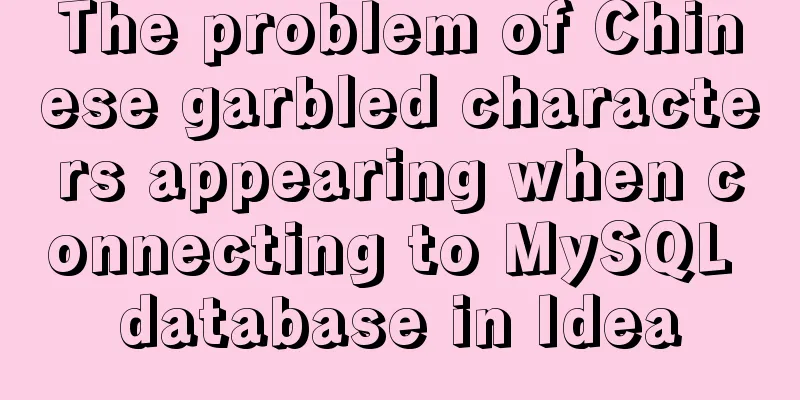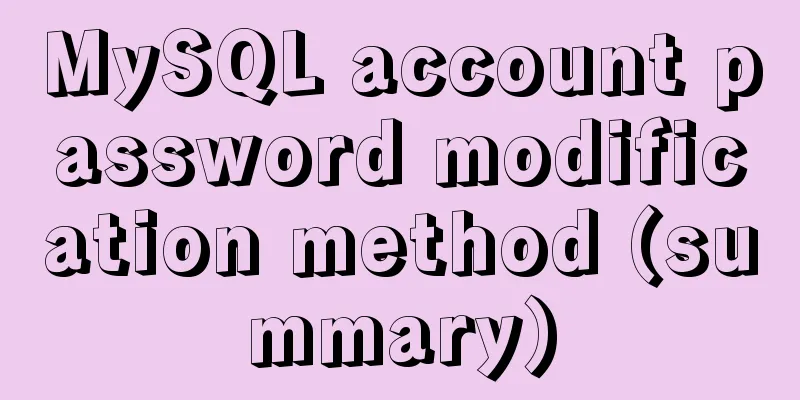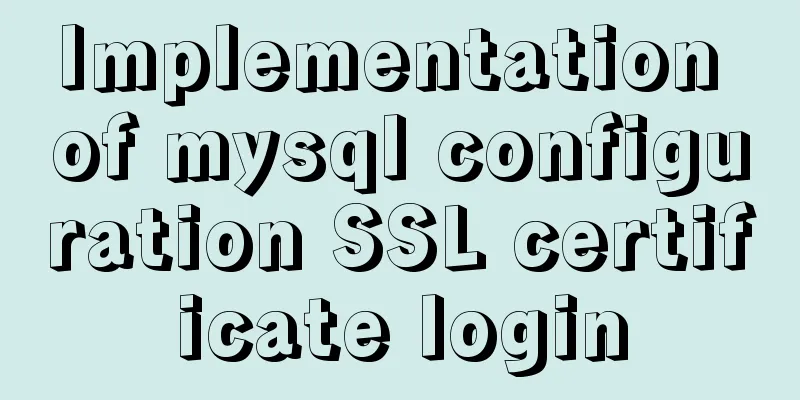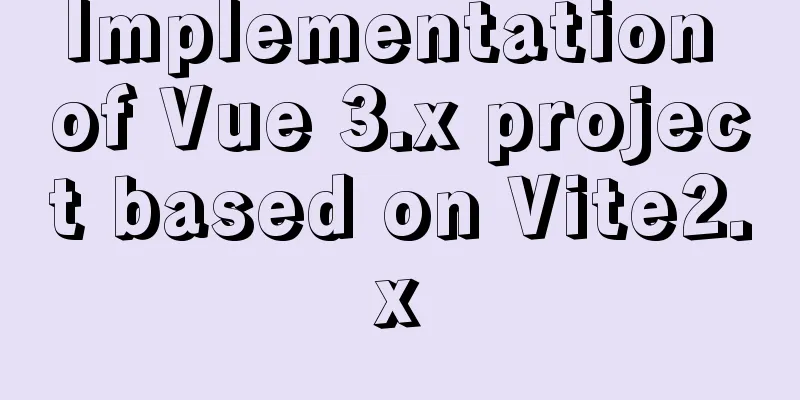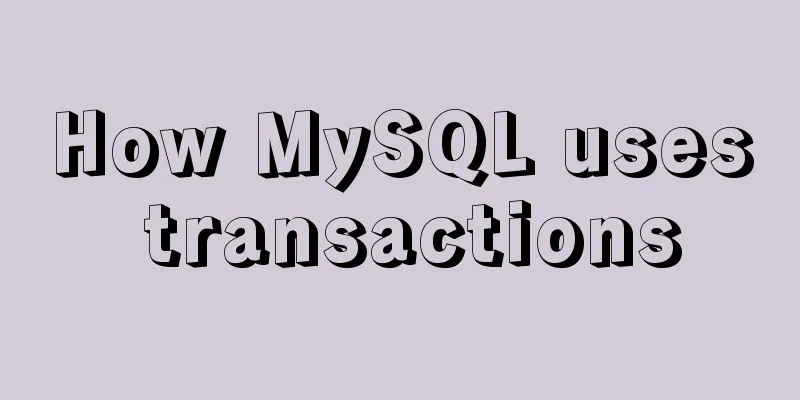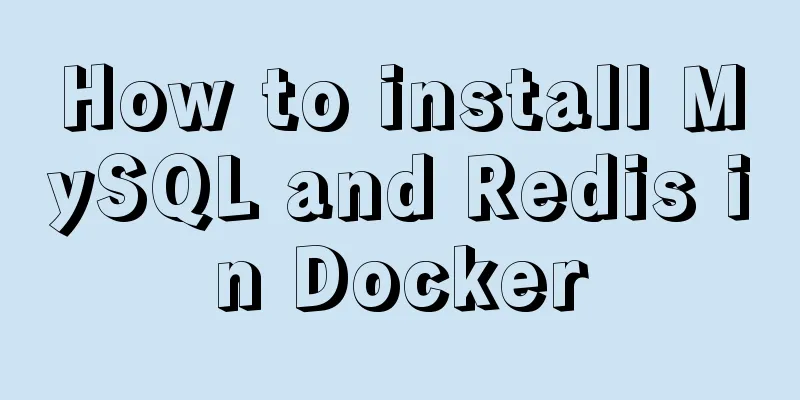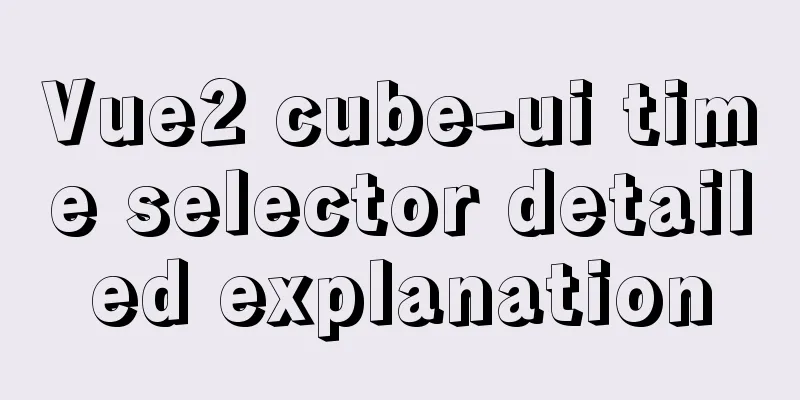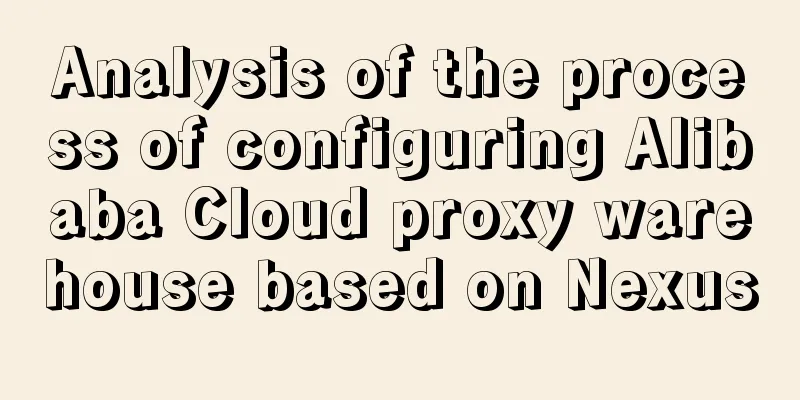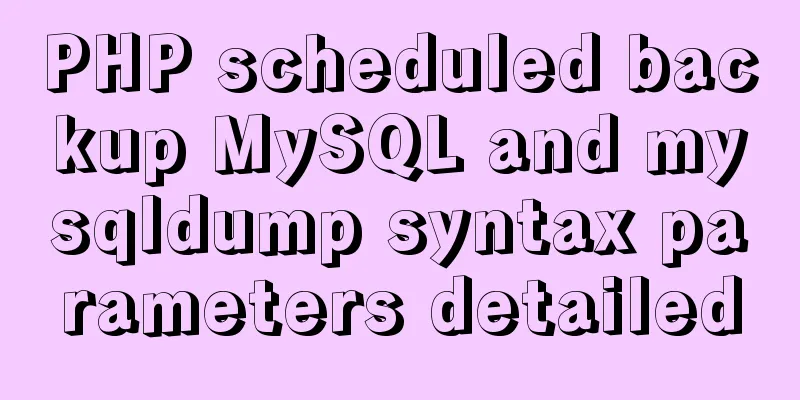Detailed tutorial on installing and configuring MySQL 5.7.20 under Centos7
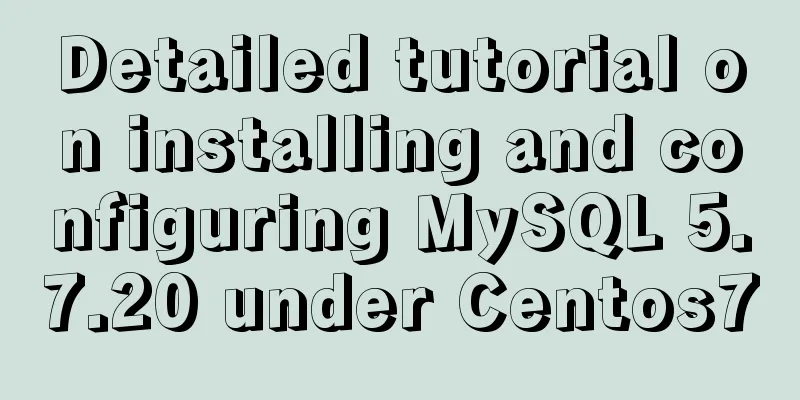
|
1. Download the MySQL 5.7 installation package from the official website: mysql-5.7.20-linux-glibc2.12-x86_64.tar.gz. Download address: https://dev.mysql.com/downloads/mysql/
2. Remotely access CentOS7 via SSH Secure Shell Client 3. Uninstall the Mariadb database that comes with the system
4. Create mysql user group and mysql user
5. Upload the MySQL installation package to the CentOS7 server/root directory and decompress it (here I use filezilla to log in to the remote service and then upload the installation package to the root directory. To decompress it, first cd to the directory where the current file is located, and then execute the following directory) # tar xzvf mysql-5.7.22-linux-glibc2.12-x86_64.tar.gz 6. Move the unzipped installation package to the /data directory and rename it to mysql # mv /root/mysql-5.7.20-linux-glibc2.12-x86_64 /data/mysq Here, log in to the service directly with filezilla, create a new data folder, move the unzipped files to the data directory and name it mysql The results are as follows
7. Modify permissions
8. Create a data directory under the mysql directory as the database storage location # mkdir /data/mysql/data (here create the data directory under the mysql directory) 9. Initialize mysql
10. Start MySQL and check whether it has started successfully
11. Log in to MySQL with the initial password and change the password
12. Shut down the MySQL service and check whether it is shut down successfully
13. Set the system to start automatically
You can use the service command to control the start and stop of mysql in the future. The commands are: service mysqld start and service mysqld stop. It is possible that an error will be reported during execution, as shown below
This is because MySQL is installed in the /usr/local directory by default. If it is installed in the /usr/local directory, it will start and shut down normally without any errors. However, this installation is in the custom /data directory. At this time, you need to modify the vi /etc/init.d/mysqld file, save and exit
Then execute the service mysqld start command, OK
Then execute the service mysqld stop shutdown command, OK
14. Configure global environment variables Edit /etc/profile file # vi /etc/profile Add the following two lines of configuration at the bottom of the profile file, save and exit PATH=/data/mysql/bin:/data/mysql/lib:$PATH export PATH Setting environment variables takes effect immediately # source /etc/profile 15. Set up remote host login First, start the service Then log in to
Remote login failed
Check if port 3306 is open # netstat -nupl | grep 3306 Open port 3306 and restart the firewall
Log in remotely again, success
16. The End! After mysql is installed, try to connect to mysql in the program and find that it cannot be connected. The error is as follows
This is a problem with the SSL connection of the MySQL database. The prompt warns that it is not recommended to use SSL connection without server authentication. This problem only occurs in MYSQL versions 5.5.45+, 5.6.26+ and 5.7.6+. The solution is stated in the warning. Add vi Command Ctrl+u: scroll half a screen to the beginning of the file; Summarize This is the end of this detailed tutorial on how to install and configure MySQL 5.7.20 under CentOS 7. For more information about installing and configuring MySQL 5.7.20 on Linux, please search for previous articles on 123WORDPRESS.COM or continue to browse the related articles below. I hope you will support 123WORDPRESS.COM in the future! You may also be interested in:
|
<<: How to use xshell to connect to Linux in VMware (2 methods)
>>: NodeJS realizes image text segmentation
Recommend
Summary of seven sorting algorithms implemented in JavaScript (recommended!)
Table of contents Preface Bubble Sort Basic Algor...
How to explain TypeScript generics in a simple way
Table of contents Overview What are Generics Buil...
JavaScript color viewer
This article example shares the specific code of ...
In-depth explanation of MySQL isolation level and locking mechanism
Table of contents Brief description: 1. Four char...
MySQL 5.7.10 winx64 installation and configuration method graphic tutorial (win10)
MySQL is a relatively easy-to-use relational data...
Linux uses suid vim.basic file to achieve privilege escalation
Reproduce on Kali First set suid permissions for ...
Native js implementation of slider interval component
This article example shares the specific code of ...
How to connect SpringBoot to MySQL to get data and write to the backend interface
Table of contents 1. Create a new project 2. Add ...
How to add abort function to promise in JS
Table of contents Overview Promise Race Method Re...
How to implement Vue timer
This article example shares the specific code of ...
Detailed explanation of the flexible use of CSS grid system in projects
Preface CSS grids are usually bundled in various ...
Summary of some common uses of refs in React
Table of contents What are Refs 1. String type Re...
Comparison between Redis and Memcache and how to choose
I've been using redis recently and I find it ...
Detailed explanation of filters and directives in Vue
Table of contents vue custom directive Global Dir...
How to use async and await correctly in JS loops
Table of contents Overview (Loop Mode - Common) D...