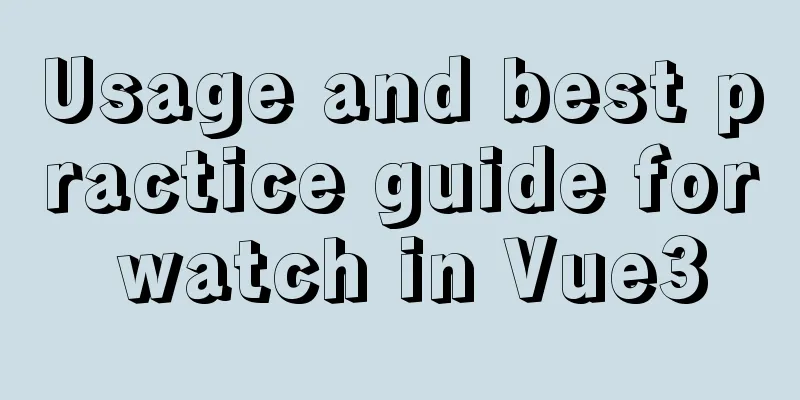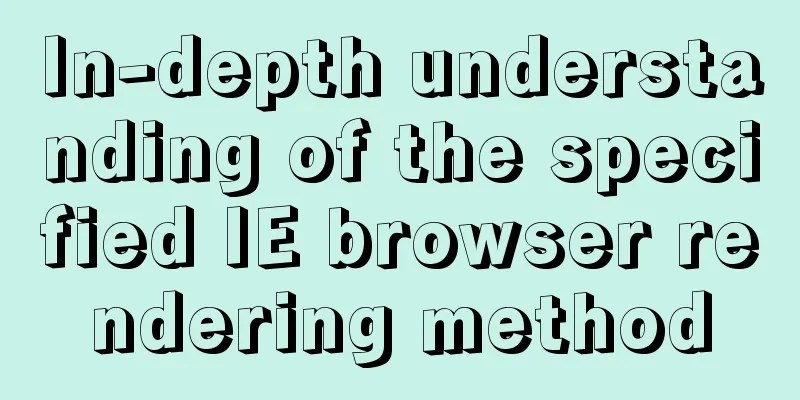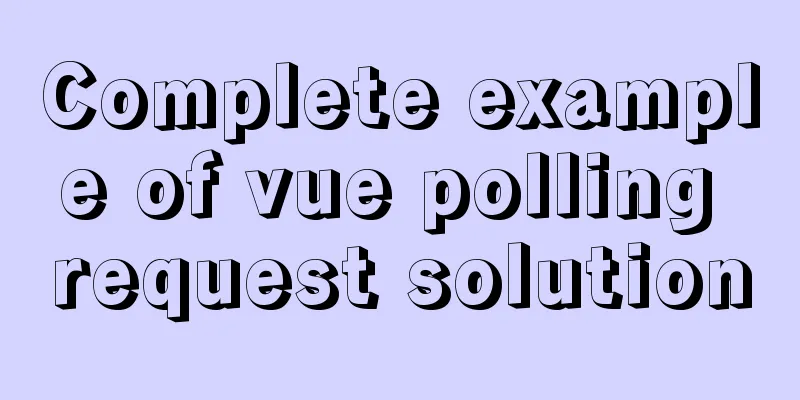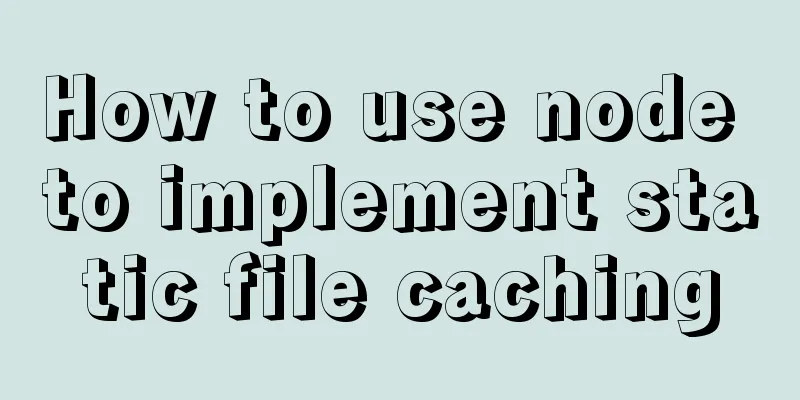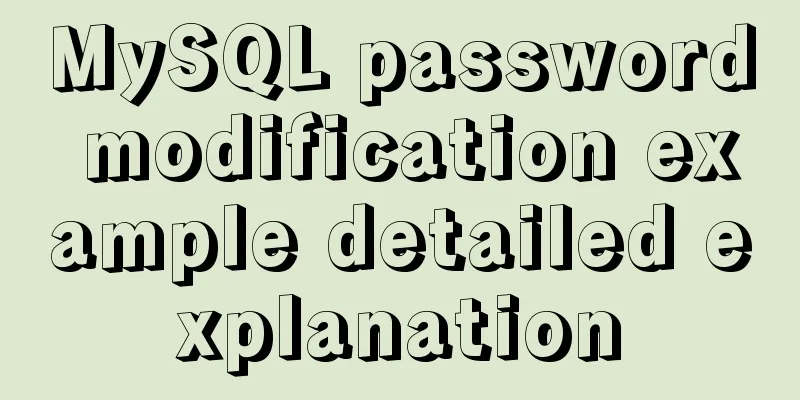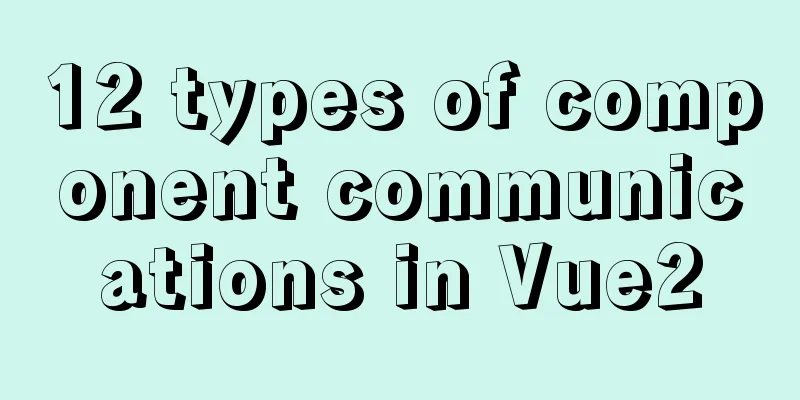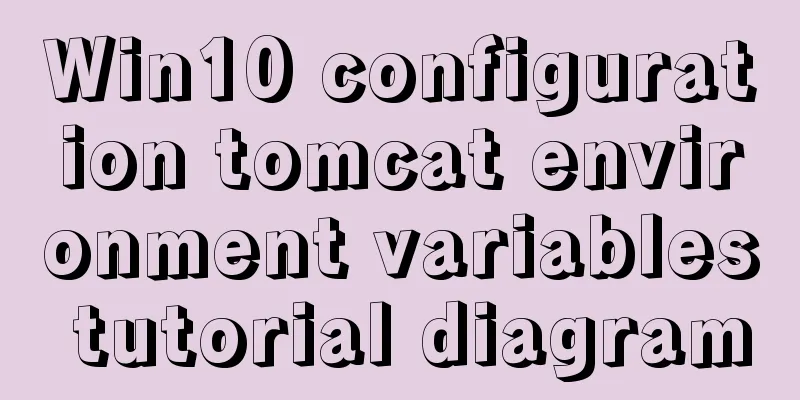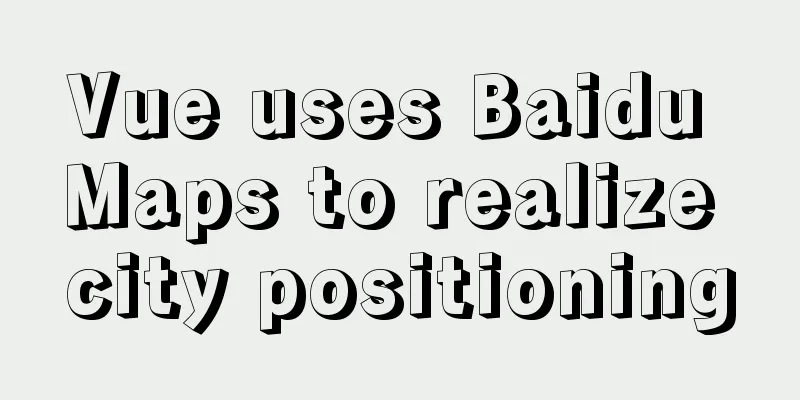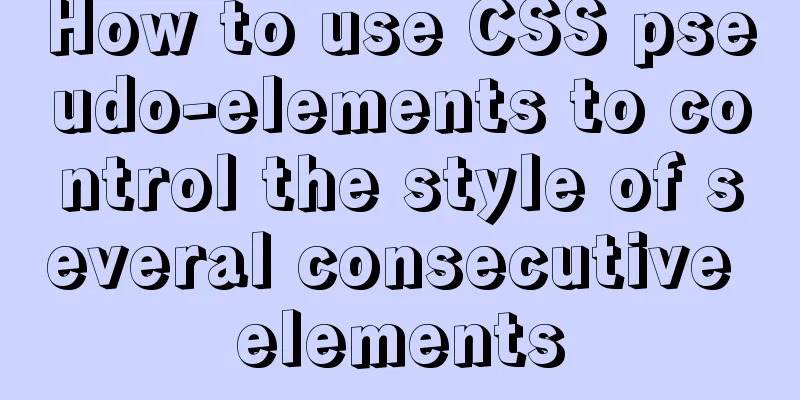How to configure Linux firewall and open ports 80 and 3306
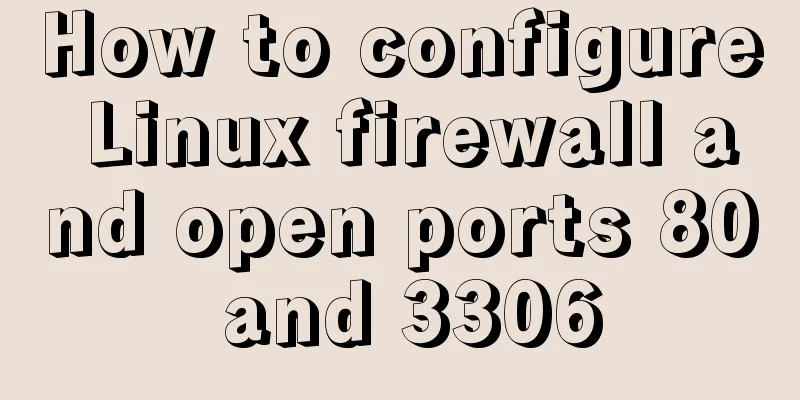
|
Port 80 is also configured. First enter the firewall configuration file
Add the following two rules:
Special note: Many netizens add these two rules to the last line of the firewall configuration, causing the firewall to fail to start The correct rule should be added below the default port 22 rule. The added firewall configuration files are as follows:
Restart the firewall, done!
The above are all the relevant knowledge points introduced this time. I hope it can help everyone. You may also be interested in:
|
<<: JS implements a detailed plan for the smooth version of the progress bar
>>: Usage and scenario analysis of npx command in Node.js
Recommend
How to use docker compose to build fastDFS file server
The previous article introduced a detailed exampl...
How to install Graphviz and get started tutorial under Windows
Download and installConfigure environment variabl...
How to delete all contents in a directory using Ansible
Students who use Ansible know that Ansible only s...
A brief discussion on value transfer between Vue components (including Vuex)
Table of contents From father to son: Son to Fath...
MySQL optimization: how to write high-quality SQL statements
Preface There are a lot of information and method...
WeChat applet learning notes: page configuration and routing
I have been studying and reviewing the developmen...
webpack -v error solution
background I want to check the webpack version, b...
Interaction in web design: A brief discussion on paging issues
Function: Jump to the previous page or the next p...
Analysis of the issues and solutions for repeated submission, repeated refresh, and backoff prevention
one. Preface <br />You will see this kind of...
Detailed explanation of ActiveMQ deployment method in Linux environment
This article describes the deployment method of A...
Combining XML and CSS styles
student.xml <?xml version="1.0" enco...
How to create your own Docker image and upload it to Dockerhub
1. First register your own dockerhub account, reg...
Solution to the problem that the mysql8.0.11 client cannot log in
This article shares with you the solution to the ...
TABLE tags (TAGS) detailed introduction
Basic syntax of the table <table>...</tab...
Detailed explanation of two ways to dynamically change CSS styles in react
The first method: dynamically add a class to show...