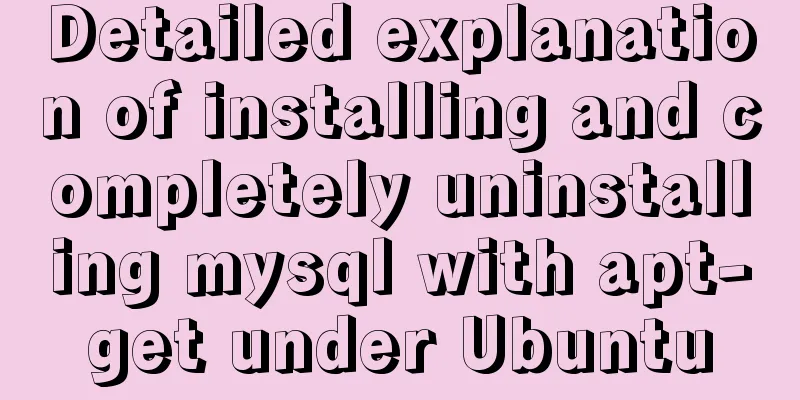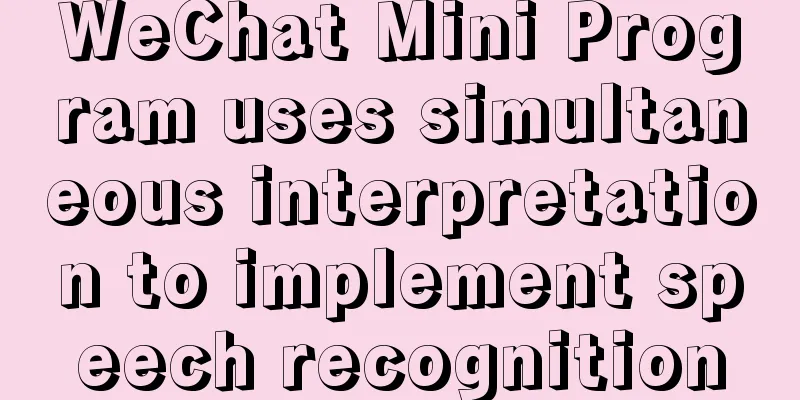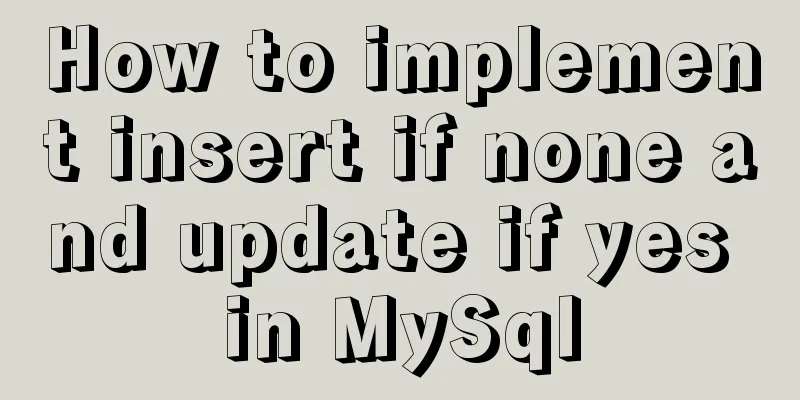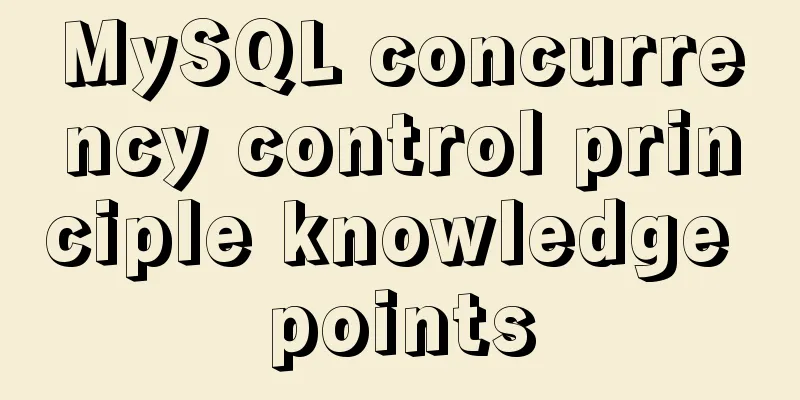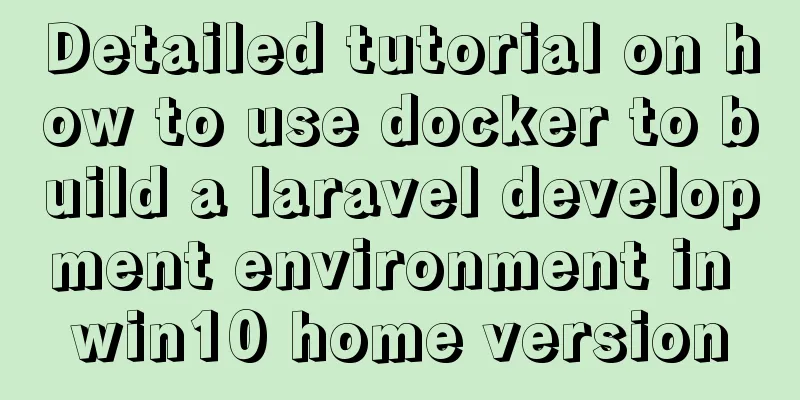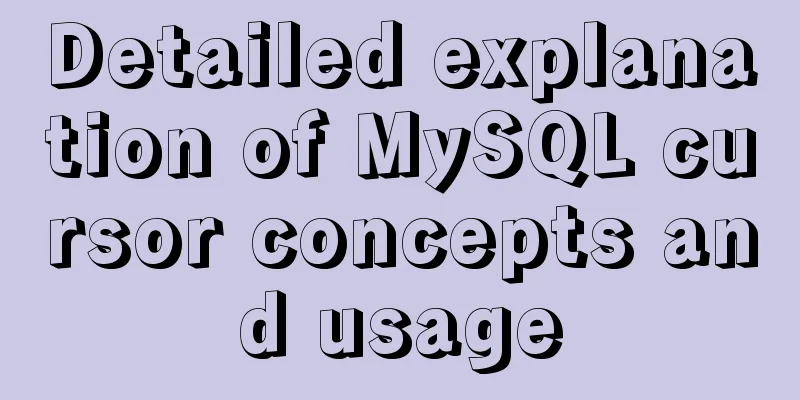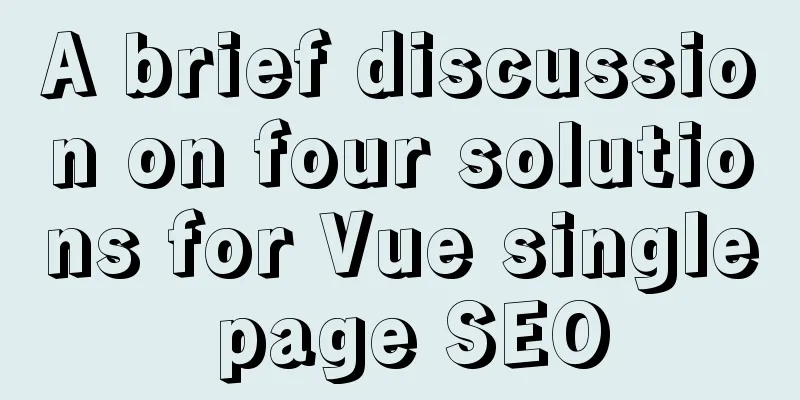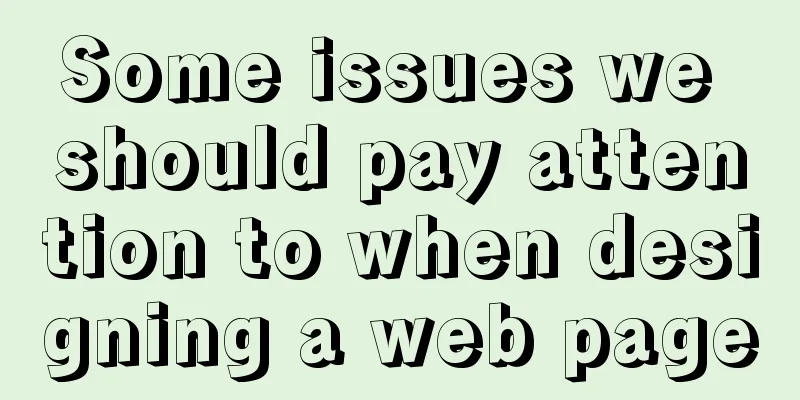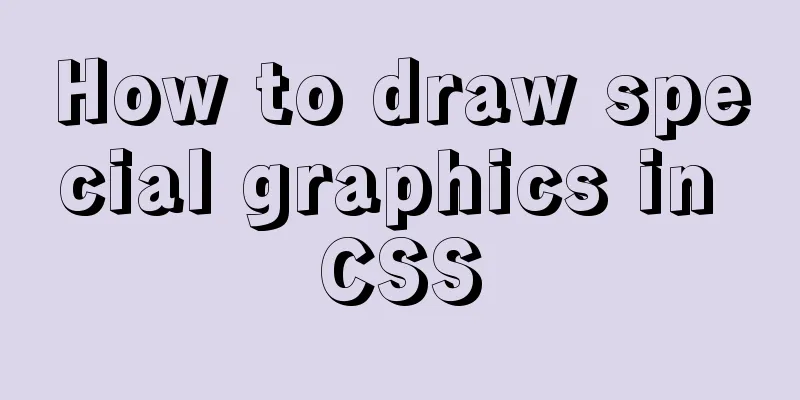How to simply configure multiple servers in nginx
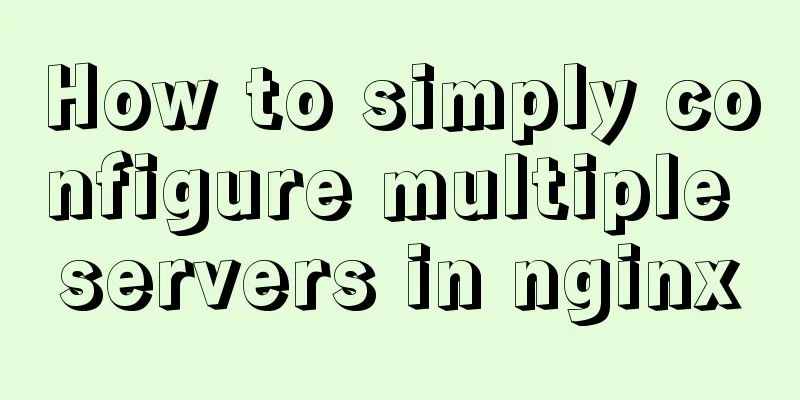
|
1: I won’t go into the details of how to install nginx, just search on Baidu. 2: Open the nginx configuration file nginx.conf
This is the configuration of project 1. Now you need to open another project with the same domain name but different ports, as shown below:
Note: LZ has been unable to access it for a long time because the server www.pigaudio.com or 120.77.223.7 only opens the default port 80, and the 8088 port is not open, so you only need to log in to your service account to add a 8088. For example, if your server is purchased from Alibaba Cloud, you need to log in to Alibaba Cloud to add a 8088. Another problem is that if your server has a network firewall turned on, it will not be accessible. Just turn it off. This is the end of this article about how to simply configure multiple servers with nginx. For more information about configuring multiple servers with nginx, please search for previous articles on 123WORDPRESS.COM or continue to browse the following related articles. I hope you will support 123WORDPRESS.COM in the future! You may also be interested in:
|
<<: Detailed explanation of Navicat's slow remote connection to MySQL
>>: js native waterfall flow plug-in production
Recommend
Vue3+el-table realizes row and column conversion
Table of contents Row-Column Conversion Analyze t...
Summary of the differences between Mysql primary key and unique key
What is a primary key? A primary key is a column ...
Implementation steps for Docker deployment of SpringBoot applications
Table of contents Preface Dockerfile What is a Do...
HTML Nine-grid Layout Implementation Method
Diversifying website layouts is our front-end spe...
What are the core modules of node.js
Table of contents Global Object Global objects an...
How to install and configure MySQL and change the root password
1. Installation apt-get install mysql-server requ...
JavaScript Array Detailed Summary
Table of contents 1. Array Induction 1. Split a s...
Sharing experience on MySQL slave maintenance
Preface: MySQL master-slave architecture should b...
Vue.js implements calendar function
This article example shares the specific code of ...
Use of LRU algorithm in Vue built-in component keep-alive
Table of contents The use of Vue's keep-alive...
Docker data volume common operation code examples
If the developer uses Dockerfile to build the ima...
VMware virtual machine to establish HTTP service steps analysis
1. Use xshell to connect to the virtual machine, ...
Using HTML web page examples to explain the meaning of the head area code
Use examples to familiarize yourself with the mean...
A brief introduction to the simple use of CentOS7 firewall and open ports
Overview (official has more detailed description)...
MySQL UNION operator basic knowledge points
MySQL UNION Operator This tutorial introduces the...