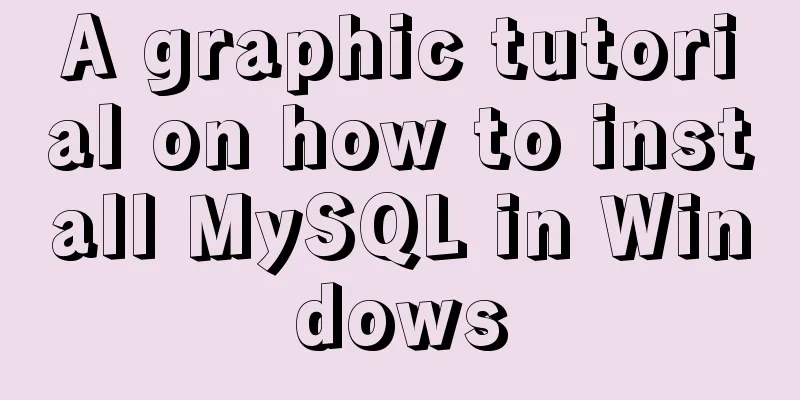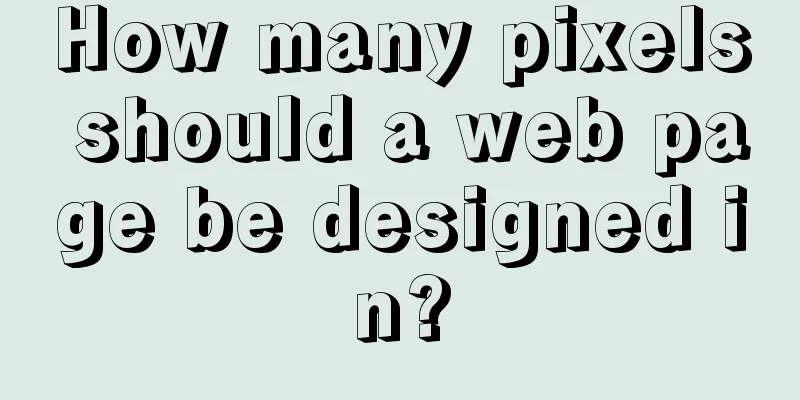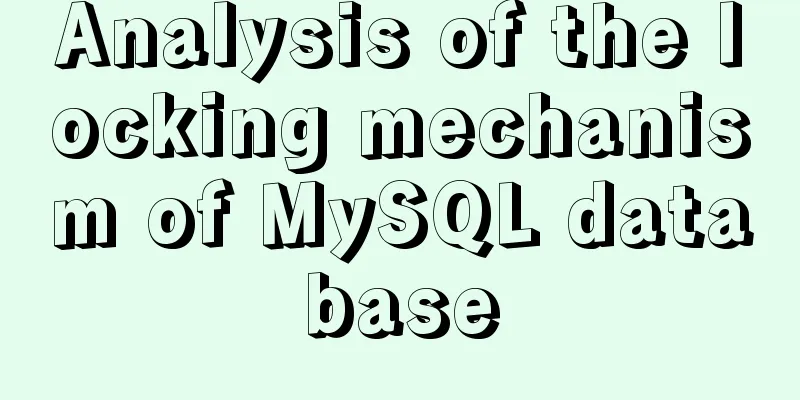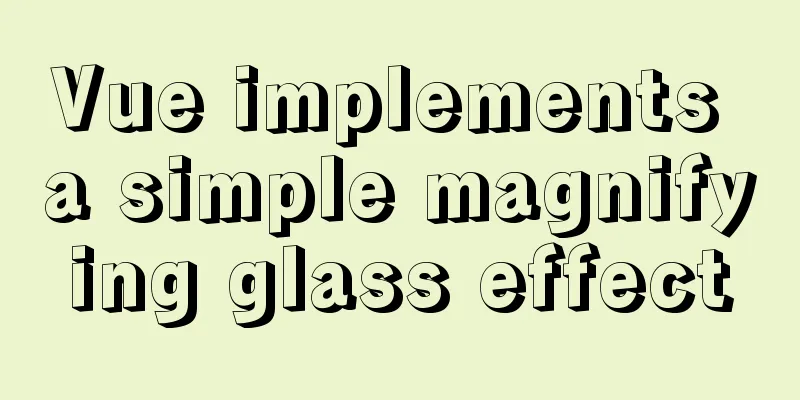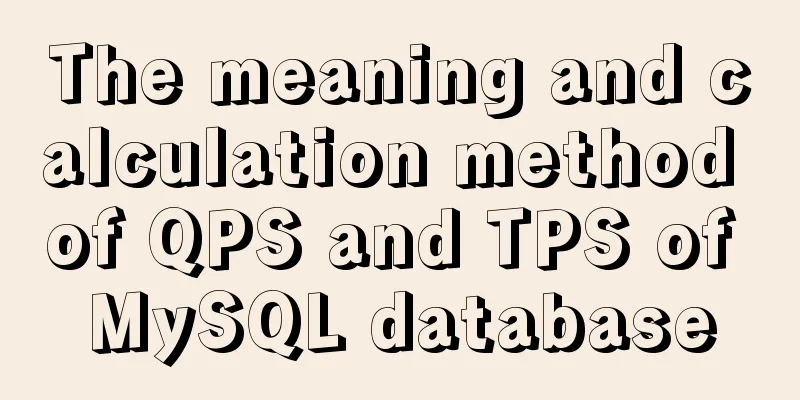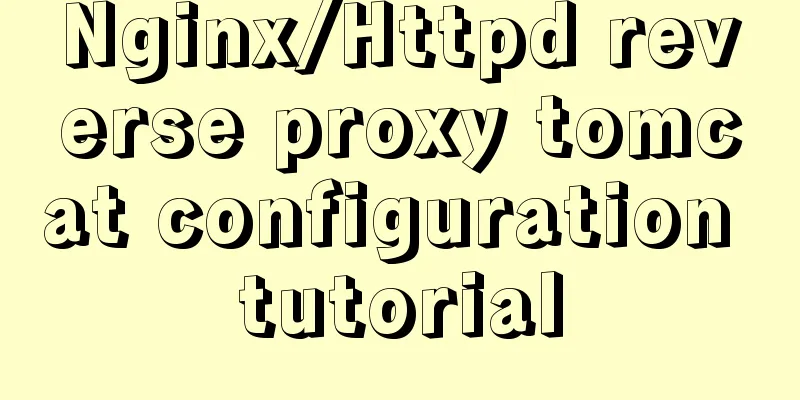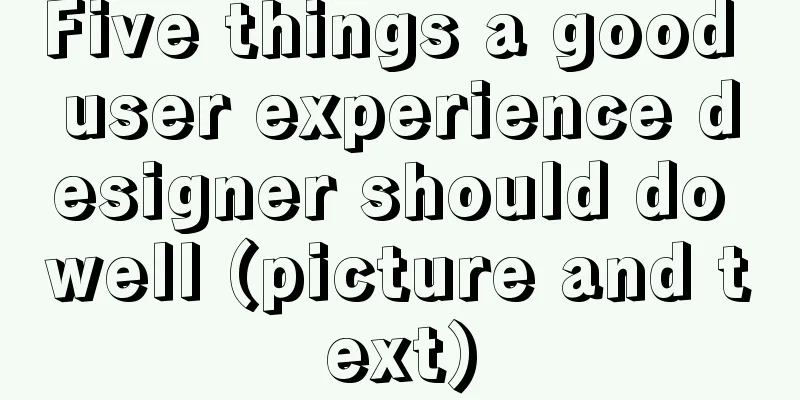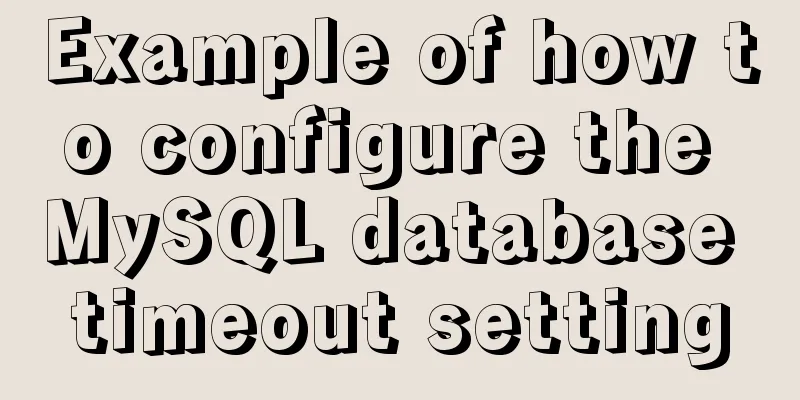Docker uses the nsenter tool to enter the container
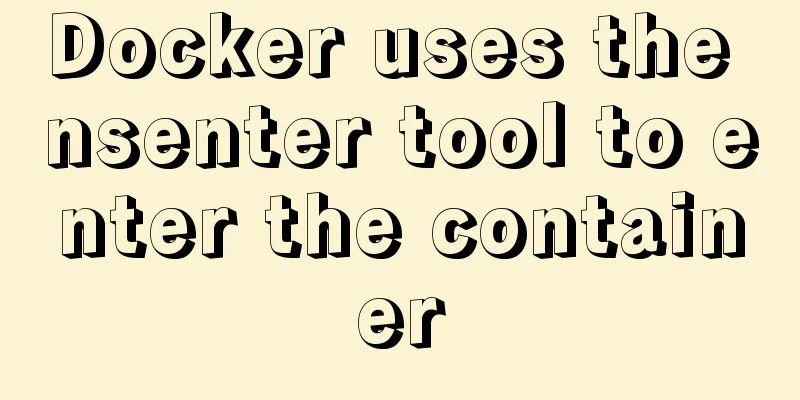
|
When using Docker containers, it is more convenient to use the nsenter tool. If our system does not have it, we need to install it ourselves 1. First visit this website to find the latest version of the nsenter tool
2. Then download the source code of the nsenter tool to our host
Enter the command:
3. Unzip the .tar.gz package
4. Enter the directory of util-linux-2.32
5. Enter the ./configure --without-ncurses command 6. Enter the command make nsenter to compile nsenter
7. Copy nsenter to the /usr/local/bin path
8. Check the usage of nsenter
9. In order to connect to the container, we also need to find the PID of the first process of the container, which can be obtained by the following command Format:
By obtaining this PID, you can connect to this container: Format:
10. Get the PID of the first process in the container Enter the command # docker ps to view the running container
Enter the command to view the container
10. Get the PID of the process and enter the container Enter the command
Successfully entered the container, 21140 is the process PID of container c74e0f07a914 The above operation of using the nsenter tool to enter the container in Docker is all the content that the editor shares with you. I hope it can give you a reference. I also hope that you will support 123WORDPRESS.COM. You may also be interested in:
|
<<: Why MySQL can ignore time zone issues when using timestamp?
>>: XHTML tags should be used properly
Recommend
Detailed installation and use of virtuoso database under Linux system
I've been researching some things about linke...
Tutorial on how to remotely connect to MySQL database under Linux system
Preface I recently encountered this requirement a...
Detailed explanation of three ways to cut catalina.out logs in tomcat
1. Log4j for log segmentation 1) Prepare three pa...
A brief discussion of the interesting box model of CSS3 box-sizing property
Everyone must know the composition of the box mod...
How to use lazy loading in react to reduce the first screen loading time
Table of contents use Install How to use it in ro...
Explanation of building graph database neo4j in Linux environment
Neo4j (one of the Nosql) is a high-performance gr...
Design reference WordPress website building success case
Each of these 16 sites is worth reading carefully,...
Three ways to communicate between Docker containers
We all know that Docker containers are isolated f...
Ideas and codes for realizing magnifying glass effect in js
This article example shares the specific code of ...
How to set the number of mysql connections (Too many connections)
During the use of mysql, it was found that the nu...
HTML implements the function of automatically refreshing or opening a new window for the URL link of the a element href
Sometimes we want to implement such a function: c...
Analysis and description of network configuration files under Ubuntu system
I encountered a strange network problem today. I ...
Summary of several implementations of returning to the top in HTML pages
Recently, I need to make a back-to-top button whe...
5 Ways to Clear or Delete Large File Contents in Linux
Sometimes, while working with files in the Linux ...
Java imports data from excel into mysql
Sometimes in our actual work, we need to import d...











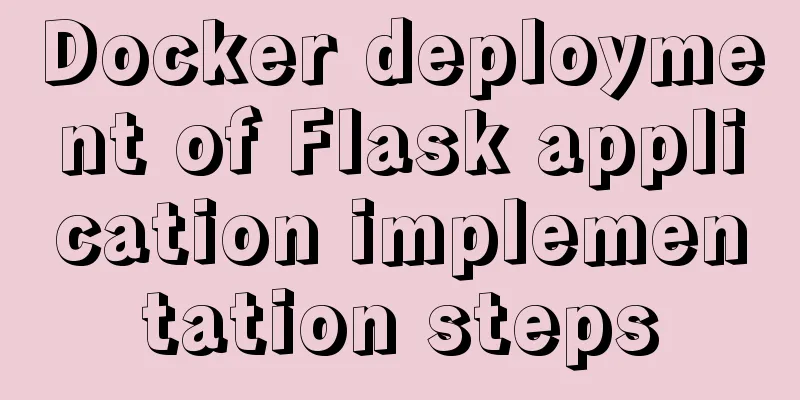
![3 methods to restore table structure from frm file in mysql [recommended]](/upload/images/67cae44a14b64.webp)