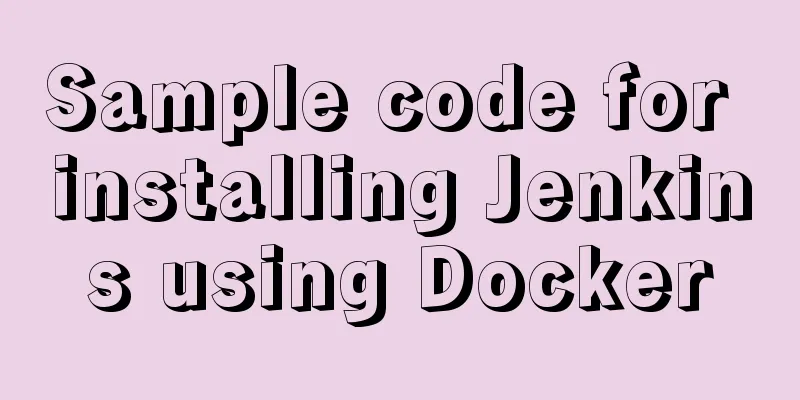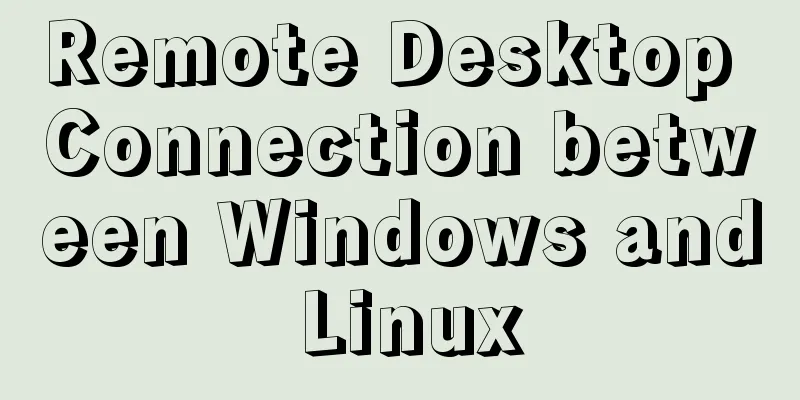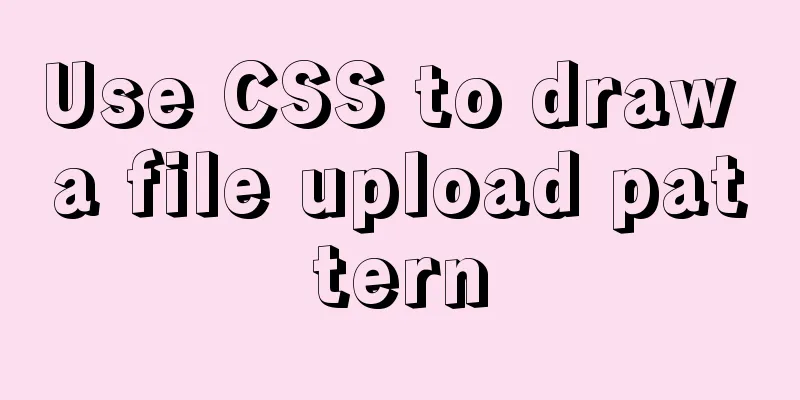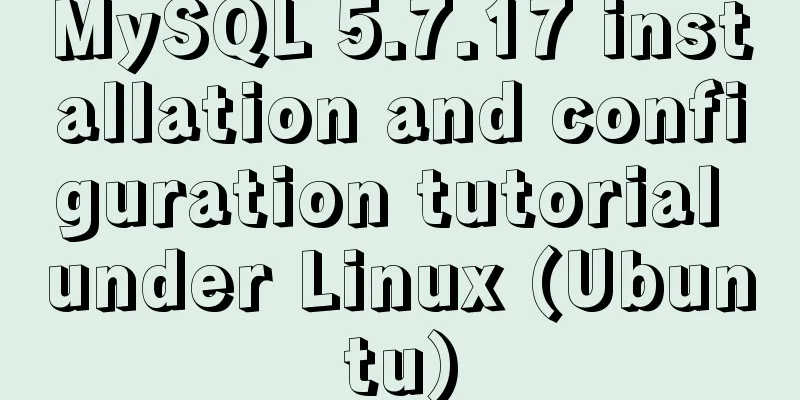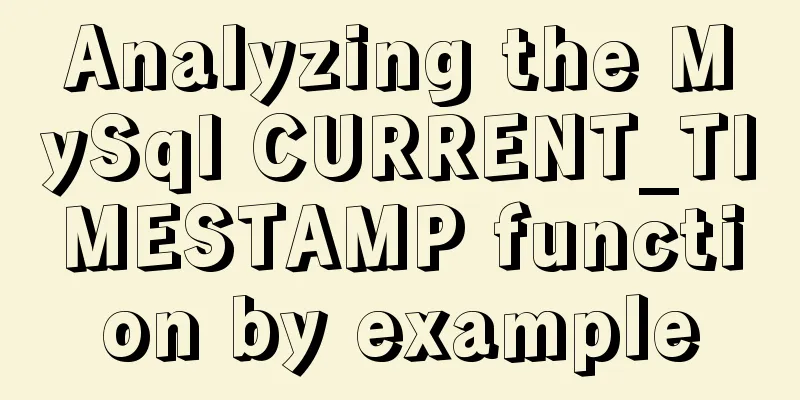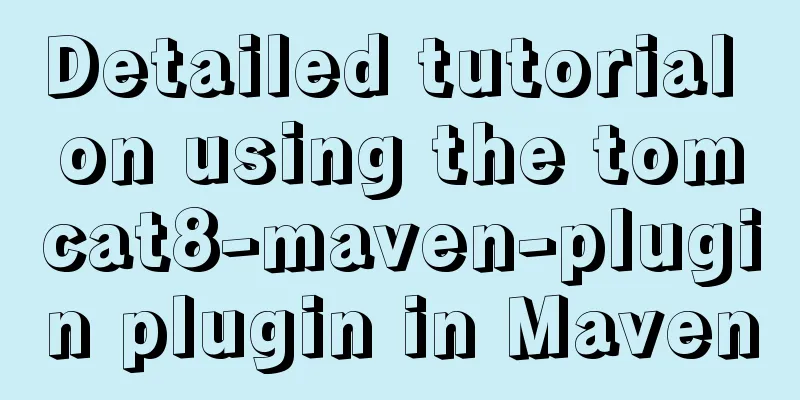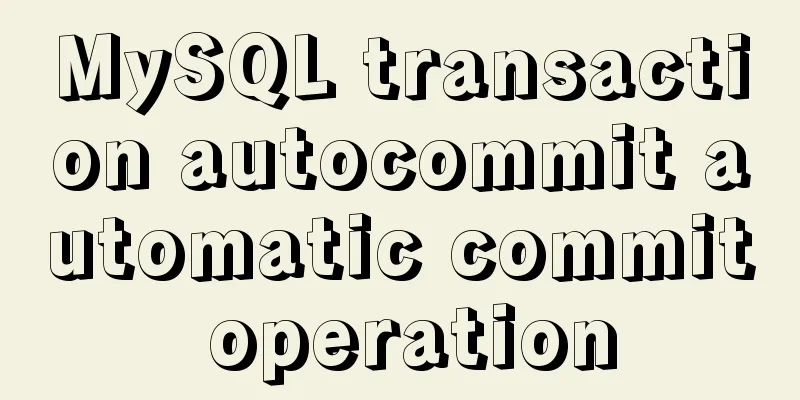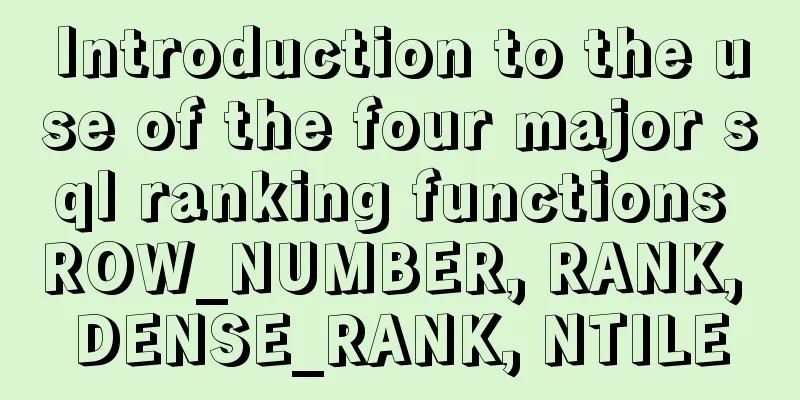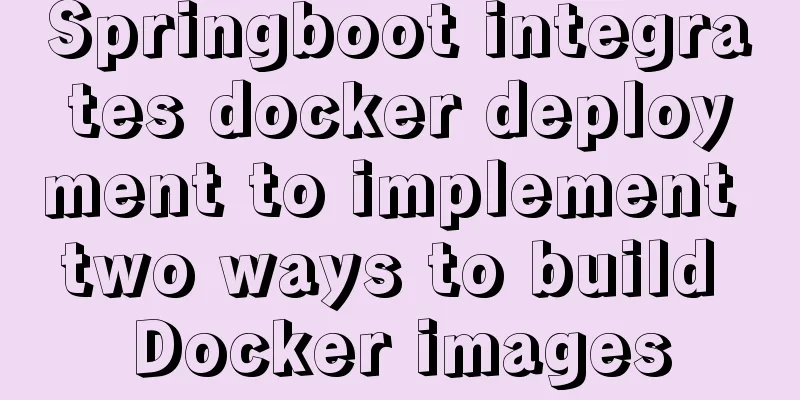How to set the number of mysql connections (Too many connections)
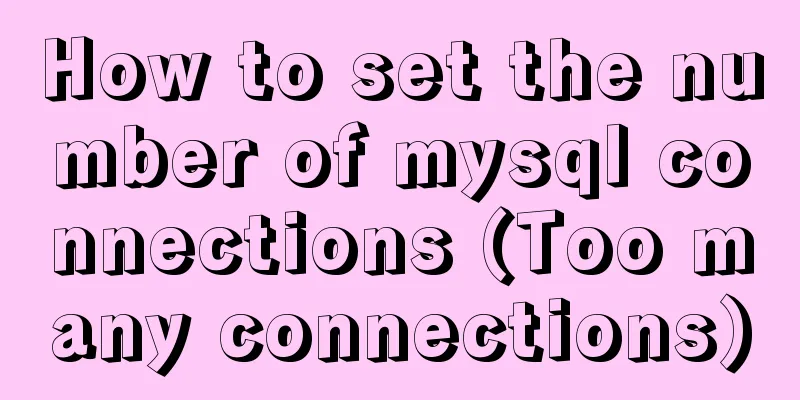
|
During the use of mysql, it was found that the number of connections exceeded~~~~ [root@linux-node1 ~]# mysql -u glance -h 192.168.1.17 -p Enter password: ERROR 1040 (08004): Too many connections The solution is to modify the number of mysql connections under centos7: 1) Temporary modification MariaDB [(none)]> show variables like "max_connections"; 2) Permanent modification: Configure /etc/my.cnf Configure /usr/lib/systemd/system/mariadb.service [Service] Add two new lines with the following parameters: Reload system services and restart mariadb service systemctl --system daemon-reload Check the maximum number of connections of the mariadb database again, and you can see that the maximum number of connections is already 1000 MariaDB [(none)]> show variables like 'max_connections'; The above article on setting the number of MySQL connections (Too many connections) is all I have to share with you. I hope it can give you a reference. I also hope that you will support 123WORDPRESS.COM. You may also be interested in:
|
>>: Nginx server https configuration method example
Recommend
How to automatically start RabbitMq software when centos starts
1. Create a new rabbitmq in the /etc/init.d direc...
The use of setState in React and the use of synchronous and asynchronous
In react, if you modify the state directly using ...
Detailed explanation of the 4 ways to import CSS files: inline, inline, external, and imported
CSS import method - inline Through the style tag ...
Summary of accurate calculations of various distances/scroll distances in a window
Usually in project development, we have to deal wi...
Example code of the spread operator and its application in JavaScript
The spread operator allows an expression to be ex...
Can Docker become the next "Linux"?
The Linux operating system has revolutionized the...
MySQL string splitting example (string extraction without separator)
String extraction without delimiters Question Req...
Solution to MySQL IFNULL judgment problem
Problem: The null type data returned by mybatis d...
Advantages of MySQL covering indexes
A common suggestion is to create indexes for WHER...
Detailed explanation of obtaining, assigning, and registering radio values in HTML
1. Radio grouping As long as the name is the same,...
Analysis of the difference between HTML relative path and absolute path
HTML beginners often encounter the problem of how ...
A look into tool-based websites: the definition of tool-based websites and typical case analysis (pictures and text)
When it comes to tool-type websites, we first hav...
Example of implementing circular progress bar in Vue
Data display has always been a demand that all wa...
Example of how to generate random numbers and concatenate strings in MySQL
This article uses an example to describe how MySQ...
JavaScript to implement dynamic digital clock
This article shares the specific code for impleme...