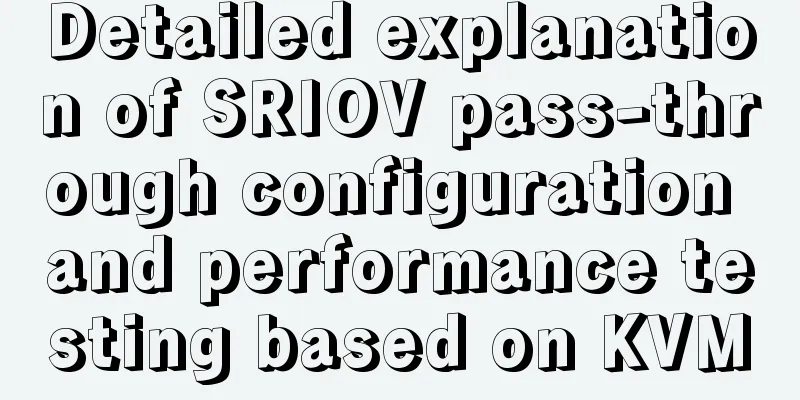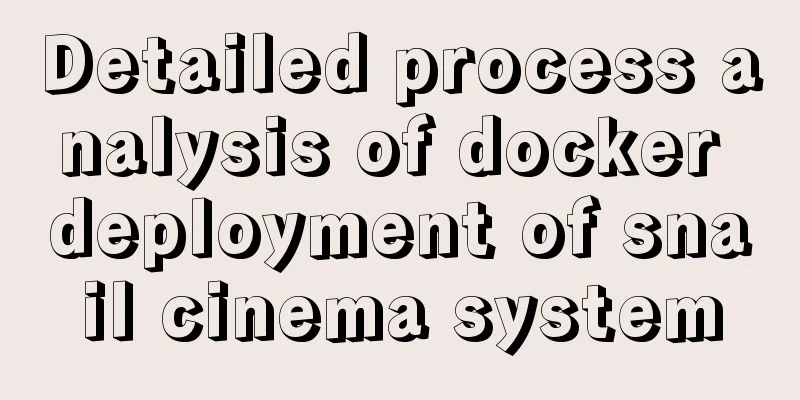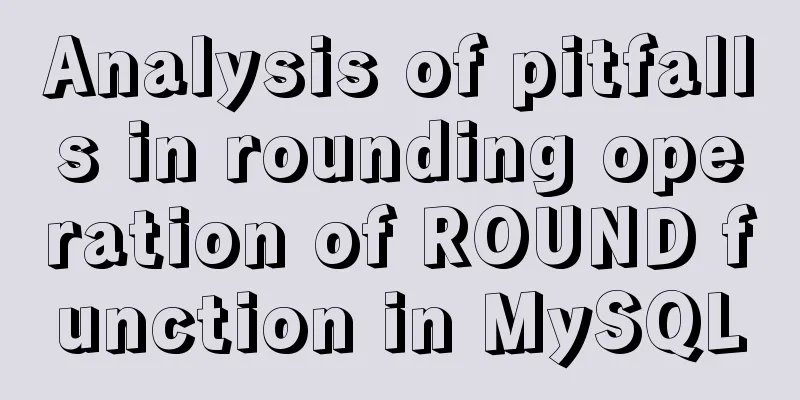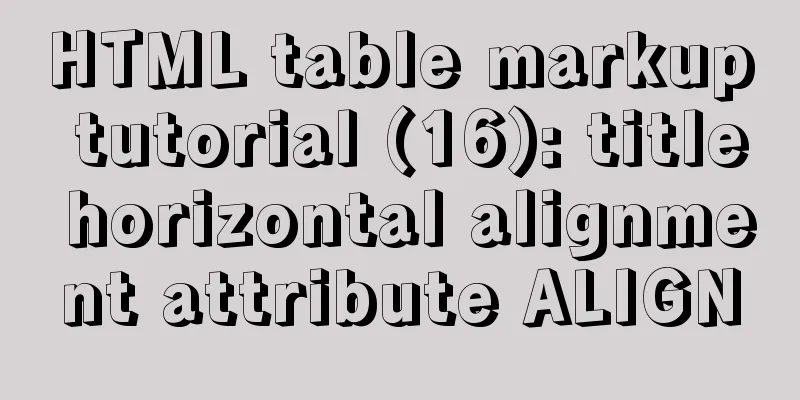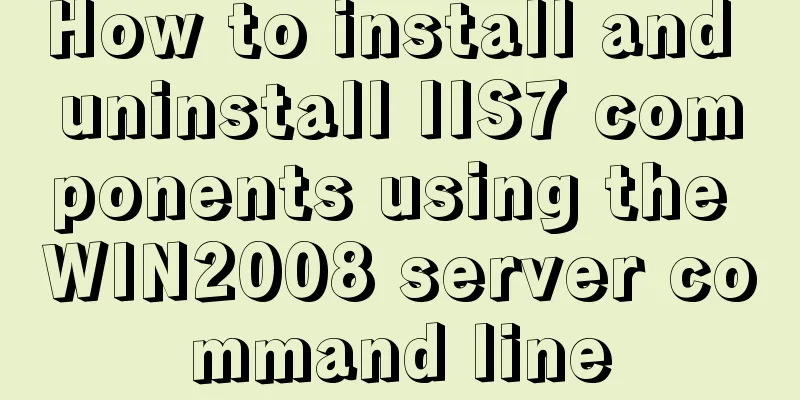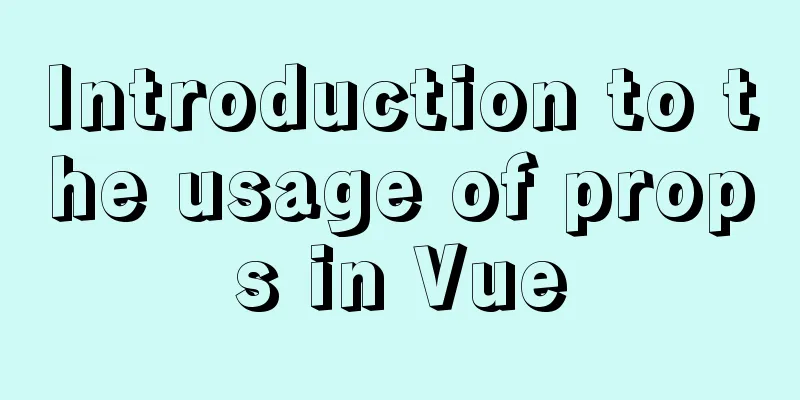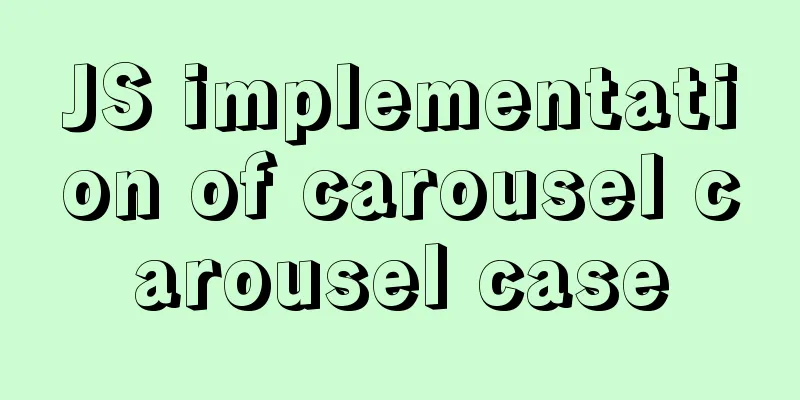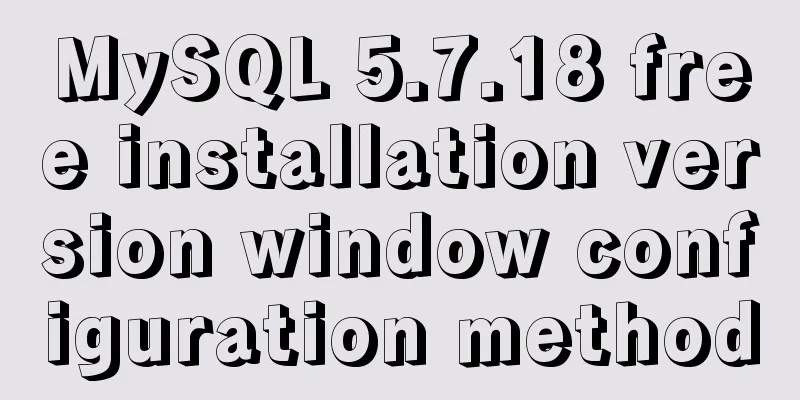The use of setState in React and the use of synchronous and asynchronous
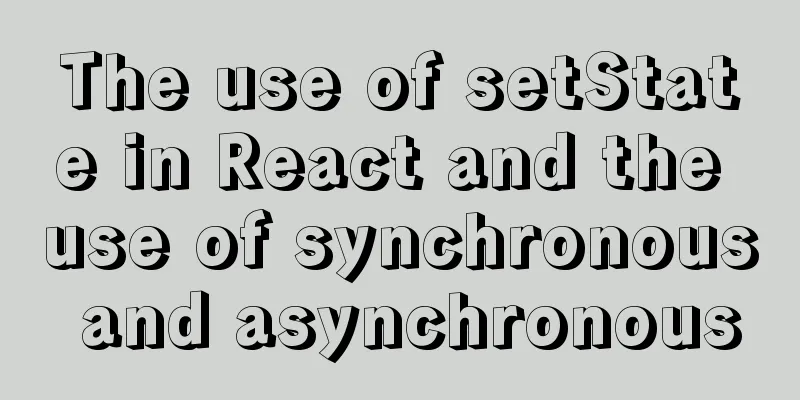
|
In react, if you modify the state directly using this.state, it will not cause the component to be re-rendered. You need to use this.setState to modify the component's properties. 1. Two ways to define this.setStateDefining the initial state
state = { count: 0 },
If there is a button at this time, click the button to increase the count by 1, we can write it in two ways (1) Transfer object
this.setState({ count: this.state.count + 1})
(2) Transfer function
this.setState((state, props) => ({ count: count + 1}))
2. What are the differences between the two methods of setState?If the value of the changed state needs to depend on the value of the previous state, a function is needed, such as the following:
addCount(){
this.setState({ count: this.state.count + 1})
this.setState({ count: this.state.count + 1})
this.setState({ count: this.state.count + 1})
}
At this time, only one +1 operation will be executed, because multiple setState operations will be merged inside React, and the new state will be merged by Object.assgin({}, {count: 0}, {count: 1}). The above assignment will be executed three times, but because the value of count is not updated, the final execution result is only +1. If the setState assignment is a function, the situation will be different.
addCount(){
this.setState((state, props) => ({ count: count + 1}))
this.setState((state, props) => ({ count: count + 1}))
this.setState((state, props) => ({ count: count + 1}))
}
This operation will get a +3 effect, because React will make a judgment. If a function is passed in, it will execute this function, and the value of count will be modified at this time. 3. Is setState synchronous or asynchronous?☆☆☆☆☆ is asynchronous (1) That is, after we modify the state through this.setState, outputting the value of state in the next line will not get the new value (2) Why asynchronous? There are two reasons. One is to improve efficiency. Every time the state value is modified, the renderer will be re-rendered. Merging and updating the state value multiple times can improve performance. The other is that the renderer will be updated later. If there are subcomponents in the renderer, the props of the subcomponents depend on the state of the parent component, and the props and state cannot be consistent. (3) How to obtain the state value during asynchronous operation?
this.setState({
count: this.state.count + 1}},
()=>{ console.log(this.state.count)})
② Get it in componentDidUpdate
componentDidUpdate(){
console.log(this.state.count)
}
☆☆☆☆☆ is synchronized (1) That is, after we modify the state through this.setState, the next line outputs the new value of state (2) In what scenarios is synchronization possible?
<button id="addBtn">Click me +1</button>
componentDidMount(){
const addBtn = document.getElementById('addBtn')
changeBtn.addEventListener('click',()=>{
this.setState({ count: this.state.count + 1})
console.log(this.state.message)
})
}
② Timer setTimeout
<button onClick={ e => this.addOne() }>Click me +1</button>
addOne(){
setTimeout(()=>{ this.setState({ count: this.state.count + 1 })
console.log(this.state.count ) },0)
}
This is the end of this article about the use of setState in React and the use of synchronous and asynchronous. For more relevant React setState synchronous and asynchronous content, please search for previous articles on 123WORDPRESS.COM or continue to browse the following related articles. I hope everyone will support 123WORDPRESS.COM in the future! You may also be interested in:
|
<<: Detailed explanation of the mechanism and implementation of accept lock in Nginx
>>: Some ways to eliminate duplicate rows in MySQL
Recommend
How to use lazy loading in react to reduce the first screen loading time
Table of contents use Install How to use it in ro...
How to implement page jump in Vue project
Table of contents 1. Create a vue-cli default pro...
Steps to install MySQL on Windows using a compressed archive file
Recently, I need to do a small verification exper...
Two solutions for Vue package upload server refresh 404 problem
1: nginx server solution, modify the .conf config...
Tips for turning pixels into comprehensive brand experiences
Editor: This article discusses the role that inte...
How to reduce image size using Docker multi-stage build
This article describes how to use Docker's mu...
Encapsulation implementation of the data format returned by nestjs to the front end
Generally, during the development process, the su...
Analysis of the underlying principle of MySQL multi-version concurrency control MVCC
Table of contents 1 Problems encountered in trans...
VUE implements a Flappy Bird game sample code
Flappy Bird is a very simple little game that eve...
HTML implements Double 11 coupon grabbing (set time to open the coupon grabbing page)
Without further ado, I will post the code for you...
Example code for drawing double arrows in CSS common styles
1. Multiple calls to single arrow Once a single a...
MySQL master-slave principle and configuration details
MySQL master-slave configuration and principle, f...
How to calculate the value of ken_len in MySQL query plan
The meaning of key_len In MySQL, you can use expl...
Simple implementation of mini-vue rendering
Table of contents Preface Target first step: Step...
CentOS 6 uses Docker to deploy Zookeeper operation example
This article describes how to use docker to deplo...