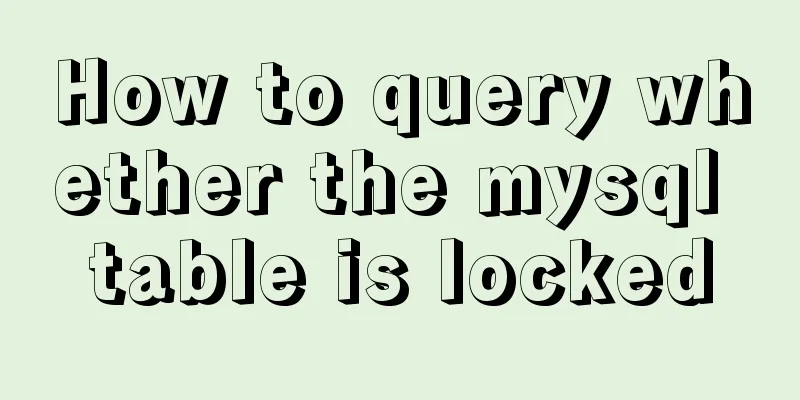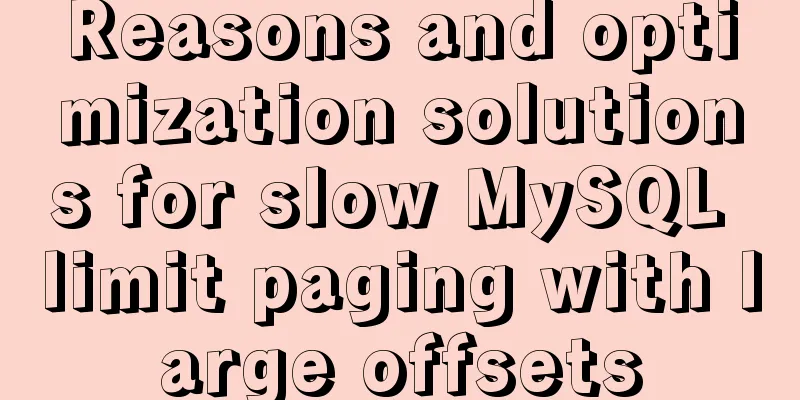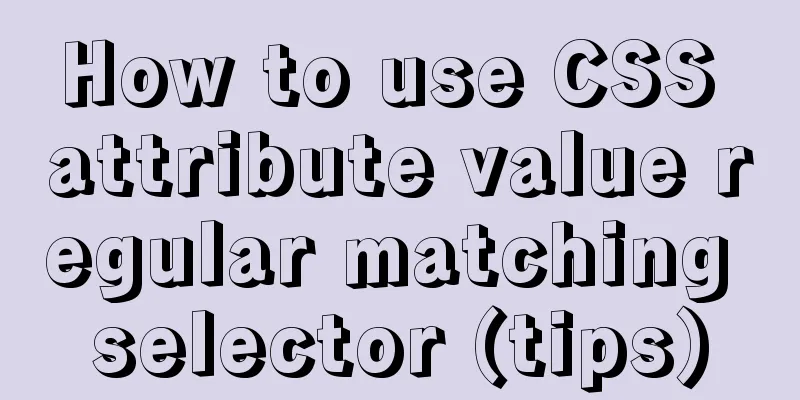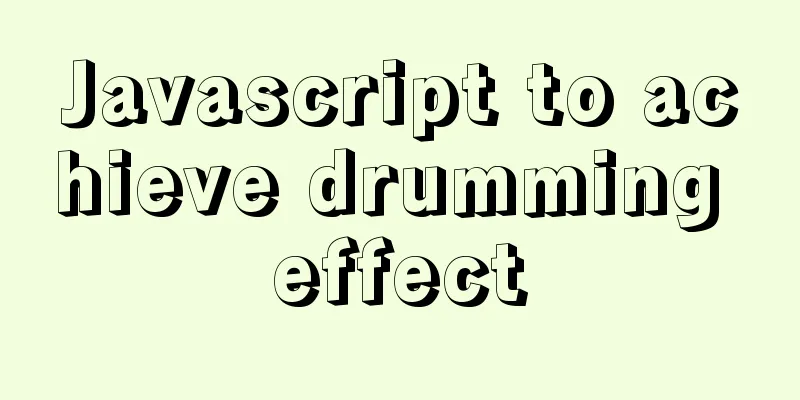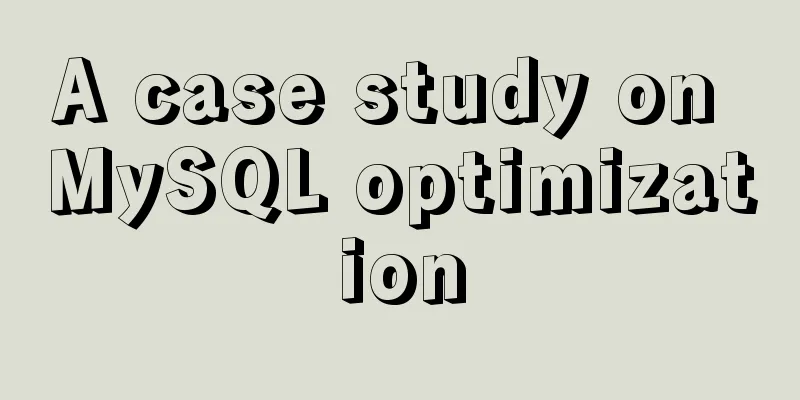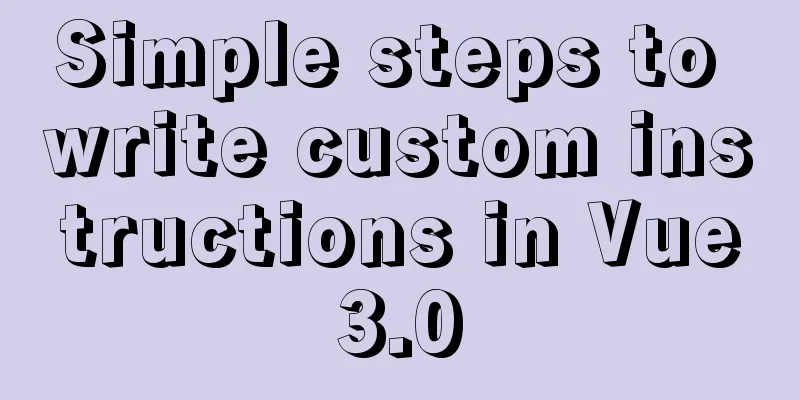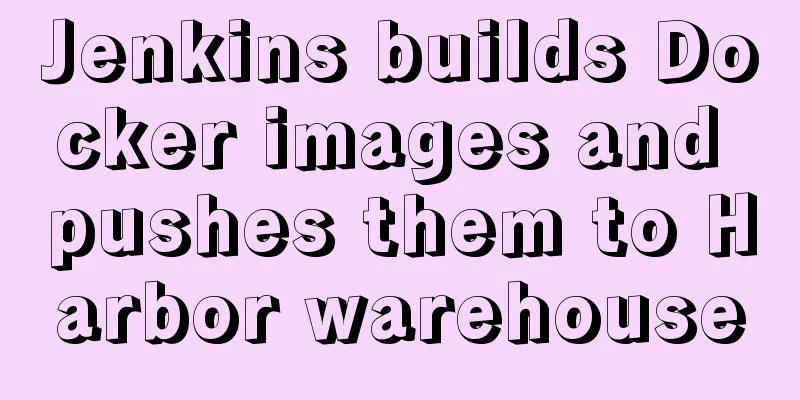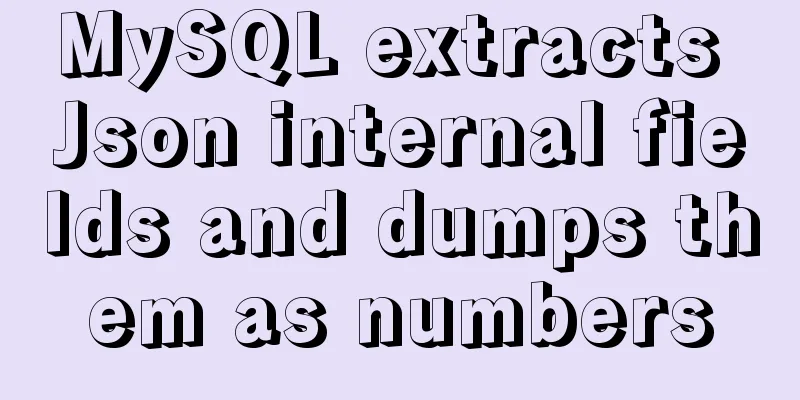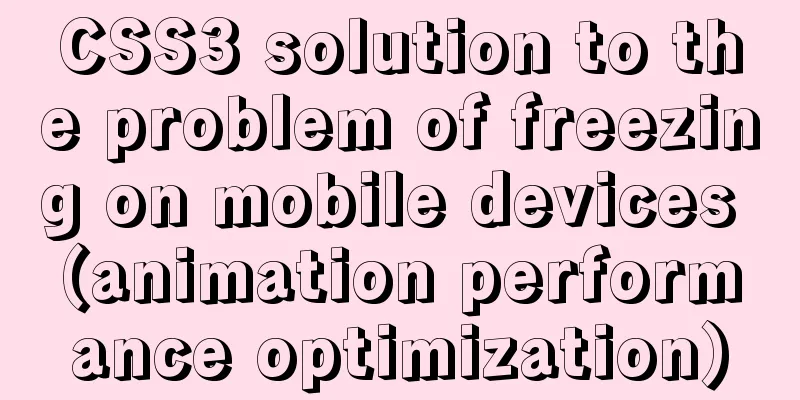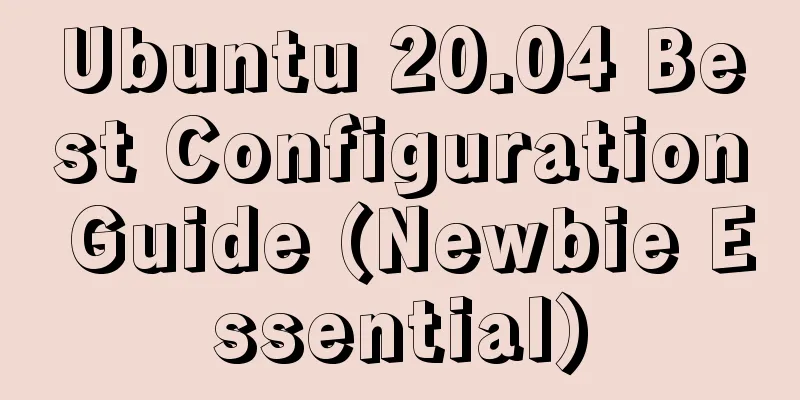Web page WB.ExecWB control printing method call description and parameter introduction
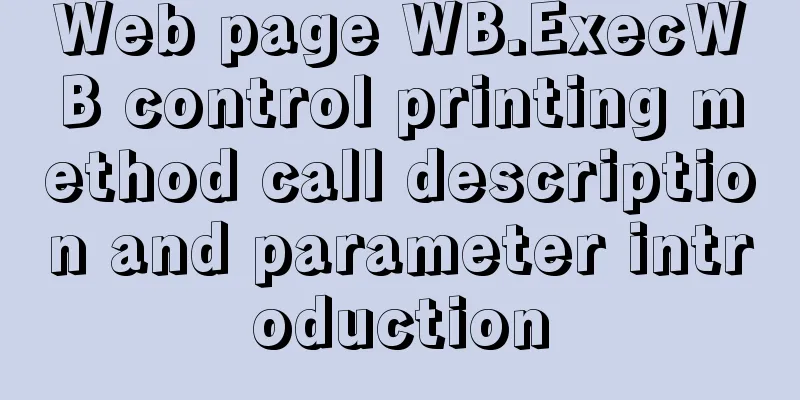
|
Web page WB.ExecWB control printing method Copy code The code is as follows:<table width="100%" cellpadding="1" onmouseover="kpr.style.display='';" > <tr> <td width="100%" height="25" colspan="3"><script language="javascript"> function printsetup(){ // Print page settings wb.execwb(8,1); } function printpreview(){ // Print page preview wb.execwb(7,1); } function printit() { if (confirm('Are you sure you want to print?')){ wb.execwb(6,6) } } </script> <OBJECT classid="CLSID:8856F961-340A-11D0-A96B-00C04FD705A2" height=0 id=wb name=wb width=3></OBJECT> <div id="kpr"> <input class="ipt" type=button name= button _print value="Print" onclick ="kpr.style.display='none';javascript :printit();"> <input class="ipt" type=button name=button _setup value="Print page setup" onclick =" javascript : printsetup();"> <input class="ipt" type=button name=button_show value="Print Preview" onclick="kpr.style.display='none';javascript:printpreview();"> <input class="ipt" type=button name= button _fh value="Close" onclick =" javascript:window.close();"> </td> </div> </tr> </table> Parameter method : WB.ExecWB(4,1) 4.1 Save the web page 4.2 Save the web page (can be renamed) 6.1 Direct Printing 6.2 Direct Printing 7.1 Print Preview 7.2 Print Preview 8.1 Select parameters 8.2 Select parameters 10.1 View page properties 10.2 View page properties 17,1 Select All 17,2 Select All 22,1 Reload current page 22,2 Reload current page Copy code The code is as follows:<OBJECT classid=CLSID:8856F961-340A-11D0-A96B-00C04FD705A2 height=0 id=WebBrowser width=0></OBJECT> <input name=Button onClick=document.all.WebBrowser.ExecWB(1,1) type=button value=Open> <input name=Button onClick=document.all.WebBrowser.ExecWB(2,1) type=button value=Close all> <input name=Button onClick=document.all.WebBrowser.ExecWB(4,1) type=button value=Save As> <input name=Button onClick=document.all.WebBrowser.ExecWB(6,1) type=button value=Print> <input name=Button onClick=document.all.WebBrowser.ExecWB(6,6) type=button value=Print directly> <input name=Button onClick=document.all.WebBrowser.ExecWB(8,1) type=button value=Page Settings> <input name=Button onClick=document.all.WebBrowser.ExecWB(10,1) type=button value=property> <input name=Button onClick=document.all.WebBrowser.ExecWB(17,1) type=button value=Select All> <input name=Button onClick=document.all.WebBrowser.ExecWB(22,1) type=button value=Refresh> <input name=Button onClick=document.all.WebBrowser.ExecWB(45,1) type=button value=Close> |
<<: Steps for importing tens of millions of data into MySQL using .Net Core
>>: What do CN2, GIA, CIA, BGP and IPLC mean?
Recommend
A good way to improve your design skills
So-called talent (left brain and right brain) Tha...
Some notes on modifying the innodb_data_file_path parameter of MySQL
Preface innodb_data_file_path is used to specify ...
mysql command line script execution example
This article uses an example to illustrate the ex...
Detailed tutorial on Apache source code installation and virtual host configuration
Install Apache from source 1. Upload the Apache s...
Building a KVM virtualization platform on CentOS7 (three ways)
KVM stands for Kernel-based Virtual Machine, whic...
Looping methods and various traversal methods in js
Table of contents for loop While Loop do-while lo...
Sample code for implementing a background gradient button using div+css3
As the demand for front-end pages continues to in...
Learn about CSS label display mode in one article
Tag type (display mode) HTML tags are generally d...
Introduction to root directory expansion under Linux system
1. Check Linux disk status df -lh The lsblk comma...
Vue Learning - VueRouter Routing Basics
Table of contents 1. VueRouter 1. Description 2. ...
Detailed explanation of Linux using ss command combined with zabbix to monitor socket
Table of contents Preface 1. ss command 2. Overal...
Analysis of Hyper-V installation CentOS 8 problem
CentOS 8 has been released for a long time. As so...
What are the advantages of using B+Tree as an index in MySQL?
Table of contents Why do databases need indexes? ...
Some experience sharing on enabling HTTPS
As the domestic network environment continues to ...
How to encapsulate query components based on element-ui step by step
Table of contents Function Basic query functions ...