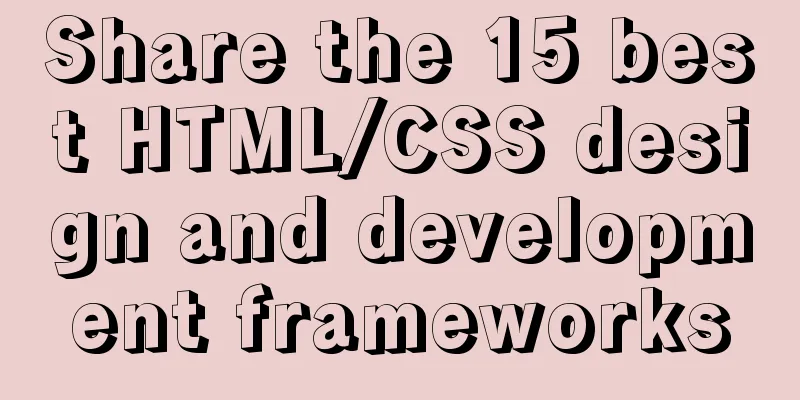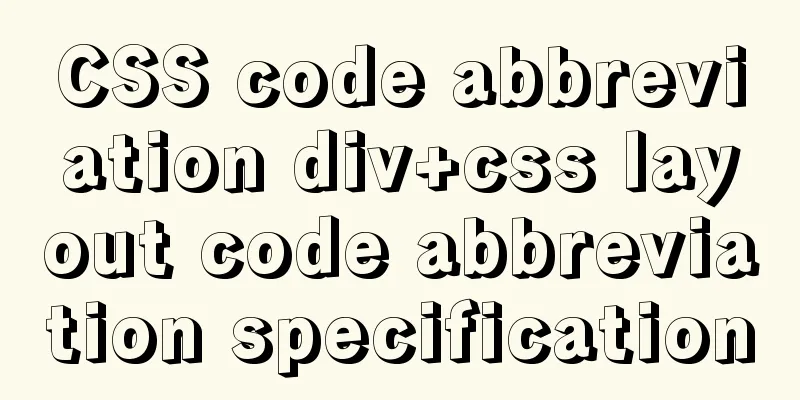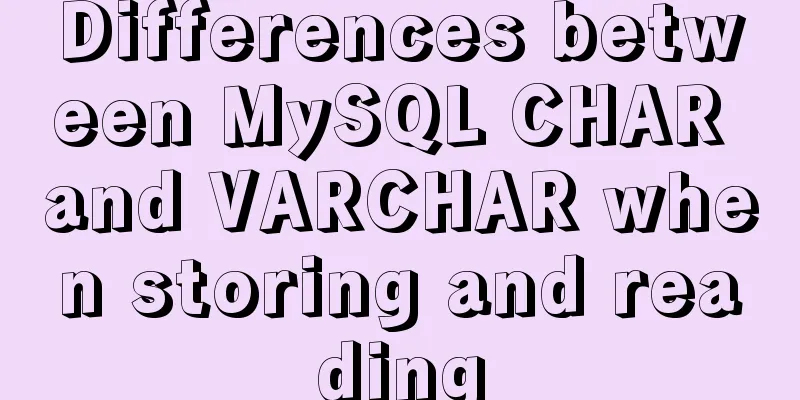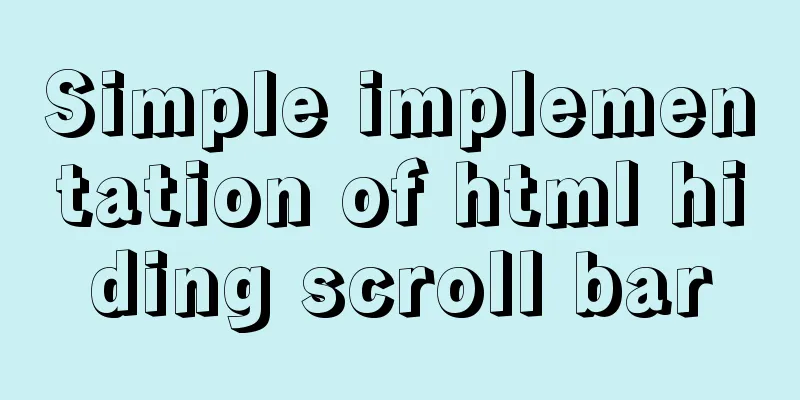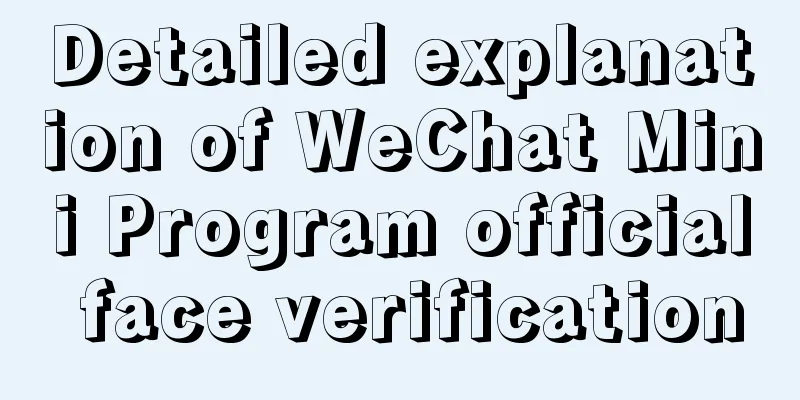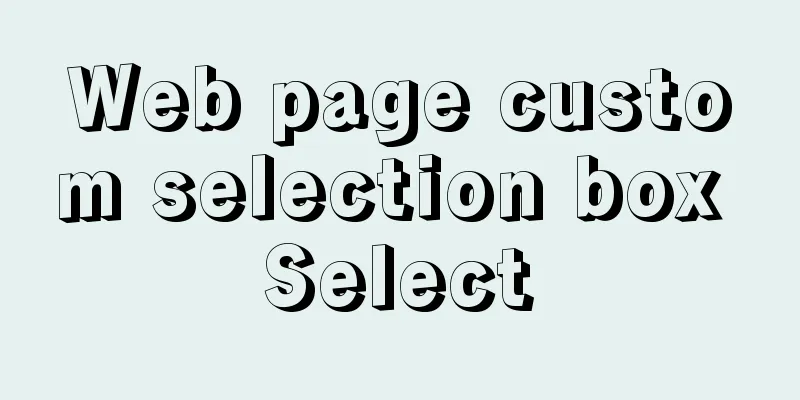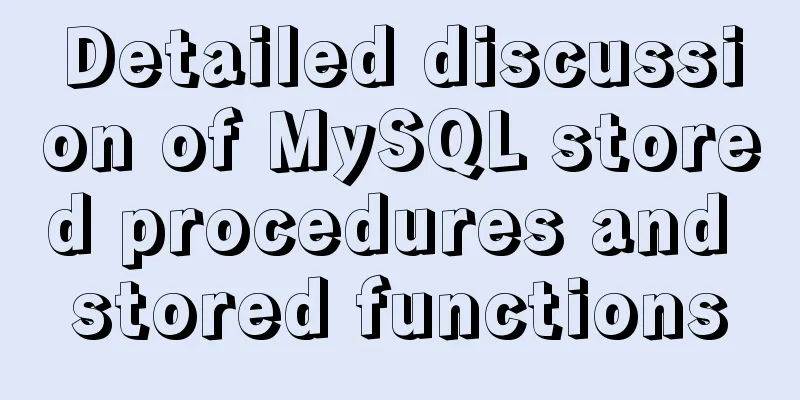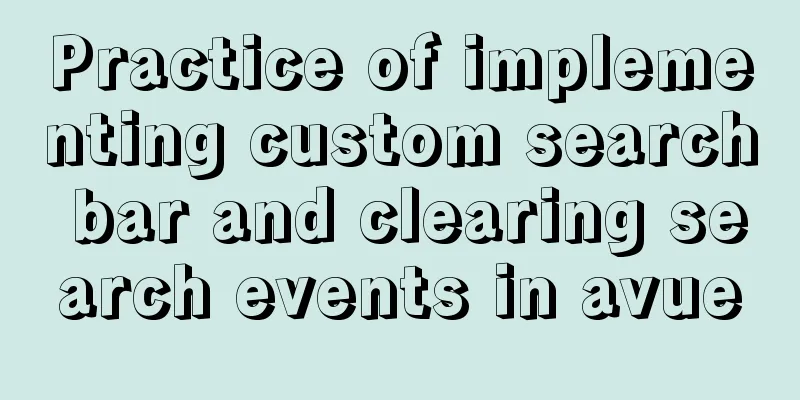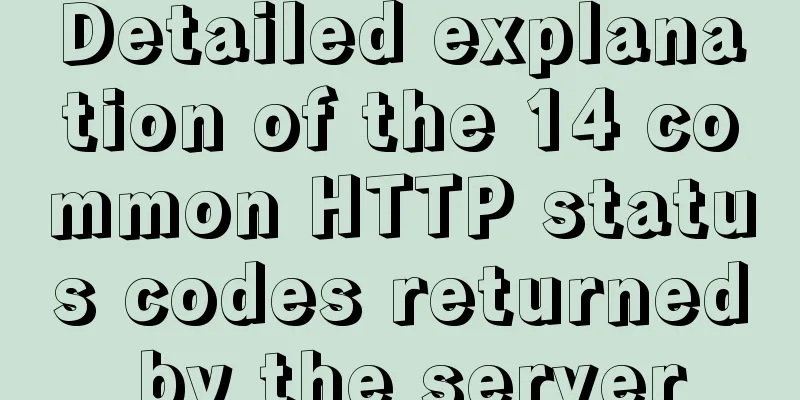Some notes on modifying the innodb_data_file_path parameter of MySQL
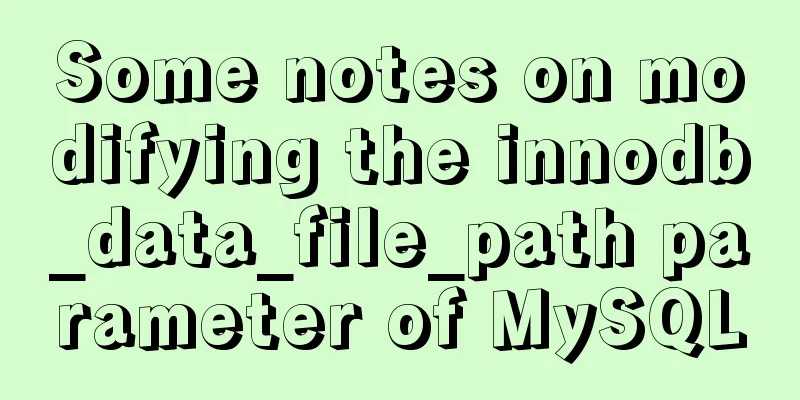
|
Preface innodb_data_file_path is used to specify the innodb tablespace file. If we do not specify innodb_data_home_dir and innodb_data_file_path in the My.cnf file, ibdata1 will be created as the innodb tablespace in the datadir directory by default. illustrate In the test environment, the service was initialized and started without setting too many detailed parameters. During the subsequent optimization process, it was found that the innodb_data_file_path was set too small: root@node1 14:59: [(none)]> show variables like '%innodb_data_file_path%'; +----------------------+------------------------+ | Variable_name | Value | +----------------------+------------------------+ | innodb_data_file_path | ibdata1:12M:autoextend | +----------------------+------------------------+ 1 row in set (0.00 sec) root@node1 14:59: [(none)]> When innodb_data_file_path is not configured, the default [mysqld] innodb_data_file_path = ibdata1:12M:autoextend When you need to change it to 1G, you cannot directly change ibdata1 to 1G in the configuration file. [mysqld] innodb_data_file_path = ibdata1:1G:autoextend Otherwise, after starting the service, you will see the following error from the error log:
The general meaning is that the size of ibdata1 is not Method 1: Recommended Instead, add another ibdata2:1G as follows: [mysqld] innodb_data_file_path = ibdata1:12M;ibdata2:1G:autoextend Restart the database! Method 2: Not recommended Directly change to the following [mysqld] innodb_data_file_path = ibdata1:1G:autoextend You can delete the ibdata1, ib_logfile0, and ib_logfile1 files in the $mysql_datadir directory: rm -f ibdata* ib_logfile* You can also start MySQL, but the following error will be reported in the MySQL error log: 2019-03-29T07:10:47.844560Z 0 [Warning] Could not increase number of max_open_files to more than 5000 (request: 65535) 2019-03-29T07:10:47.844686Z 0 [Warning] Changed limits: table_open_cache: 1983 (requested 2000) 2019-03-29T07:10:48.028262Z 0 [Warning] 'NO_AUTO_CREATE_USER' sql mode was not set. 2019-03-29T07:10:48.147653Z 0 [Warning] InnoDB: Cannot open table mysql/plugin from the internal data dictionary of InnoDB though the .frm file for the table exists. Please refer to http://dev.mysql.com/doc/refman/5.7/en/innodb-troubleshooting.html for how to resolve the issue. mysqld: Table 'mysql.plugin' doesn't exist 2019-03-29T07:10:48.147775Z 0 [ERROR] Can't open the mysql.plugin table. Please run mysql_upgrade to create it. 2019-03-29T07:10:48.163444Z 0 [Warning] InnoDB: Cannot open table mysql/gtid_executed from the internal data dictionary of InnoDB though the .frm file for the table exists. Please refer to http://dev.mysql.com/doc/refman/5.7/en/innodb-troubleshooting.html for how to resolve the issue. mysqld: Table 'mysql.gtid_executed' doesn't exist 2019-03-29T07:10:48.163502Z 0 [Warning] Gtid table is not ready to be used. Table 'mysql.gtid_executed' cannot be opened. 2019-03-29T07:10:48.163658Z 0 [Warning] InnoDB: Cannot open table mysql/gtid_executed from the internal data dictionary of InnoDB though the .frm file for the table exists. Please refer to http://dev.mysql.com/doc/refman/5.7/en/innodb-troubleshooting.html for how to resolve the issue. mysqld: Table 'mysql.gtid_executed' doesn't exist 2019-03-29T07:10:48.163711Z 0 [Warning] Gtid table is not ready to be used. Table 'mysql.gtid_executed' cannot be opened. 2019-03-29T07:10:48.164619Z 0 [Warning] Failed to set up SSL because of the following SSL library error: SSL context is not usable without certificate and private key 2019-03-29T07:10:48.166805Z 0 [Warning] InnoDB: Cannot open table mysql/server_cost from the internal data dictionary of InnoDB though the .frm file for the table exists. Please refer to http://dev.mysql.com/doc/refman/5.7/en/innodb-troubleshooting.html for how to resolve the issue. 2019-03-29T07:10:48.166891Z 0 [Warning] Failed to open optimizer cost constant tables 2019-03-29T07:10:48.168072Z 0 [Warning] InnoDB: Cannot open table mysql/time_zone_leap_second from the internal data dictionary of InnoDB though the .frm file for the table exists. Please refer to http://dev.mysql.com/doc/refman/5.7/en/innodb-troubleshooting.html for how to resolve the issue. 2019-03-29T07:10:48.168165Z 0 [Warning] Can't open and lock time zone table: Table 'mysql.time_zone_leap_second' doesn't exist trying to live without them 2019-03-29T07:10:48.169454Z 0 [Warning] InnoDB: Cannot open table mysql/servers from the internal data dictionary of InnoDB though the .frm file for the table exists. Please refer to http://dev.mysql.com/doc/refman/5.7/en/innodb-troubleshooting.html for how to resolve the issue. 2019-03-29T07:10:48.169527Z 0 [ERROR] Can't open and lock privilege tables: Table 'mysql.servers' doesn't exist 2019-03-29T07:10:48.170042Z 0 [Warning] InnoDB: Cannot open table mysql/slave_master_info from the internal data dictionary of InnoDB though the .frm file for the table exists. Please refer to http://dev.mysql.com/doc/refman/5.7/en/innodb-troubleshooting.html for how to resolve the issue. 2019-03-29T07:10:48.170617Z 0 [Warning] InnoDB: Cannot open table mysql/slave_relay_log_info from the internal data dictionary of InnoDB though the .frm file for the table exists. Please refer to http://dev.mysql.com/doc/refman/5.7/en/innodb-troubleshooting.html for how to resolve the issue. 2019-03-29T07:10:48.170946Z 0 [Warning] InnoDB: Cannot open table mysql/slave_master_info from the internal data dictionary of InnoDB though the .frm file for the table exists. Please refer to http://dev.mysql.com/doc/refman/5.7/en/innodb-troubleshooting.html for how to resolve the issue. 2019-03-29T07:10:48.171046Z 0 [Warning] Info table is not ready to be used. Table 'mysql.slave_master_info' cannot be opened. 2019-03-29T07:10:48.171272Z 0 [Warning] InnoDB: Cannot open table mysql/slave_worker_info from the internal data dictionary of InnoDB though the .frm file for the table exists. Please refer to http://dev.mysql.com/doc/refman/5.7/en/innodb-troubleshooting.html for how to resolve the issue. 2019-03-29T07:10:48.171626Z 0 [Warning] InnoDB: Cannot open table mysql/slave_relay_log_info from the internal data dictionary of InnoDB though the .frm file for the table exists. Please refer to http://dev.mysql.com/doc/refman/5.7/en/innodb-troubleshooting.html for how to resolve the issue. 2019-03-29T07:10:48.171688Z 0 [Warning] Info table is not ready to be used. Table 'mysql.slave_relay_log_info' cannot be opened. Summarize The above is the full content of this article. I hope that the content of this article will have certain reference learning value for your study or work. Thank you for your support of 123WORDPRESS.COM. You may also be interested in:
|
<<: Solve the error of installing VMware Tools on Ubuntu 18.04
>>: Implementation of TCPWrappers access control in Centos
Recommend
Native JS to implement drag position preview
This article shares with you a small Demo that ad...
Mysql method to copy a column of data in one table to a column in another table
mysql copy one table column to another table Some...
Summary of some common uses of refs in React
Table of contents What are Refs 1. String type Re...
Introduction to Semantic HTML Tags
In the past few years, DIV+CSS was very popular in...
HTML Tutorial: Definition List
<br />Original text: http://andymao.com/andy...
How to set the select to be read-only and not editable and the select value to be passable
1. <select style="width:195px" name=&...
Alibaba Cloud Nginx configures https to implement domain name access project (graphic tutorial)
Step 1: Sign a third-party trusted SSL certificat...
Complete steps to quickly configure HugePages under Linux system
Preface Regarding HugePages and Oracle database o...
The whole process record of vue3 recursive component encapsulation
Table of contents Preface 1. Recursive components...
Docker implements cross-host container communication based on macvlan
Find two test machines: [root@docker1 centos_zabb...
In-depth understanding of MySQL various locks
Table of contents Lock Overview Lock classificati...
Vue implements anchor positioning function
This article example shares the specific code of ...
A brief introduction to MySQL InnoDB ReplicaSet
Table of contents 01 Introduction to InnoDB Repli...
Summary of pitfalls in virtualbox centos7 nat+host-only networking
Table of contents 1. Problem Background 2. What a...
Summary of 4 methods of div+css layout to achieve 2-end alignment of css
The div+css layout to achieve 2-end alignment is ...