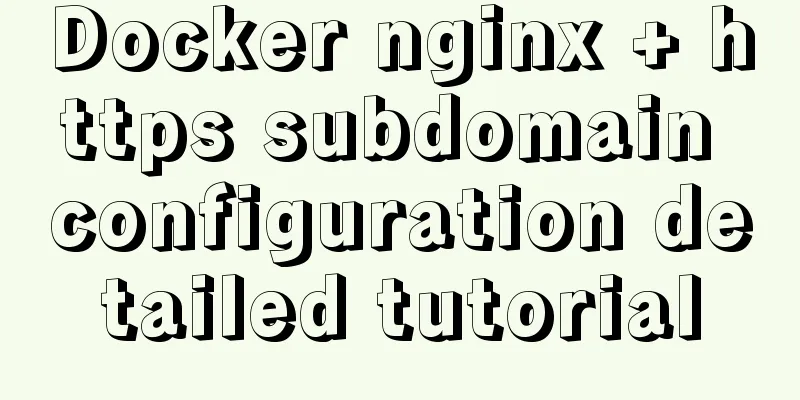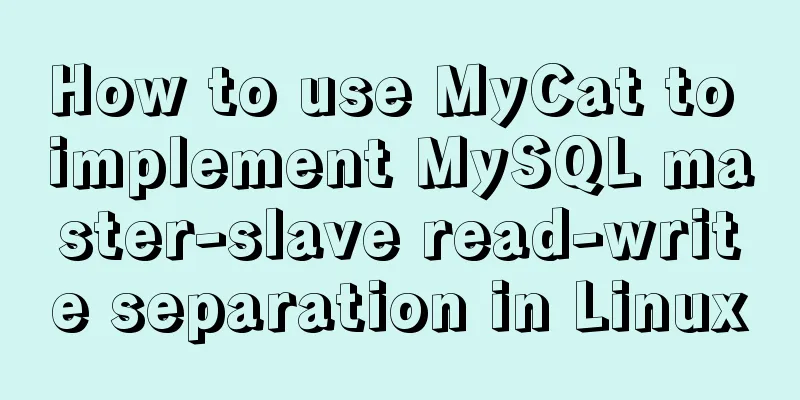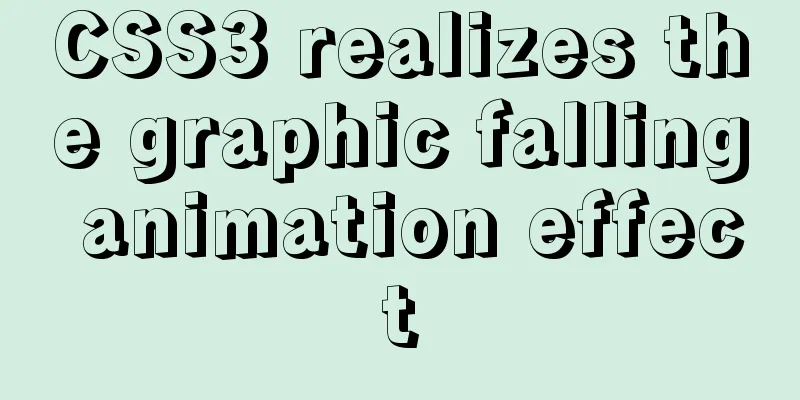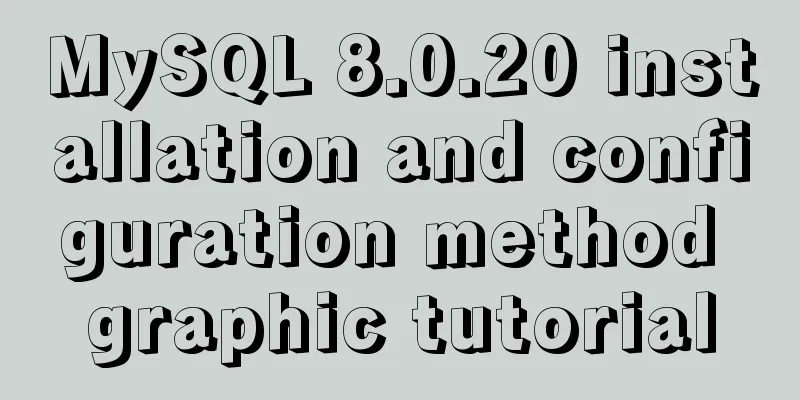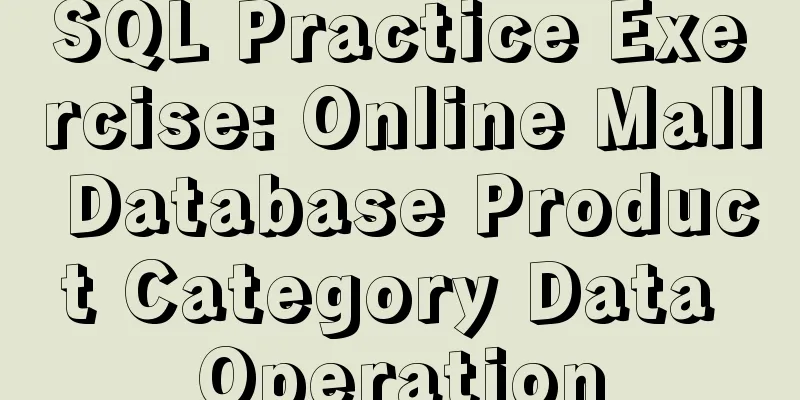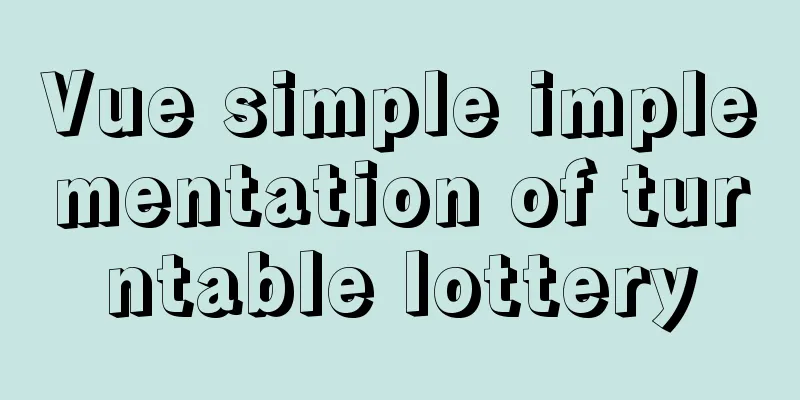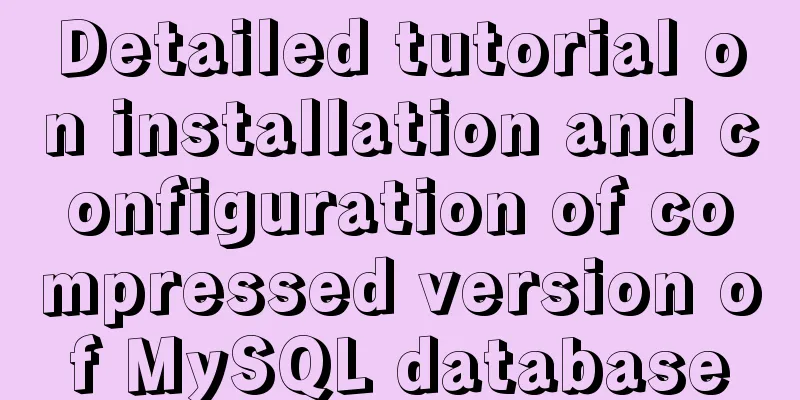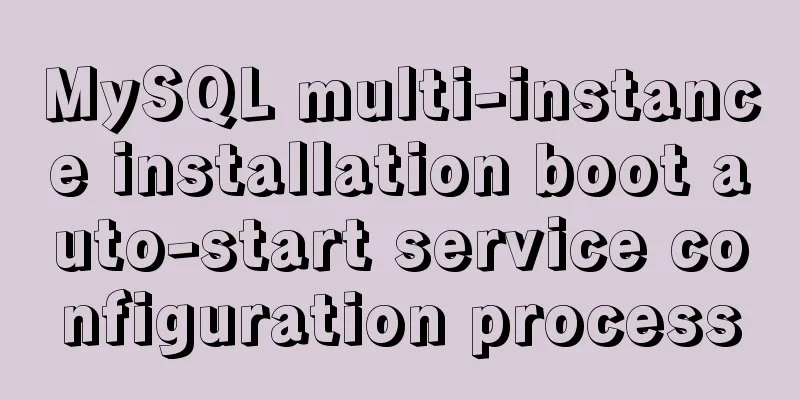How to update, package, and upload Docker containers to Alibaba Cloud
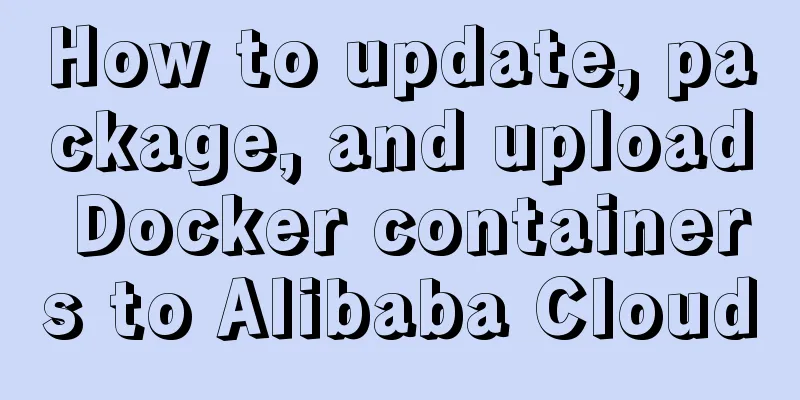
|
This time, we will try to package the running container into an image and upload it to Alibaba Cloud, so that it can be downloaded and used more conveniently elsewhere. After all, it is not difficult to install Docker, but the problem is that some special configurations are troublesome, so just make it and it will be much easier to pull and run it next time First, enter the mirror. If it is not clear, you can read the previous chapter. Then update the image: You need to exit after updating here: exit Then commit the copy of the container to create a new image: Successfully returned sha code:
It can be found that the image has been packaged successfully:
Run the new container: You can run a new container and see the results. At this point, the image has been created. Let's upload the image. This is the image repository uploaded to Alibaba Cloud, and then bound to the GIT repository, and the pull is also pulled from here. Here is a record; Also thanks to https://blog.csdn.net/jacksonary/article/details/78961612 for the method I got from here. Enter the control backend of Alibaba Cloud:
Then create the image repository:
After creation, select the code source:
This is relatively simple, just bind a repository to your GIT account. Just bind it. After successful creation, enter the warehouse configuration:
Alibaba Cloud has already provided the pull and push instructions, you just need to run them. Here we also experiment with uploading the image to the warehouse. Just copy the instructions and upload them. It's very simple, but the uploading process will be a bit slow. [root@VM_0_4_centos ~]# docker images REPOSITORY TAG IMAGE ID CREATED SIZE niginx_my/nginx v1 1836e4017c60 16 hours ago 125MB hello-world latest 4ab4c602aa5e 10 days ago 1.84kB nginx latest 06144b287844 13 days ago 109MB [root@VM_0_4_centos ~]# docker login --username=sun29550 registry.cn-qingdao.aliyuncs.com Password: WARNING! Your password will be stored unencrypted in /root/.docker/config.json. Configure a credential helper to remove this warning. See https://docs.docker.com/engine/reference/commandline/login/#credentials-store Login Succeeded [root@VM_0_4_centos ~]# docker tag [1836e4017c60] registry.cn-qingdao.aliyuncs.com/mysokou/soko_2:v1 Error parsing reference: "[1836e4017c60]" is not a valid repository/tag: invalid reference format [root@VM_0_4_centos ~]# docker tag niginx_my/nginx:v1 registry.cn-qingdao.aliyuncs.com/mysokou/soko_2:v1 [root@VM_0_4_centos ~]# docker push registry.cn-qingdao.aliyuncs.com/mysokou/soko_2:v1 The push refers to repository [registry.cn-qingdao.aliyuncs.com/mysokou/soko_2] 9e2c0a77e8a4: Pushed 579c75bb43c0: Pushed 67d3ae5dfa34: Pushed 8b15606a9e3e: Pushed v1: digest: sha256:49768cfb207e5a133d62f3f5a7e59723e7a8c3a0d2c81e4155b34561f557adfc size: 1160 After the upload is successful, go to Alibaba's backend to check that the upload is successful.
Added DockerHUB upload method My Mirror
After adding the tag, you can push it directly. I logged in before pushing it.
Push directly after login
result:
You can go to the backend to check the image and upload it successfully.
The above is the full content of this article. I hope it will be helpful for everyone’s study. I also hope that everyone will support 123WORDPRESS.COM. You may also be interested in:
|
<<: The normal method of MySQL deadlock check processing
>>: Vue3 AST parser-source code analysis
Recommend
Summary of various ways to create objects in js and their advantages and disadvantages
Table of contents Early creation method Factory P...
javascript:void(0) meaning and usage examples
Introduction to void keyword First of all, the vo...
CSS achieves the effect of rotating the outermost layer of a multi-layer nested structure while keeping other layers unchanged
There is such a scenario: a circular container, t...
How to get the dynamic number of remaining words in textarea
I encountered a case at work that I had never wri...
Practical way to build selenium grid distributed environment with docker
Recently, I needed to test the zoom video confere...
What to do if you forget your password in MySQL 5.7.17
1. Add skip-grant-tables to the my.ini file and r...
Vue page monitoring user preview time function implementation code
A recent business involves such a requirement tha...
mysql obtains statistical data within a specified time period
mysql obtains statistical data within a specified...
Multiple ways to calculate age by birthday in MySQL
I didn't use MySQL very often before, and I w...
MySQL database constraints and data table design principles
Table of contents 1. Database constraints 1.1 Int...
Implementation example of Docker rocketmq deployment
Table of contents Preparation Deployment process ...
Sample code on how to implement page caching in vue mobile project
background On mobile devices, caching between pag...
Detailed explanation of nodejs built-in modules
Table of contents Overview 1. Path module 2. Unti...
Linux/Mac MySQL forgotten password command line method to change the password
All prerequisites require root permissions 1. End...
.NETCore Docker implements containerization and private image repository management
1. Introduction to Docker Docker is developed in ...