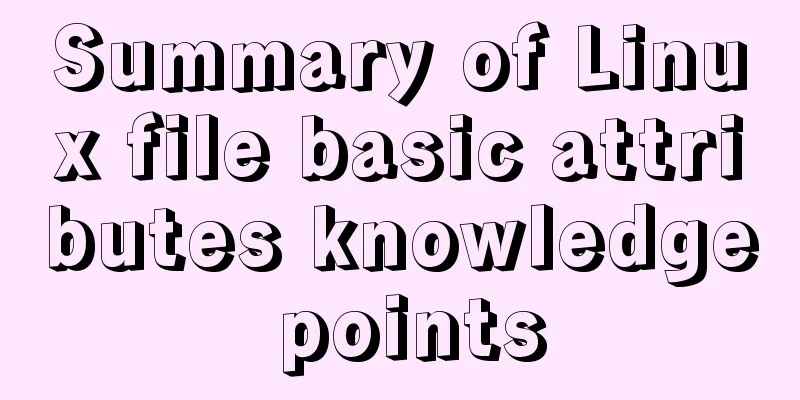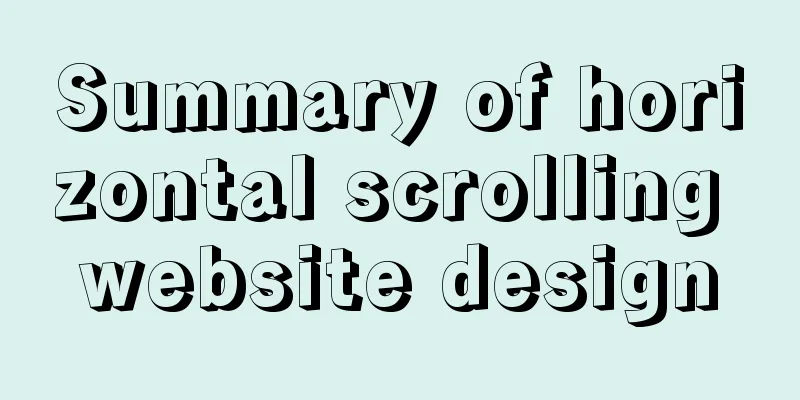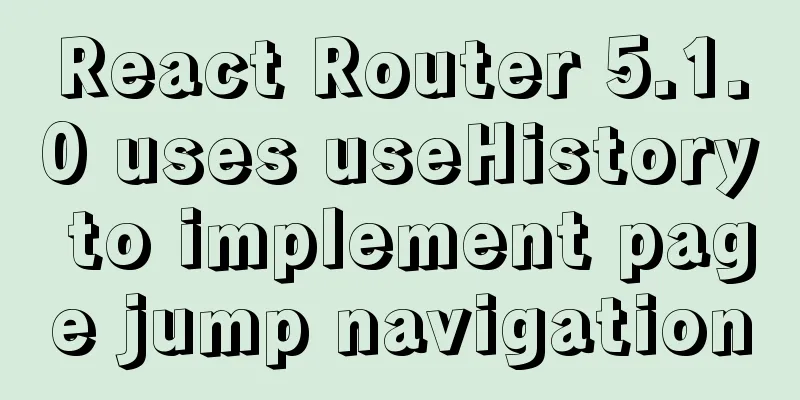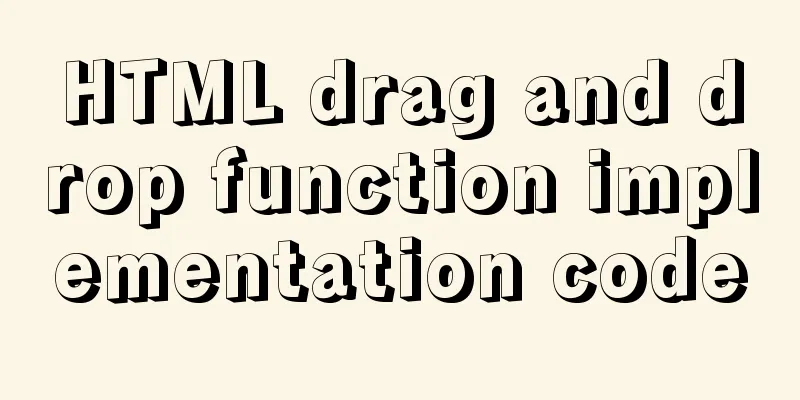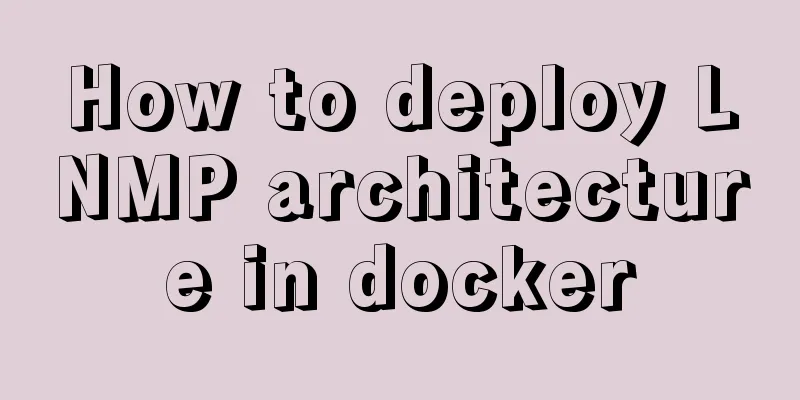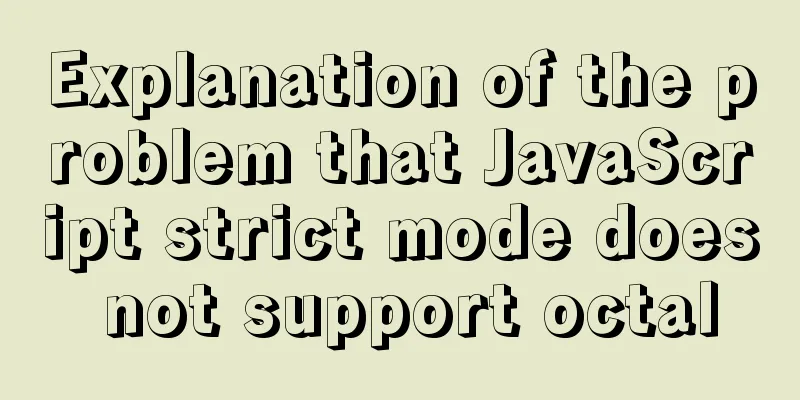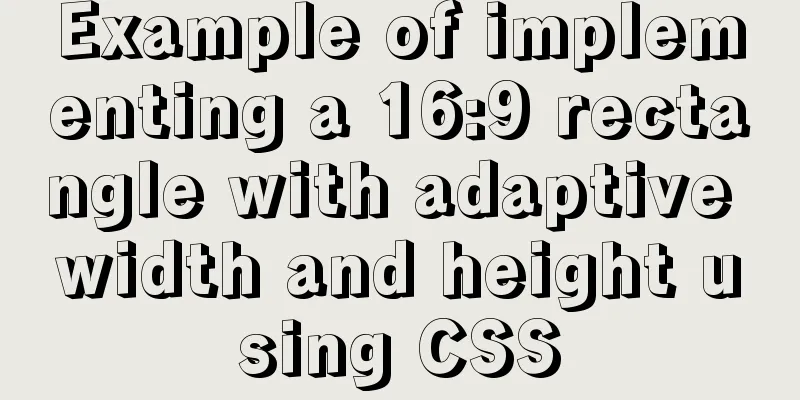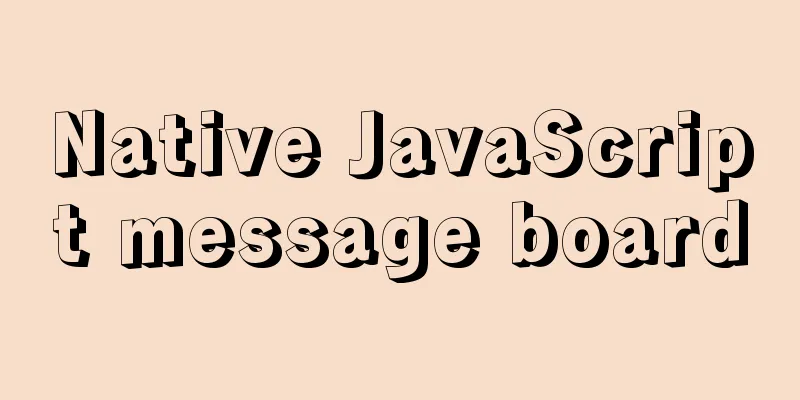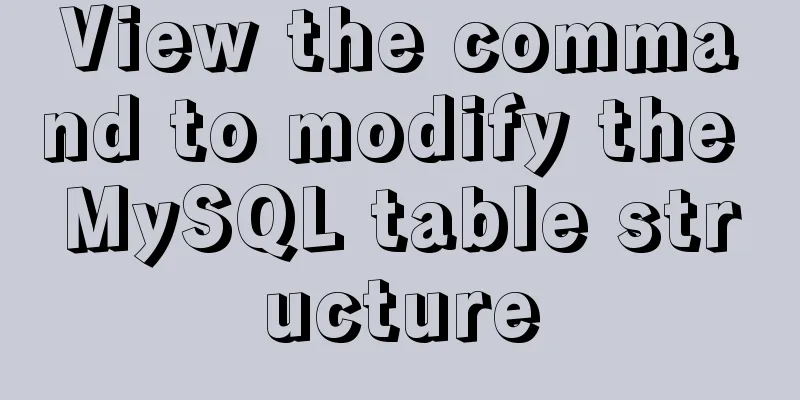A brief analysis of the event delegation mechanism and deep and shallow copying in JavaScript
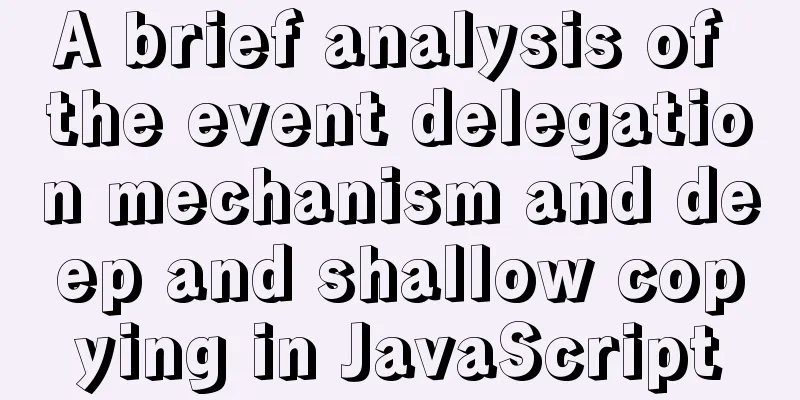
|
Today we will talk about event delegation and deep and shallow copy in JavaScript 1. Event delegationFirst, let's introduce event binding
//Method 1: via onclick
<button onclick="clickEvent()">Click</button>
<script>
function clickEvent(){
alert("click event");
}
</script>
//Method 2: via addEventListener
<button id="btn_button">Click</button>
<script>
var btn = document.getElementById("btn_button");
btn.addEventListener("click", function () {
alert("click");
}, false);
</script> Tell me the difference
[function method1() {
console.log("method1");
}
function method2() {
console.log("method2");
}
function method3() {
console.log("method3");
}
var btn = document.getElementById("btn_button");
btn.addEventListener("click", method1, false); //The third parameter is the default value, which is bubbling by default. If it is set to true, it is captured. btn.addEventListener("click", method2, false);
btn.addEventListener("click", method3, false);
//Finally it will be executed in order: method1 -> method2 -> method3
btn.removeEventListener("click", method1, false); // used to remove events btn.onclick = method1;
btn.onclick = method2;
btn.onclick = method3;
//Finally only method3 will be executed
btn.onclick = null; // used to remove the eventEvent Bubbling
<ul id="container" style="display: inline-block;">
<li id="title1">123456</li>
<li id="title2">qwert</li>
<li id="title3">
<ul>
<li id="title3inner">Text inside title3</li>
</ul>
</li>
</ul>
<script>
var container = document.getElementById("container");
var title1 = document.getElementById("title1");
var title2 = document.getElementById("title2");
var title3 = document.getElementById("title3");
var title3inner = document.getElementById("title3inner");
container.onclick = function (e) {
alert("container");
}
title1.onclick = function (e) {
alert("title1");
}
title2.onclick = function (e) {
alert("title2");
}
title3.onclick = function (e) {
alert("title3");
}
title3inner.onclick = function (e) {
alert("title3inner");
}
</script>Clicking on the text in title3 will trigger 3 events, popping up "title3inner" -> "title3" -> "container" respectively. Event CaptureAs for event bubbling, the reverse is event capture, that is, clicking on the "text inside title3" will trigger 3 events, popping up "container" -> "title3" -> "title3inner" respectively. Sublimation of event bubblingUse of event delegation
<ul id="container" style="display: inline-block;">
<li id="title1">123456</li>
<li id="title2">qwert</li>
<li id="title3">QWE123</li>
</ul>
<script>
var container = document.getElementById("container");
container.onclick = function (e) {
//console.log(e);
if (e.target.id = "title1") {
alert(e.target.innerText);
}
else if (e.target.id = "title2") {
alert(e.target.innerText);
}
else if (e.target.id = "title3") {
alert(e.target.innerText);
}
}
</script> As for the advantage, it is that you only need to register a click event, and then use the target to determine the specific element clicked. The currentTarget refers to the element that registered the event. think In theory, using event delegation is indeed an optimization. You only need to register an event and then implement the corresponding function through event bubbling.
Anyway, I did it this way, binding an event to each button and then preventing bubbling. In practice, I personally don’t consider event delegation very much. I don’t think it is necessary. After all, there are not so many events. 2. Deep and shallow copyAs for the knowledge of deep and shallow copying, I will make it short and kill with one blow!
let a = 3; let b = a; a = 4; console.log(a); //4 console.log(b); //3 console.log(a === b); //This is a deep copy, a and b are completely different variables, each storing a value. let arr = [1, 2, 3, 4, 5]; let brr = arr; arr[1] = 8; console.log(arr[1]); //8 console.log(brr[1]); //8 Why? This is a shallow copy. The array type is a reference type. The arr and brr variables only store reference addresses. They point to the array [1,2,3,4,5] together. console.log(arr === brr); //true In practice, if you want to implement a deep copy, how do you do it? let arr = [1, 2, 3, 4, 5]; let brr = JSON.parse(JSON.stringify(arr)); arr[1] = 8; console.log(brr[1]); //2, this implements the so-called deep copy ConclusionAs the interviewer said, although the above knowledge may not be used in actual work, you still need to know it! Still need to know! ! Still need to know! ! ! This concludes this article on the event delegation mechanism and deep and shallow copying in JavaScript. For more relevant js event delegation and deep and shallow copying content, please search for previous articles on 123WORDPRESS.COM or continue to browse the following related articles. I hope you will support 123WORDPRESS.COM in the future! You may also be interested in:
|
<<: Install mysql5.7.13 using RPM in CentOS 7
>>: Pitfalls encountered when installing MySQL 5.7.17 compressed version under Windows
Recommend
Regarding the problem of using webpack instructions in vscode showing "Because running scripts is prohibited in this system" (perfect solution)
When learning Vue, when I always use webpack inst...
How to use CSS styles and selectors
Three ways to use CSS in HTML: 1. Inline style: s...
Detailed examples of ajax usage in js and jQuery
Table of contents Native JS How to send a get req...
Example of Vue implementing fixed bottom component
Table of contents 【Effect】 【Implementation method...
Solve the problem of multiple listeners reported when starting tomcat in Idea
Error screenshot Can't find where the excepti...
Detailed explanation of three ways to wrap text in el-table header
Table of contents Problem Description Rendering T...
Mysql query the most recent record of the sql statement (optimization)
The worst option is to sort the results by time a...
Example of implementing todo application with Vue
background First of all, I would like to state th...
MySQL 8.0.12 Simple Installation Tutorial
This article shares the installation tutorial of ...
How to point the target link of a tag to iframe
Copy code The code is as follows: <iframe id=&...
How to ensure the overall user experience
Related Articles: Website Design for User Experien...
How to modify the default submission method of the form
The default submission method of html is get inste...
Vue.js implements simple timer function
This article example shares the specific code of ...
A brief analysis of crontab task scheduling in Linux
1. Create a scheduling task instruction crontab -...
MySQL 4 methods to import data
1. Import mysql command The mysql command import ...