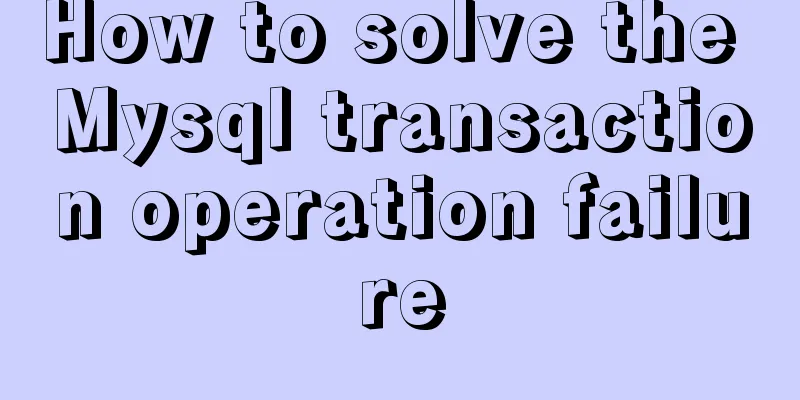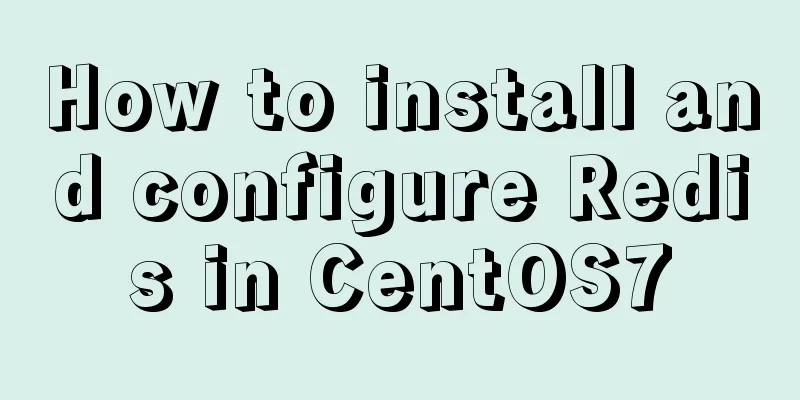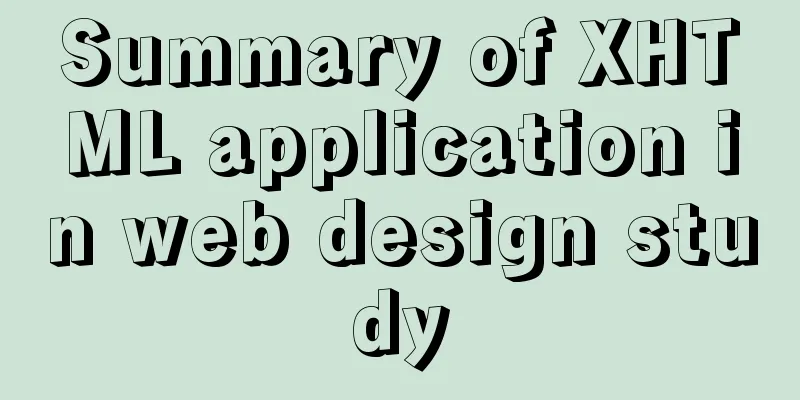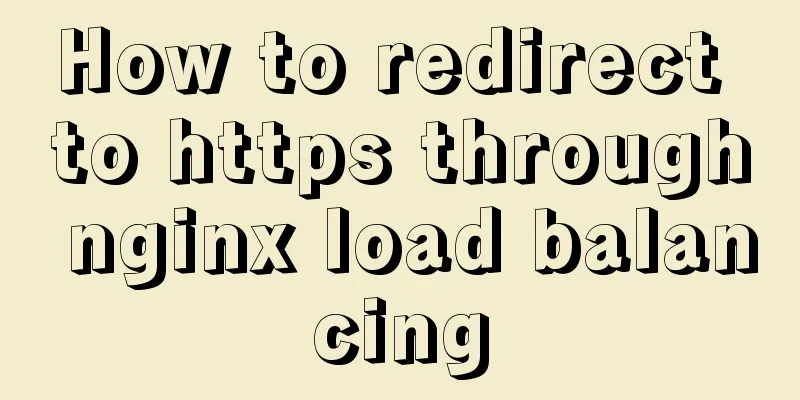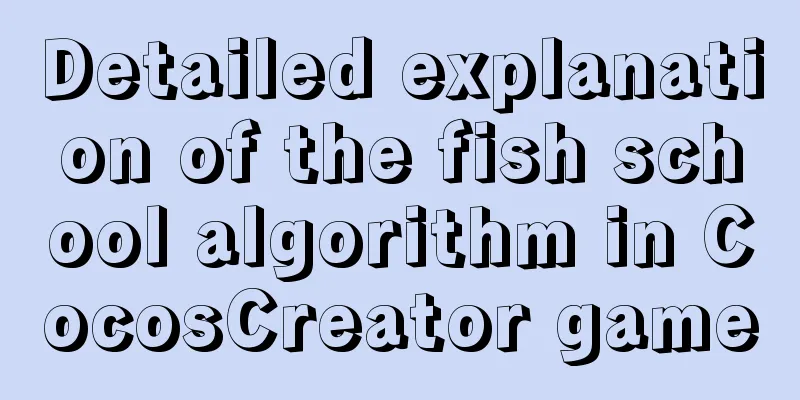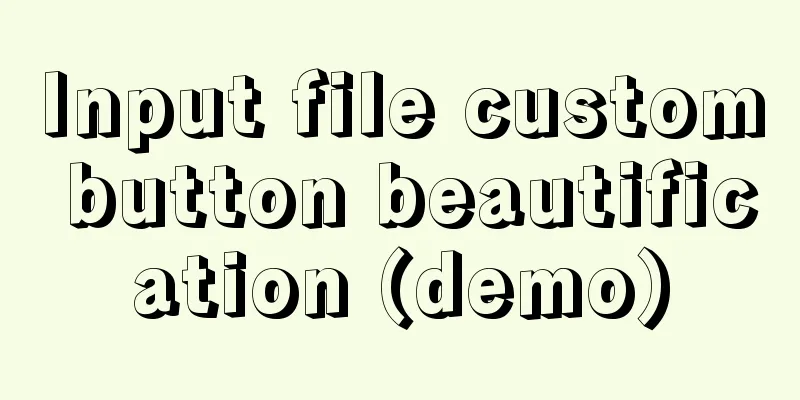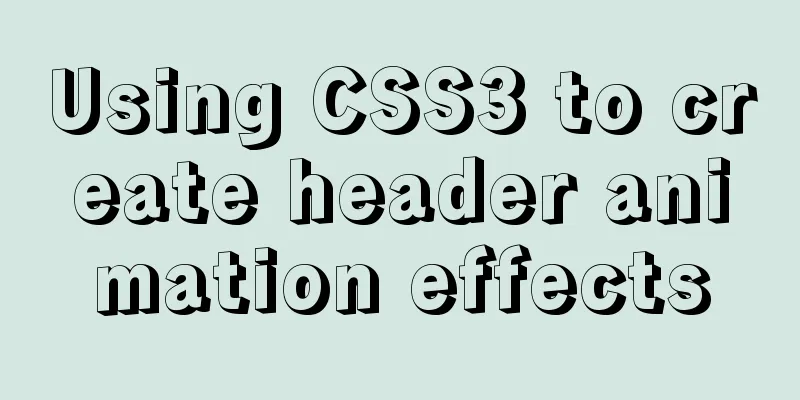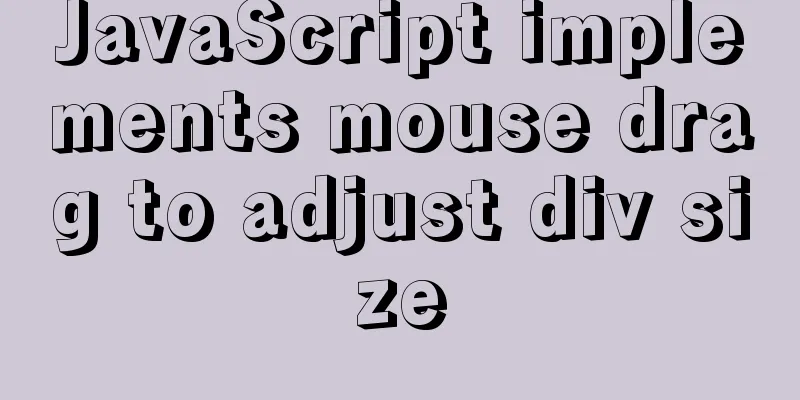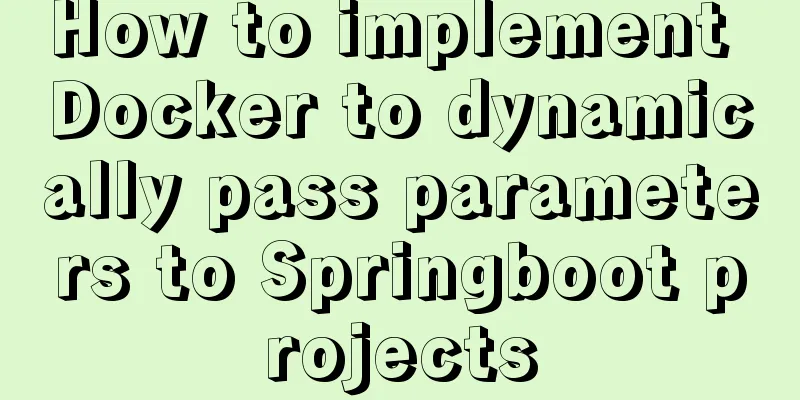Detailed examples of ajax usage in js and jQuery
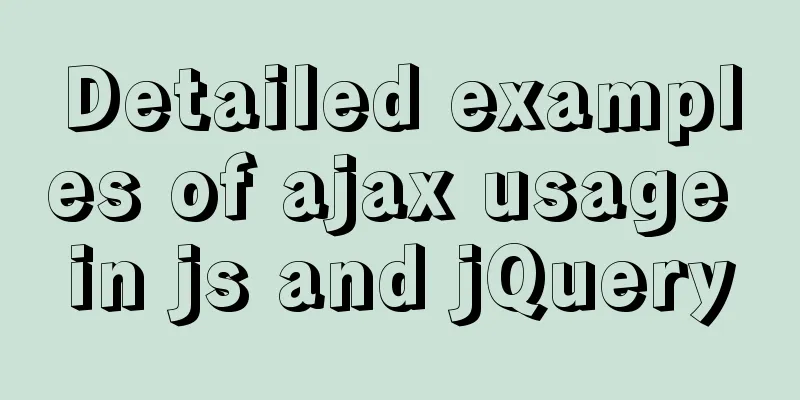
Native JSHow to send a get request
var xhr = new XMLHttpRequest()
xhr.open('get', '/ajax')
xhr.onload = function () {
console.log(xhr.responseText)
}
xhr.send(null)
How to send a post request
var xhr = new XMLHttpRequest()
xhr.open('post', '/ajax')
xhr.onload = function () {
console.log(xhr.responseText)
}
xhr.send(null)
Send a get request with parameters
Send a post request with parametersvar xhr = new XMLHttpRequest No need to add anything after the request address
xhr.onload = function () { console.log( xhr.responseText ) } The parameters carried by the post method are written directly in the () after xhr.send()
var xhr = new XMLHttpRequest()
xhr.open('post', '/ajax')
xhr.onload = function () {
console.log(xhr.responseText)
}
xhr.setRequestHeadr('content-type', 'application/x-www-form-urlencoded')
xhr.send('key=value&key=value')
var fd = new FormData(document.querySelector('form'))
var xhr = new XMLHttpRequest()
xhr.open('post', '/ajax')
xhr.onload = function () {
console.log(xhr.responseText)
}
xhr.send(fd)
jQueryHow to use several parameters of $.getaddress
$.post several parameters, how to use them
$.ajax several parameters, how to use
JSONPHow to send jaonp request using $.ajax
$.ajax({
url: '/jsonp',
data: {},
dataType: 'jsonp',
jsonp: 'callback',
success (res) {
console.log(res)
}
})
SummarizeThis is the end of this article about the usage of ajax in js and jQuery. For more information about the usage of ajax in js and jQuery, please search for previous articles on 123WORDPRESS.COM or continue to browse the following related articles. I hope you will support 123WORDPRESS.COM in the future! You may also be interested in:
|
<<: CentOs7 64-bit MySQL 5.6.40 source code installation process
>>: Nginx defines domain name access method
Recommend
How to install nginx in docker and configure access via https
1. Download the latest nginx docker image $ docke...
The architecture and practice of synchronizing Meituan DB data to the data warehouse
background In data warehouse modeling, the origin...
Detailed steps to install the NERDTree plugin in Vim on Ubuntu
NERDTree is a file system browser for Vim. With t...
21 MySQL standardization and optimization best practices!
Preface Every good habit is a treasure. This arti...
MySQL Innodb key features insert buffer
Table of contents What is insert buffer? What are...
Embed codes for several older players
The players we see on the web pages are nothing m...
Implementation ideas for docker registry image synchronization
Intro Previously, our docker images were stored i...
MySQL optimization: use join instead of subquery
Use JOIN instead of sub-queries MySQL supports SQ...
How to create a project with WeChat Mini Program using typescript
Create a project Create a project in WeChat Devel...
MySQL joint table query basic operation left-join common pitfalls
Overview For small and medium-sized projects, joi...
A quick solution to the first login failure in mysql5.7.20
First, we will introduce how (1) MySQL 5.7 has a ...
JavaScript to achieve the effect of clicking on the submenu
This article shares the specific code of JavaScri...
How to sort a row or column in mysql
method: By desc: Neither can be achieved: Method ...
JavaScript to add and delete messages on the message board
This article shares a small example of adding and...
Vue realizes adding watermark to uploaded pictures (upgraded version)
The vue project implements an upgraded version of...