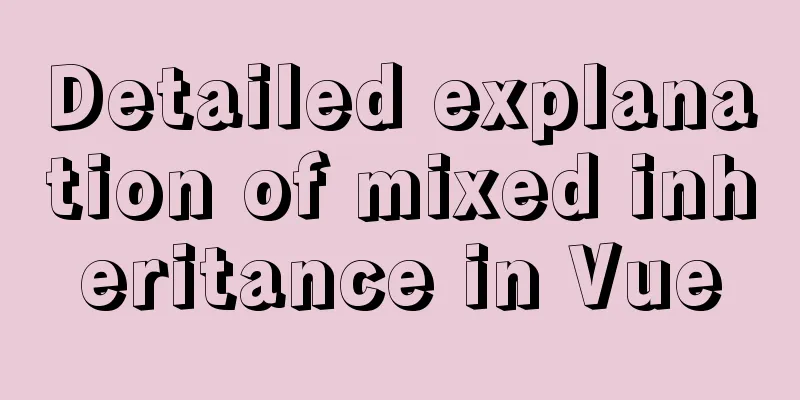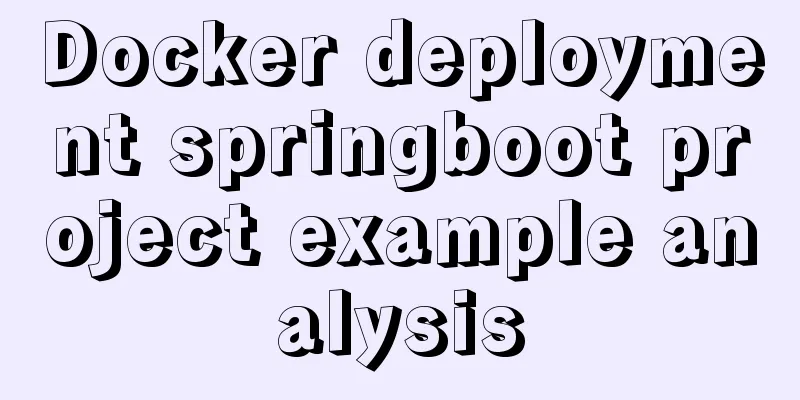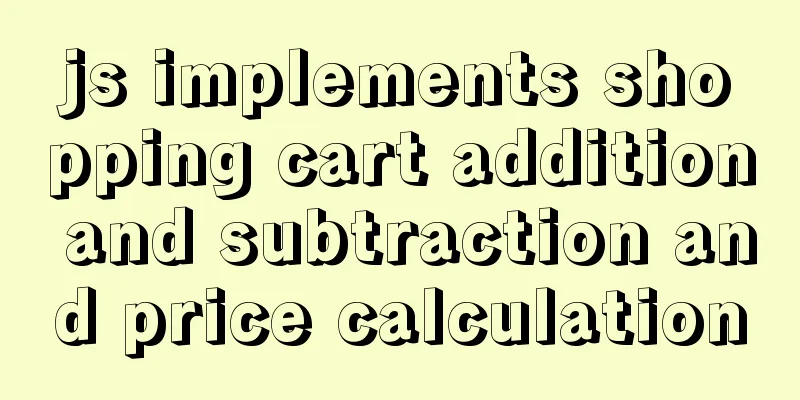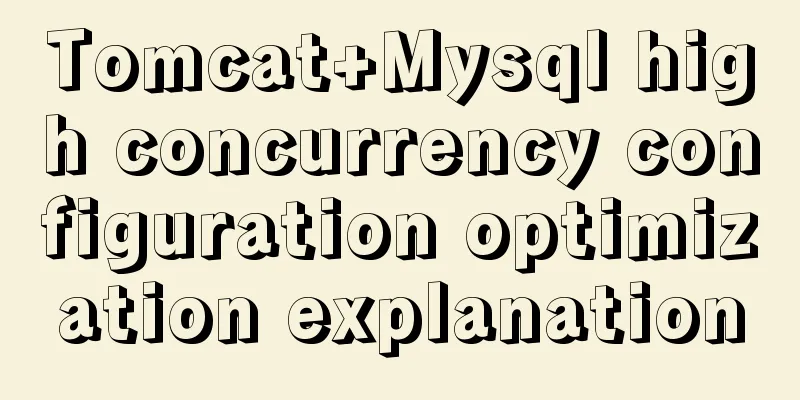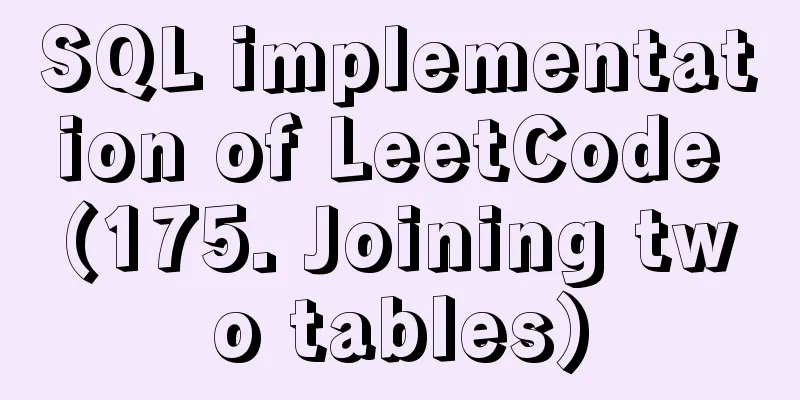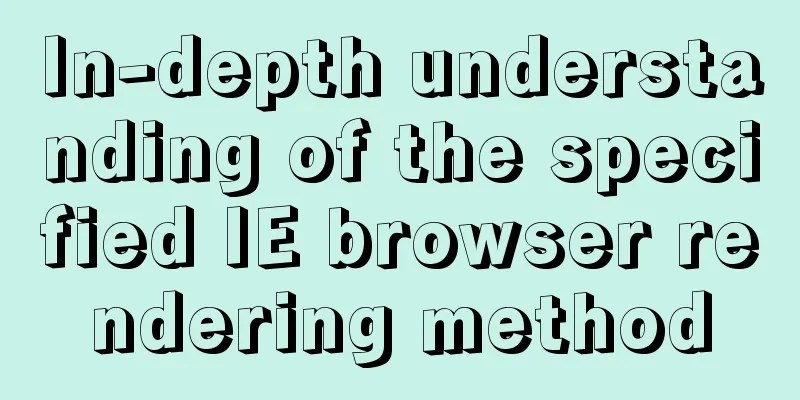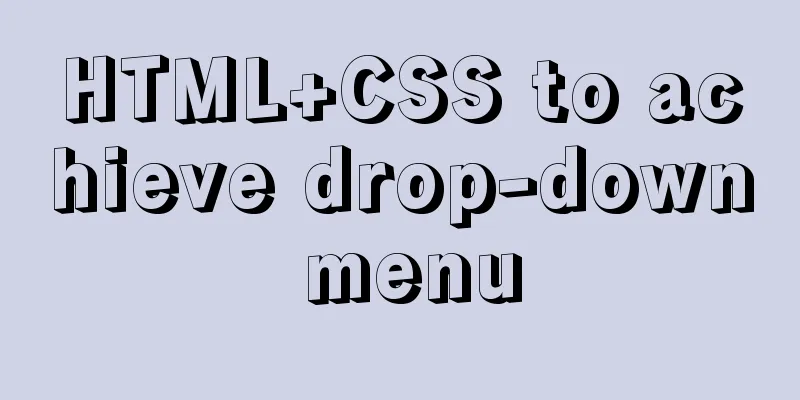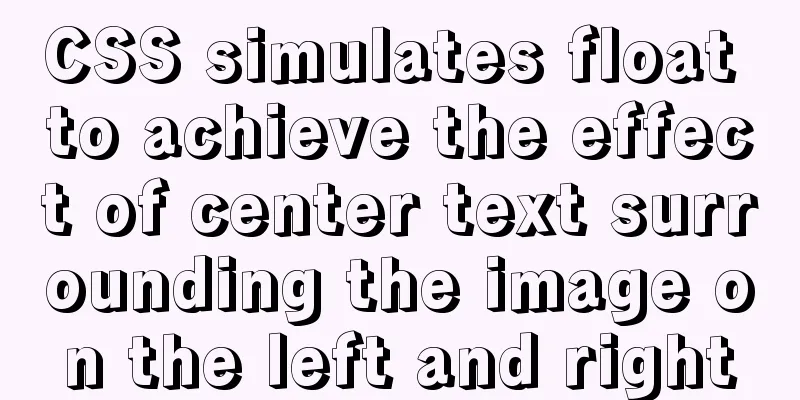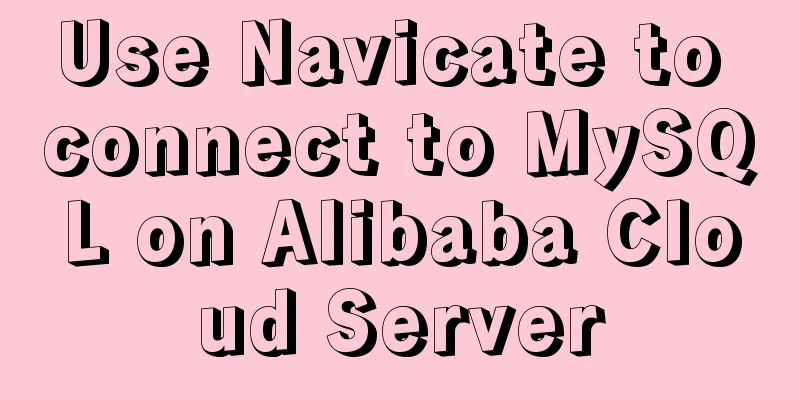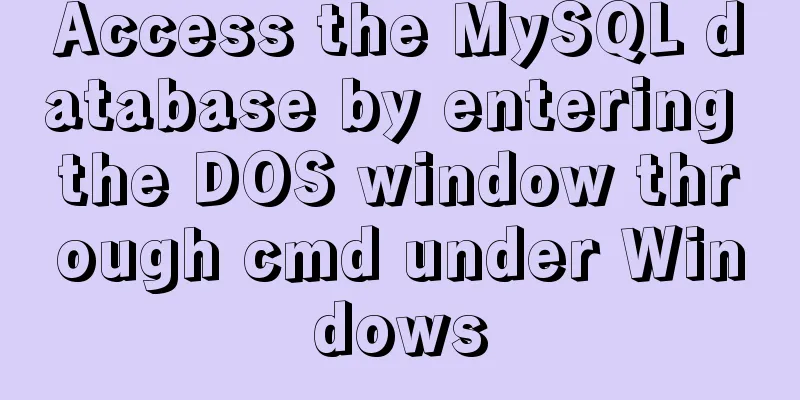JavaScript implements mouse drag to adjust div size
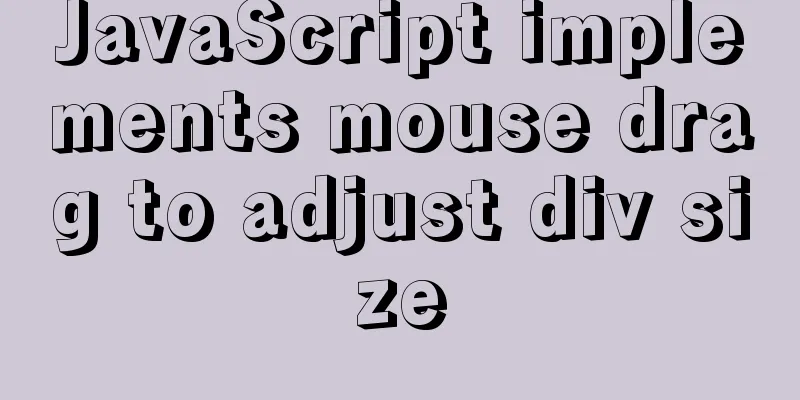
|
This article shares the specific code of JavaScript to adjust the size of div by dragging the mouse for your reference. The specific content is as follows Implementation ideas:
Code implementation:
<!DOCTYPE html>
<html lang="en">
<head>
<meta charset="UTF-8">
<title>Title</title>
<style>
body, html {
width: 100%;
height: 100%;
margin: 0;
}
#container {
width: 200px;
height: 200px;
padding: 15px;
border: #00cdcd 2px solid;
box-sizing: border-box;
}
.item {
cursor: default;
width: 100%;
height: 100%;
background: #757575;
}
</style>
</head>
<body id="body">
<div id="container">
<div class="item"></div>
</div>
<script>
//The div that needs to be resized
let c = document.getElementById('container')
// body listens for movement events document.getElementById('body').addEventListener('mousemove', move)
// Mouse down event c.addEventListener('mousedown', down)
// Mouse release event document.getElementById('body').addEventListener('mouseup', up)
// Whether to enable size modification let resizeable = false
// The coordinates of the mouse when it is pressed, and save the previous mouse position when modifying the size let clientX, clientY
// The minimum width and height that div can modify let minW = 8, minH = 8
// The position of the mouse when it is pressed, represented by n, s, w, and e let direc = ''
//End size modification when mouse is released function up() {
resizeable = false
}
// Enable size modification when mouse is pressed function down(e) {
let d = getDirection(e)
// Enable size modification only when the position is four sides and four corners if (d !== '') {
resizeable = true
direc = d
clientX = e.clientX
clientY = e.clientY
}
}
// Mouse movement event function move(e) {
let d = getDirection(e)
let cursor
if (d === '') cursor = 'default';
else cursor = d + '-resize';
// Modify the mouse display effect c.style.cursor = cursor;
// When resize is enabled, mouse movement will modify the div size if (resizeable) {
// The mouse is pressed on the right side, modify the width if (direc.indexOf('e') !== -1) {
c.style.width = Math.max(minW, c.offsetWidth + (e.clientX - clientX)) + 'px'
clientX = e.clientX
}
// The mouse is pressed at the top, modify the height if (direc.indexOf('n') !== -1) {
c.style.height = Math.max(minH, c.offsetHeight + (clientY - e.clientY)) + 'px'
clientY = e.clientY
}
// The mouse is pressed at the bottom, modify the height if (direc.indexOf('s') !== -1) {
c.style.height = Math.max(minH, c.offsetHeight + (e.clientY - clientY)) + 'px'
clientY = e.clientY
}
// The mouse is pressed on the left, modify the width if (direc.indexOf('w') !== -1) {
c.style.width = Math.max(minW, c.offsetWidth + (clientX - e.clientX)) + 'px'
clientX = e.clientX
}
}
}
// Get the position of the div where the mouse is located function getDirection(ev) {
let xP, yP, offset, dir;
dir = '';
xP = ev.offsetX;
yP = ev.offsetY;
offset = 10;
if (yP < offset) dir += 'n';
else if (yP > c.offsetHeight - offset) dir += 's';
if (xP < offset) dir += 'w';
else if (xP > c.offsetWidth - offset) dir += 'e';
return dir;
}
</script>
</body>
</html>The above is the full content of this article. I hope it will be helpful for everyone’s study. I also hope that everyone will support 123WORDPRESS.COM. You may also be interested in:
|
<<: How to implement Linux automatic shutdown when the battery is low
>>: Complete steps of centos cloning linux virtual machine sharing
Recommend
Analysis and description of network configuration files under Ubuntu system
I encountered a strange network problem today. I ...
How to deploy SpringBoot project using Docker
The development of Docker technology provides a m...
vue.js downloads pictures according to picture url
Recently, when I was working on a front-end vue.j...
Detailed explanation of MySQL database--multi-table query--inner join, outer join, subquery, correlated subquery
Multi-table query Use a single select statement t...
Reasons and solutions for the failure of React event throttling effect
Table of contents The problem here is: Solution 1...
W3C Tutorial (11): W3C DOM Activities
The Document Object Model (DOM) is a platform, a ...
Introduction to the difference between shortcut icon and icon code
Statement 1: <link rel="shortcut icon"...
Detailed explanation of MySQL phantom reads and how to eliminate them
Table of contents Transaction Isolation Level Wha...
Vue Element-ui table realizes tree structure table
This article shares the specific code of Element-...
Echarts legend component properties and source code
The legend component is a commonly used component...
CSS Skills Collection - Classics among Classics
Remove the dotted box on the link Copy code The co...
Win2008 Server Security Check Steps Guide (Daily Maintenance Instructions)
The document has been written for a while, but I ...
Detailed explanation of the usage of common Linux commands (Part 2) ———— Text editor commands vi/vim
Introduction to vi/vim They are both multi-mode e...
Detailed tutorial on installing different (two) versions of MySQL database on Windows
1. Cause: I need to import a sql file, but I can&...
Solution to the failure of docker windows10 shared directory mounting
cause When executing the docker script, an error ...