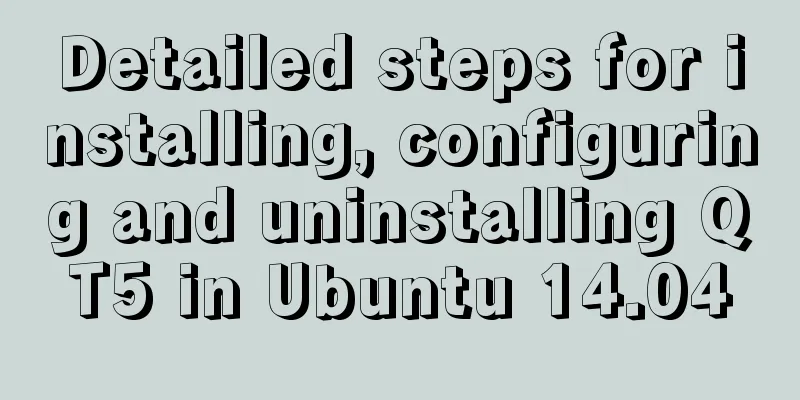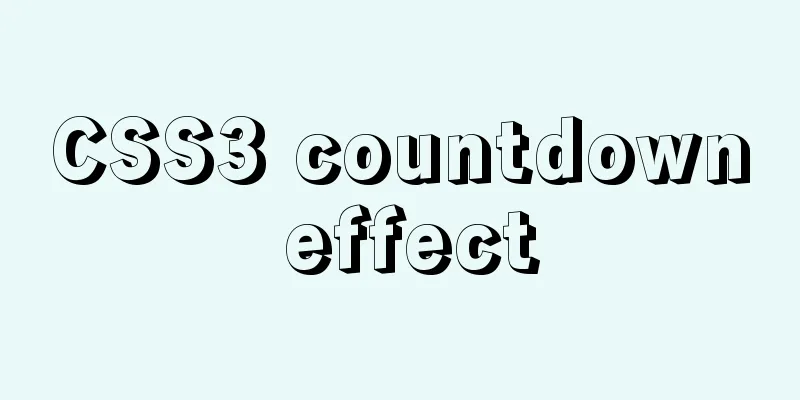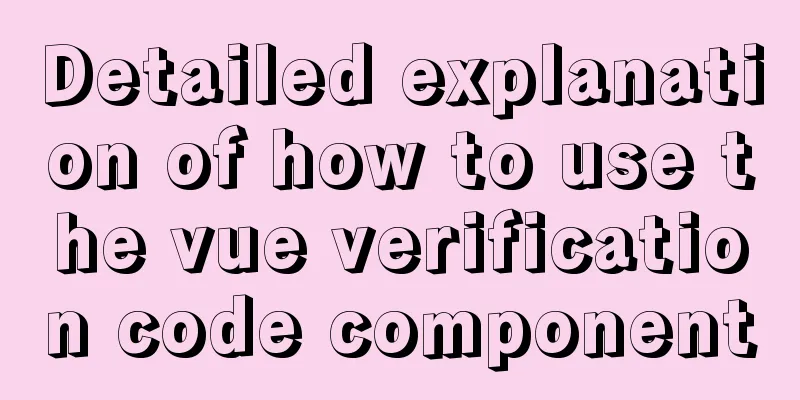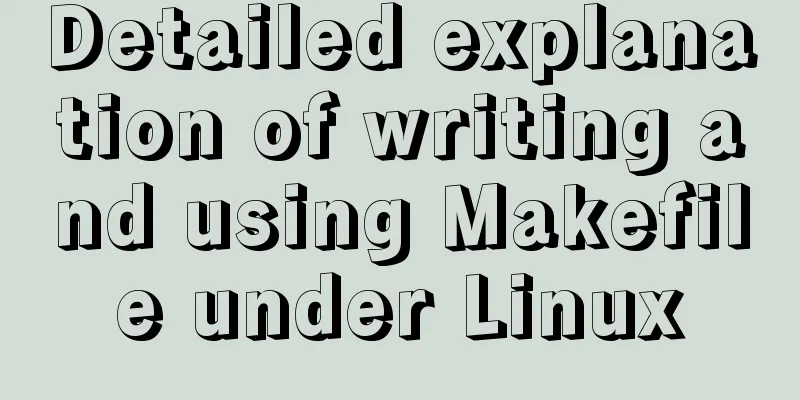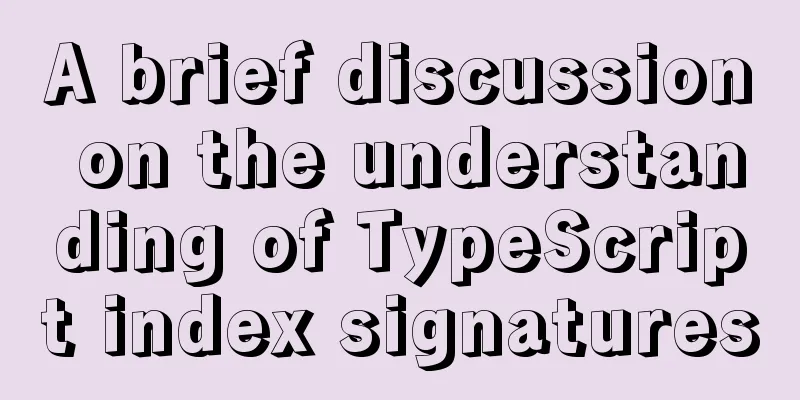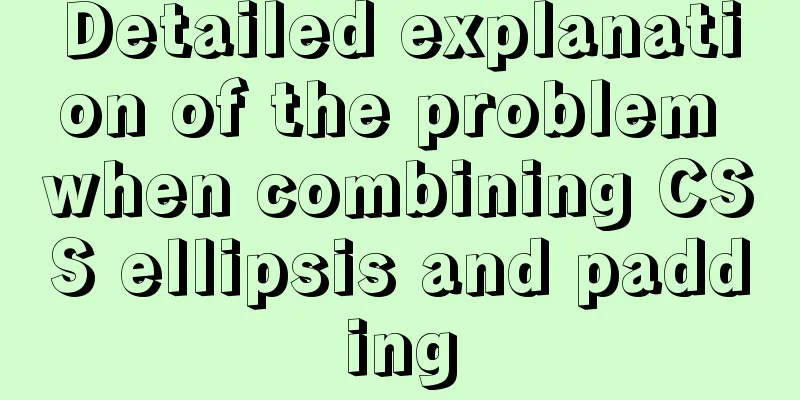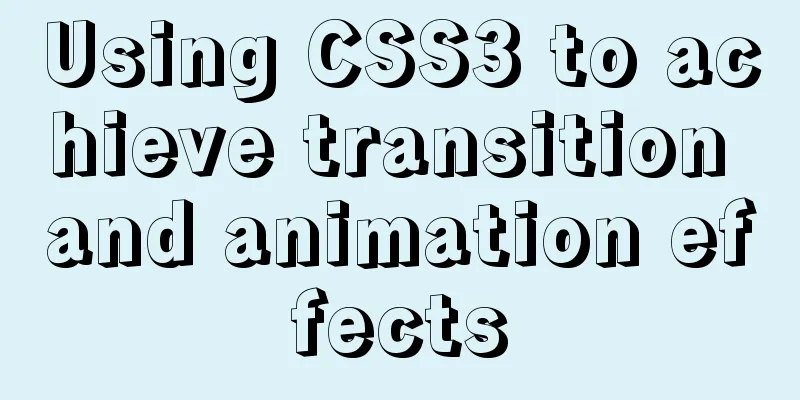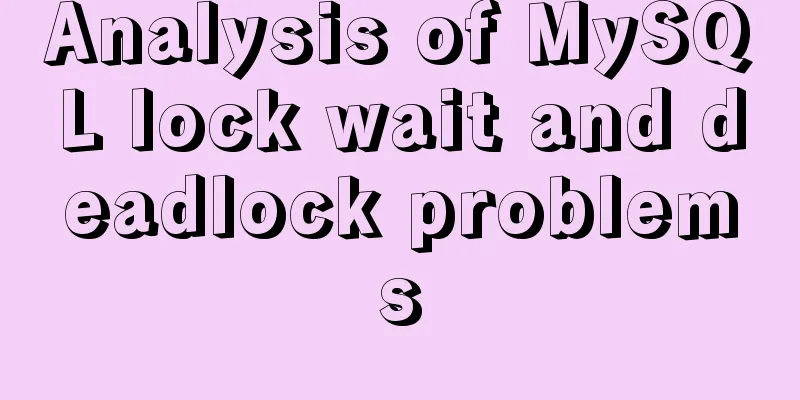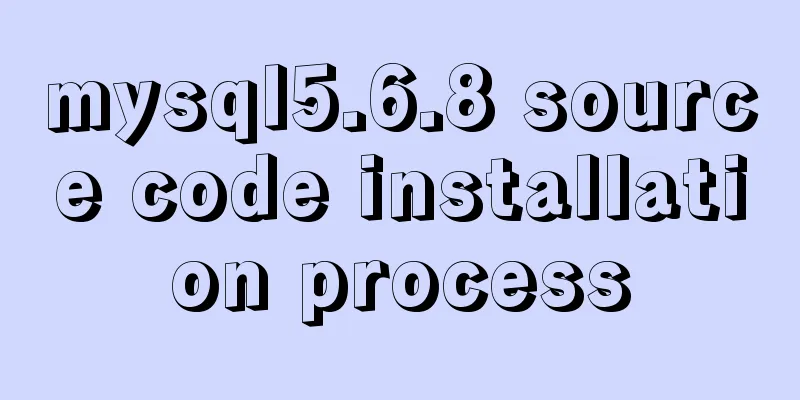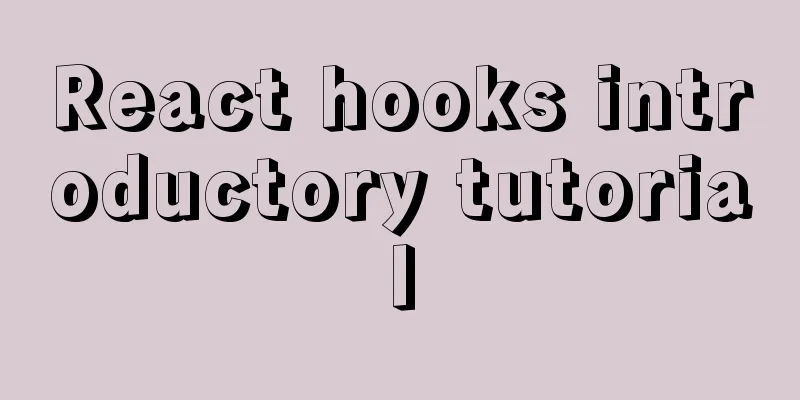Solve the problem of shrinking Mysql transaction log and log files being too large to shrink
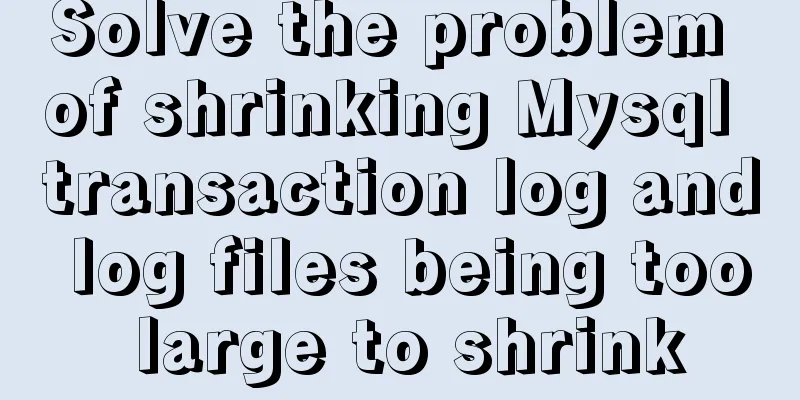
|
1. MS SQL SERVER 2005 --1. Clear the log 2.MS SQL SERVER 2008 & 2008r2 & 2012 & 2016 --In SQL2008, log clearing must be done in simple mode, and then switched back to full mode after the clearing operation is completed. USE [master] GO ALTER DATABASE database_name SET RECOVERY SIMPLE WITH NO_WAIT GO ALTER DATABASE database name SET RECOVERY SIMPLE --Simple mode GO USE database name GO --crm50sp1_log is the logical name of the database log file DBCC SHRINKFILE (N'crm50sp1_log', 11, TRUNCATEONLY) GO USE [master] GO ALTER DATABASE database_name SET RECOVERY FULL WITH NO_WAIT GO ALTER DATABASE database name SET RECOVERY FULL --Restore to full mode GO 3. The log file is abnormally large and cannot be shrunk If the log file is abnormally large and cannot be shrunk, you need to check whether there are any uncommitted or rolled back transactions. Execute the DBCC OPENTRAN command to check whether there are any transactions that have been run very early (the transaction start time is displayed in the message). If there are any transactions that have been displayed, it means that the transaction has not been committed or rolled back, so MinLSN cannot be rolled forward. If there are no transactions that have not been closed for a long time, Simple mode: Back up the database first, then execute BACKUP LOG database name WITH NO_LOG Complete mode: If a full backup has not been performed, first perform a full backup, then back up the log file, and finally execute DBCC SHRINKFILE (N'log file logical name', 0, TRUNCATEONLY) to shrink only the log file. The logical name of the log file can be obtained by the following statement: USE erp database go SELECT [name] FROM sys.database_files WHERE type_desc='LOG' Summarize The above is what I introduced to you about how to solve the problem of shrinking Mysql transaction logs and log files being too large to shrink. I hope it will be helpful to you. If you have any questions, please leave me a message and I will reply to you in time. I would also like to thank everyone for their support of the 123WORDPRESS.COM website! You may also be interested in:
|
<<: jQuery implements accordion small case
>>: How to configure Nginx virtual host in CentOS 7.3
Recommend
innodb_flush_method value method (example explanation)
Several typical values of innodb_flush_method f...
Determine the direction of mouse entry based on CSS
In a front-end technology group before, a group m...
Use of Linux ln command
1. Command Introduction The ln command is used to...
MySQL EXPLAIN statement usage examples
Table of contents 1. Usage 2. Output results 1.id...
Summary of how to add root permissions to users in Linux
1. Add a user . First, use the adduser command to...
js method to realize shopping cart calculation
This article example shares the specific code of ...
Vue uses Canvas to generate random sized and non-overlapping circles
Table of contents Canvas related documents Effect...
Detailed explanation of the code between the MySQL master library binlog (master-log) and the slave library relay-log
Main library binlog: # at 2420 #170809 17:16:20 s...
Docker custom bridge docker0 and docker's opening, closing, and restarting command operations
question After the company migrated the server, t...
MySQL Database Basics SQL Window Function Example Analysis Tutorial
Table of contents Introduction Introduction Aggre...
Use mysql to record the http GET request data returned from the url
Business scenario requirements and implementation...
The role of nextTick in Vue and several simple usage scenarios
Purpose Understand the role of nextTick and sever...
MySQL database account creation, authorization, data export and import operation examples
This article describes the examples of creating a...
Steps to build MHA architecture deployment in MySQL
Table of contents MAH 1. Introduction to MAH Arch...
MySQL stored procedure in, out and inout parameter examples and summary
Stored Procedures 1. Create a stored procedure an...