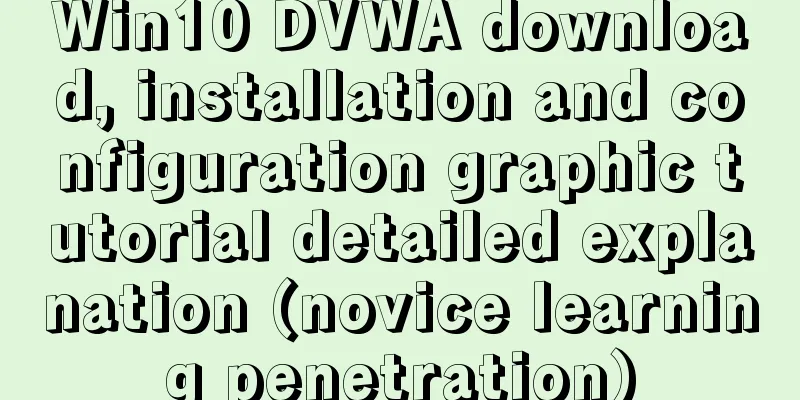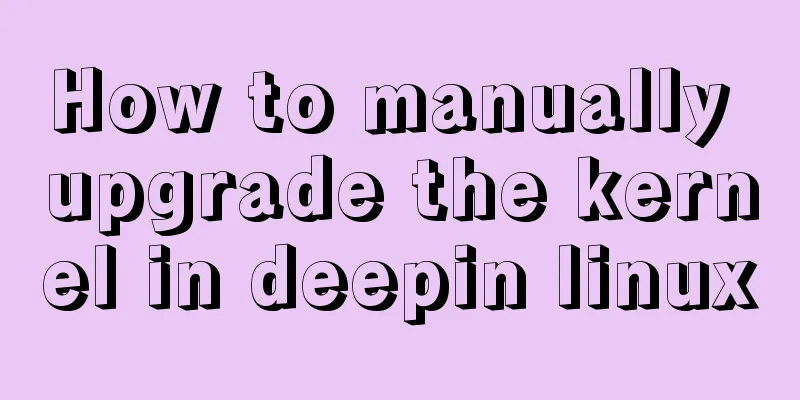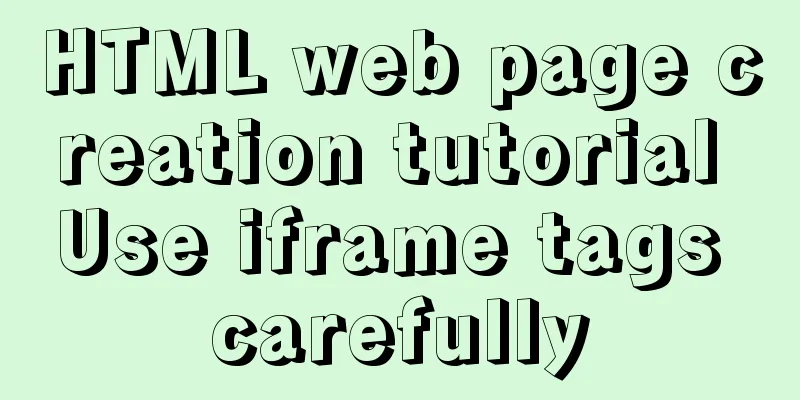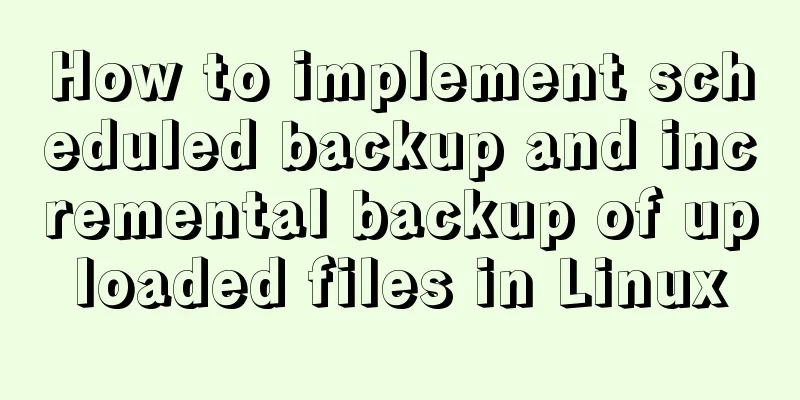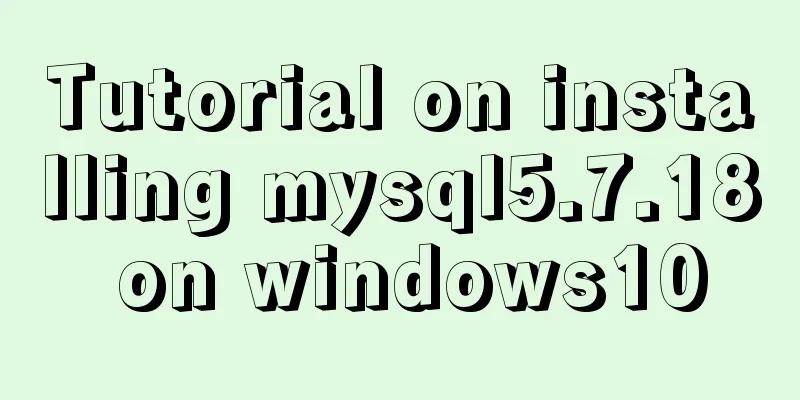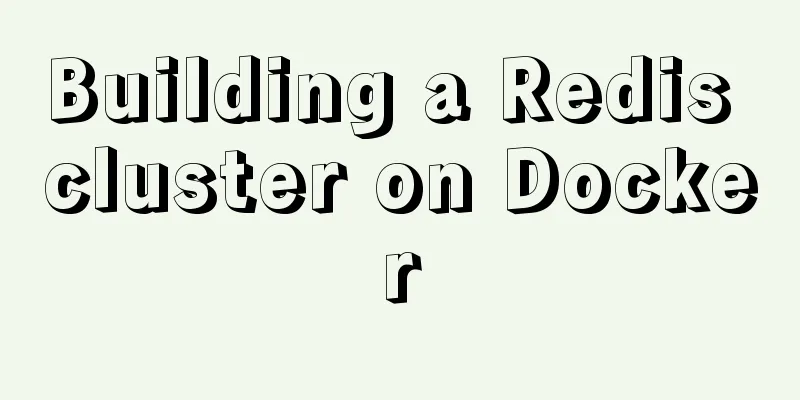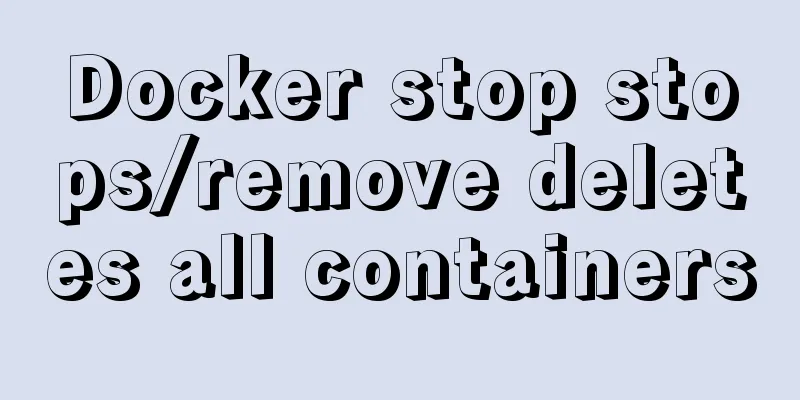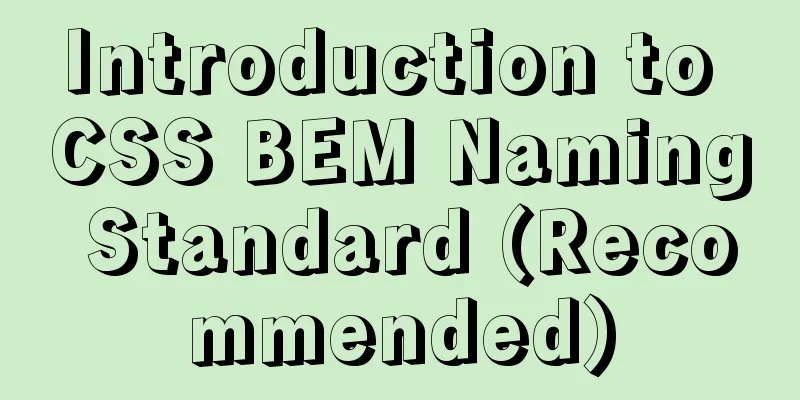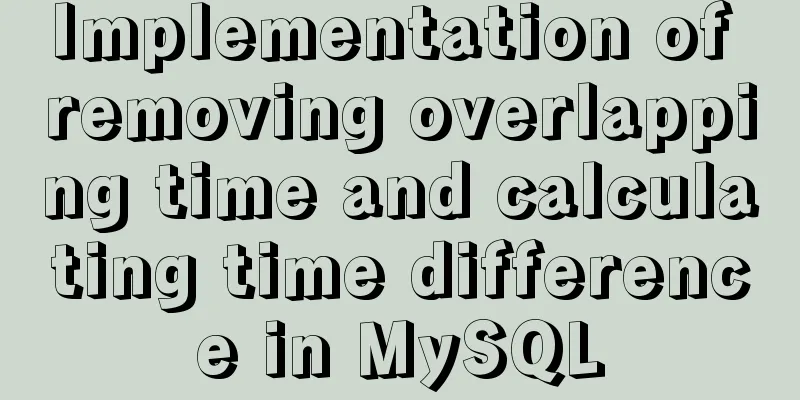Docker custom bridge docker0 and docker's opening, closing, and restarting command operations
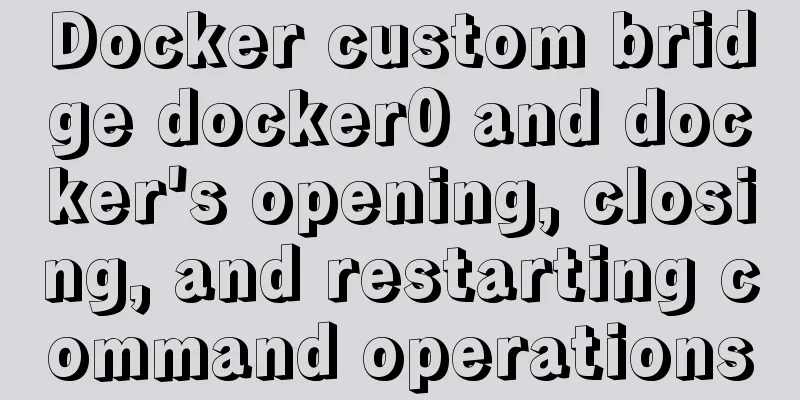
questionAfter the company migrated the server, the docker0 bridge created by default conflicted with the company's external network gateway. This results in the external network being unable to connect to the server. SolutionModify the default configuration file /etc/docker/daemon.json to configure Docker. If not created directly 1. Shut down the docker servicesystemctl stop docker 2. Modify bip
{
"bip": "192.168.0.1/24", # Modify here....
}3. Restart Dockersystemctl restart docker Docker shutdown, restart, and start commandssudo service docker stop # Shut down or sudo systemctl stop docker sudo service docker restart # Restart or sudo systemctl restart docker sudo service docker start # Start sudo systemctl start docker # Start Supplement: Modify the default ip of docker0 When the Docker service is started, a docker0 bridge is created by default (with a docker0 internal interface on it), which connects other physical or virtual network cards at the kernel layer, putting all containers and the local host on the same physical network. By default, Docker specifies the IP address and subnet mask of the docker0 interface, allowing the host and container to communicate with each other through the bridge. It also gives the MTU (the maximum transmission unit allowed to be received by the interface), which is usually 1500 Bytes, or the default value supported by the host network routing. These values can be configured when the service is started. You can edit the /etc/docker/daemon.json file and add the content "bip": "ip/netmask" [Do not use the same network segment as the host]
[root@localhost /]# vi /etc/docker/daemon.json
{"bip":"192.168.100.1/24"}
The above is my personal experience. I hope it can give you a reference. I also hope that you will support 123WORDPRESS.COM. If there are any mistakes or incomplete considerations, please feel free to correct me. You may also be interested in:
|
<<: Use a diagram to explain what Web2.0 is
>>: Detailed explanation of the properties and instance usage of hasOwnProperty in js
Recommend
Example code for implementing a three-column layout with CSS, where the middle column is adaptive and changes width with text size
The questions encountered in Baidu interviews nee...
Enable sshd operation in docker
First, install openssh-server in docker. After th...
Detailed explanation of adding click event in echarts tooltip in Vue
Table of contents need Workaround 1. Set tooltip ...
Method for realizing Internet interconnection by VMware virtual machine bridging
After installing VMware and creating a new virtua...
How to expand the capacity of VirtualBox's virtual disk vdi file (graphic tutorial)
Find the installation directory of VirtualBox. Th...
Vue uses ECharts to implement line charts and pie charts
When developing a backend management project, it ...
Linux uses if to determine whether a directory exists.
How to use if in Linux to determine whether a dir...
How to access the local machine (host machine) in Docker
Question How to access the local database in Dock...
Solution to the problem that the vertical centering of flex inside button is not centered
Problem Description The button style is icon + te...
How to install and configure mysql 5.7.19 under centos6.5
The detailed steps for installing mysql5.7.19 on ...
Example code of layim integrating right-click menu in JavaScript
Table of contents 1. Effect Demonstration 2. Impl...
Solve the problem of MySql client exiting in seconds (my.ini not found)
Problem description (environment: windows7, MySql...
The difference between html empty link href="#" and href="javascript:void(0)"
# contains a location information. The default anc...
How to clean up the disk space occupied by Docker
Docker takes up a lot of space. Whenever we run c...
Using better-scroll component in Vue to realize horizontal scrolling function
About Recently, in the process of learning Vue, I...