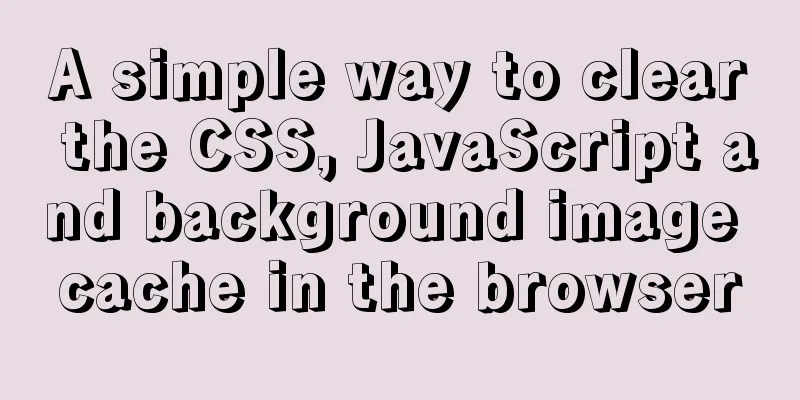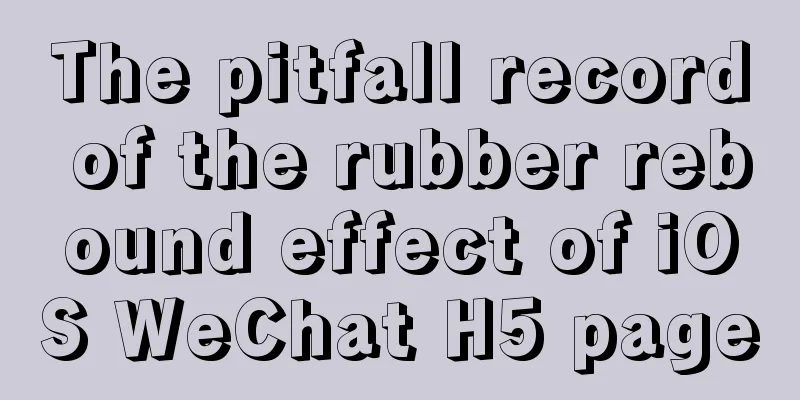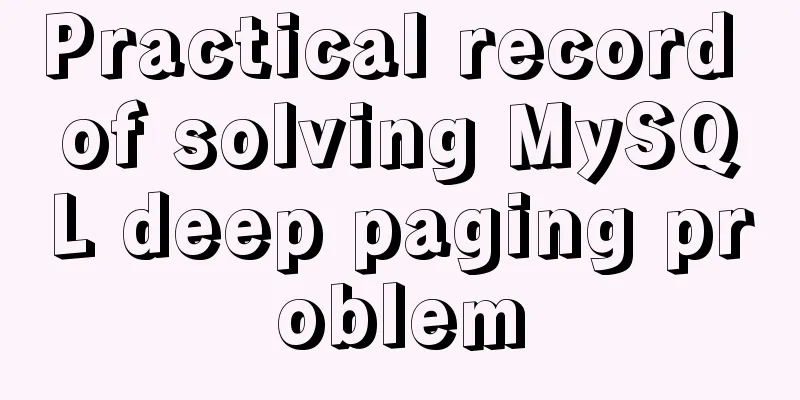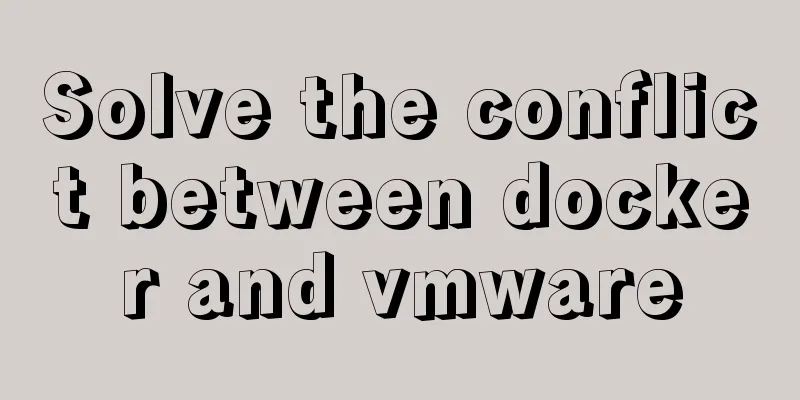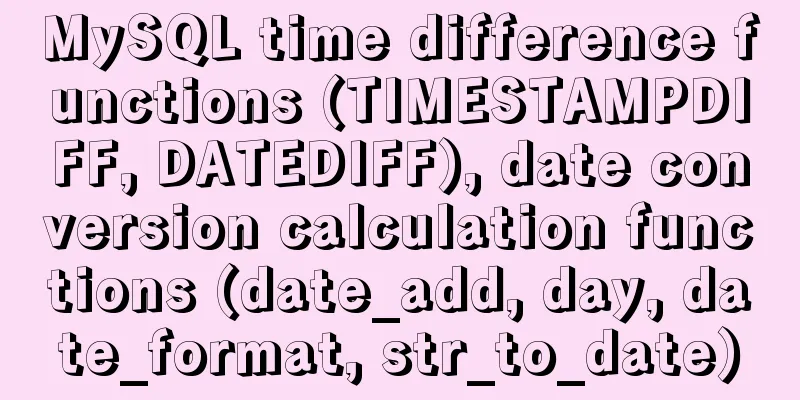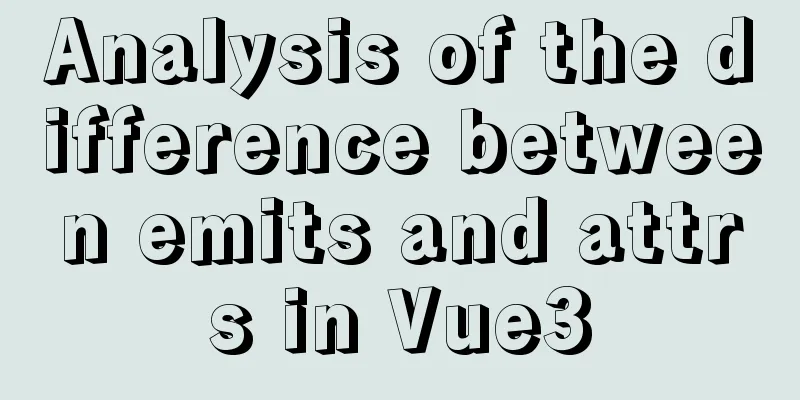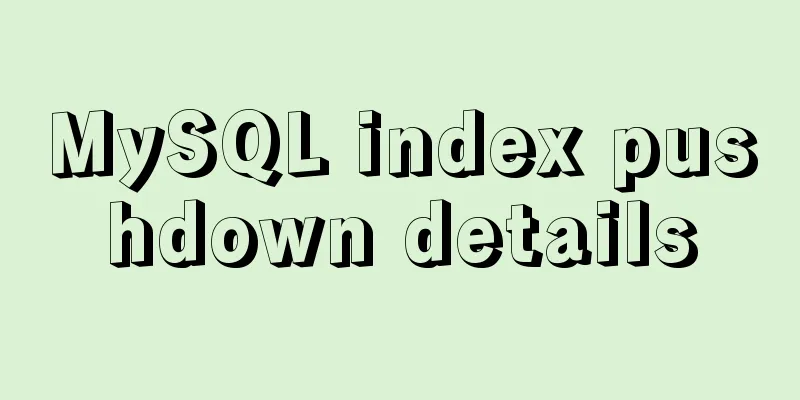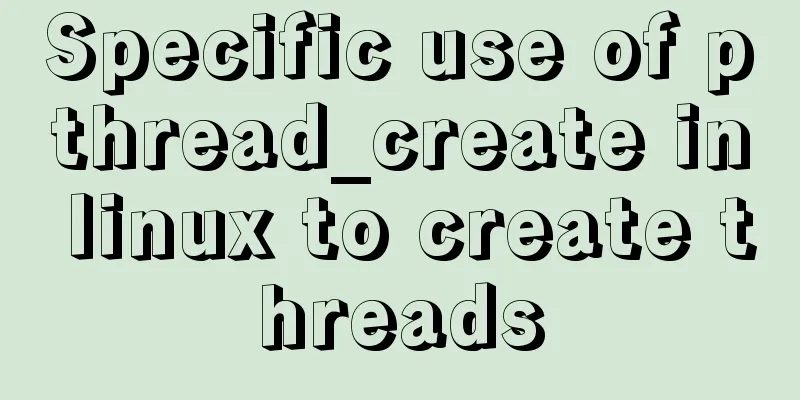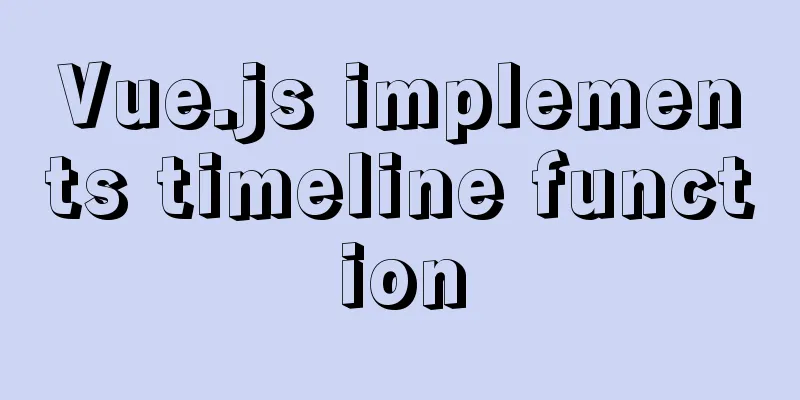Solve the problem of MySql client exiting in seconds (my.ini not found)
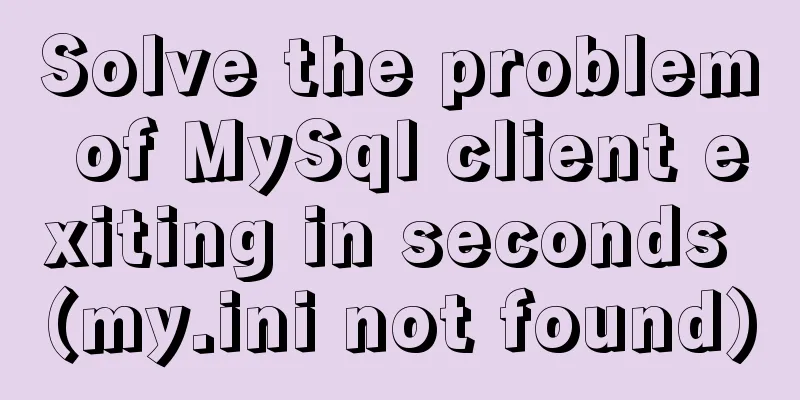
|
Problem description (environment: windows7, MySql8.0) After installing MySql today, I started the MySql service. If the service startup fails, don't read on and solve it yourself by searching on Baidu. The pitfalls I encountered (not saying that what others said is wrong, it’s just that it’s useless to me) Pitfall 1: People on the Internet say that there is a problem with the my.ini file, but there is no my.ini file in my installation path solve
I believe many people have seen this picture when searching on the Internet. I installed it by default: "C:\Program Files\MySQL\MySQL Server 8.0\bin\mysql.exe" "--defaults-file=C:\Program Files\MySQL\MySQL Server 8.0\my.ini" "-uroot" "-p" At this time, I am not thinking about how to change it, but whether I should find Finally I found Data and my.ini in MySQL\MySQL Server 8.0\ under C:\ProgramData --> C:\ProgramData which is a hidden folder at last Change the path in the figure to C:\Program Files\MySQL\MySQL Server 8.0\bin\mysql.exe" "--defaults-file=C:\ProgramData\MySQL\MySQL Server 8.0\my.ini" "-uroot" "-p" Just open the client Summarize The above is the editor’s introduction to solving the problem of MySql client exiting immediately (my.ini cannot be found). I hope it will be helpful to everyone! You may also be interested in:
|
Recommend
A commonplace technique for implementing triangles using CSS (multiple methods)
In some interview experiences, you can often see ...
The reason why MySQL uses B+ tree as its underlying data structure
We all know that the underlying data structure of...
Detailed tutorial on MySql installation and uninstallation
This article shares the tutorial of MySql install...
Summary of some common techniques in front-end development
1. How to display the date on the right in the art...
What the website needs most is to improve the experience of the target user group
"The great river flows eastward, the waves w...
How to enter directory/folder in Linux without using CD command
As we all know, without the cd command, we cannot...
Detailed explanation of MySQL using profile to analyze slow SQL (group left join is more efficient than subquery)
Use profile to analyze slow SQL The main purpose ...
Analysis of the locking mechanism of MySQL database
In the case of concurrent access, non-repeatable ...
Nginx tp3.2.3 404 problem solution
Recently I changed Apache to nginx. When I moved ...
How to operate MySQL database with ORM model framework
What is ORM? ORM stands for Object Relational Map...
Introducing icons by implementing custom components based on Vue
Preface In project development, there are many wa...
Vue implements a simple magnifying glass effect
This article example shares the specific code of ...
VMware Workstation 12 Pro Linux installation tutorial
This article records the VMware Workstation 12 Pr...
jQuery implements the function of adding and deleting employee information
This article shares the specific code of jQuery t...
JavaScript to implement simple carousel chart most complete code analysis (ES5)
This article shares the specific code for JavaScr...