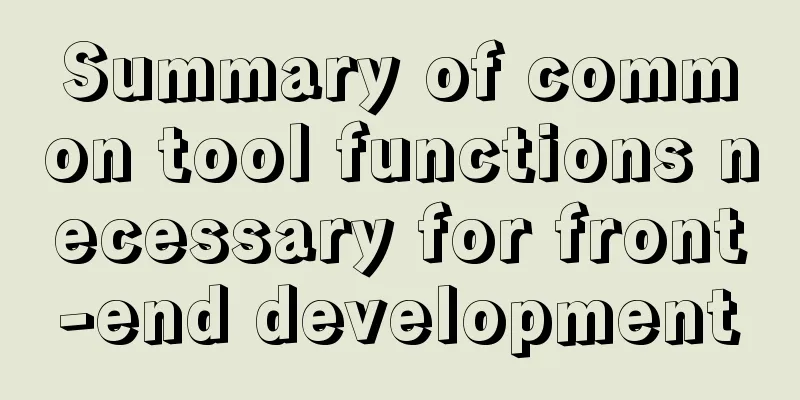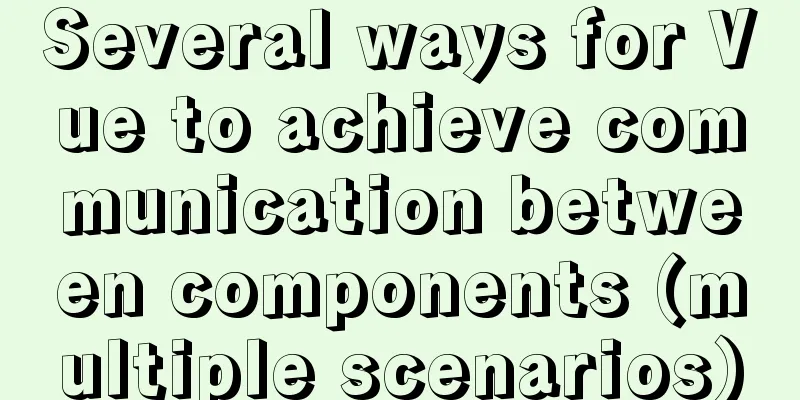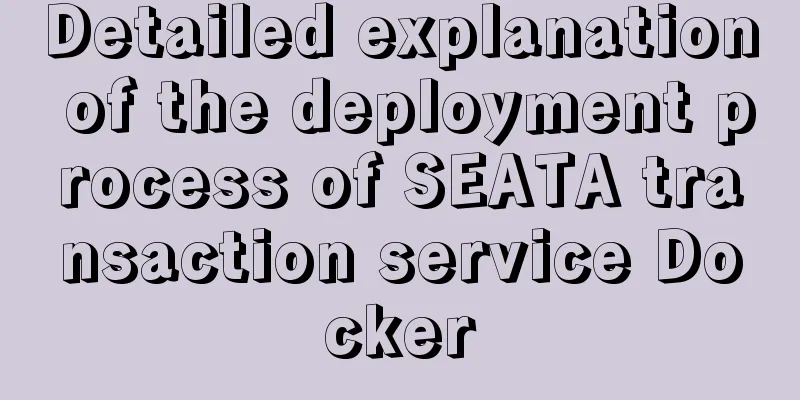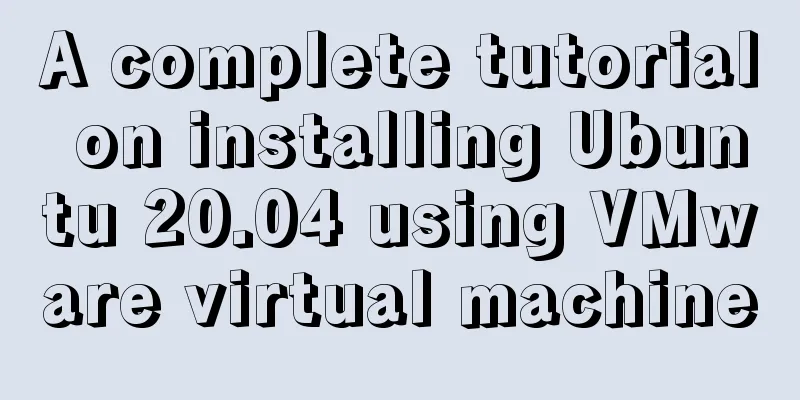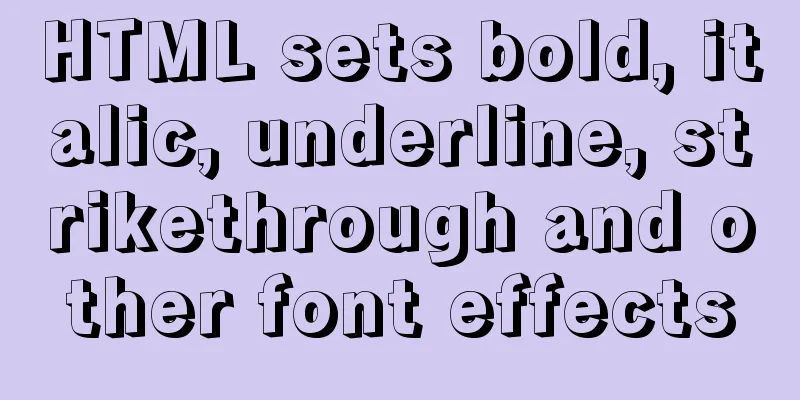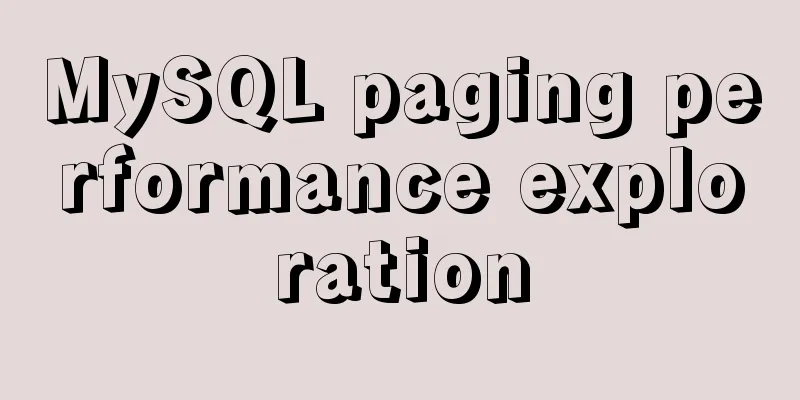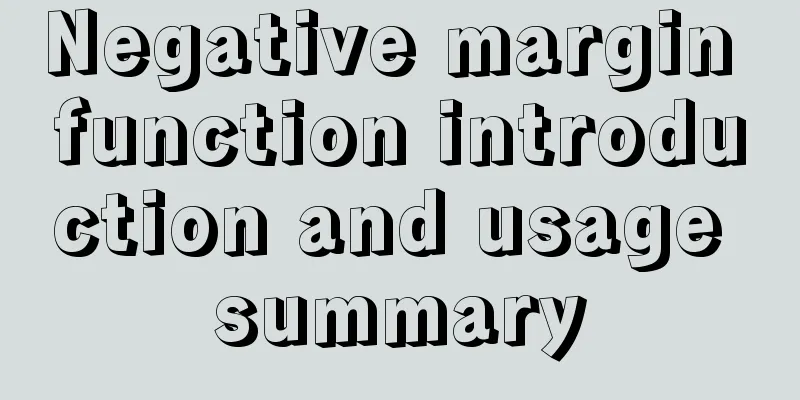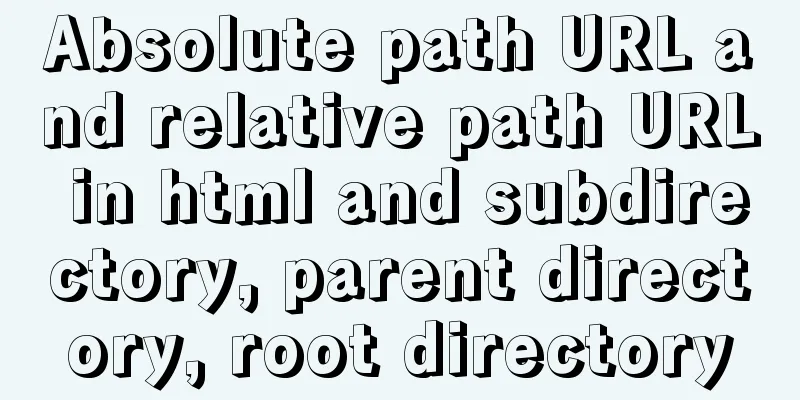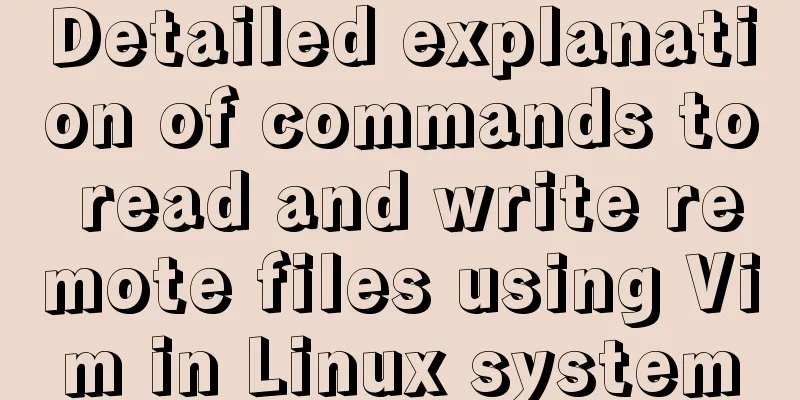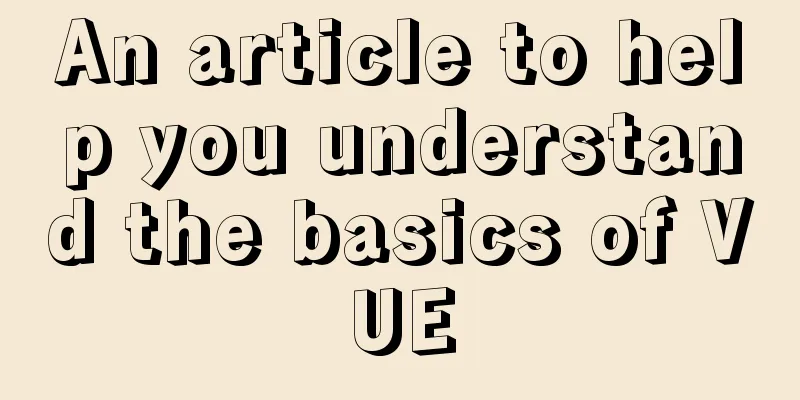How to install and configure mysql 5.7.19 under centos6.5
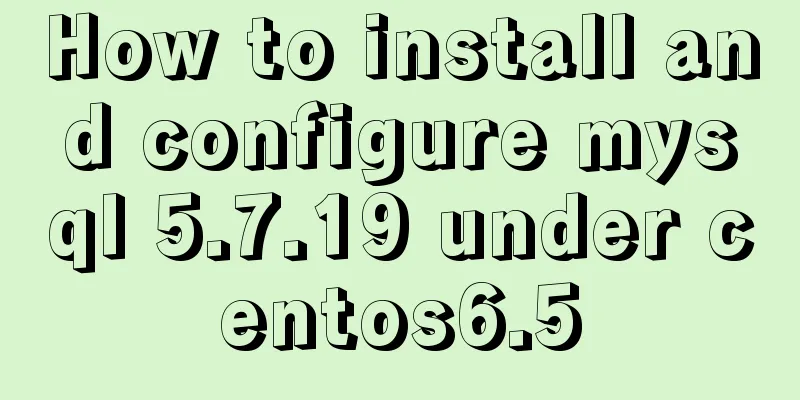
|
The detailed steps for installing mysql5.7.19 on centos6.5 are as follows 1. Download mysql5.7.19 from the oracle website groupadd mysql 3. Unzip the files to be installed to the specified directory. You need to set the chown 755 directory to allow mysql to access it. 4. Find bin in the unzipped mysql directory, where there is the mysqld executable file. implement ./mysqld --user=mysql --basedir=/home/mysql/mysql-5.7.16-linux-glibc2.5-x86_64 --datadir=/home/mysql/data --initialize 5. Copy my-defalut.cnf in the support-files directory under the installation directory to /etc/my.cnf 6. Copy mysql.service in the support-files directory under the installation directory to /etc/init.d/mysqld 7. Set up the mysql connection and connect the mysql in the bin directory under the installation directory to /usr/local/bin 8. Modify /etc/my.cnf set up 9. service mysql start starts mysql 10. mysql -uroot connects to mysql and prompts root@localhost login is not allowed , you need to set a password Shut down mysql first Modify /etc/my.cnf Add skip-grant-tables to mysqld Enable mysql Enter mysql>UPDATE mysql.user SET authentication_string=password('123456') WHERE User='root' AND Host='localhost'; Just change the root password. Or enter mysql> set password=password('123456'); 11. Set the character type of the database Edit /etc/my.cnf 12. Check the character type of the database mysql>show variables like "%character%"; Wonderful topic sharing: Installation tutorials for different versions of MySQL Installation tutorials for MySQL 5.7 versions Installation tutorials for MySQL 5.6 versions The above is the full content of this article. I hope it will be helpful for everyone’s study. I also hope that everyone will support 123WORDPRESS.COM. You may also be interested in:
|
<<: Ideas and codes for implementing waterfall flow layout in uniapp applet
>>: How to deploy nodejs service using Dockerfile
Recommend
How to create your own image using Dockerfile
1. Create an empty directory $ cd /home/xm6f/dev ...
Detailed explanation of the solution to duplicate insertion of MySQL primary key and unique key
Table of contents Solution: 1. IGNORE 2. REPLACE ...
MySQL daily statistics report fills in 0 if there is no data on that day
1. Problem reproduction: Count the total number o...
SMS verification code login function based on antd pro (process analysis)
Table of contents summary Overall process front e...
Detailed explanation of how to introduce custom fonts (font-face) in CSS
Why did I use this? It all started with the makin...
How to safely shut down MySQL
When shutting down the MySQL server, various prob...
Summary of solving the yum error problem after upgrading Python to 3.6.6 on CentOS 7
I recently upgraded a test server operating syste...
202 Free High Quality XHTML Templates (2)
Following the previous article 202 Free High-Qual...
MySQL fuzzy query usage (regular, wildcard, built-in function)
Table of contents 1. MySQL wildcard fuzzy query (...
Vue3 encapsulates the magnifying glass effect component of Jingdong product details page
This article shares the specific code of vue3 enc...
Vue uses v-model to encapsulate the entire process of el-pagination components
Use v-model to bind the paging information object...
MySQL Community Server 5.7.19 Installation Guide (Detailed)
MySQL official website zip file download link htt...
Some details about semicolons in JavaScript
Preface Semicolons in JavaScript are optional, an...
How to implement multiple parameters in el-dropdown in ElementUI
Recently, due to the increase in buttons in the b...
Introduction to root directory expansion under Linux system
1. Check Linux disk status df -lh The lsblk comma...