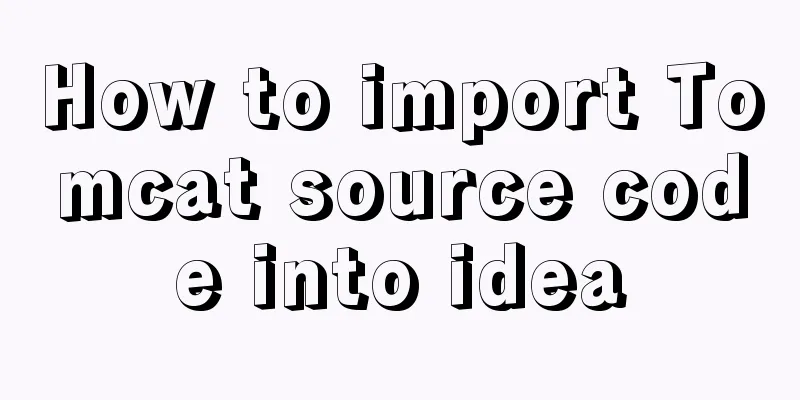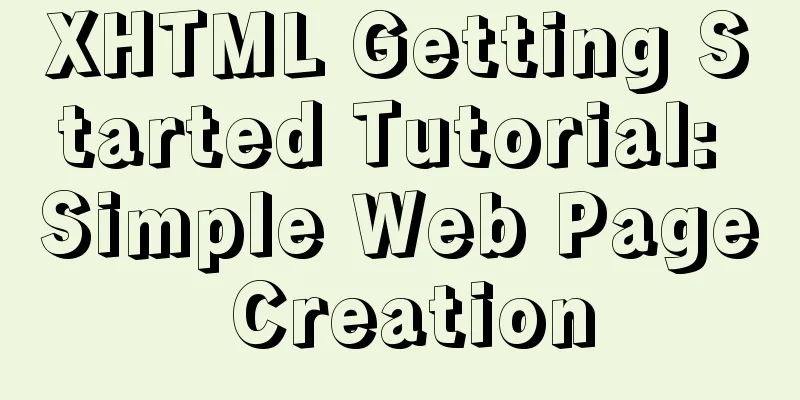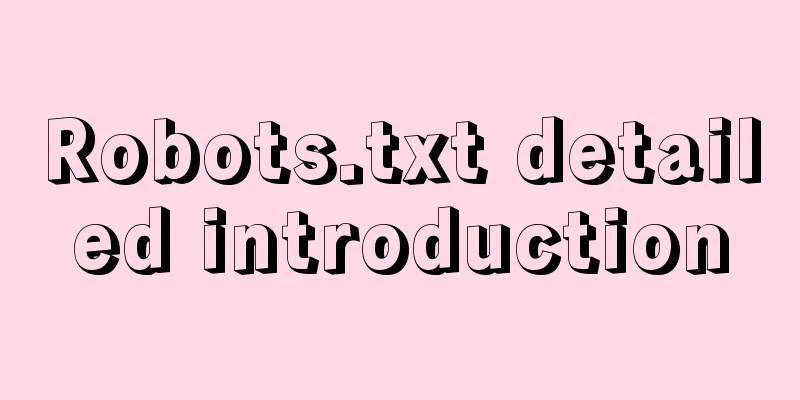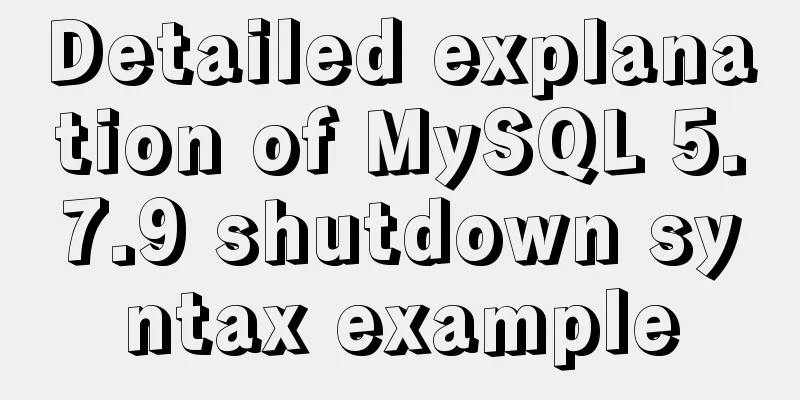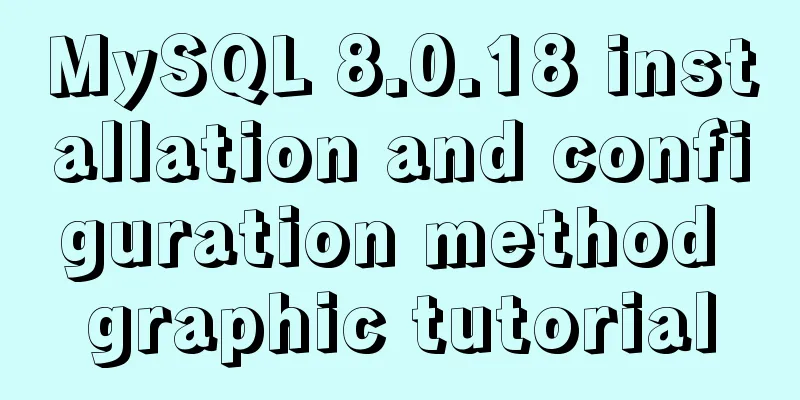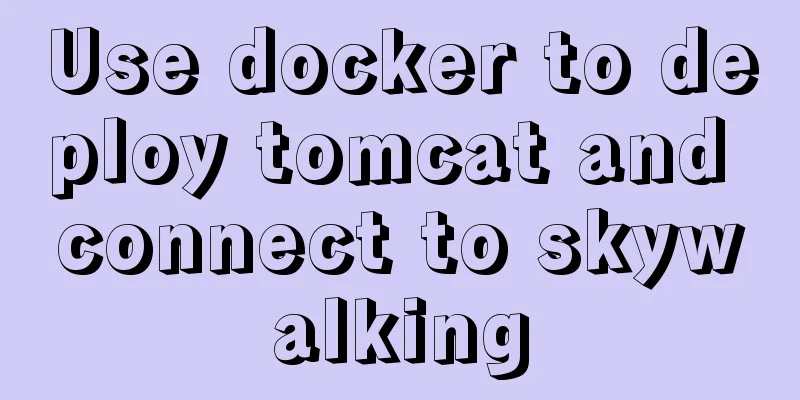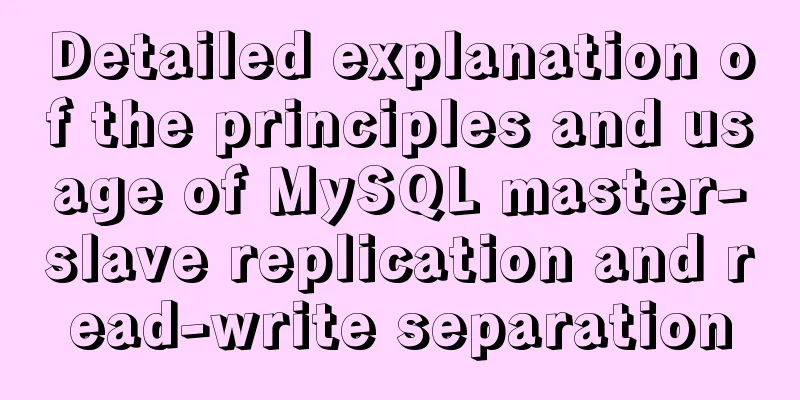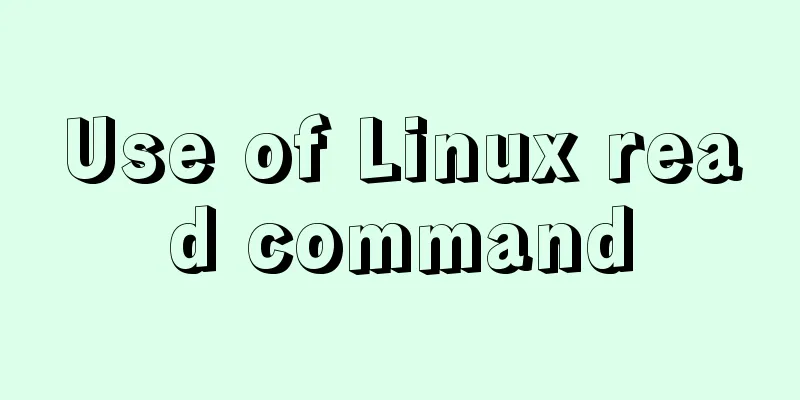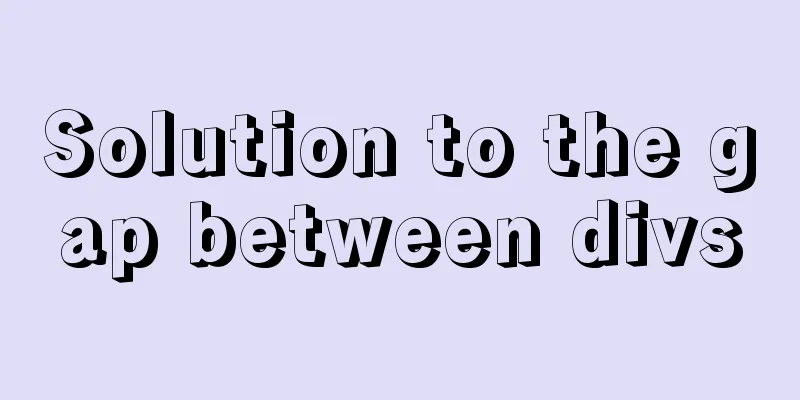JS realizes the effect of picture waterfall flow
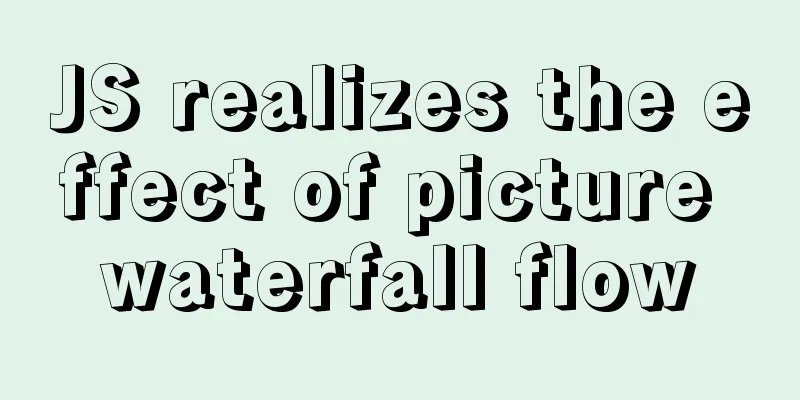
|
This article shares the specific code of JS to realize the picture waterfall flow for your reference. The specific content is as follows process: 1. Create a module bigblock to store all the pictures.
<!DOCTYPE html>
<html>
<head lang="en">
<meta charset="UTF-8">
<title>photo waterfall</title>
<style>
*{
margin:0;
padding:0;
}
body{
/* background: #ebebeb;*/
background: url(./img/bging2.jpg);
background-size:100% ;
height:100%;
}
.bigblock {
position: relative;
width:650px;
min-height: 200px;
background: #fff;
margin:auto;
}
.smallblock{
position:absolute;
width:100px;
border-radius:5px;
box-shadow: 0 0 7px #89c8eb;
box-sizing: border-box;
overflow: hidden;
}
.photo{
width:100%;
vertical-align: middle;
}
</style>
</head>
<body>
<div class="bigblock">
</div>
<script>
var Big = document.getElementsByClassName ("bigblock")[0];
var ele=[];
var num=6;
var bghight=0;
var start=0;
var image_img=["1.jpg", "2.jpg", "3.jpg", "4.jpg", "5.jpg", "6.jpg", "7.jpg", "9.jpg", "10.jpg","11.jpg","12.jpg","13.jpg","14.jpg","15.jpg","16.jpg","17.jpg"];
for(var i=0;i<50;i++){
list();
}
function list(n){
var small = document.createElement("div");
var image = document.createElement("img");
small.className="smallblock";
image.className="photo";
image.src="./img/"+image_img[parseInt(Math.random()* image_img.length)]; //0-12
ele.push(small);
Big.appendChild(small);
small.appendChild (image);
}
function set_position(){
for(var i=start;i<ele.length;i++){
//Set the position of each picture var settop=i <num ? 0: ele[i-num].offsetHeight +10 + ele[i-num].offsetTop;
ele[i].style.top=settop+"px";
var setleft = i %num * ele[i].offsetWidth + (i % num) * 10;
ele[i].style.left=setleft+"px";
//Get the background height bghight =(ele[i].offsetHeight +ele[i].offsetTop)>bghight ? ele[i].offsetHeight +ele[i].offsetTop :bghight ;
Big.style.height =bghight + "px";
}
}
window.onload = function(){
set_position();
//Add the browser's scroll bar event this.addEventListener ("scroll", function() {
var b_height=document.body.clientHeight;
if(parseInt (this.pageYOffset + this.innerHeight ) > b_height - 10 ){
start =ele.length;
for(i=0;i<30;i++){
list();
}
set_position ();
}
// console.log(b_height); //The visible height of the body, variable // console.log(this.pageYOffset); //The upper offset of the scroll bar // console.log(this.innerHeight); //The height of the browser's visible area})
}
</script>
</body>
</html>
The picture is not a dynamic picture, so you can't see any effect, but the code is correct, you can give it a try. The above is the full content of this article. I hope it will be helpful for everyone’s study. I also hope that everyone will support 123WORDPRESS.COM. You may also be interested in:
|
<<: Setting the engine MyISAM/InnoDB when creating a data table in MySQL
>>: js to realize web message board function
Recommend
Vue code highlighting plug-in comprehensive comparison and evaluation
Table of contents Comprehensive comparison From t...
Various front-end printing methods of web: CSS controls web page printing style
CSS controls the printing style of web pages : Use...
javascript input image upload and preview, FileReader preview image
FileReader is an important API for front-end file...
New settings for text and fonts in CSS3
Text Shadow text-shadow: horizontal offset vertic...
Solve the problem of margin merging
1. Merge the margins of sibling elements The effe...
Detailed explanation of the wonderful uses of SUID, SGID and SBIT in Linux
Preface Linux's file permission management is...
Implementing a simple student information management system based on VUE
Table of contents 1. Main functions 2. Implementa...
JavaScript uses canvas to draw coordinates and lines
This article shares the specific code of using ca...
How to use resize to implement image switching preview function
Key Points The CSS resize property allows you to ...
Understand the rendering process of HTML pages in preparation for learning front-end performance optimization (continued)
Last night I wrote an essay about the browser ren...
mysql three tables connected to create a view
Three tables are connected. Field a of table A co...
Four ways to compare JavaScript objects
Table of contents Preface Reference Comparison Ma...
Detailed explanation of the use of HTML canvas and page storage technology in JavaScript
Table of contents 1. JavaScript uses canvas in HT...
A brief summary of vue keep-alive
1. Function Mainly used to preserve component sta...
What does input type mean and how to limit input
Common methods for limiting input 1. To cancel the...