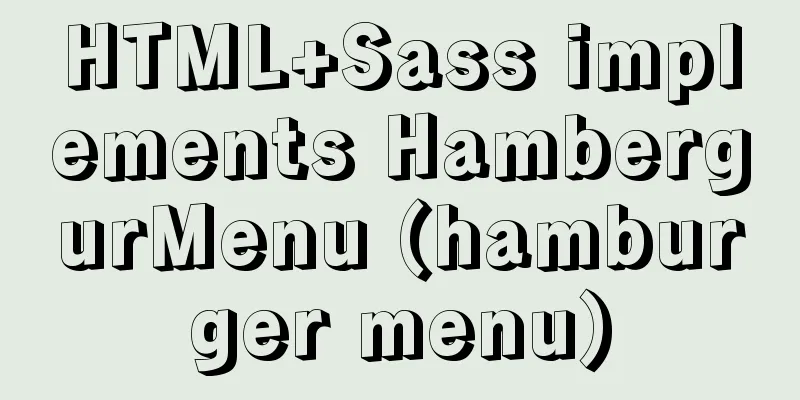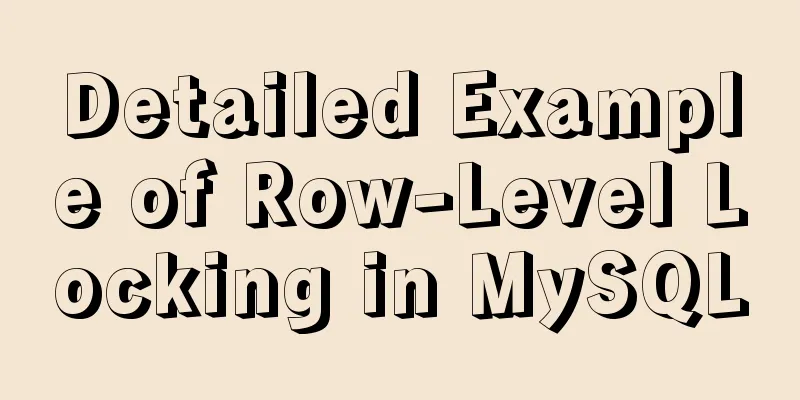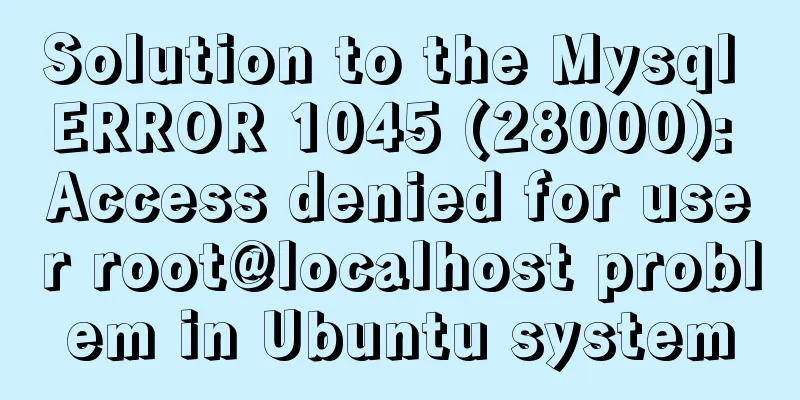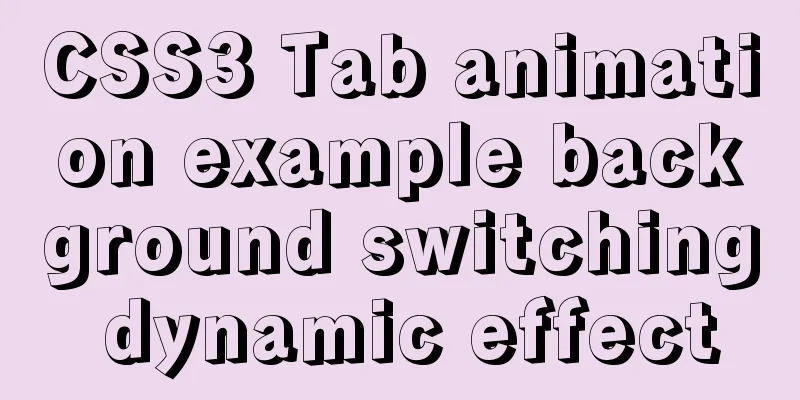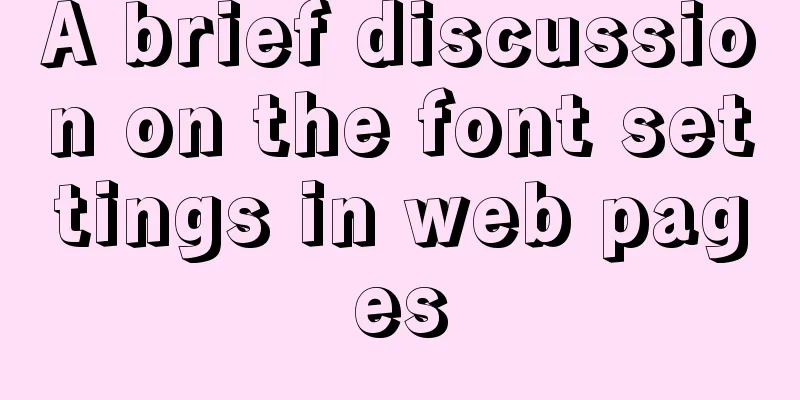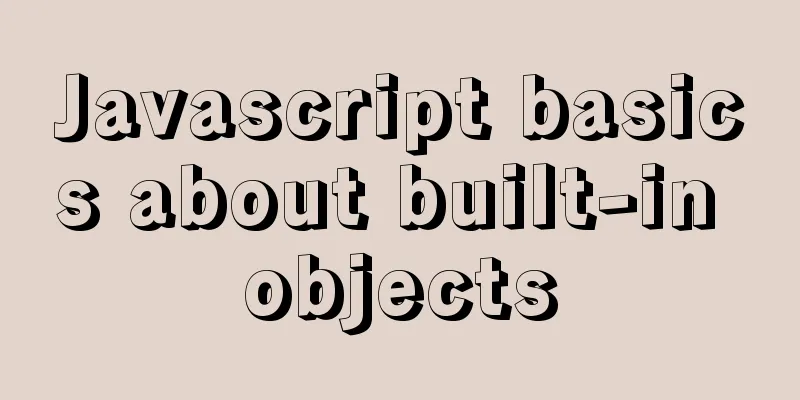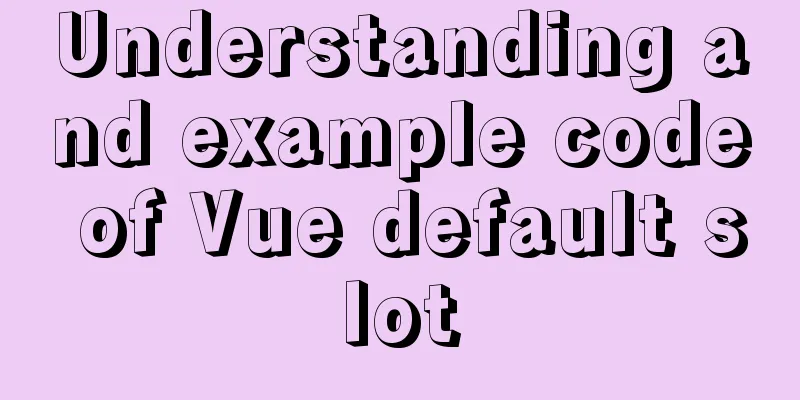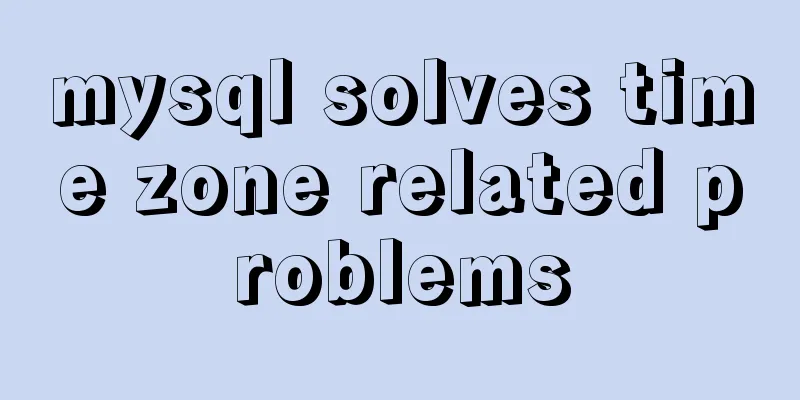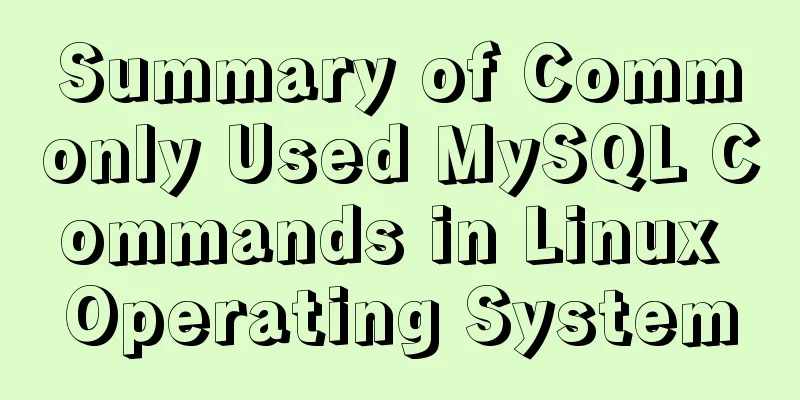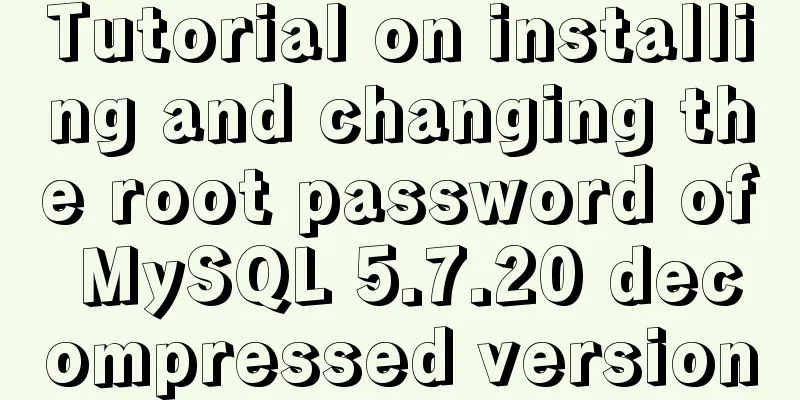What does input type mean and how to limit input
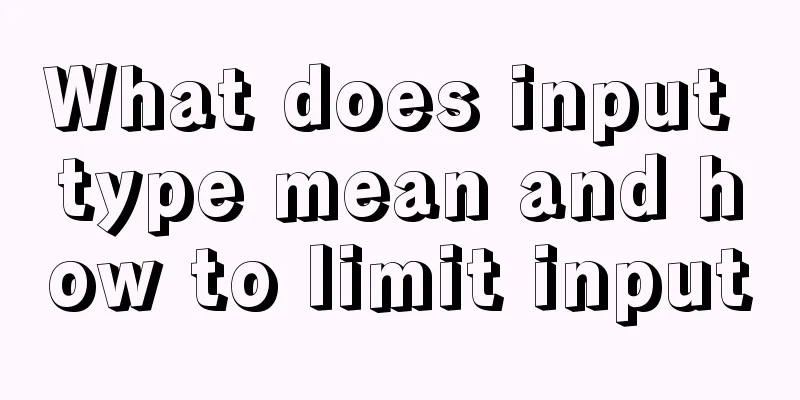
|
Common methods for limiting input 1. To cancel the dotted box when the button is pressed, add the attribute value hideFocus or HideFocus=true in the input Copy code The code is as follows:<input type="submit" value="Submit" hidefocus="true" /> 2. To read only the text box content, add the attribute value readonly in input Copy code The code is as follows:<input type="text" readonly /> 3. Prevent the TEXT document from being cleared after going back (the style content can be used as a class reference) Copy code The code is as follows:<input type="text" style="behavior:url(#default#savehistory);" /> 4. The ENTER key moves the cursor to the next input box Copy code The code is as follows:<input type="text" onkeydown="if(event.keyCode==13)event.keyCode=9" /> 5. Only Chinese (flashing) Copy code The code is as follows:<input type="text" onkeyup="value=value.replace(/[ -~]/g,'')" onkeydown="if(event.keyCode==13)event.keyCode=9" /> 6. Only numbers (flashing) Copy code The code is as follows:<input type="text" onkeyup="value=value.replace(/[^\d]/g,'') " onbeforepaste="clipboardData.setData('text',clipboardData.getData('text').replace(/[^\d]/g,''))" /> 7. Only numbers (no flashing) Copy code The code is as follows:<input type="text" style="ime-mode:disabled" onkeydown="if(event.keyCode==13)event.keyCode=9" onkeypress="if ((event.keyCode<48 || event.keyCode>57)) event.returnValue=false" /> 8. Only English and numbers can be entered (with flashing) Copy code The code is as follows:<input type="text" onkeyup="value=value.replace(/[\W]/g,'')" onbeforepaste="clipboardData.setData('text',clipboardData.getData('text').replace(/[^\d]/g,''))" /> 9. Block input method Copy code The code is as follows:<input type="text" name="url" style="ime-mode: disabled" onkeydown="if(event.keyCode==13)event.keyCode=9" /> 10. Only numbers, decimal points, and minus signs (-) can be entered (no flashing) Copy code The code is as follows:<input onkeypress="if (event.keyCode!=46 && event.keyCode!=45 && (event.keyCode<48 || event.keyCode>57)) event.returnValue=false" /> 11. Only two decimal places or three decimal places can be entered (flashing) Copy code The code is as follows:<input type="text" maxlength="9" onkeyup="if(value.match(/^\d{3}$/))value=value.replace(value,parseInt(value/10)) ;value=value.replace(/\.\d*\./g,'.')" onkeypress="if((event.keyCode<48 || event.keyCode>57) && event.keyCode!=46 && event.keyCode!=45 || value.match(/^\d{3}$/) || /\.\d{3}$/.test(value)) {event.returnValue=false}" /> |
<<: The principle and configuration of Nginx load balancing and dynamic and static separation
>>: Facebook's nearly perfect redesign of all Internet services
Recommend
80 lines of code to write a Webpack plugin and publish it to npm
1. Introduction I have been studying the principl...
Summary of various implementation methods of mysql database backup
This article describes various ways to implement ...
MySQL 8 new features: Invisible Indexes
background Indexes are a double-edged sword. Whil...
Detailed explanation of Docker cross-host container communication overlay implementation process
There are also two servers: Preparation: Set the ...
How to ensure that every page of WeChat Mini Program is logged in
Table of contents status quo Solution Further sol...
Some points on using standard HTML codes in web page creation
<br />The most common mistake made by many w...
CSS achieves the effect of hiding the scroll bar and scrolling the content (three ways)
We often encounter this situation in front-end de...
Vue3 encapsulates the magnifying glass effect component of Jingdong product details page
This article shares the specific code of vue3 enc...
How to solve the timeout during pip operation in Linux
How to solve the timeout problem when pip is used...
The webpage cannot be opened because the div element lacks a closing tag
At first I thought it was a speed issue, so I late...
MySQL 5.6.27 Installation Tutorial under Linux
This article shares the installation tutorial of ...
Start nginxssl configuration based on docker
Prerequisites A cloud server (centOS of Alibaba C...
Installation and configuration tutorial of Linux virtual machine under Windows operating system
Preface At work, we often need to operate in a Li...
Detailed explanation of incompatible changes in rendering functions in Vue3
Table of contents Rendering API changes Render fu...
Detailed explanation of common for loop in JavaScript statements
There are many loop statements in JavaScript, inc...