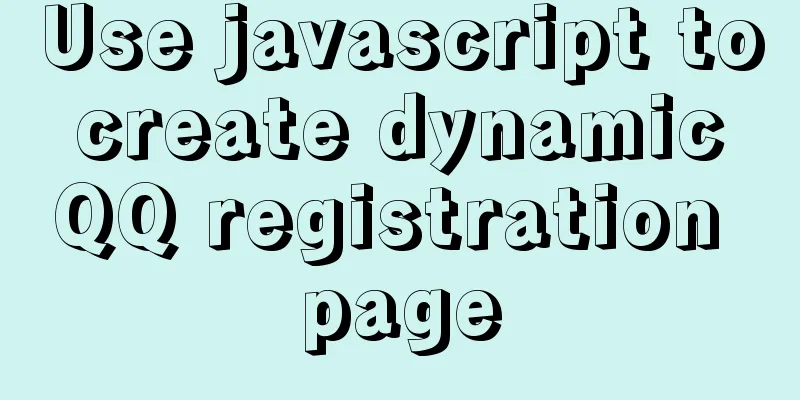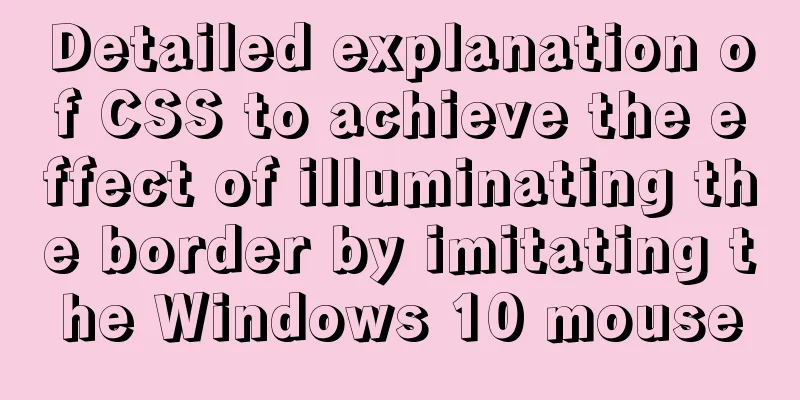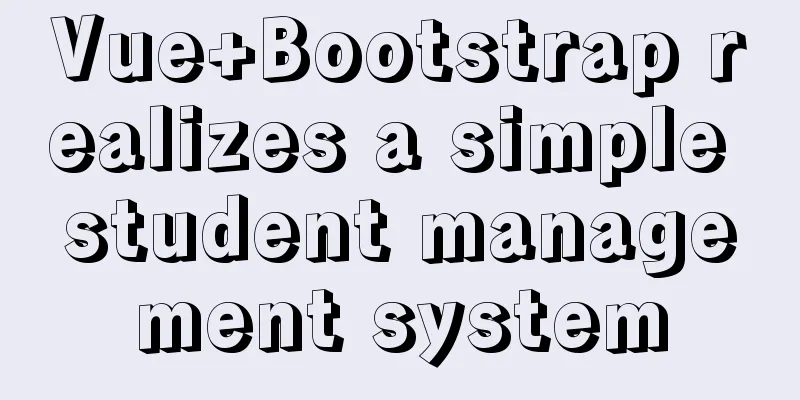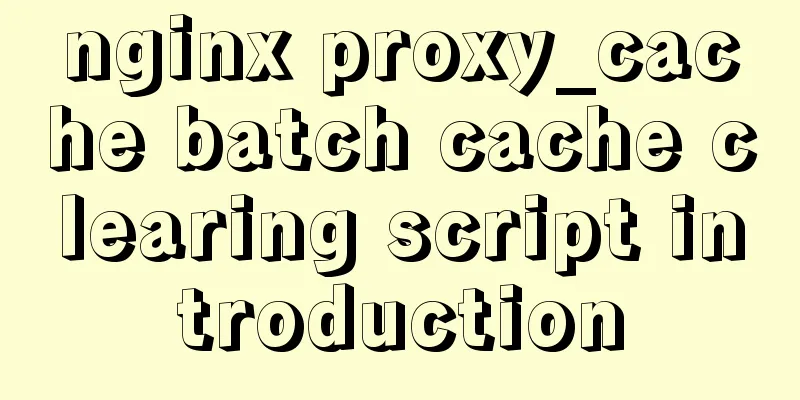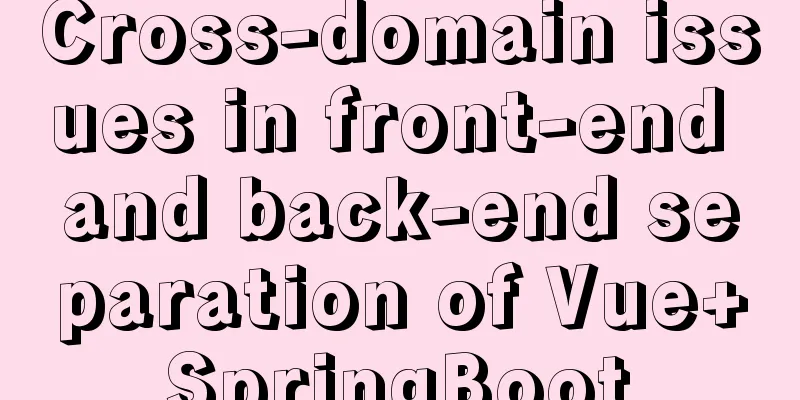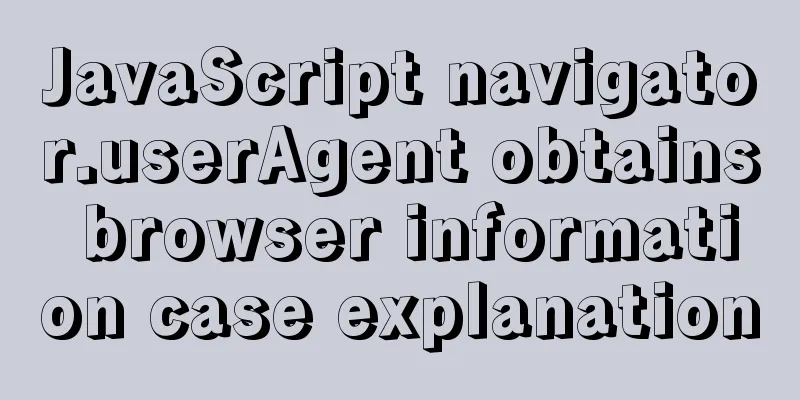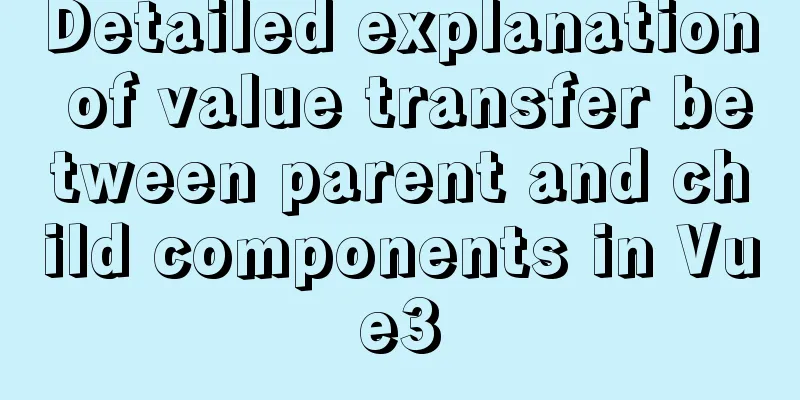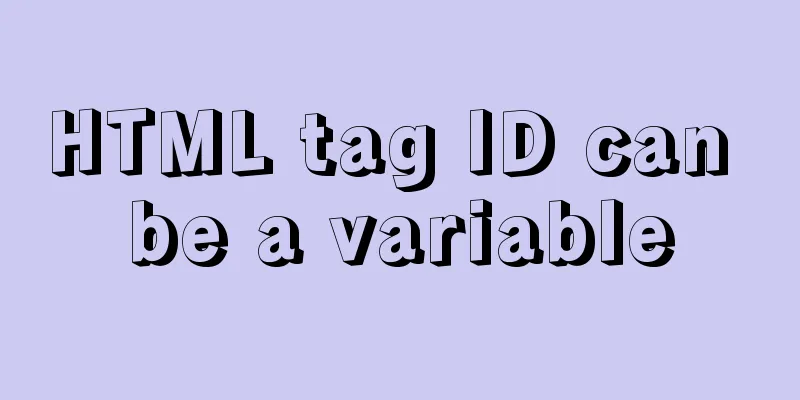vue element el-transfer adds drag function
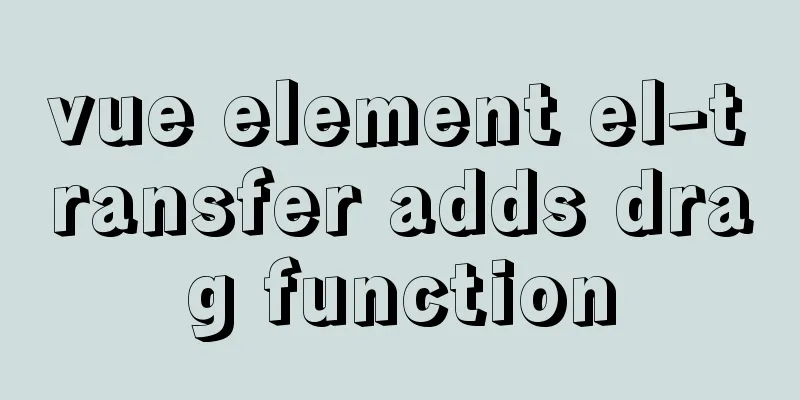
|
The Core Asset Management Project requires el-transfer to add drag-and-drop sorting and drag-and-drop functions to the left, right, up, and down sides; First install sudo npm i sortablejs --save-dev HTML code
<template>
<el-transfer ref="transfer" id="transfer" v-model="value" :data="data">
<span slot-scope="{ option }" :draggable="!option.disabled" @dragstart="drag($event,option)">{{ option.key }} - {{ option.label }}</span>
</el-transfer>
</template>```
create
<script>
import Sortable from 'sortablejs'
export default {
data() {
const generateData = _ => {
const data = []; for (let i = 1; i <= 15; i++) {
data.push({
key: i,
label: `option ${i}`,
disabled: i % 4 === 0 });
} return data;
}; return {
data: generateData(),
value: [1, 4],
draggingKey : null }
},
mounted() {
const transfer = this.$refs.transfer.$el
const leftPanel = transfer.getElementsByClassName("el-transfer-panel")[0].getElementsByClassName("el-transfer-panel__body")[0];
const rightPanel = transfer.getElementsByClassName("el-transfer-panel")[1].getElementsByClassName("el-transfer-panel__body")[0];
const rightEl = rightPanel.getElementsByClassName("el-transfer-panel__list")[0]
Sortable.create(rightEl,{
onEnd: (evt) => {
const {oldIndex,newIndex} = evt;
const temp = this.value[oldIndex]
if (!temp || temp === 'undefined') {
return
}//Solve the problem of undefined when dragging the last item on the right from the right to the left this.$set(this.value,oldIndex,this.value[newIndex])
this.$set(this.value,newIndex,temp)
}
})
const leftEl = leftPanel.getElementsByClassName("el-transfer-panel__list")[0]
Sortable.create(leftEl,{
onEnd: (evt) => {
const {oldIndex,newIndex} = evt;
const temp = this.data[oldIndex]
if (!temp || temp === 'undefined') {
return
} //Solve the problem of undefined when dragging the last item on the right from the right to the left this.$set(this.data,oldIndex,this.data[newIndex])
this.$set(this.data,newIndex,temp)
}
})
leftPanel.ondragover = (ev) => {
ev.preventDefault()
}
leftPanel.ondrop = (ev) => {
ev.preventDefault();
const index = this.value.indexOf(this.draggingKey) if(index !== -1){ this.value.splice(index,1)
}
}
rightPanel.ondragover = (ev) => {
ev.preventDefault()
}
rightPanel.ondrop = (ev) => {
ev.preventDefault(); if(this.value.indexOf(this.draggingKey) === -1){ this.value.push(this.draggingKey)
}
}
},
methods: {
drag(ev,option) { this.draggingKey = option.key
}
}
}
</script>
This is the end of this article about adding drag-and-drop function to vue element el-transfer. For more related element el-transfer drag-and-drop content, please search 123WORDPRESS.COM's previous articles or continue to browse the following related articles. I hope everyone will support 123WORDPRESS.COM in the future! You may also be interested in:
|
<<: About uniApp editor WeChat sliding problem
>>: React-native sample code to implement the shopping cart sliding deletion effect
Recommend
Detailed explanation of the processing of the three Docker Nginx Logs
Because colleagues in the company need Nginx log ...
Using iframe techniques to obtain visitor QQ implementation ideas and sample code
Today at work, a friend I added temporarily asked ...
The hottest trends in web design UI in 2013 The most popular UI designs
Time flies, and in just six days, 2013 will becom...
A brief analysis of how to use border and display attributes in CSS
Introduction to border properties border property...
Gearman + MySQL to achieve persistence operation example
This article uses the gearman+mysql method to imp...
Solve the problem that the directory mounted by docker cannot be read and written
Use the following command to create a container a...
A brief introduction to VUE uni-app core knowledge
Table of contents specification a. The page file ...
If I change a property randomly in Vue data, will the view be updated?
Interviewer: Have you read the source code of Vue...
js code that associates the button with the enter key
Copy code The code is as follows: <html> &l...
Detailed steps to install CentOS7 system on VMWare virtual machine
Pre-installation work: Make sure vmware workstati...
The past two years with user experience
<br />It has been no more than two years sin...
Add unlimited fonts to your website with Google Web Fonts
For a long time, website development was hampered...
MySql index improves query speed common methods code examples
Use indexes to speed up queries 1. Introduction I...
Simple Implementation of HTML to Create Personal Resume
Resume Code: XML/HTML CodeCopy content to clipboa...
HTML dl, dt, dd tags to create a table vs. Table creation table
Not only does it reduce the cost of website develo...