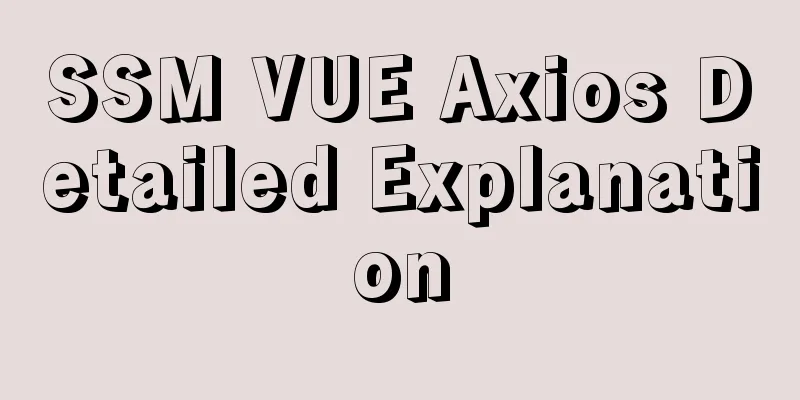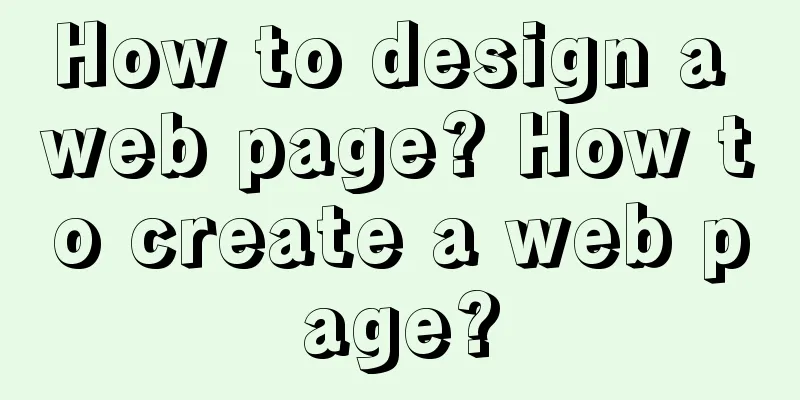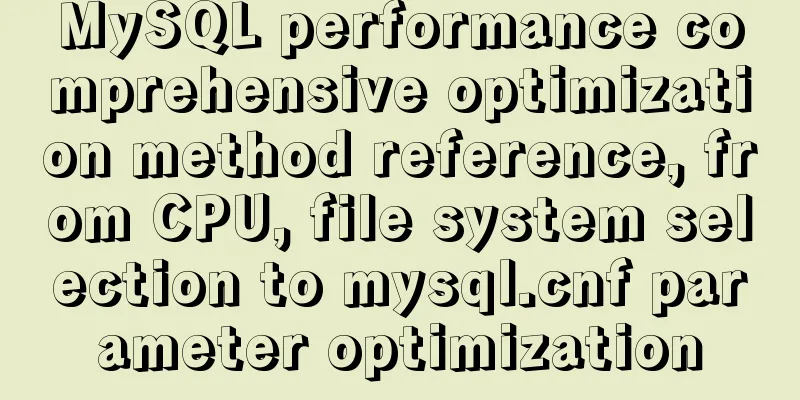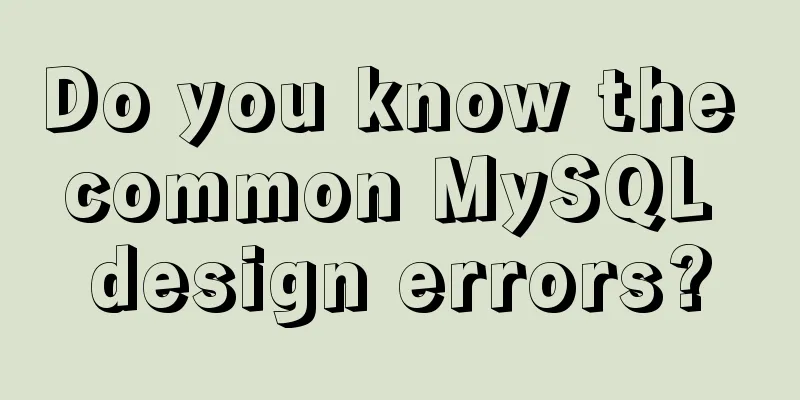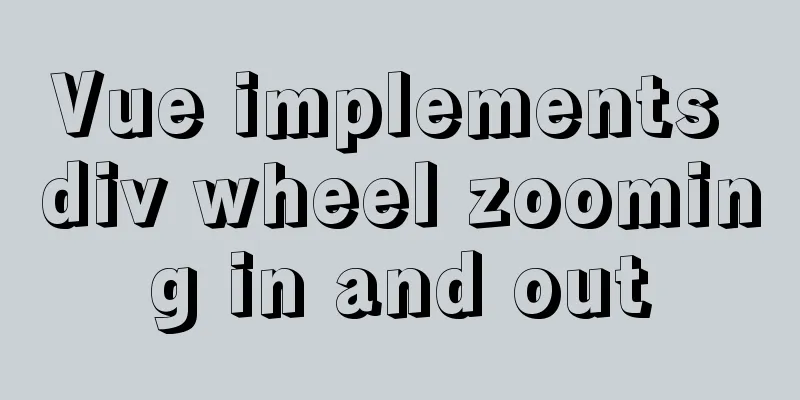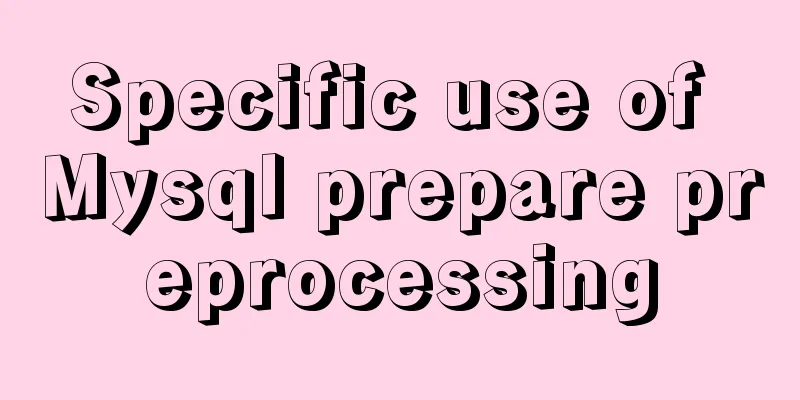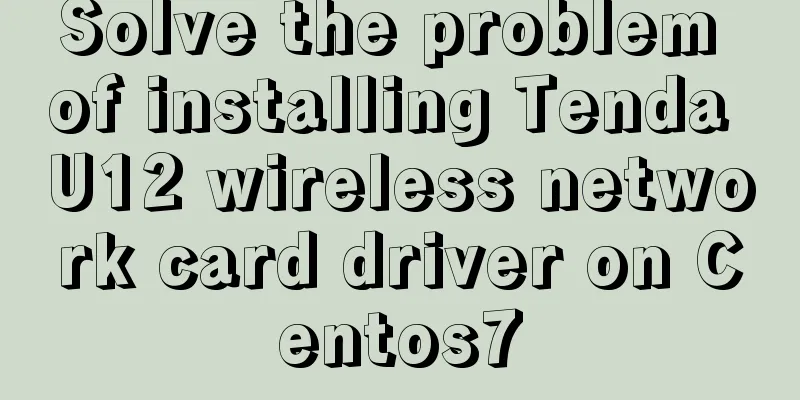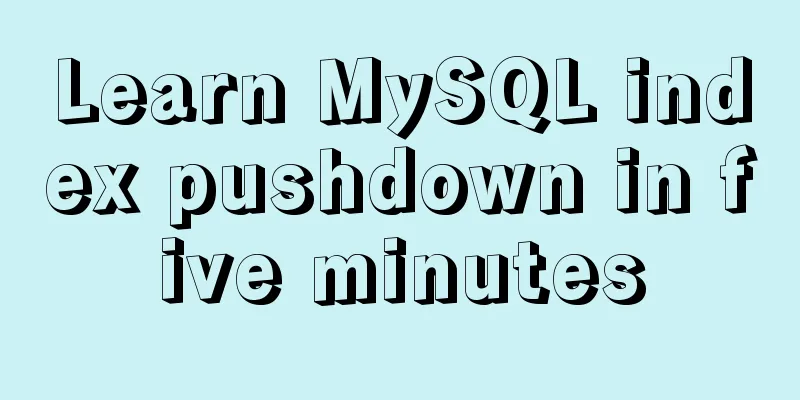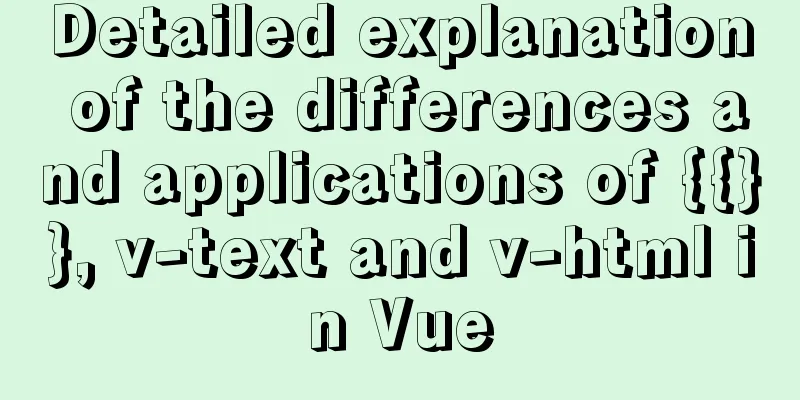How to install rabbitmq-server using yum on centos
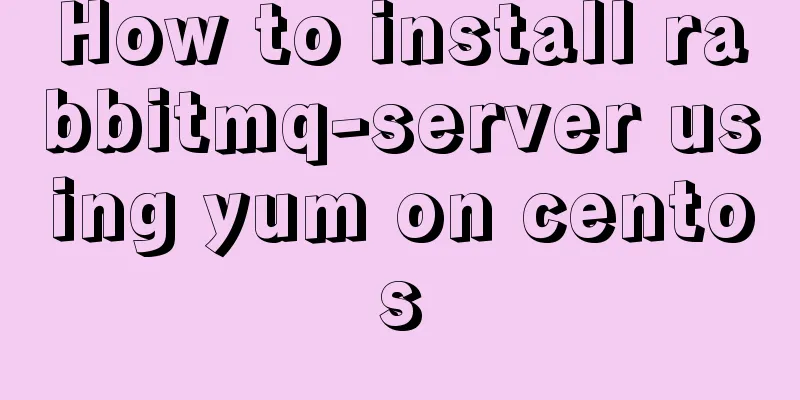
|
Socat needs to be installed before installing rabbitmq, otherwise installing rabbitmq directly may result in an error If not found, install the epel source first yum -y install epel-release RabbitMQ needs to match the version of Erlang. See RabbitMQ and the corresponding Erlang version for details. In this article, erlang-20.3.8.20-1.el7 and rabbitmq-server-3.7.6-1.el7 versions are used. Choose erlang-20.3.x to be compatible with the new rabbitMQ3.7.x version Install erlang Use rabbitMQ's mirror address: https://github.com/rabbitmq/erlang-rpm Copy the following content into /etc/yum.repos.d/rabbitmq_erlang.repo file After saving, use yum to download and install. yum install erlang-version number The version number can be obtained by visiting https://packagecloud.io/rabbitmq/erlang to obtain the corresponding version to be installed.
Here I use version 20.3.x so that it is compatible with both MQ versions. yum install erlang-20.3.8.20-1.el7 Download and install rabbitMQ-server Generate rabbitmq_rabbitmq-server.repo file using script execution curl -s https://packagecloud.io/install/repositories/rabbitmq/rabbitmq-server/script.rpm.sh | sudo bash Or directly copy the following content to the /etc/yum.repos.d/rabbitmq_rabbitmq-server.repo file
yum download and installation By default, yum install rabbitmq-server installs the latest version of rabbitmq. yum install rabbitmq-server-3.7.6-1.el7 After rabbitmq is installed, use
The default web port number of rabbit is 15672 Visit http://ip:15672 to enter the web management page Pay attention to opening external network access. My server is Tencent Cloud Server, so I need to configure the security group policy and add external access policy to open TCP:15672 The above is the full content of this article. I hope it will be helpful for everyone’s study. I also hope that everyone will support 123WORDPRESS.COM. You may also be interested in:
|
<<: How to assign default values to fields when querying MySQL
>>: 10 Best Practices for Building and Maintaining Large-Scale Vue.js Projects
Recommend
IE6 BUG and fix is a preventive strategy
Original article: Ultimate IE6 Cheatsheet: How To...
My CSS framework - base.css (reset browser default style)
Copy code The code is as follows: @charset "...
How to obtain and use time in Linux system
There are two types of Linux system time. (1) Cal...
Vue implements a complete process record of a single file component
Table of contents Preface Single file components ...
MySQL latest version 8.0.17 decompression version installation tutorial
Personally, I think the decompressed version is e...
JavaScript implementation of drop-down list
This article example shares the specific code of ...
Perfect solution to Docker Alpine image time zone problem
Recently, when I was using Docker to deploy a Jav...
Mac VMware Fusion CentOS7 configuration static IP tutorial diagram
Table of contents Install CentOS7 Configuring Sta...
Simple use of Vue bus
Simple use of Vue bus Scenario description: Compo...
How to prevent users from copying web page content using pure CSS
Preface When I was typing my own personal blog, I...
Vue.set() and this.$set() usage and difference
When we use Vue for development, we may encounter...
Solution for Docker container not recognizing fonts such as Songti
Problem background: When using docker to deploy t...
Tutorial on using the frameset tag in HTML
Frameset pages are somewhat different from ordina...
A brief discussion on CSS height collapse problem
Performance For example: HTML: <div class=&quo...
Web Design Tutorial (3): Design Steps and Thinking
<br />Previous tutorial: Web Design Tutorial...