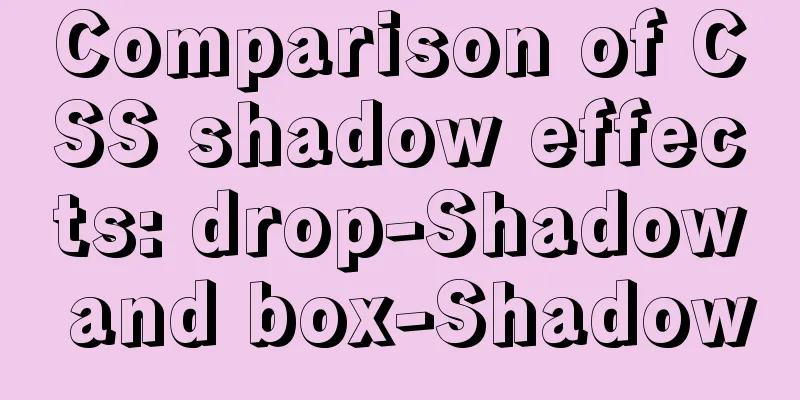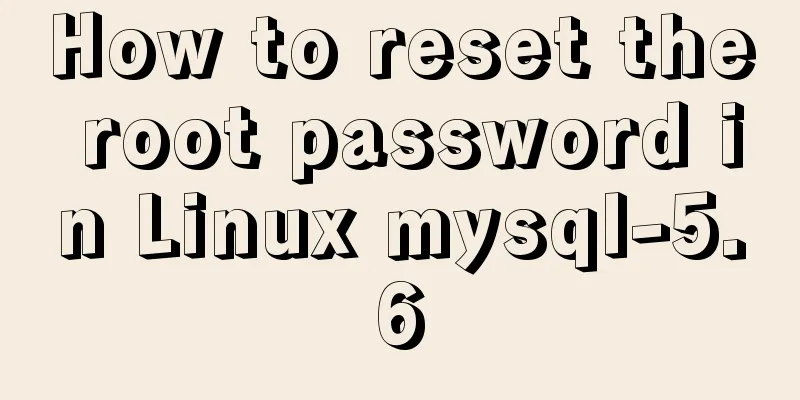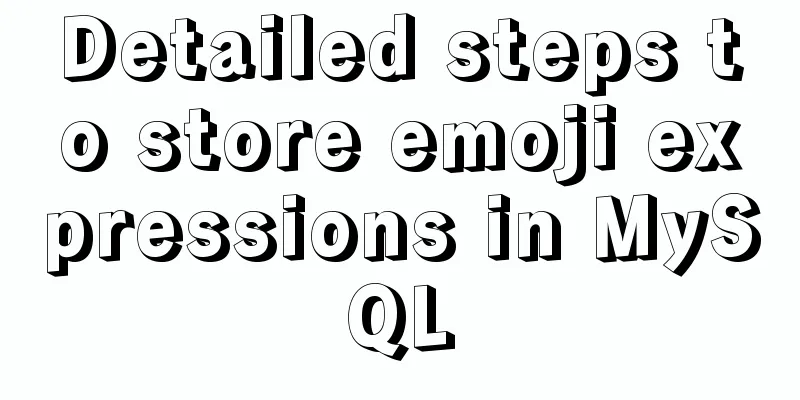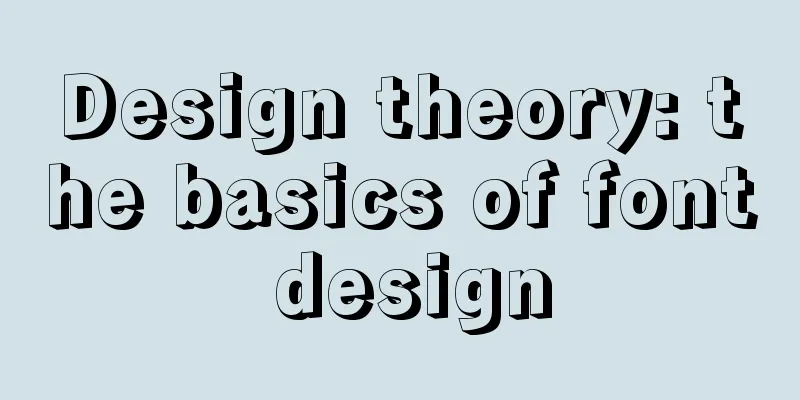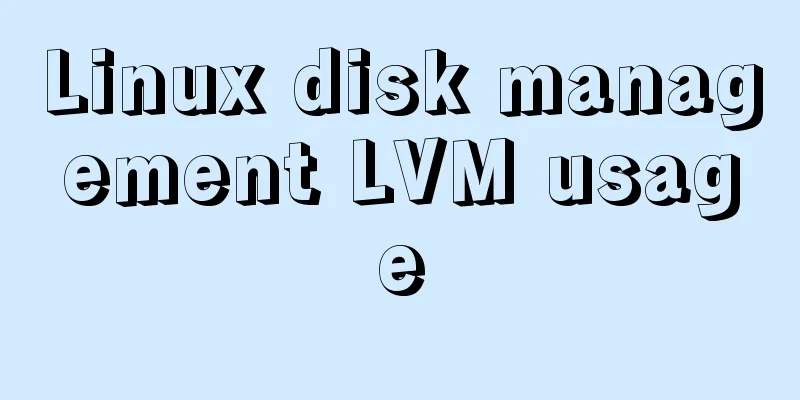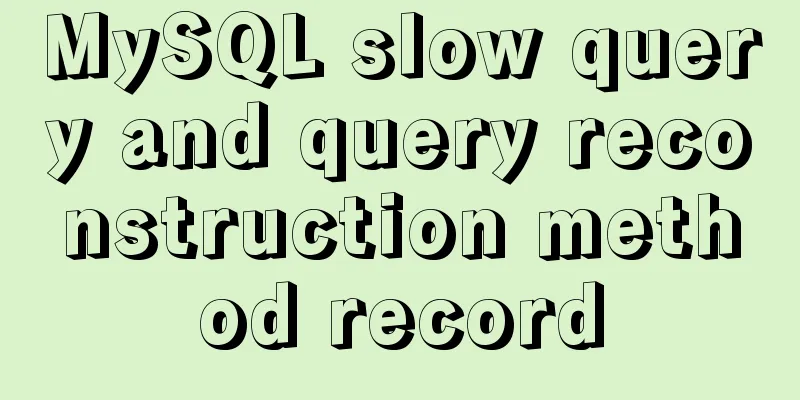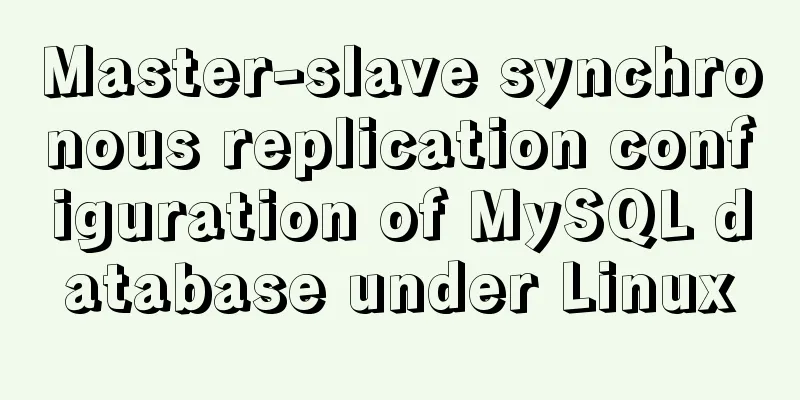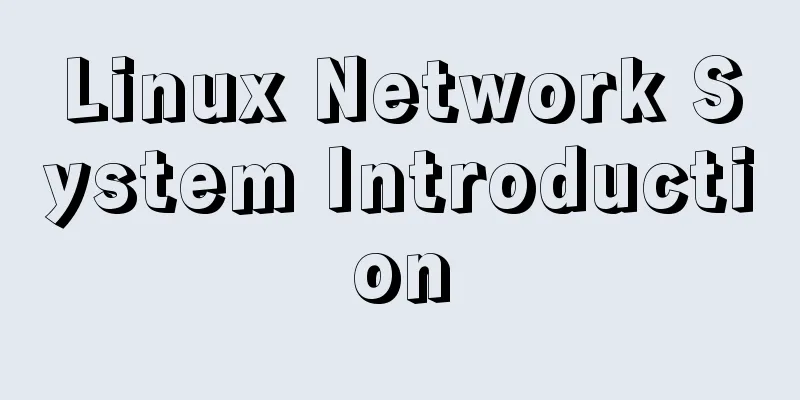Do you know the difference between empty value and null value in mysql
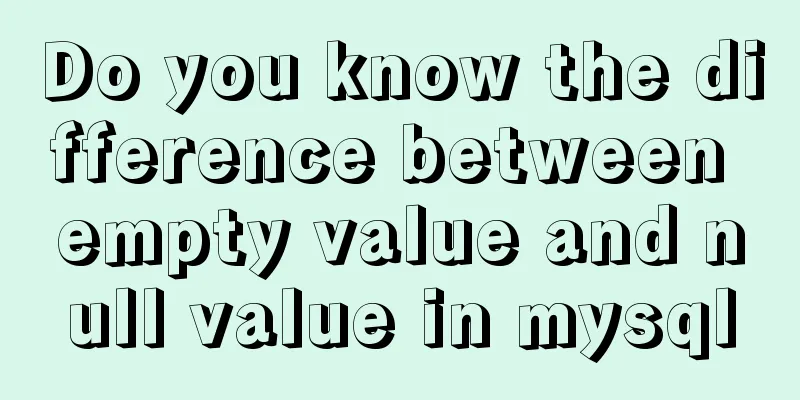
PrefaceRecently I found that my friend's method of judging null values when writing SQL was incorrect, which caused errors in the data in the program. I will sort it out here to help everyone correctly judge null values in the future. The following is an example to explain to you. Create a tablecreate table test (colA varchar(10) not null,colB varchar(10) null); Insert data into the test tableInsert data where colA is null insert into test values (null,1); An error will be reported at this time because the colA column cannot be null. Insert data where colB is null insert into test values (1,null); The insertion was found to be successful.
Insert all empty data
insert into test values ('','');
Insert data where colA is empty
insert into test values ('',null);
It is found that null values can be inserted successfully into the colA column, while both null values and NULL values can be inserted into the colB column. Insert data that is not empty insert into test values (1,2); Start query
It can be found that is not null will only filter columns with null values, while <> will filter both empty values and null values, so you should choose the filtering method according to the actual situation. Special attention1. When performing count() to count the number of records in a column, if a NULL value is used, it will be automatically ignored by the system, but the null value will be counted.
2. Use IS NULL or is not null to judge NULL. You can use ifnull() function in SQL statement function to process it. Use = or <> to judge empty characters. 3. Special considerations for MySQL: For the timestamp data type, if a NULL value is inserted into a column of this data type, the value that appears is the current system time. If you insert a null value, '0000-00-00 00:00:00' will appear. 4. Whether to use is null or = to judge the null value should be distinguished according to the actual business. 5. When using ORDER BY, NULL values are presented first. If you sort in descending order using DESC, NULL values appear last. When GROUP BY is used, all NULL values are considered equal, so only one row is displayed. SummarizeThis is the end of this article about the difference between empty values and null values in MySQL. For more information about the difference between empty values and null values in MySQL, please search for previous articles on 123WORDPRESS.COM or continue to browse the following related articles. I hope you will support 123WORDPRESS.COM in the future! You may also be interested in:
|
<<: HTML table tag tutorial (46): table footer tag
>>: VMware15/16 Detailed steps to unlock VMware and install MacOS
Recommend
Vue large screen display adaptation method
This article example shares the specific code for...
The space is displayed differently in IE, Firefox, and Chrome browsers
The display effects on IE, Fir...
Docker Nginx container production and deployment implementation method
Quick Start 1. Find the nginx image on Docker Hub...
A brief analysis of the responsiveness principle and differences of Vue2.0/3.0
Preface Since vue3.0 was officially launched, man...
js drag and drop table to realize content calculation
This article example shares the specific code of ...
js implementation of verification code case
This article example shares the specific code of ...
Node.js+postman to simulate HTTP server and client interaction
Table of contents 1. Node builds HTTP server 2. H...
How to use Chrome Dev Tools to analyze page performance (front-end performance optimization)
background We often use Chrome Dev Tools for deve...
How to automatically deploy Linux system using PXE
Table of contents Background Configuring DHCP Edi...
How to use the MySQL authorization command grant
The examples in this article run on MySQL 5.0 and...
React realizes the whole process of page watermark effect
Table of contents Preface 1. Usage examples 2. Im...
Top 10 useful and important open source tools in 2019
In Black Duck's 2017 open source survey, 77% ...
MySql 5.6.35 winx64 installation detailed tutorial
Note: There was no error in the project startup d...
How to allow remote connection in MySql
How to allow remote connection in MySql To achiev...
MySQL REVOKE to delete user permissions
In MySQL, you can use the REVOKE statement to rem...