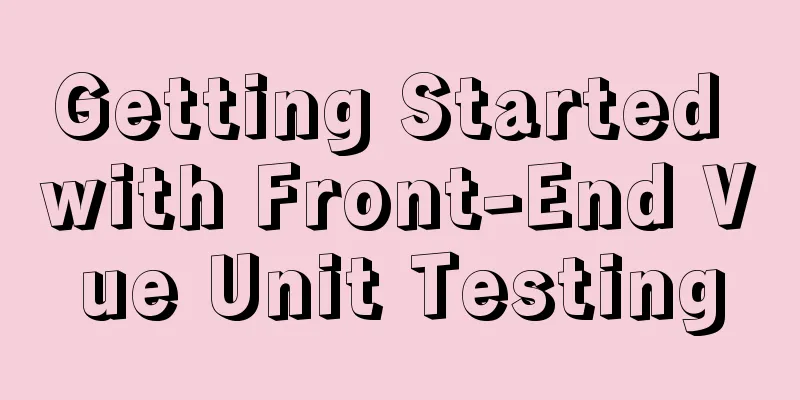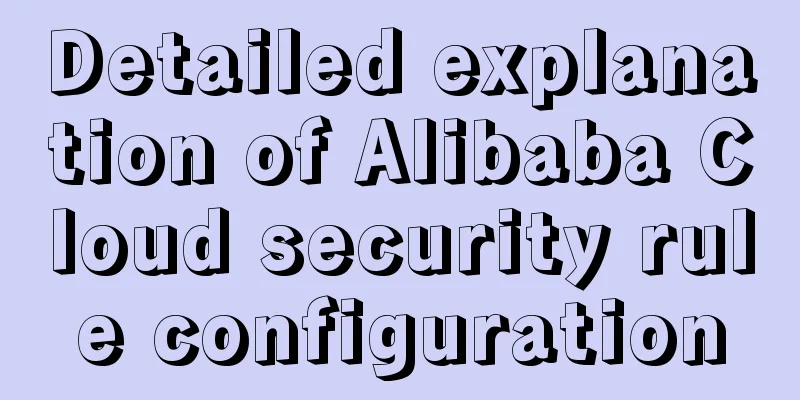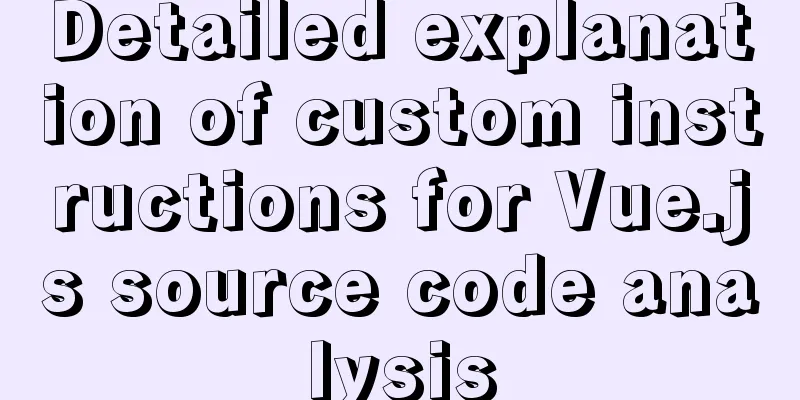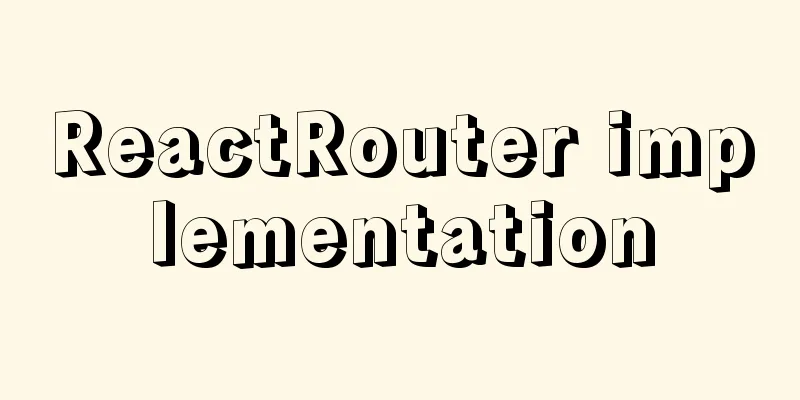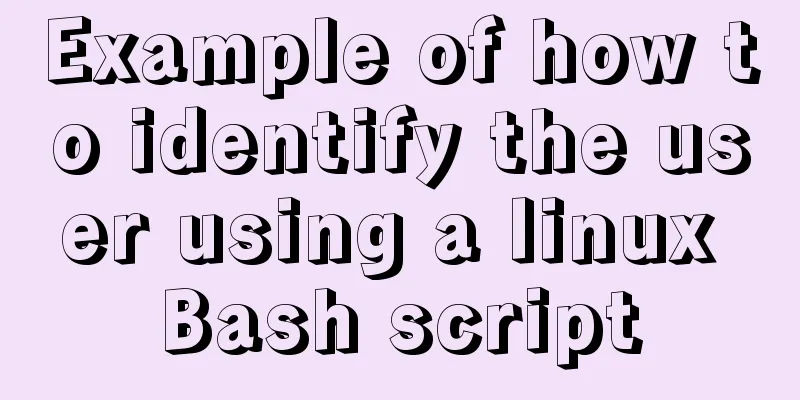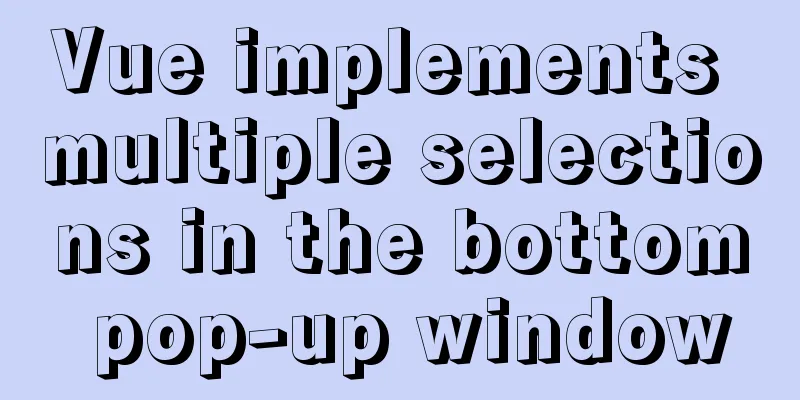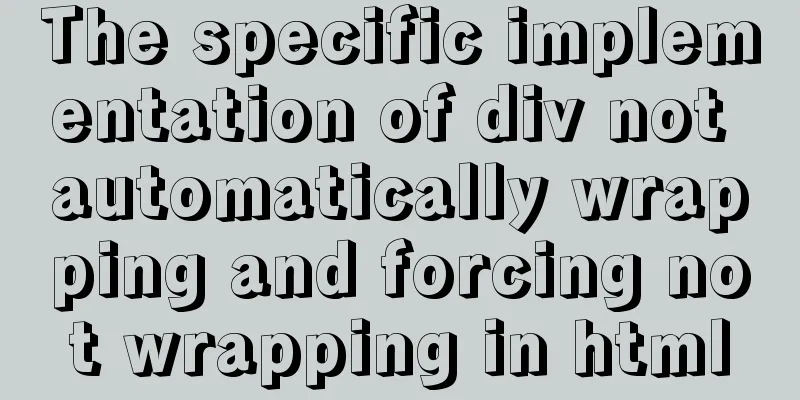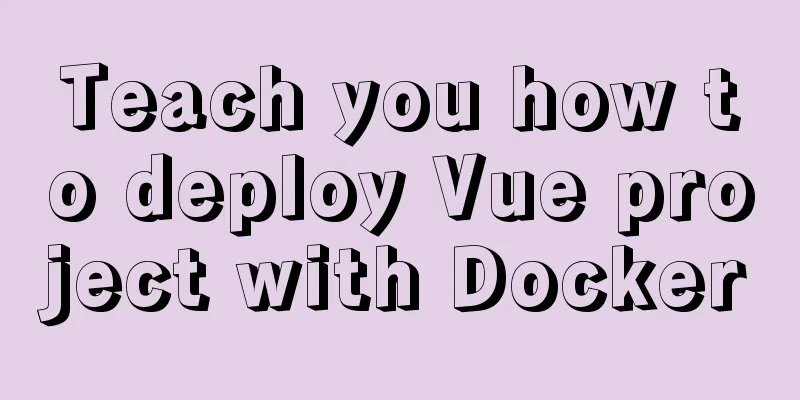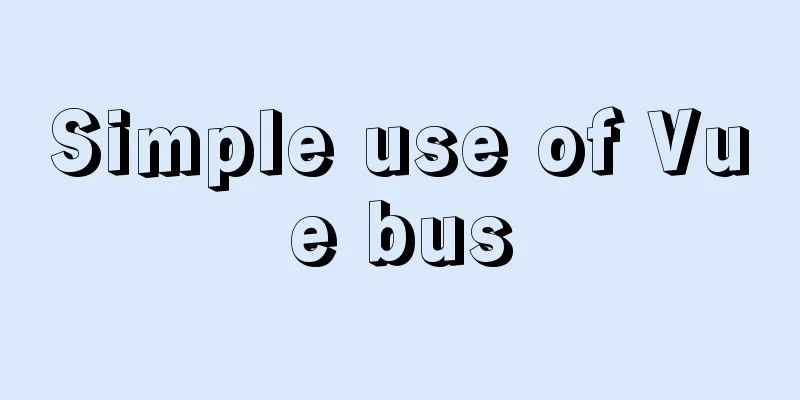Detailed steps to store emoji expressions in MySQL
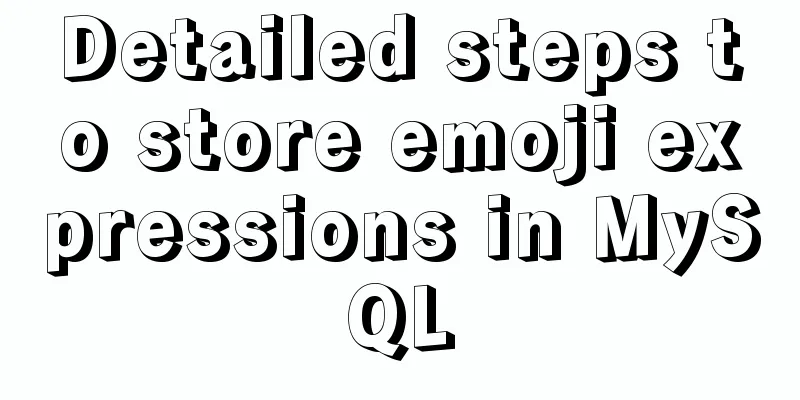
|
Caused by: java.sql.SQLException: Incorrect string value: '\xF0\x9F\x94\xA5' for column An error occurs when storing Emoji expressions in Mysql. iOS emoticons (emoji emoticons), although this emoticon is utf8 encoded, one character takes up 4 bytes, while MySQL utf8 encoding can only store 3-byte characters. In MySQL 5.6, you can set the encoding to utf8mb4, which is a superset of utf8.
1. Modify the MYSQL character set Mysql sets the character encoding set to utf8mb4, and the corresponding database, table, and field are set to utf8mb4. Note that if the utf8 encoding set of an existing table is changed to utf8mb4, then the database, table, and field must be set and checked once. If only the database is changed, the corresponding table and field will not change, and the same is true for changing the table. You may also need to restart the database if you changed the configuration. character_set_server=utf8mb4
2. Upgrade JDBC Lower versions of JDBC will display garbled characters, garbled expressions, and even garbled Chinese characters. The following are some corresponding situations of JDBC versions. The details are as follows: JDBC version supports EMOJI. The picture is found on the Internet. My 5.1.6 test inserts and displays Chinese and Emoji expressions normally.
3. Inherit the server configuration jdbc:mysql://xxx.xxx.xxx.xxx:3306/dbwww58com_chrcsm?useUnicode=true&characterEncoding=UTF-8&autoReconnect=true. The parameters after the connection address are set to UTF-8 or can be automatically recognized. If not, try to remove the bold part to let the connection automatically recognize the server configuration. The specific situation depends on the JDBC version. Inherit the server configuration jdbc:mysql://xxx.xxx.xxx.xxx:3306/dbwww58com_chrcsm?useUnicode=true&characterEncoding=UTF-8&autoReconnect=true. The parameters after the connection address are set to UTF-8 or can be automatically recognized. If not, try to remove the bold part to let the connection automatically recognize the server configuration. The specific situation depends on the JDBC version. 4. Set the init_connect parameter of MYSQL After setting, you can verify it by showing variables like 'init_connect';, as shown in Figure 2 init_connect parameter query:
5. The encoding set is set in the code. Perhaps it is because of the JDBC version. I use this method, and both insertion and query can proceed normally. connection.prepareStatement("set names utf8mb4").executeQuery();Then insert it through connection.prepareStatement. The encoding set is set in the code perhaps because of the JDBC version. I use this method, and both insertion and query can proceed normally. connection.prepareStatement("set names utf8mb4").executeQuery();Then insert it through connection.prepareStatement. You may also be interested in:
|
<<: Linux (CentOS7) installs Tomcat and sets Tomcat as a startup item (taking tomcat8 as an example)
>>: WeChat Mini Program to Implement Electronic Signature
Recommend
Example code for implementing random roll caller in html
After this roll call device starts calling the ro...
Four solutions for using setTimeout in JS for loop
Table of contents Overview Solution 1: Closures S...
Detailed explanation of routing parameter passing and cross-component parameter passing in Vue
Route Jump this.$router.push('/course'); ...
Some notes on mysql self-join deduplication
Let me briefly explain the functional scenario: T...
CSS to achieve the small sharp corner effect of bubbles
Effect picture (the border color is too light, pu...
Click the button to turn the text into an input box, click Save to turn it into text implementation code
Click the button to turn the text into an input b...
Implementation of mysql data type conversion
1. Problem There is a table as shown below, we ne...
Solve the problem that the commonly used Linux command "ll" is invalid or the command is not found
question: The commonly used command "ll"...
SQL insert into statement writing method explanation
Method 1: INSERT INTO t1(field1,field2) VALUE(v00...
Example of implementing a virtual list in WeChat Mini Program
Table of contents Preface analyze Initial Renderi...
Detailed explanation of using top command to analyze Linux system performance
Introduction to Linux top command The top command...
Solve the problem of yum installation error Protected multilib versions
Today, when installing nginx on the cloud server,...
How to configure wordpress with nginx
Before, I had built WordPress myself, but at that...
Analysis of problems caused by MySQL case sensitivity
MYSQL is case sensitive Seeing the words is belie...
Some tips on deep optimization to improve website access speed
Some tips for deep optimization to improve websit...