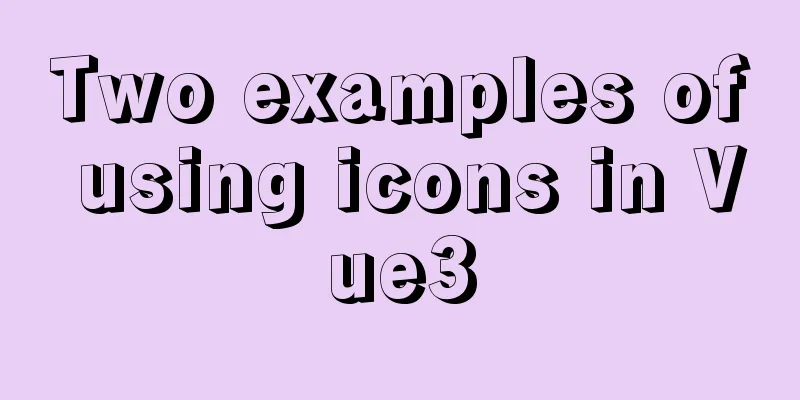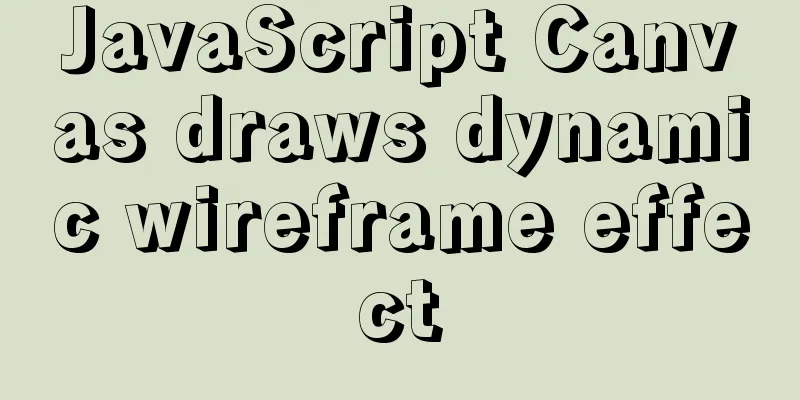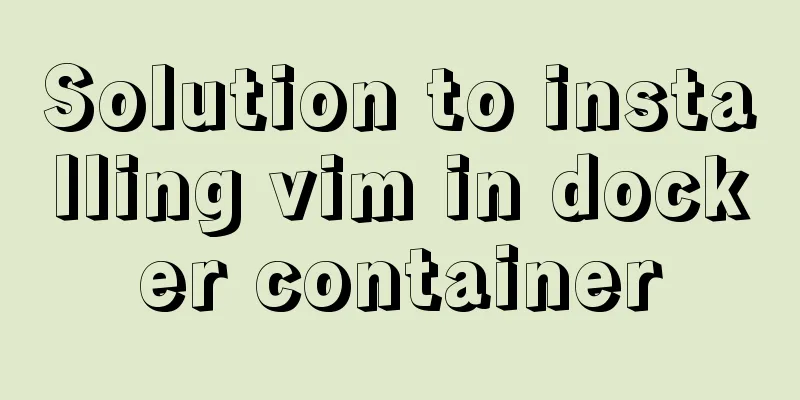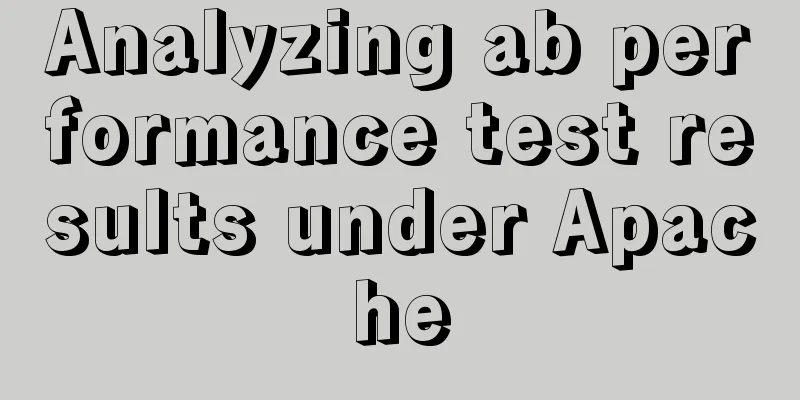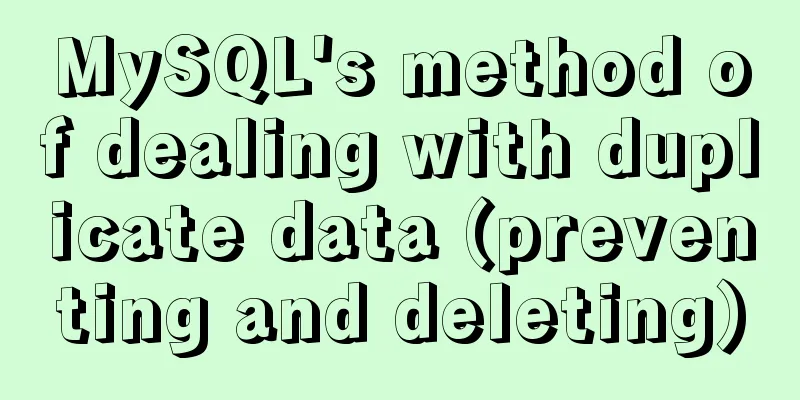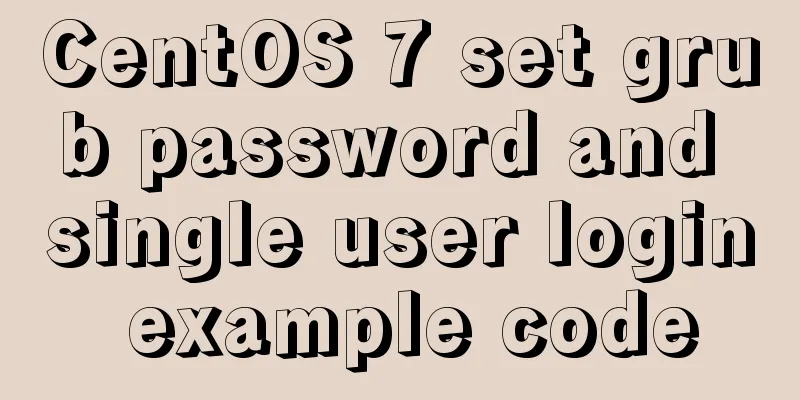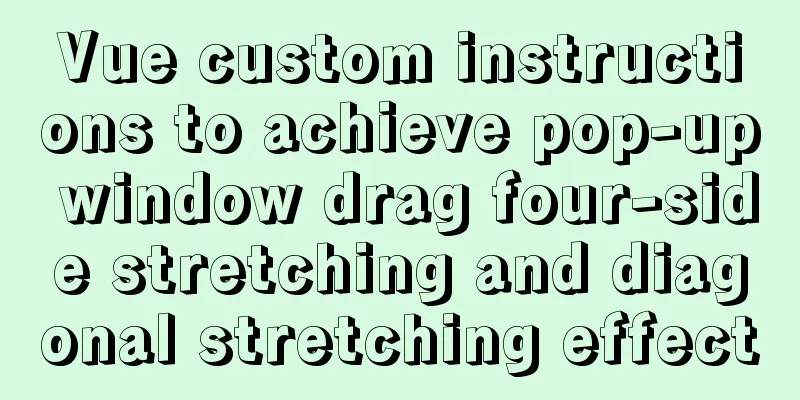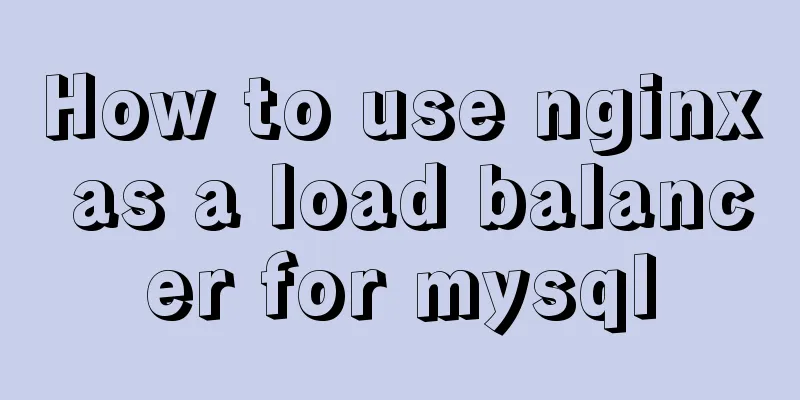How to use MySQL DATEDIFF function to get the time interval between two dates
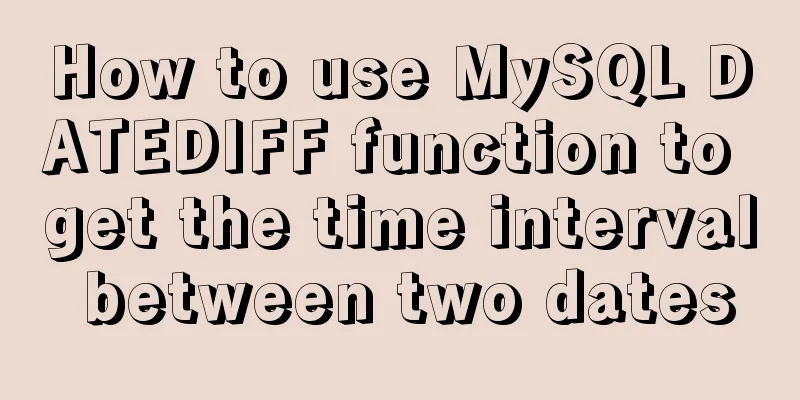
describe Returns the time interval between two dates. grammar DateDiff(interval, date1, date2 [ ,firstdayofweek[ , firstweekofyear]] ) The DateDiff function syntax has these arguments:
set upThe interval parameter can have the following values:
The firstdayofweek parameter can have the following values:
The firstweekofyear parameter can have the following values:
illustrate The DateDiff function determines the number of specified time intervals that exist between two dates. For example, you can use DateDiff to calculate the number of days between two dates, or the number of weeks between the current day and the last day of the year. To calculate the number of days between date1 and date2, you can use the "day of year" ("y") or the "day" ("d"). When interval is "day of week" ("w"), DateDiff returns the week number between two dates. If date1 is a Monday, DateDiff calculates the number of Mondays before date2. This result includes date2 but not date1. If interval is "week" ("ww"), the DateDiff function returns the number of weeks between two dates in the calendar table. The function calculates the number of Sundays between date1 and date2. DateDiff will evaluate date2 if date2 is a Sunday, but will not evaluate date1 even if date1 is a Sunday. If date1 is later than date2, the DateDiff function returns a negative number. The firstdayofweek parameter affects calculations using the "w" and "ww" interval symbols. If date1 or date2 is a date literal, the specified year becomes a fixed part of the date. However, if date1 or date2 is enclosed in quotation marks (" ") and the year is omitted, the current year is inserted each time the date1 or date2 expression is evaluated in the code. This allows you to write program code that works for different years. When interval is "year" ("yyyy"), comparing December 31st and January 1st of the following year, although they are actually only one day apart, DateDiff returns 1 to indicate a difference of one year. In MySQL, DATEDIFF(date1, date2) returns the number of days between the start time date1 and the end time date2. date1 and date2 are dates or date-and-time expressions. Only the date portion of these values is used in calculations. [Example] Use the DATEDIFF() function to calculate the number of days between two dates. The input SQL statement and execution result are shown below.
mysql> SELECT DATEDIFF('2017-11-30','2017-11-29') AS COL1,
-> DATEDIFF('2017-11-30','2017-12-15') AS col2;
+------+------+
| col1 | col2 |
+------+------+
| 1 | -15 |
+------+------+
1 row in set (0.00 sec)
From the running results, we can see that the DATEDIFF() function returns the value after date1-date2, so the return value of DATEDIFF('2017-11-30', '2017-11-29') is 1, and the return value of DATEDIFF('2017-11-30 23:59:59', '2017-12-15') is -15. This is the end of this article about how to use the MySQL DATEDIFF function to get the time interval between two dates. For more information about MySQL DATEDIFF date time interval, please search 123WORDPRESS.COM's previous articles or continue to browse the following related articles. I hope you will support 123WORDPRESS.COM in the future! You may also be interested in:
|
<<: A graphic tutorial on how to install redhat 8.0 system (a must-have for beginners)
>>: Demystifying the HTML 5 Working Draft
Recommend
CSS3 frosted glass effect
If the frosted glass effect is done well, it can ...
React's reconciliation algorithm Diffing algorithm strategy detailed explanation
Table of contents Algorithmic Strategy Single-nod...
How to create a MySQL database (de1) using commands
1. Connect to MYSQL Format: mysql -h host address...
The unreasonable MaxIdleConns of MySQL will cause short connections
1 Background Recently, some performance issues ha...
The best way to start a jar package project under Centos7 server
Preface Everyone knows how to run a jar package o...
How to automatically import Vue components on demand
Table of contents Global Registration Partial Reg...
CSS achieves the effect of two elements blending (sticky effect)
I remember that a few years ago, there was an int...
Detailed explanation of how to use JavaScript paging component
The pagination component is a common component in...
Use of Linux ipcs command
1. Command Introduction The ipcs command is used ...
Problems and solutions when installing MySQL8.0.13 on Win10 system
Operating system: Window10 MySQL version: 8.0.13-...
JavaScript event loop case study
Event loop in js Because JavaScript is single-thr...
Div adaptive height automatically fills the remaining height
Scenario 1: Html: <div class="outer"...
Detailed Tutorial on Installing VirtualBox 6.0 on CentOS 8 / RHEL 8
VirtualBox is a free and open source virtualizati...
Mysql example of converting birth date into age and grouping and counting the number of people
Querying the database SELECT * FROM `student` Que...
Linux system repair mode (single user mode)
Table of contents Preface 1. Common bug fixes in ...