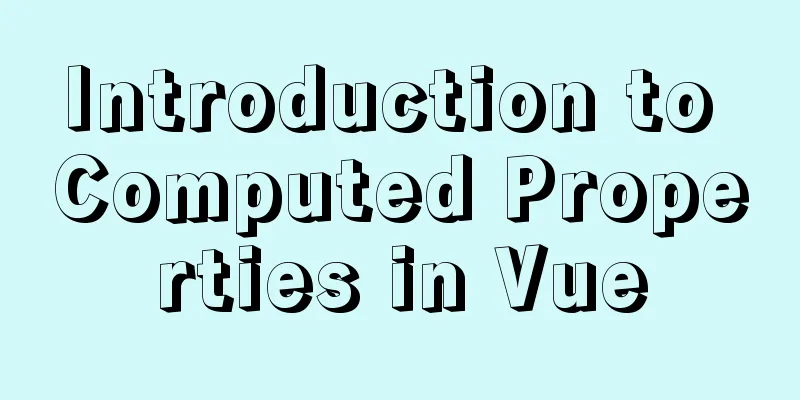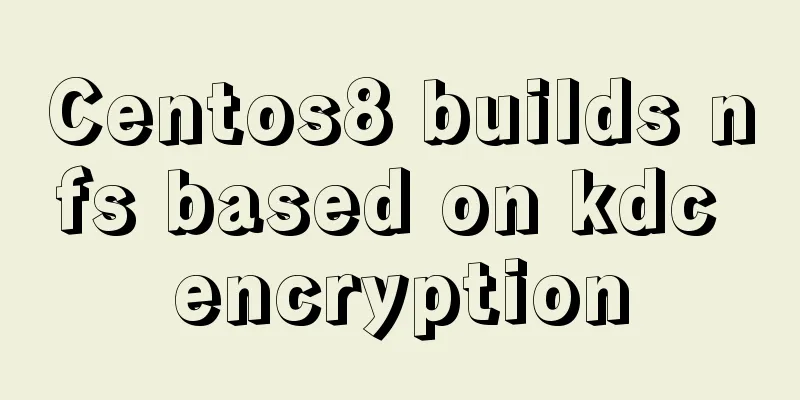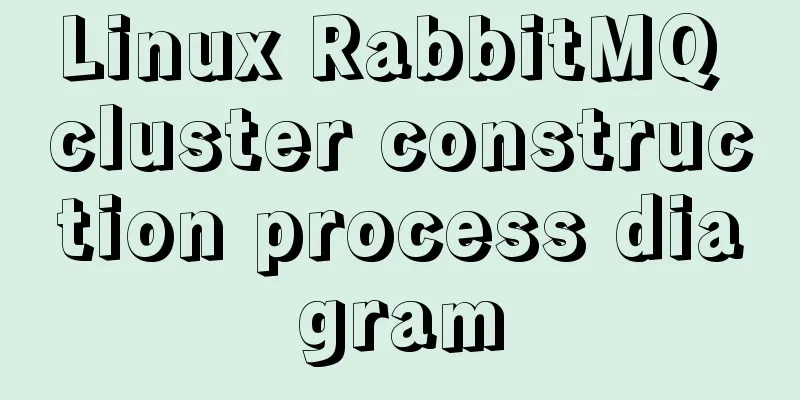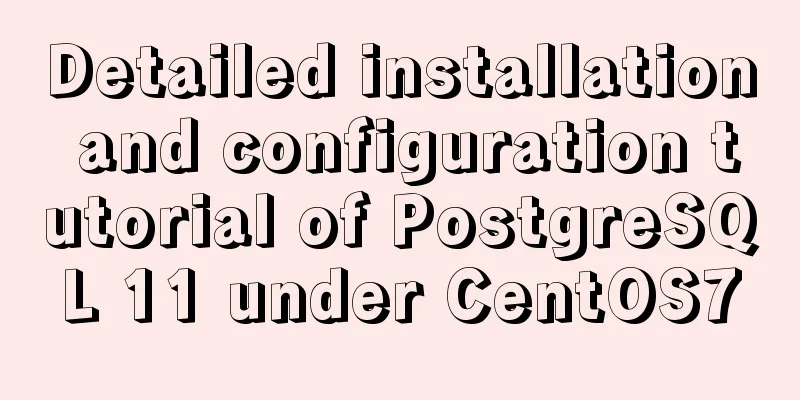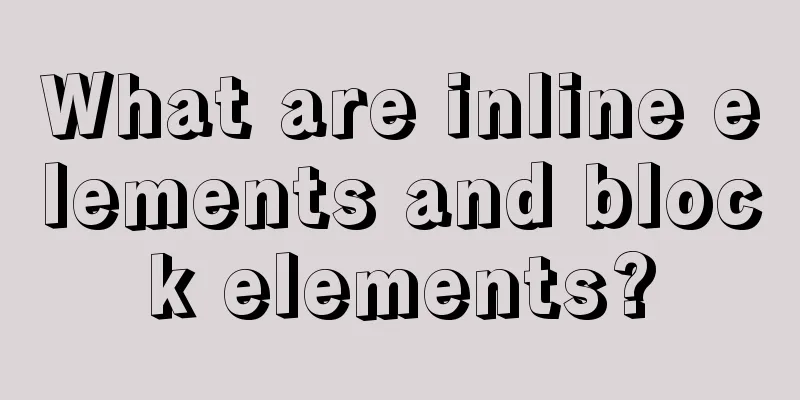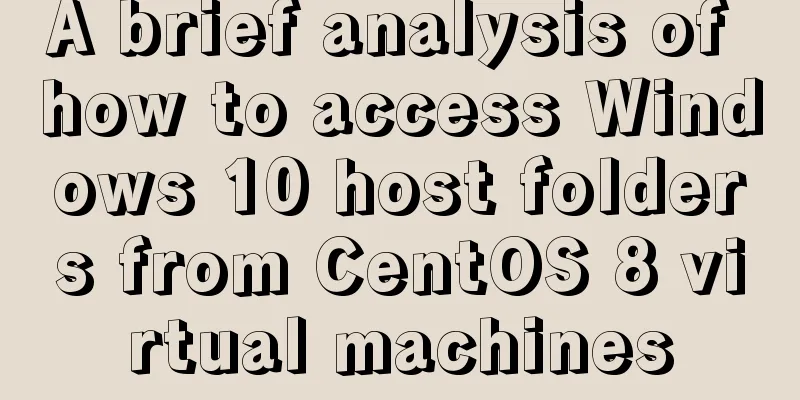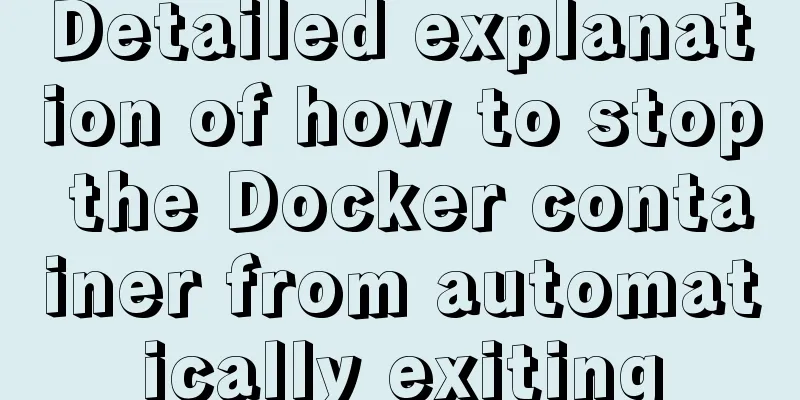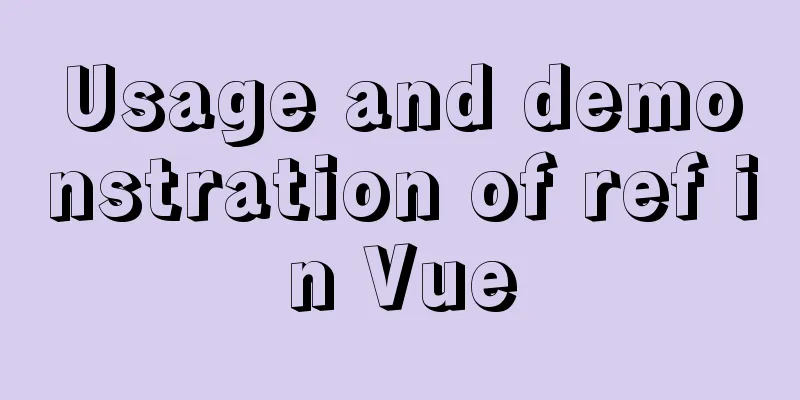CSS3 frosted glass effect
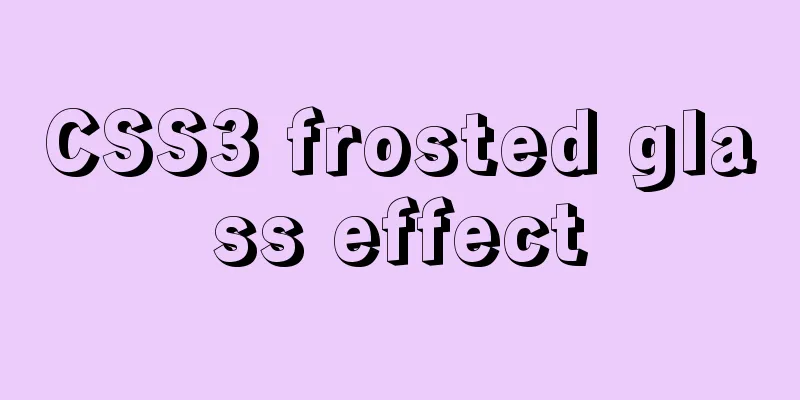
|
If the frosted glass effect is done well, it can make the page look very vivid and three-dimensional. Directly on the picture
body {
min-height: 100vh;
box-sizing: border-box;
margin: 0;
padding-top: calc(50vh - 6em);
font: 150%/1.6 serif;
background: url("iphone.jpg") fixed 0 center;
background-size: cover;
}
main {
margin: 0 auto;
padding: 1em;
max-width: 30em;
border-radius: .3em;
box-shadow: 0 0 0 1px hsla(0,0%,100%,.3) inset,
0 .5em 1em rgba(0, 0, 0, 0.6);
text-shadow: 0 1px 1px hsla(0,0%,100%,.3);
background: hsla(0,0%,100%,.3);
}
<main>……</main>Remove those style codes, the core code to achieve the frosted glass effect is as follows:
body {
…
background: url("iphone.jpg") fixed 0 center;
background-size: cover;
}
main {
…
background: hsla(0,0%,100%,.3);
}Of course, this effect is still a little far from our expectations, because the simple 30% transparency will make the text difficult to read. For a page, the background image only serves to beautify it, and the text is the core. You can increase the transparency percentage, but then the page will look rigid. In order to make the text easier to read and keep the page lively, you can blur the background of the mian tag above. You might try the blur filter, but unfortunately it doesn’t work properly:
main {
…
-webkit-filter: blur(3px);
filter: blur(3px);
}Using the blur filter will blur the text, making it even harder to see, so I have to give up. The correct way is to add a pseudo-element ::before to the mian tag and use the blur filter on the pseudo-element: (a red background color is added for demonstration purposes)
main {
position: relative;
…
}
main::before {
content: '';
position: absolute;
top: 0; right: 0; bottom: 0; left: 0;
z-index: -1;
-webkit-filter: blur(20px);
filter: blur(20px);
background: rgba(255,0,0,.5);
} It can be seen that the blur effect is achieved, but it causes two problems. First of all, due to the blur, an outer shadow appears. This is easy to solve. Just add
main {
…
overflow: hidden;
}
main::before {
…
margin: -30px;
}Finally, replace the red background color of the pseudo-element with the background image of the body. The effect is as follows. You can also click here and right click to view the complete source code.
The above is the full content of this article. I hope it will be helpful for everyone’s study. I also hope that everyone will support 123WORDPRESS.COM. |
<<: Use docker to deploy tomcat and connect to skywalking
>>: React dva implementation code
Recommend
A detailed introduction to Linux file permissions
The excellence of Linux lies in its multi-user, m...
Perfectly install Mac OS10.14 under Win10 VM virtual machine (graphic tutorial)
I recently watched Apple's press conference a...
MySQL 5.7 mysql command line client usage command details
MySQL 5.7 MySQL command line client using command...
Mysql5.7 service cannot be started. Graphical solution tutorial
p>Manually start in "Services" and i...
Basic usage of wget command under Linux
Table of contents Preface 1. Download a single fi...
Detailed explanation of MySQL file storage
What is a file system We know that storage engine...
Example of how to configure the MySQL database timeout setting
Table of contents Preface 1. JDBC timeout setting...
Steps of an excellent registration process
For a website, it is the most basic function. So l...
Implementation of MySQL multi-version concurrency control MVCC
Transaction isolation level settings set global t...
How the Linux kernel breaks into the process address space and modifies the process memory
Isolation of process address spaces is a notable ...
10 minutes to thoroughly understand WeChat applet single page application routing
Single page application characteristics "Ass...
JavaScript implementation of verification code case
This article shares the specific code for JavaScr...
Detailed tutorial for installing ElasticSearch:7.8.0 cluster with docker
ElasticSearch cluster supports動態請求的方式and靜態配置文件to ...
Vue method to verify whether the username is available
This article example shares the specific code of ...
Introduction to keyword design methods in web design
Many times, we ignore the setting of the web page ...