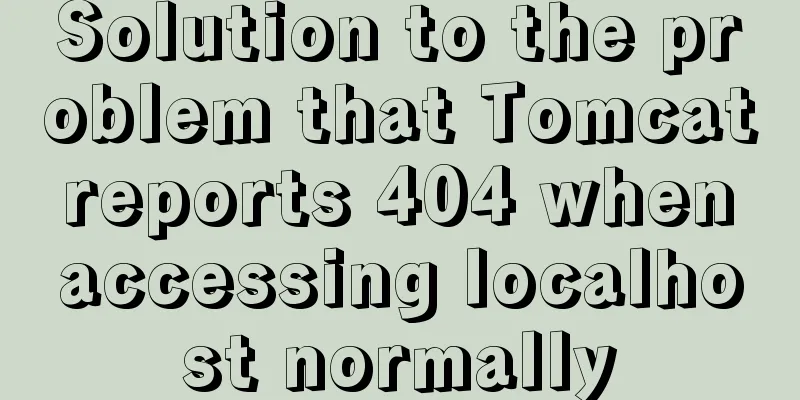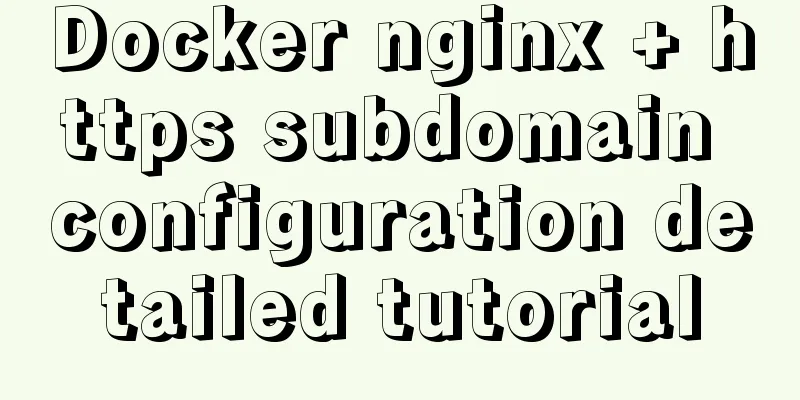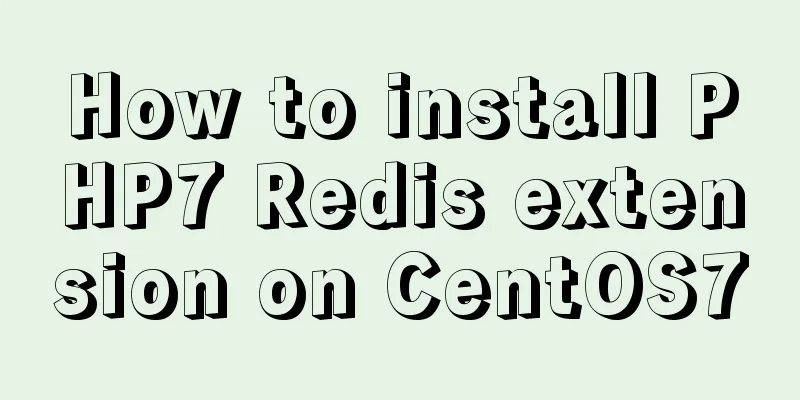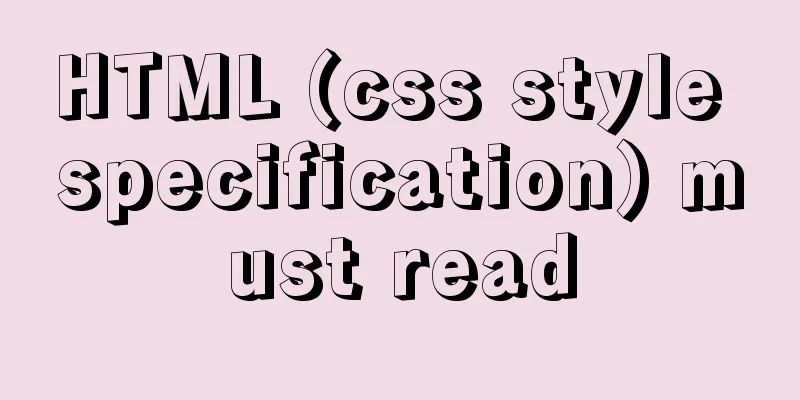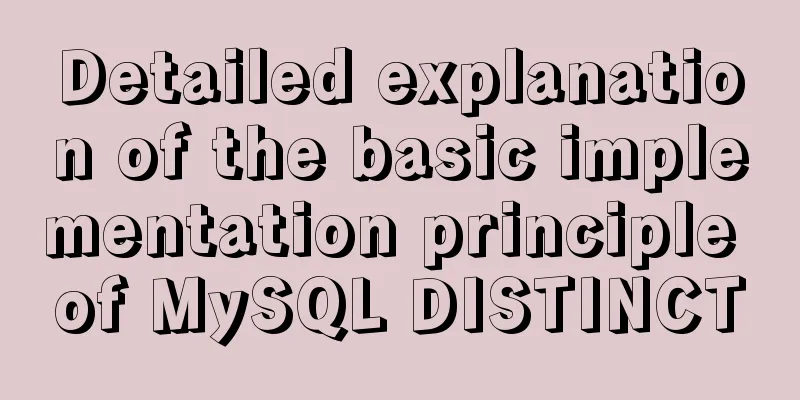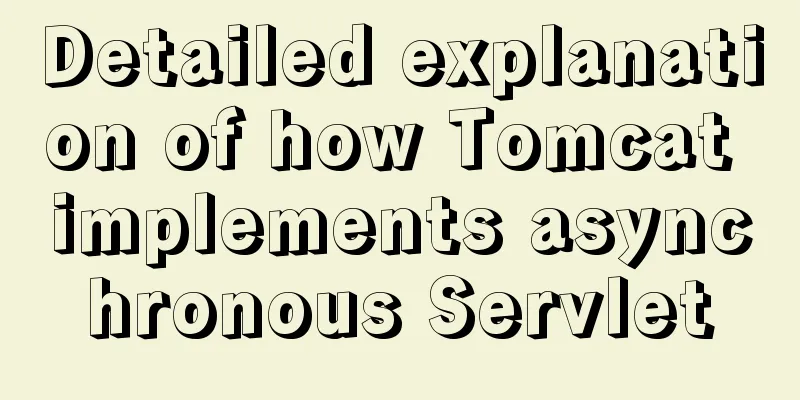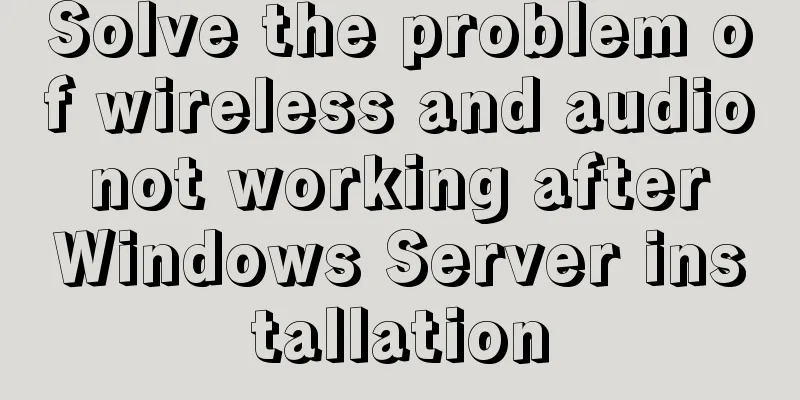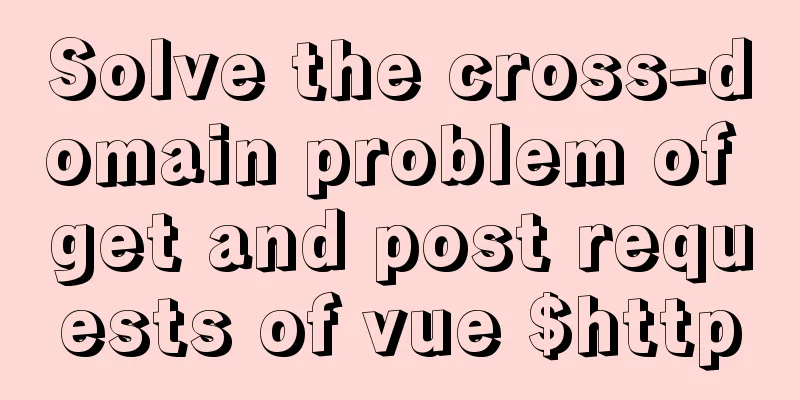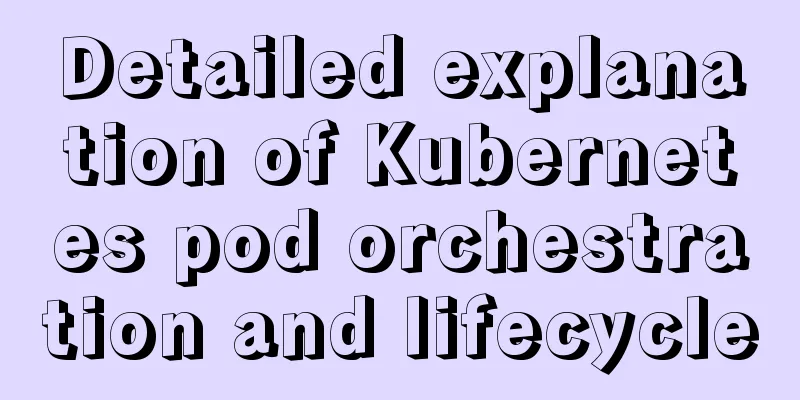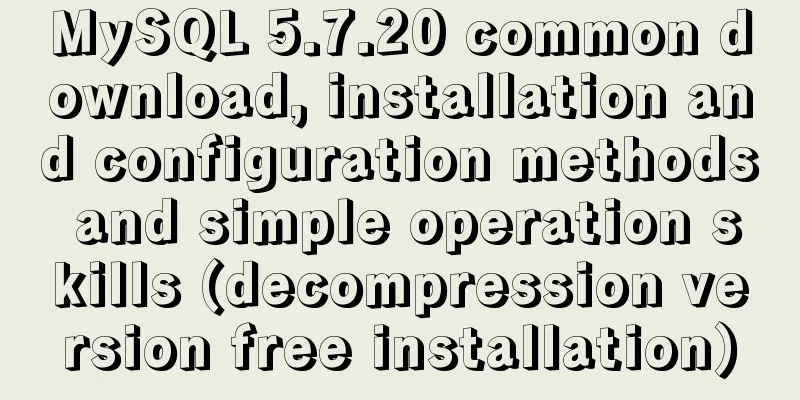Usage and demonstration of ref in Vue
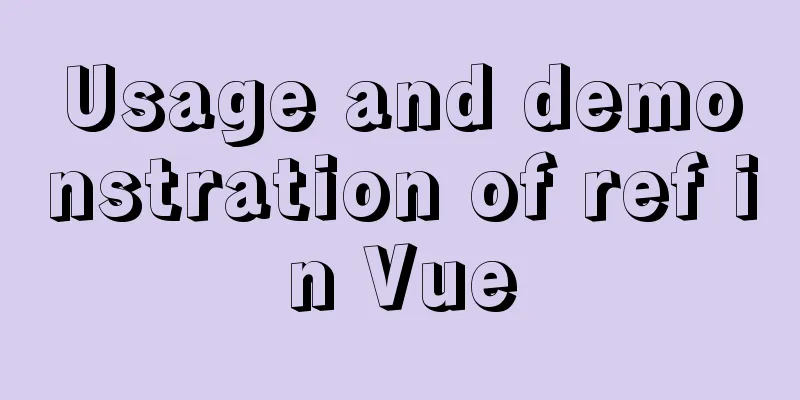
|
ref definition: used to register reference information for an element or subcomponent. The reference information will be registered on the $refs object on the parent component.
Example: Component 1:
<template>
<div>
I am{
{name}}
</div>
</template>
<script>
export default {
name:'Cpn1',
data() {
return {
name:'Component 1'
}
},
}
</script>Component 2:
<template>
<div>I am {
{name}}</div>
</template>
<script>
export default {
name:'Cpn2',
data() {
return {
name:'Component 2'
}
},
}
</script>App.vue
<template>
<div id="app">
<cpn-1 ref="c1"></cpn-1>
<cpn-2 ref="c2"></cpn-2>
<button @click="showDom">Button</button>
<h2 ref="title">I am the title</h2>
<input type="text" ref="input" value="123">
</div>
</template>
<script>
import Cpn1 from "./components/Cpn1.vue";
import Cpn2 from "./components/Cpn2.vue";
export default {
components:
Cpn1, Cpn2 },
name: "App",
methods: {
showDom() {
console.log(this.$refs.c1);
console.log(this.$refs.c2.$data.name);
console.log(this.$refs.title)
console.log(this.$refs.input.value)
// Get a real DOM object and modify the value var title = this.$refs.title;
title.innerText="helloWord"
},
},
};
</script>Execute the above program and click the "Button" on the page. The effect is as follows:
Also look at the console:
You can see that when the ref object is used on a normal element, a normal DOM element is obtained. When ref is used on a child component, the reference points to the component instance. According to actual needs, we can register reference information for elements or subcomponents through ref. When needed, we can use $refs to obtain the real DOM element or component instance to perform the operations we want. This is the end of this article about the usage and demonstration of ref in Vue. For more information about the usage of ref in Vue, please search for previous articles on 123WORDPRESS.COM or continue to browse the following related articles. I hope you will support 123WORDPRESS.COM in the future! You may also be interested in:
|
>>: MySQL 8.0.25 installation and configuration method graphic tutorial
Recommend
The HTML 5 draft did not become a formal standard
<br />Yesterday I saw at W3C that the new HT...
How to configure Nginx's anti-hotlinking
Experimental environment • A minimally installed ...
Analyzing ab performance test results under Apache
I have always used Loadrunner to do performance t...
In-depth understanding of HTML relative path (Relative Path) and absolute path (Absolute Path)
I have been engaged in Java web development for mo...
How to manually deploy war packages through tomcat9 on windows and linux
The results are different in Windows and Linux en...
Detailed explanation of the order of Mysql query results according to the order of ID in in()
Detailed explanation of the order of Mysql query ...
Methods and steps for deploying go projects based on Docker images
Dependence on knowledge Go cross-compilation basi...
Examples of two ways to implement a horizontal scroll bar
Preface: During the project development, we encou...
Vue Element-ui table realizes tree structure table
This article shares the specific code of Element-...
MySQL download and installation details graphic tutorial
1. To download the MySQL database, visit the offi...
Detailed explanation of Vue3 encapsulation Message message prompt instance function
Table of contents Vue3 encapsulation message prom...
Detailed process of building nfs server using Docker's NFS-Ganesha image
Table of contents 1. Introduction to NFS-Ganesha ...
Introduction to the use and disabling of transparent huge pages in Linux
introduction As computing needs continue to grow,...
Simple implementation of html hiding scroll bar
1. HTML tags with attributes XML/HTML CodeCopy co...
MySQL master-slave synchronization, implementation principle of transaction rollback
BinLog BinLog is a binary log that records all da...