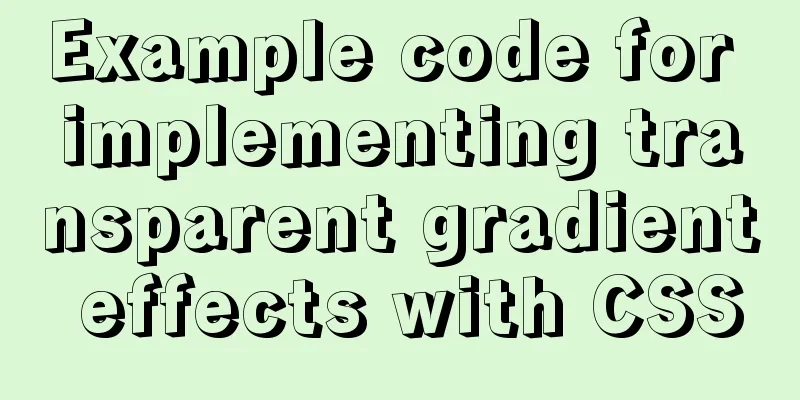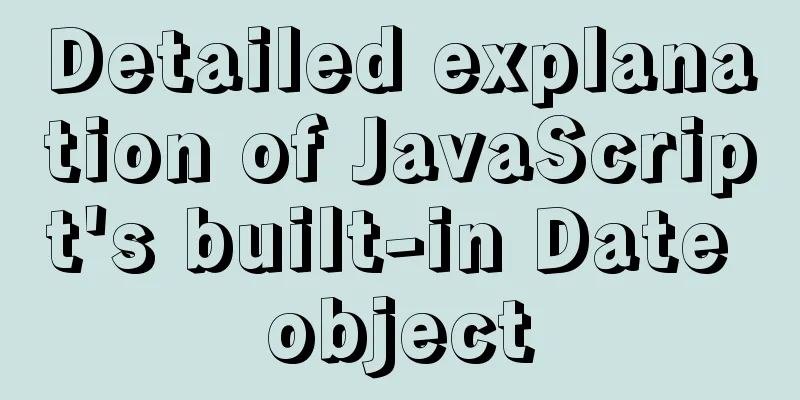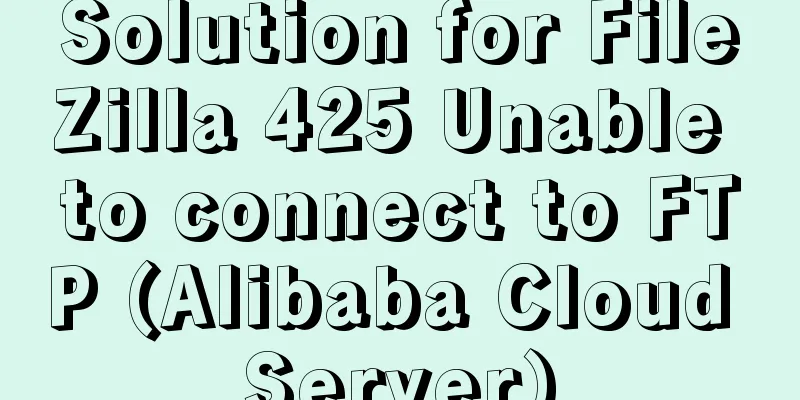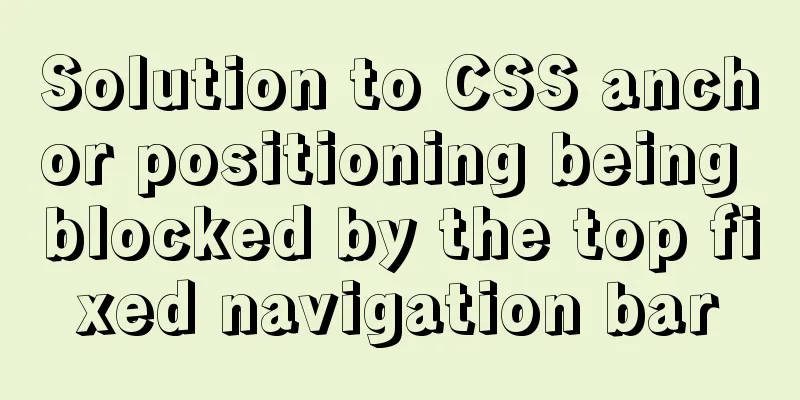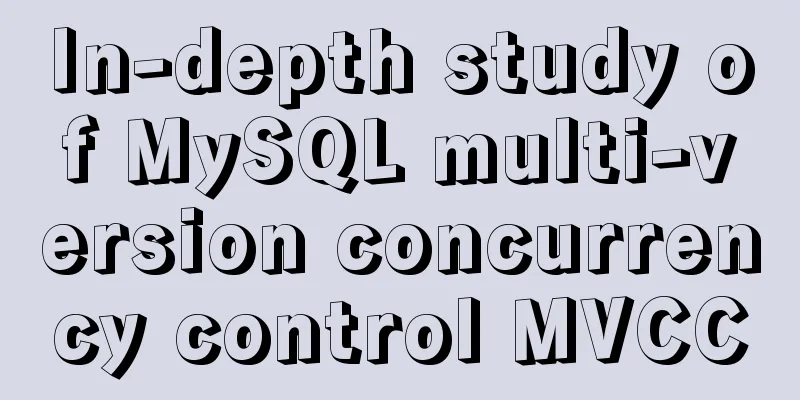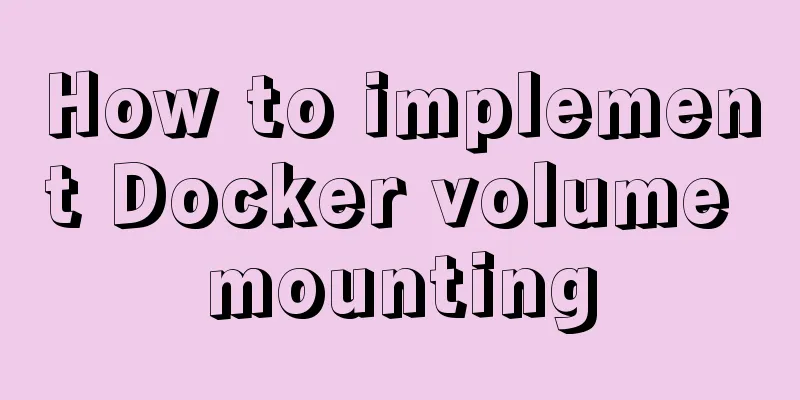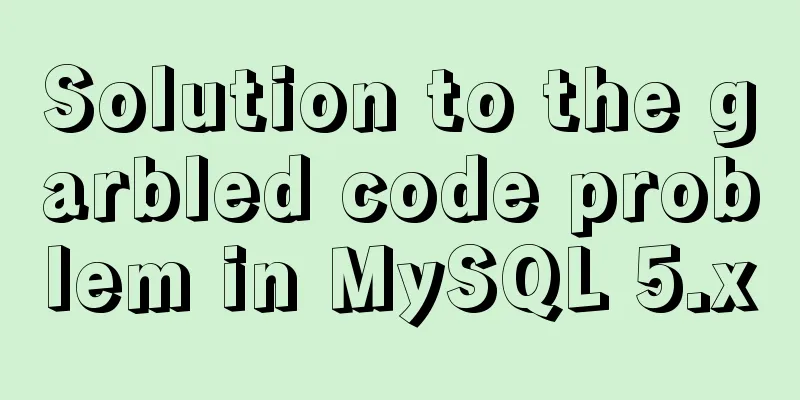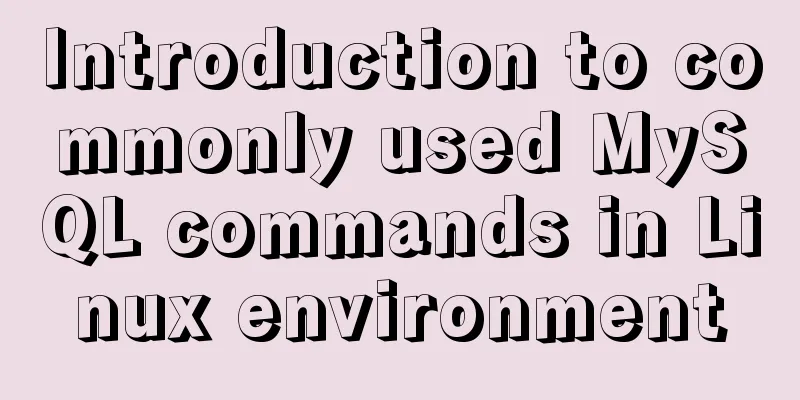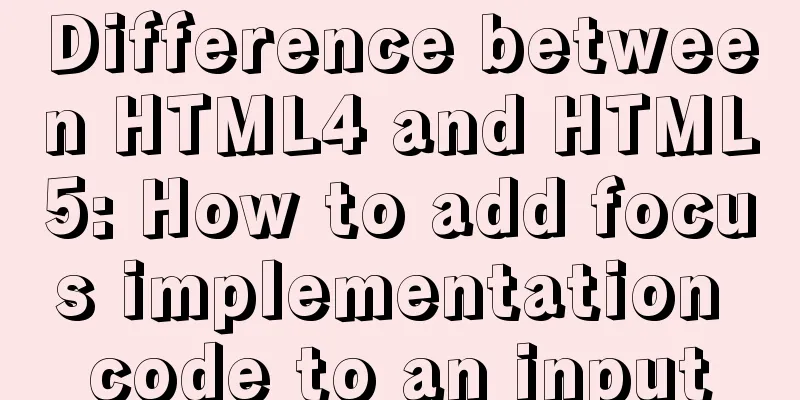How to manually deploy war packages through tomcat9 on windows and linux
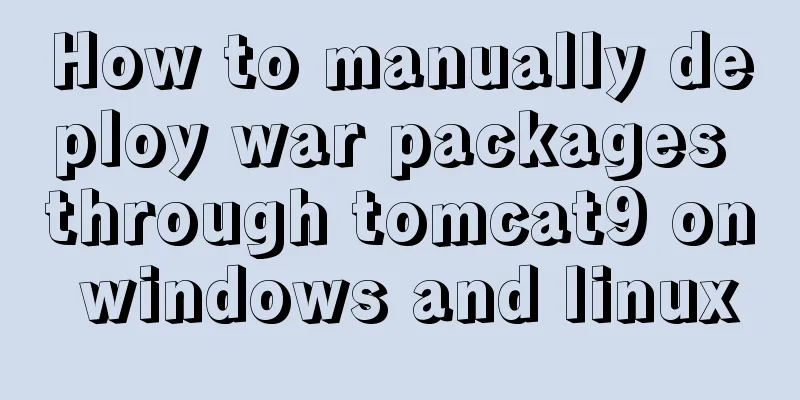
|
The results are different in Windows and Linux environments. Windows Step 1: Use Maven to create a war package (if the war package is named: hello-back.war) Step 2: Copy the war package to the webapps directory of the tomcat installation Step 3: Start tomcat (you can modify the port number in conf/server.xml)
Step 4: Just access the browser 127.0.0.1::8080
linux Same operation, same deployment, no style, what the hell Don't worry, don't worry. . . There is a problem here. It defaults to adding the project name to the root directory. For example, hello-back is added above. In this way, some resource files cannot be loaded (because the resource files are relative to the root directory). To change this root directory, just modify Tomcat's server.xml configuration file (it's in conf/server.xml) Add the following sentence between <Host> and </Host> Summarize The above is the method of manually deploying war packages on Windows and Linux through tomcat9 introduced by the editor. I hope it will be helpful to everyone. If you have any questions, please leave me a message and the editor will reply to you in time. I would also like to thank everyone for their support of the 123WORDPRESS.COM website! You may also be interested in:
|
<<: How to modify the default storage engine in MySQL
>>: Implementation example of react project from new creation to deployment
Recommend
WeChat applet scroll-view implements a solution to duplicate data loading when pulling up
The scroll-view of WeChat applet has more bugs wh...
Detailed explanation of how to enable slow query log in MySQL database
The database enables slow query logs Modify the c...
How to add docker port and get dockerfile
Get the Dockerfile from the Docker image docker h...
Detailed explanation of JavaScript prototype and examples
Table of contents The relationship between the co...
Solve the problem that the MySQL database crashes unexpectedly, causing the table data file to be damaged and unable to start
Problem: The MySQL database crashed unexpectedly ...
IE6 web page creation reference IE6 default style
This is not actually an official document of IE. I...
Quickjs encapsulates JavaScript sandbox details
Table of contents 1. Scenario 2. Simplify the und...
React internationalization react-i18next detailed explanation
Introduction react-i18next is a powerful internat...
How to install Android x86 in vmware virtual machine
Sometimes you just want to test an app but don’t ...
Implementation of Nginx load balancing cluster
(1) Experimental environment youxi1 192.168.5.101...
A brief analysis of the four import methods and priorities in CSS
First: 4 ways to introduce CSS There are four way...
About the processing of adaptive layout (using float and margin negative margin)
Adaptive layout is becoming more and more common i...
VMware vsphere 6.5 installation tutorial (picture and text)
vmware vsphere 6.5 is the classic version of vsph...
Example of using mycat to implement MySQL database read-write separation
What is MyCAT A completely open source large data...
ERROR 1045 (28000): Access denied for user ''root''@''localhost'' (using password: YES) Practical solution
There was no problem connecting to the database y...