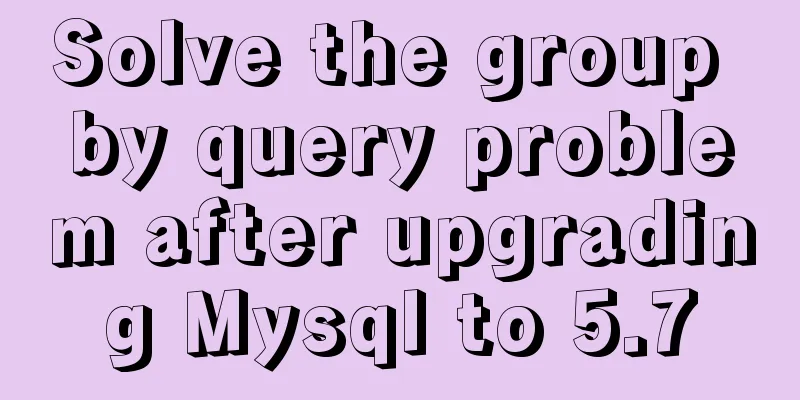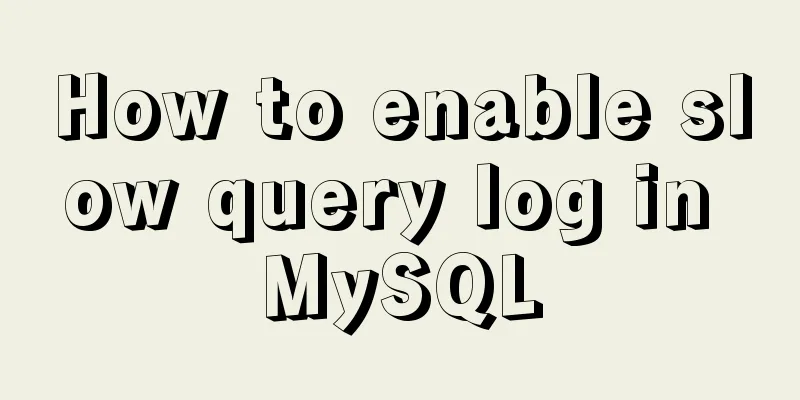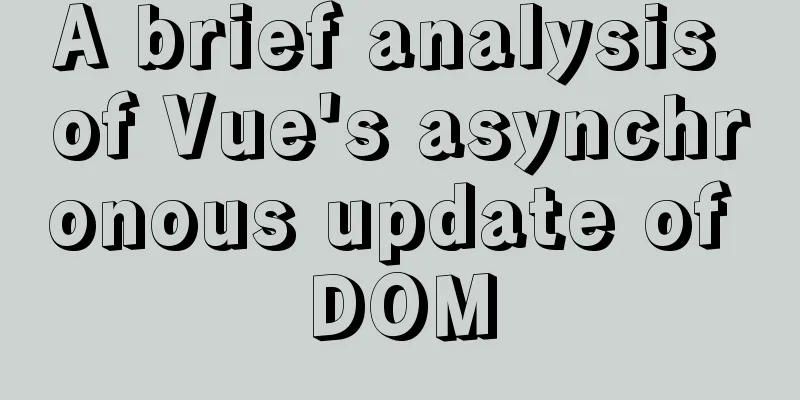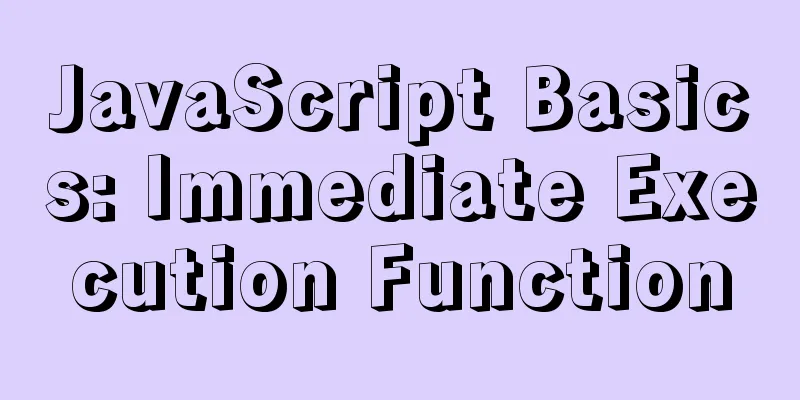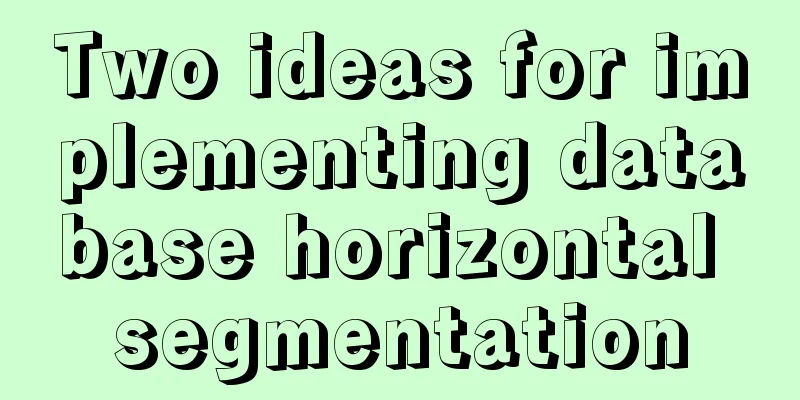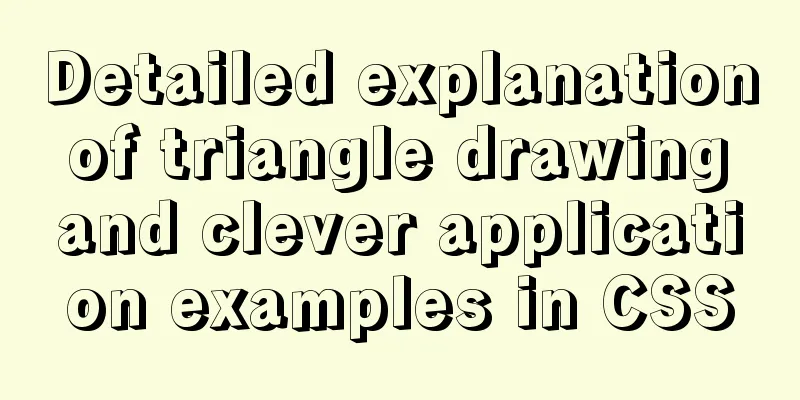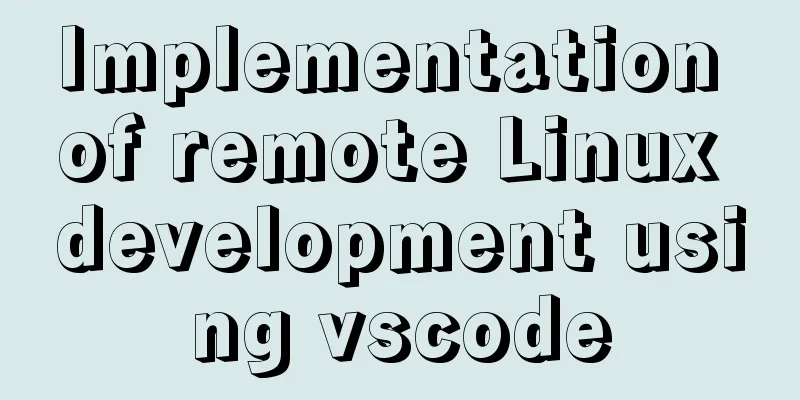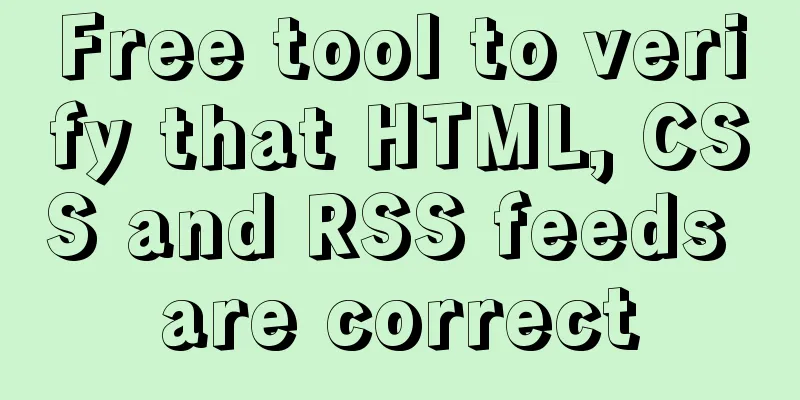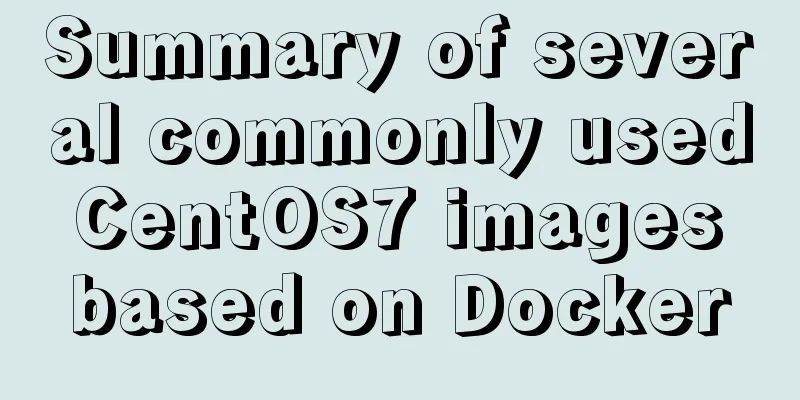CentOS 7 set grub password and single user login example code
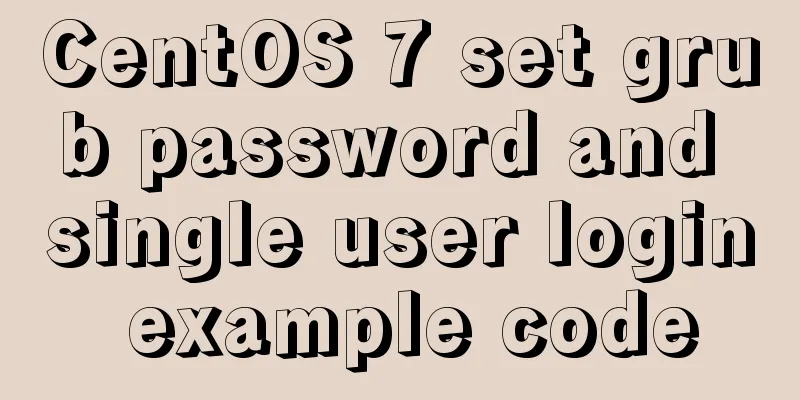
|
There are significant differences between centos7 and centos6 in the steps of setting the grub password. This is recorded for future reference. The purpose of grub encryption: to prevent criminals from modifying the root password in single-user mode You can use plain text or encrypted ciphertext to encrypt grub. It is recommended to use the encrypted ciphertext method. The operation steps of the two methods are similar. This article takes the encrypted ciphertext method as an example. 1. Set up grub encryption 1. Use the grub2-mkpasswd-pbkdf2 command to create a ciphertext (be sure to save and remember the password you set)
2. At the end of the /etc/grub.d/00_header file, add the following content (root is the user name used for single-user login, and the third line after root is the ciphertext obtained after encryption in the previous step. Note that there is a space between root and the ciphertext, not a line break) cat <<EOF set superusers='root' password_pbkdf2 root grub.pbkdf2.sha512.10000.B157F42E96462AB239C03000F113D32EB18FD48073F1FC7D8F87A8F3B3F89F662424ECCAB901F3A812A997E547FD520F3E99D0E080F4FE8B05E019757E34F75B.29C83F87B4B6C086FC9A81E046CC3623CC5CF2F82128EDC3A0364894E429D4993B28563F82D71BF346188108CBD4341FC4A71B90E543581646B4E7EAE920C54A E0F 3. Recompile and generate grub.cfg file grub2-mkconfig -o /boot/grub2/grub.cfg The setup is complete. 2. Restart and use single user login test 1. Reboot to enter gurb interface
2. Press e
3. At this time, we need to enter the username and password we set to enter grub (seeing this interface means that we have set grub encryption to take effect). After entering correctly, you will enter the following interface
4. Edit and modify two places: change ro to rw, and add init=/bin/sh at the end of the line
5.ctrl+x starts single-user mode and enters the system
6. Change the root password
7. If selinux is turned on, you need to execute the following command to update the system information, otherwise the password will not take effect after restarting touch /.autorelabel 8. Restart the system exec /sbin/init Login successfully using the modified root password. The above is the full content of this article. I hope it will be helpful for everyone’s study. I also hope that everyone will support 123WORDPRESS.COM. You may also be interested in:
|
<<: js to achieve simple magnifying glass effects
>>: Python MySQL database table modification and query
Recommend
Example of using JSX to build component Parser development
Table of contents JSX environment construction Se...
Analysis of the advantages of path.join() in Node.js
You might be wondering why you should use the pat...
JavaScript form validation example
HTML forms are commonly used to collect user info...
Deeply understand the current status of HTML5 development in mobile development
"We're writing our next set of mobile pr...
Sample code for displaying reminder dots in the upper left or upper right corner using CSS3
Effect picture (if you want a triangle, please cl...
URL representation in HTML web pages
In HTML, common URLs are represented in a variety ...
How to restore data using binlog in mysql5.7
Step 1: Ensure that MySQL has binlog enabled show...
VPS builds offline download server (post-network disk era)
motivation Due to learning needs, I purchased a v...
Let's talk in detail about the direction of slow SQL optimization in MySQL
Table of contents Preface SQL statement optimizat...
Significantly optimize the size of PNG images with CSS mask (recommended)
This article is welcome to be shared and aggregat...
How to calculate the value of ken_len in MySQL query plan
The meaning of key_len In MySQL, you can use expl...
How to draw a mind map in a mini program
Table of contents What is a mind map? How to draw...
Using Docker Enterprise Edition to build your own private registry server
Docker is really cool, especially because it'...
HTML structured implementation method
DIV+css structure Are you learning CSS layout? Sti...
Several methods of horizontal and vertical centering of div content using css3 flex
1. flex-direction: (direction of element arrangem...