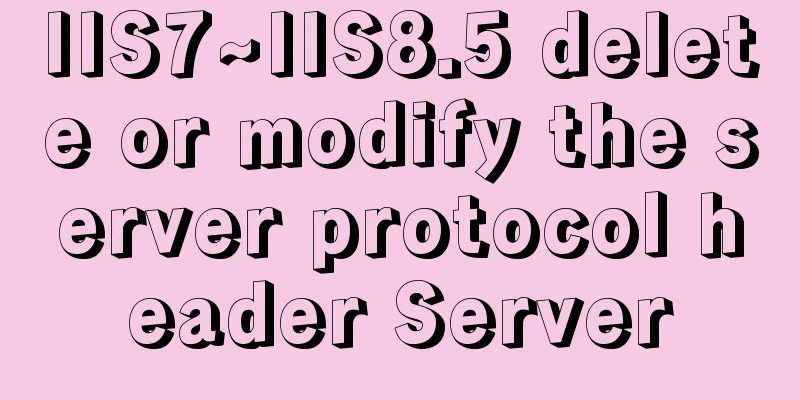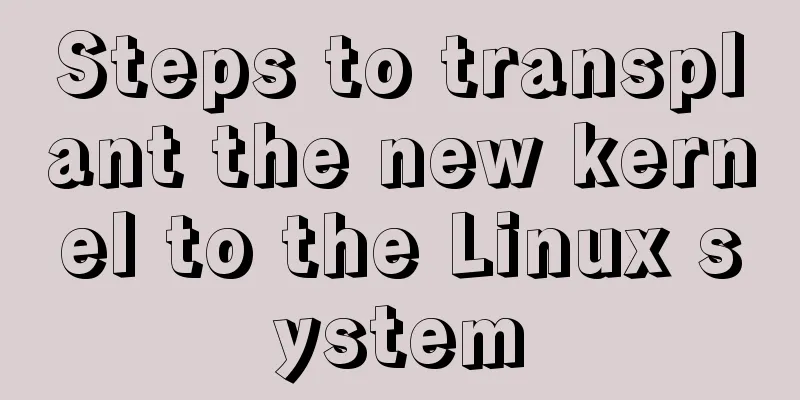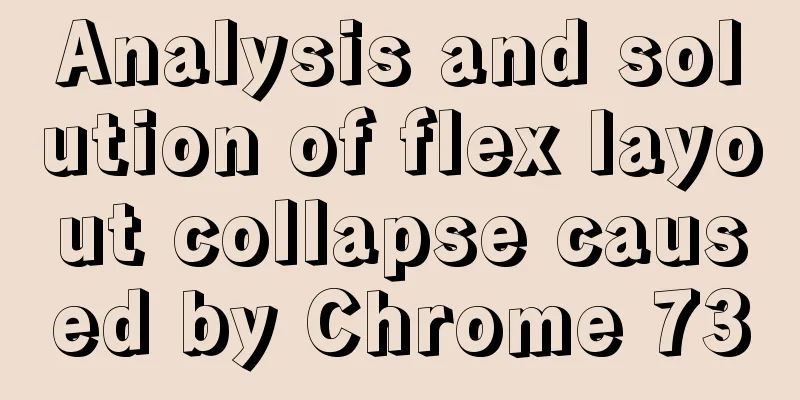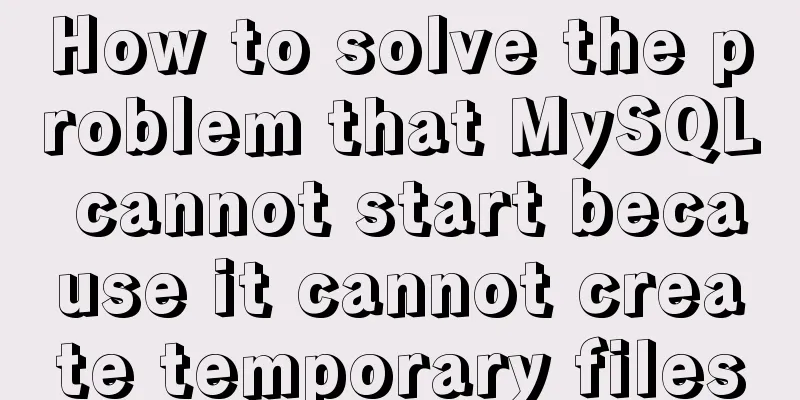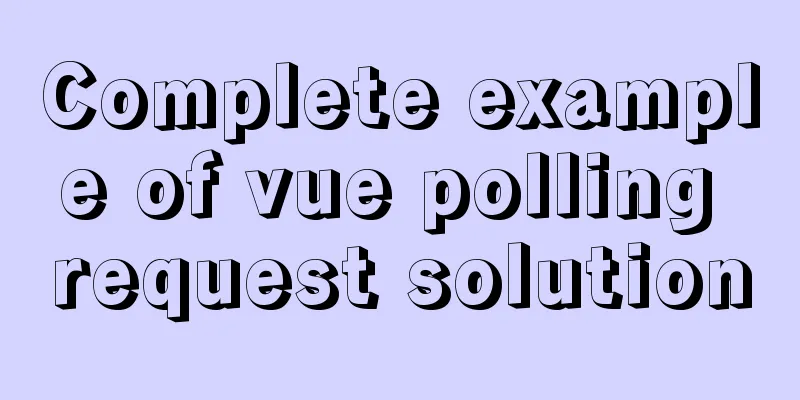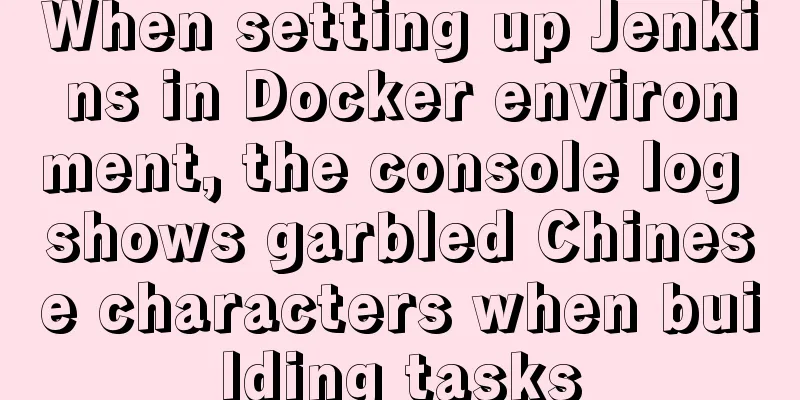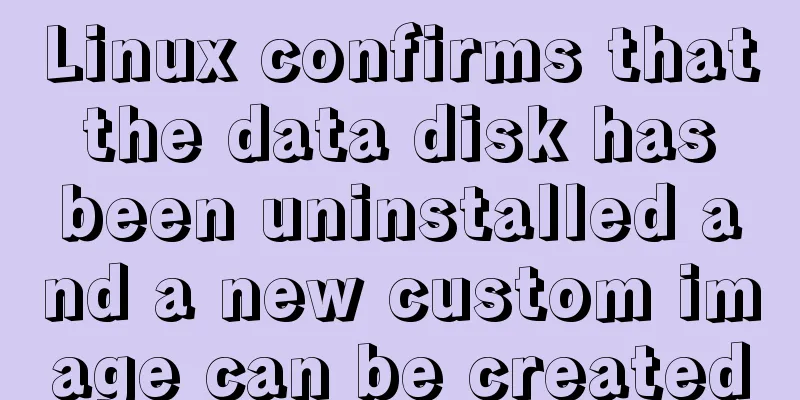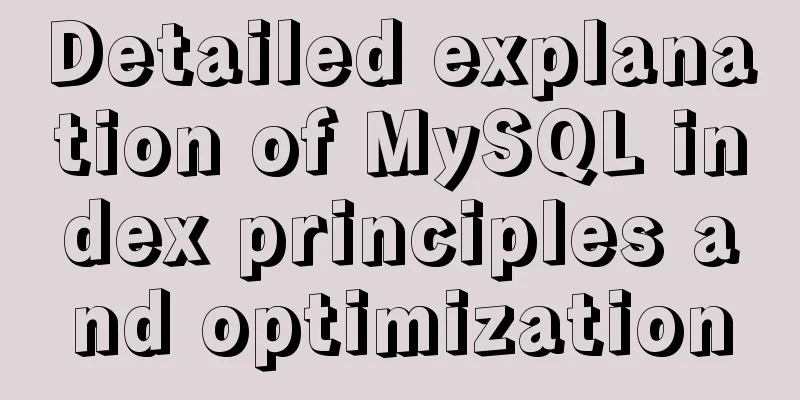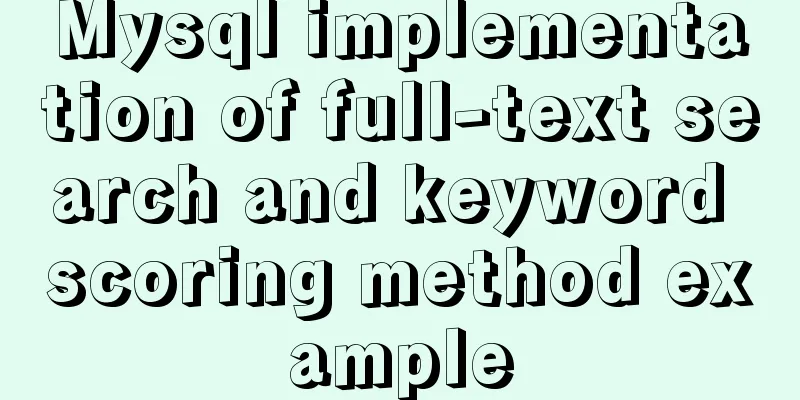CSS3 filter (filter) to achieve the sample code of gray or black mode of web page
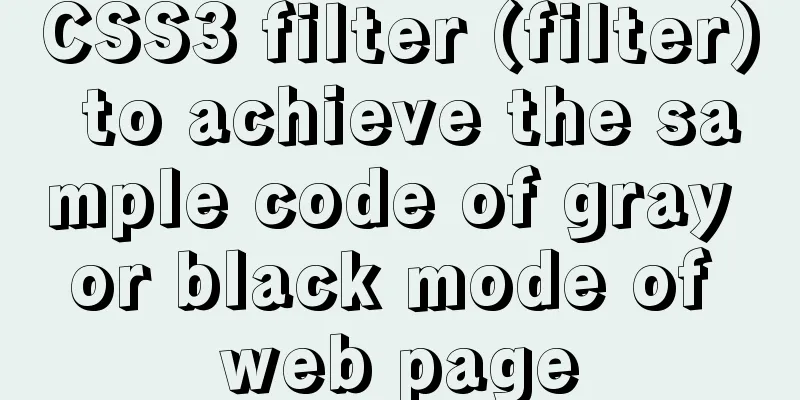
front endcss3,filter can not only achieve the gray effect of web pages, but also assist in achieving the night mode effect. Let’s see how to implement it! Introduction to filter propertiesfilter: none | blur() | brightness() | contrast() | drop-shadow() | grayscale() | hue-rotate() | invert() | opacity() | saturate() | sepia() | url(); Tip: Use spaces to separate multiple filters. Website gray effectThis effects blog was first created when I was summarizing the commonly used CSS effects. It can be easily achieved with the following code! The code is as follows:
html {
filter: grayscale(100%); //IE browser-webkit-filter: grayscale(100%); //Google browser-moz-filter: grayscale(100%); //Firefox-ms-filter: grayscale(100%);
-o-filter: grayscale(100%);
filter:progid:DXImageTransform.Microsoft.BasicImage(grayscale=1);
-webkit-filter: grayscale(1); // Google Chrome}Compared with the gray effect, the night mode is a little more difficult to achieve! Night mode judgment If it is pure web, you can use the prefers-color-scheme query statement in modern browsers. The syntax is as follows:
For example:
/* Dark mode */
@media (prefers-color-scheme: dark) {
body { background: #333; color: white; }
}
/* Light mode */
@media (prefers-color-scheme: light) {
body { background: white; color: #333; }
}If you need to determine the system's dark or light theme in JavaScript code, you can use the native window.matchMedia() method, for example:
// Whether to support dark mode // Return true or false
window.matchMedia("(prefers-color-scheme: dark)").matches;Night Mode Code
html {
filter: invert(1) hue-rotate(.5turn);
}After that, the picture will be reversed, which is very ugly.
img {
filter: invert(1) hue-rotate(.5turn);
}Add another layer to the picture, and it will be right side up, so the pure picture will be fine Therefore, the combination can be set up like this:
html, img {
filter: invert(1) hue-rotate(.5turn);
}
img {
opacity: .75;
}But there is a problem with the background image and the black shadow. For the background image, you can set it as follows:
@media (prefers-color-scheme: dark) {
html, img {
filter: invert(1) hue-rotate(180deg);
}
.bgfilter{
filter: invert(1) hue-rotate(180deg);
}
.some-ele-box {
box-shadow: none;
}
}questionThe above settings are only for light backgrounds, and will not work for no background or transparent backgrounds. In addition, special processing is required for each style. For example, you can use the filter as a global variable to perfectly match the night mode. For example:
@media (prefers-color-scheme: dark) {
html {
filter:invert(1) hue-rotate(180deg)
}
.dark-img,img {
filter: invert(1) hue-rotate(180deg)
}
// Special processing for background images // Special processing for global colors // background-color: var(--darkColor)
}This concludes this article about how to use CSS3 filter to create a gray or black mode on a web page. For more information about CSS3 filter, please search previous articles on 123WORDPRESS.COM or continue browsing the following related articles. We hope that you will support 123WORDPRESS.COM in the future! |
<<: Summary of WEBAPP development skills (notes for mobile website development)
>>: Detailed explanation of angular two-way binding
Recommend
Summary of MySQL foreign key constraints and table relationships
Table of contents Foreign Key How to determine ta...
How to avoid duplication of data when inserting in MySql batch
Table of contents Preface 1. insert ignore into 2...
Solve the margin: top collapse problem in CCS
The HTML structure is as follows: The CCS structu...
Div can input content without using input as an input box to block the automatic input style
Today I designed a dynamic window style for publis...
Detailed explanation of the solution to permission denied in Linux
Permission denied: The reason for this is: there ...
Implementation of multiple instances of tomcat on a single machine
1. Introduction First of all, we need to answer a...
How to quickly install RabbitMQ in Docker
1. Get the image #Specify the version that includ...
Mysql 5.6.37 winx64 installation dual version mysql notes
If MySQL version 5.0 already exists on the machin...
Detailed explanation of Xshell common problems and related configurations
This article introduces common problems of Xshell...
A brief discussion of the interesting box model of CSS3 box-sizing property
Everyone must know the composition of the box mod...
How to view the docker run startup parameter command (recommended)
Use runlike to view the docker run startup parame...
Analyze MySQL replication and tuning principles and methods
1. Introduction MySQL comes with a replication so...
CSS beginner tutorial: background image fills the entire screen
If you want the entire interface to have a backgr...
Detailed explanation of the solution to the problem of nohup log output being too large under Linux
Recently, I ran a spark streaming program in a ha...
Detailed explanation of jQuery method attributes
Table of contents 1. Introduction to jQuery 2. jQ...